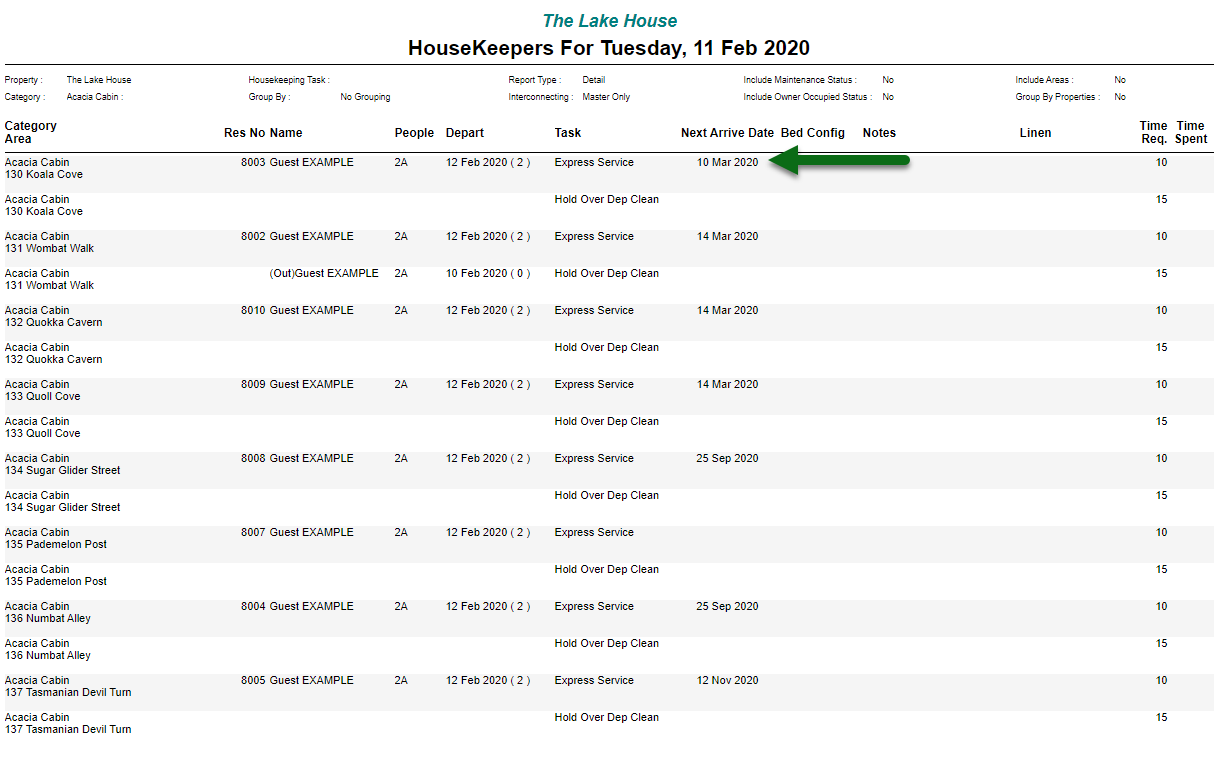Include Next Arrival on the Housekeepers Report
Display the next reservation arrival date on the Housekeepers Report in RMS.
Steps Required
- Go to Reports > Daily > Housekeepers in RMS.
- Select the required Date.
- Select 'More Options'.
- Select the checkbox 'Replace Task Status with Next Reservation Arrive Date'.
- Build.
Visual Guide
Go to Reports > Daily > Housekeepers in RMS.
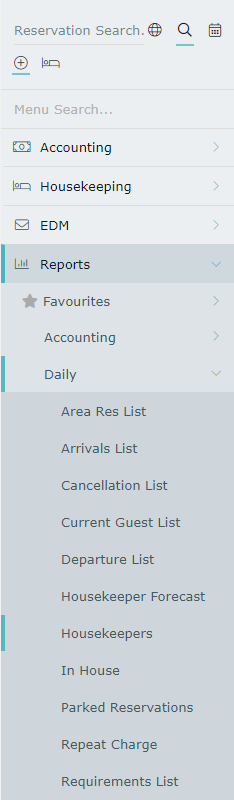
Select the required Date.
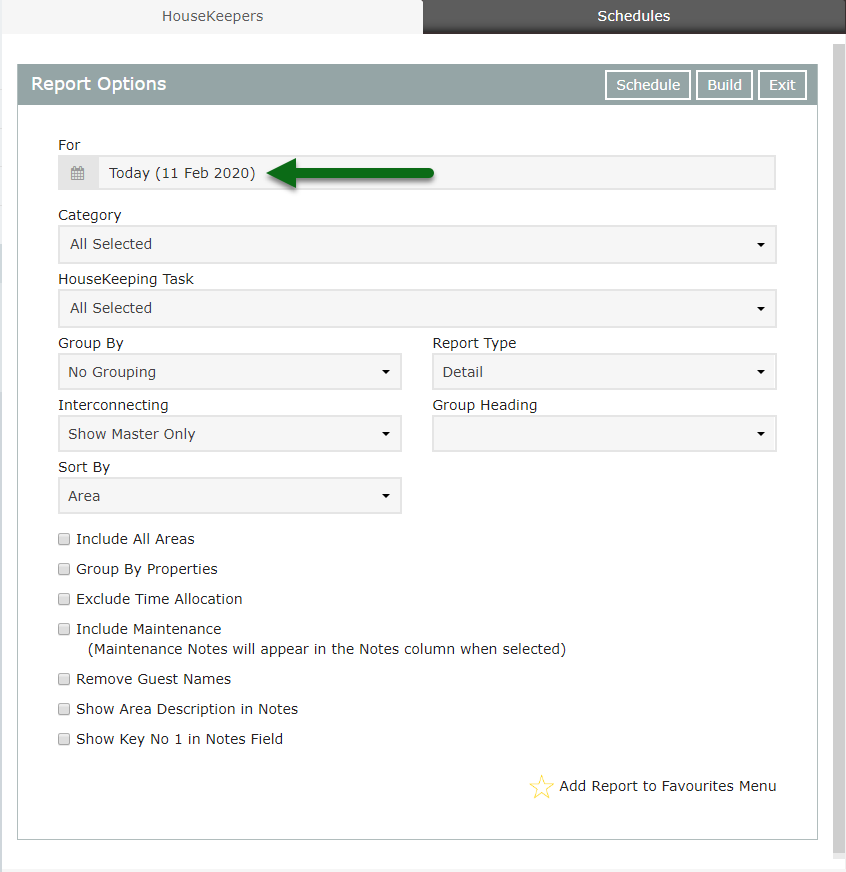
Select 'More Options'.
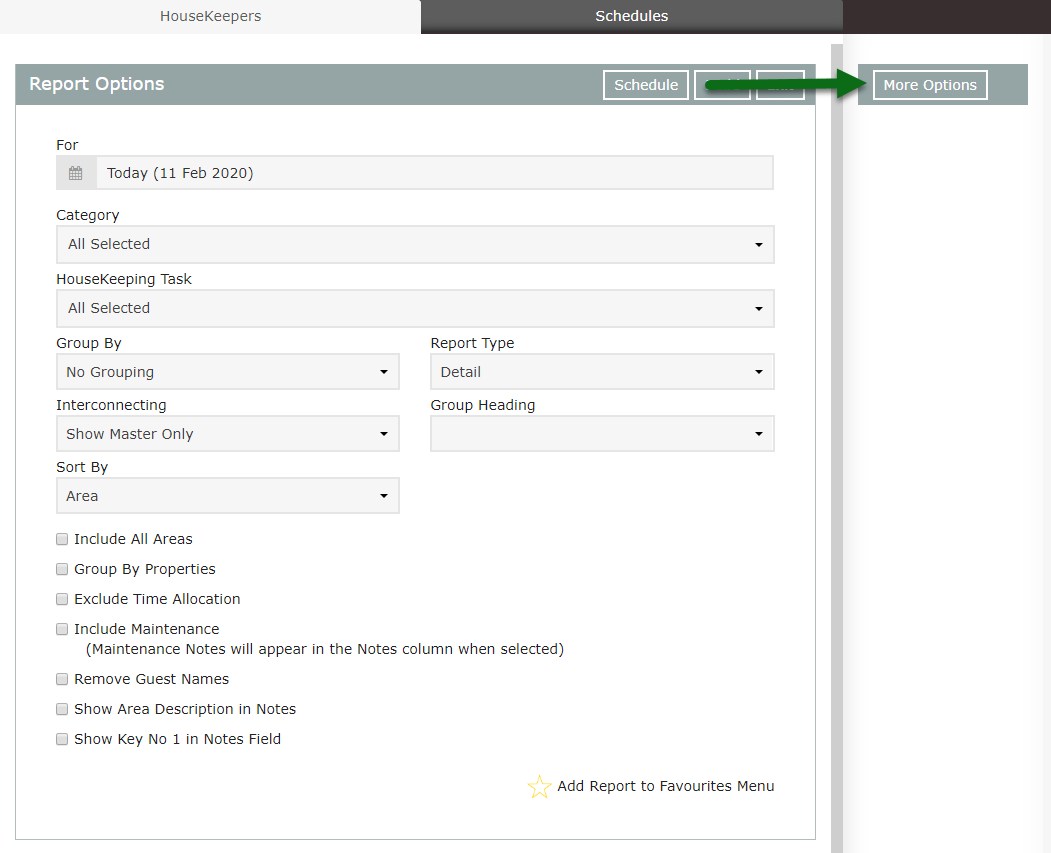
Select the checkbox 'Replace Task Status with Next Reservation Arrive Date'.
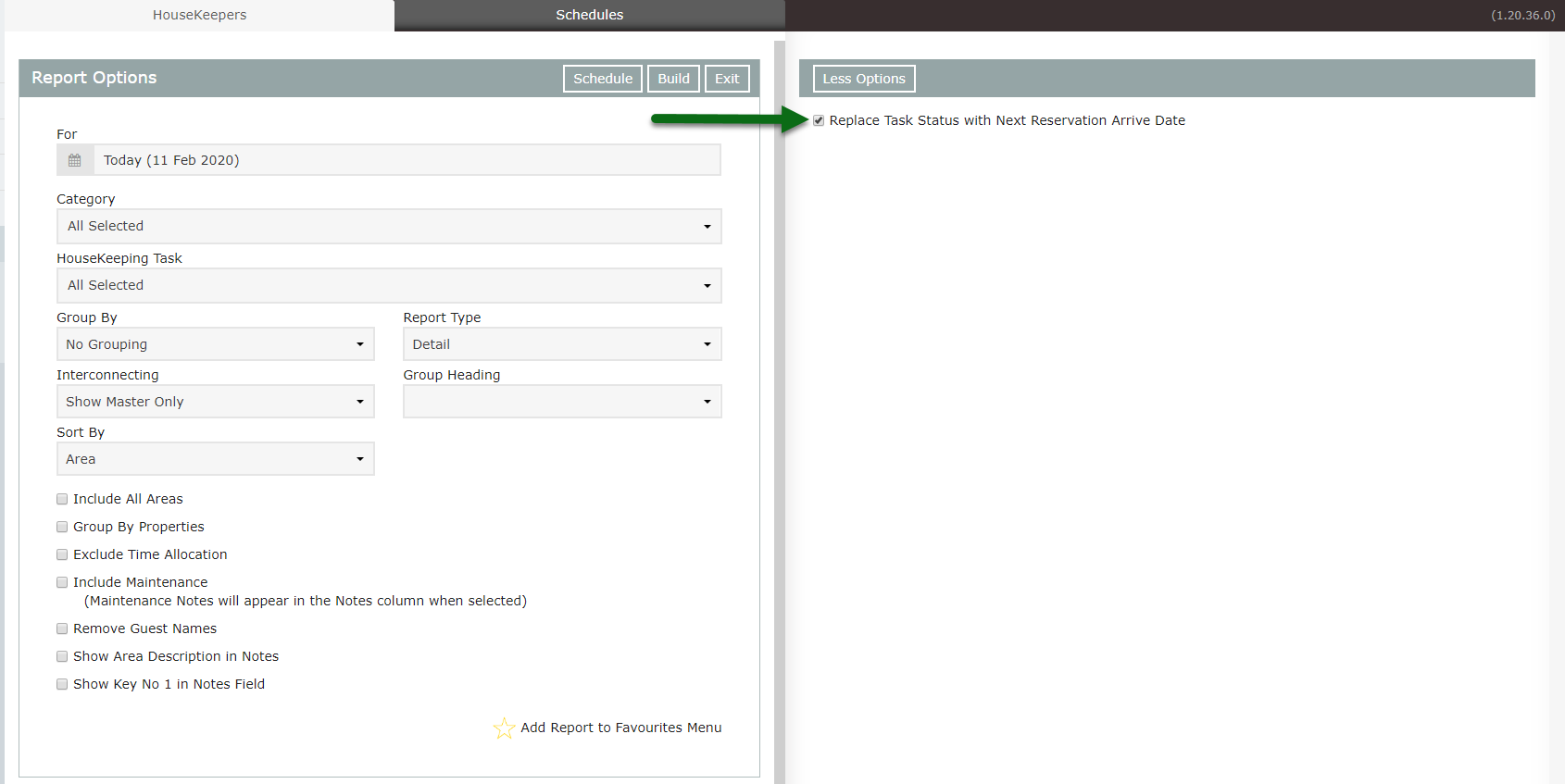
Select 'Build' to generate the report.
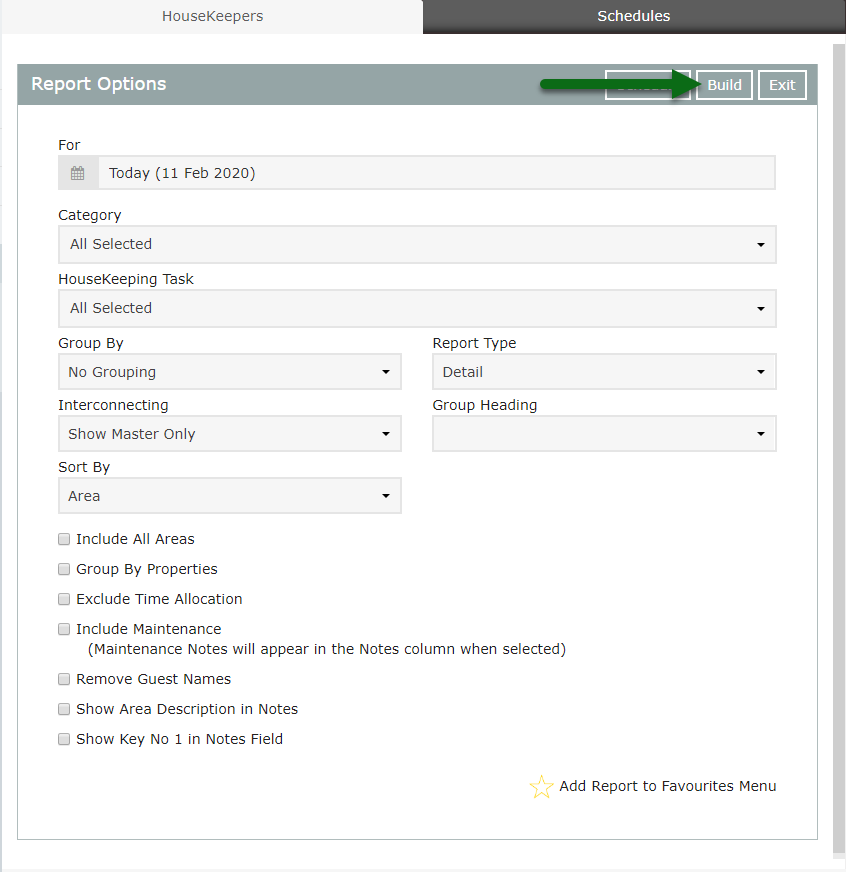
The Housekeepers Report will display the next Arrival Date of reservations for each listed Area in place of the Task Status.