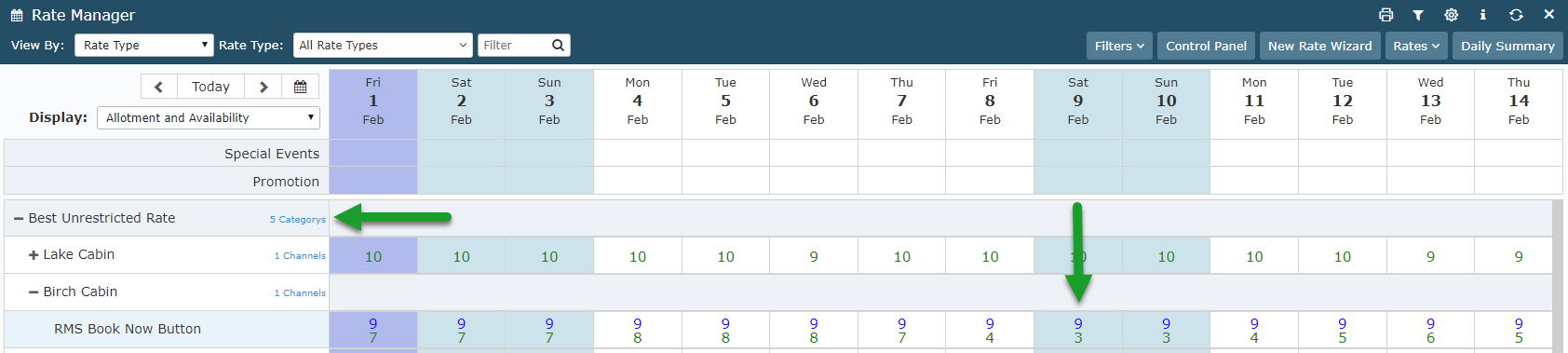Available Views on the Rate Manager Chart
Information on the various available viewing combinations on the Rate Manager Chart in RMS.
Due to the availability of complex rate structures and variations on rates, inventory and restrictions for in house and channel management connections, there are two tiers of viewing options available on the Rate Manager Chart.
View By
The View By menu determines which key area information will be grouped by along the left side of the chart.
The selected View By option will be the primary shown, with the related View By options available on expansion.
View By options include:
- Category
- Channel
- Rate Type
Display
The Display menu determines what information is displayed in the date cells across the chart.
Display options include:
- Allotments
- Allotments & Availability
- Availability
- Availability & Rate
- Close Rate
- Closed to Arrival
- Closed to Departure
- Min Nights Soft Close
- Occupancy
- Occupancy and Rate
- On Arrival Day Only (MLOS)
- Rate
- Stop Sell
Examples
View By: Category
Display: Rate
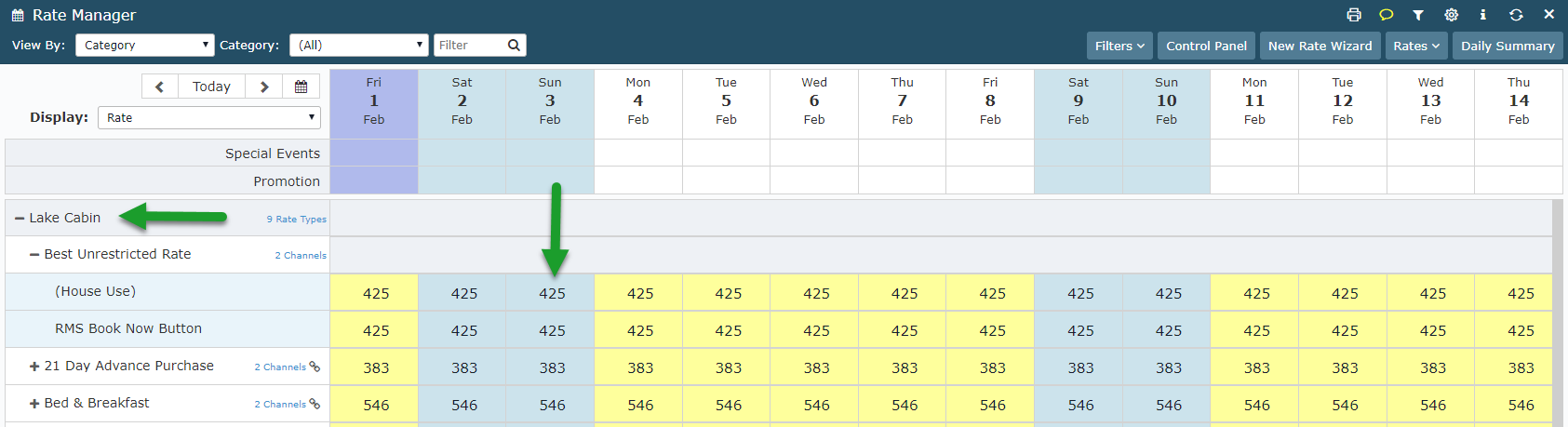
View By: Channel
Display: Availability
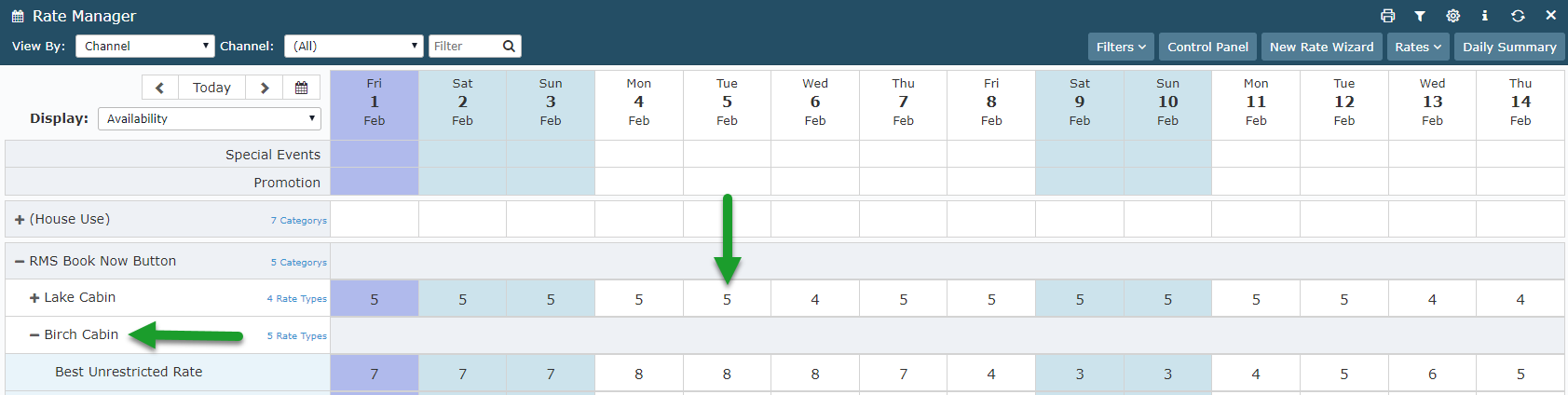
View By: Rate Type
Display: Allotment & Availability