Housekeepers
Setup housekeeping or cleaning staff when using Housekeeping in RMS.
Housekeepers is a staff management feature available when using Housekeeping in RMS.
Staff can be created with availability and provided a login to the Staff Portal to view, manage, and track activity or performance in real time.
The Housekeeper Roster enables allocating tasks to available housekeeping staff with allocated tasks visible on the Clean Screen, Housekeepers Report, and in the Staff Portal.
Allocating tasks to housekeepers provides oversight and management of housekeeping activity and requirements without deducting from available user licences.
Recording the availability of individual housekeeping staff will automatically calculate remaining available time when allocating tasks on the Housekeeper Roster based on the time allocation for the assigned Housekeeping Task.
The 'Task View' on the Clean Screen can be used to record and manage task allocation or completion by housekeeper when staff are not provided with a login to the Staff Portal.
Setup
Have your System Administrator complete the following.
- Go to Setup > Housekeeping > Housekeepers in the side menu of RMS.
- Select the
 'Add' icon.
'Add' icon. - Enter a Surname.
- Enter a Given Name.
- Optional: Enter Contact Details.
- Optional: Enter an Email Address and Password.
- Optional: Enter the Time Available Per Day.
- Select an Employee Type.
- Optional: Enter Staff Notes.
- Optional: Select the checkbox 'Allowed to Verify Completed Tasks'.
- Optional: Select the checkbox 'Allowed to Set to Clean Status'.
- Optional: Select the checkbox 'Allowed to Add Maintenance'.
-
Optional: Select a Property.
- Navigate to the 'Properties' tab.
- Select the
 'Add' icon.
'Add' icon. - Select a Property and choose the
 icon.
icon. - Apply/Exit.
- Save/Exit.
Go to Setup > Housekeeping > Housekeepers in the side menu of RMS.
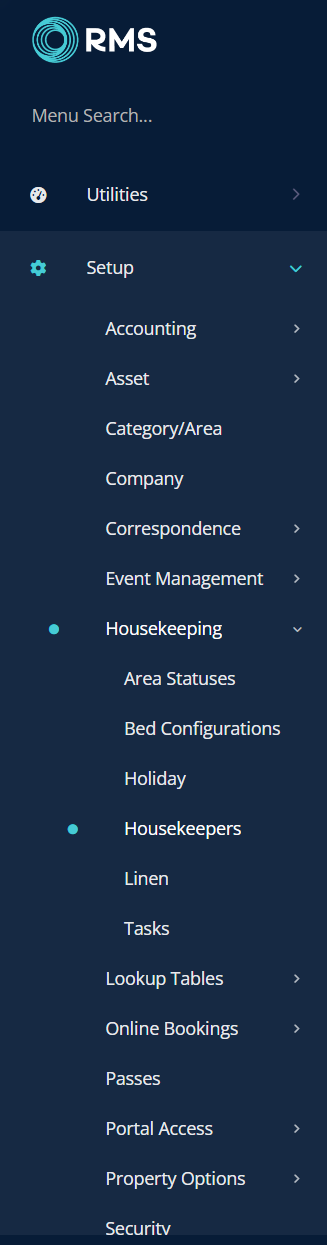
Select the ![]() 'Add' icon.
'Add' icon.
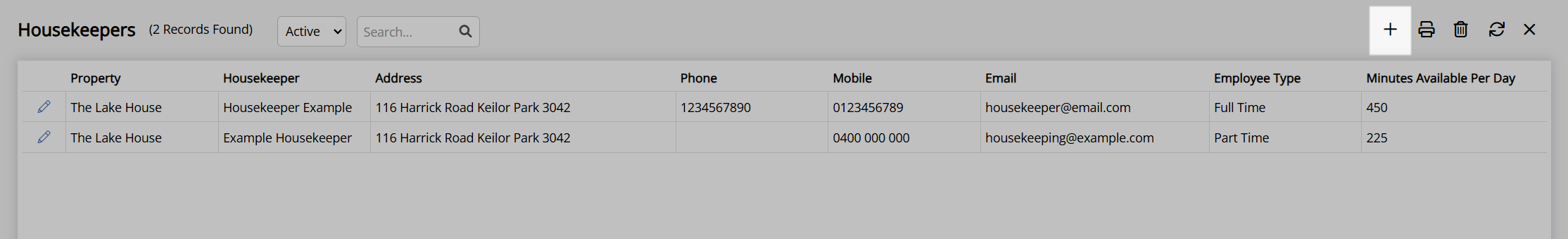
Enter a Surname.
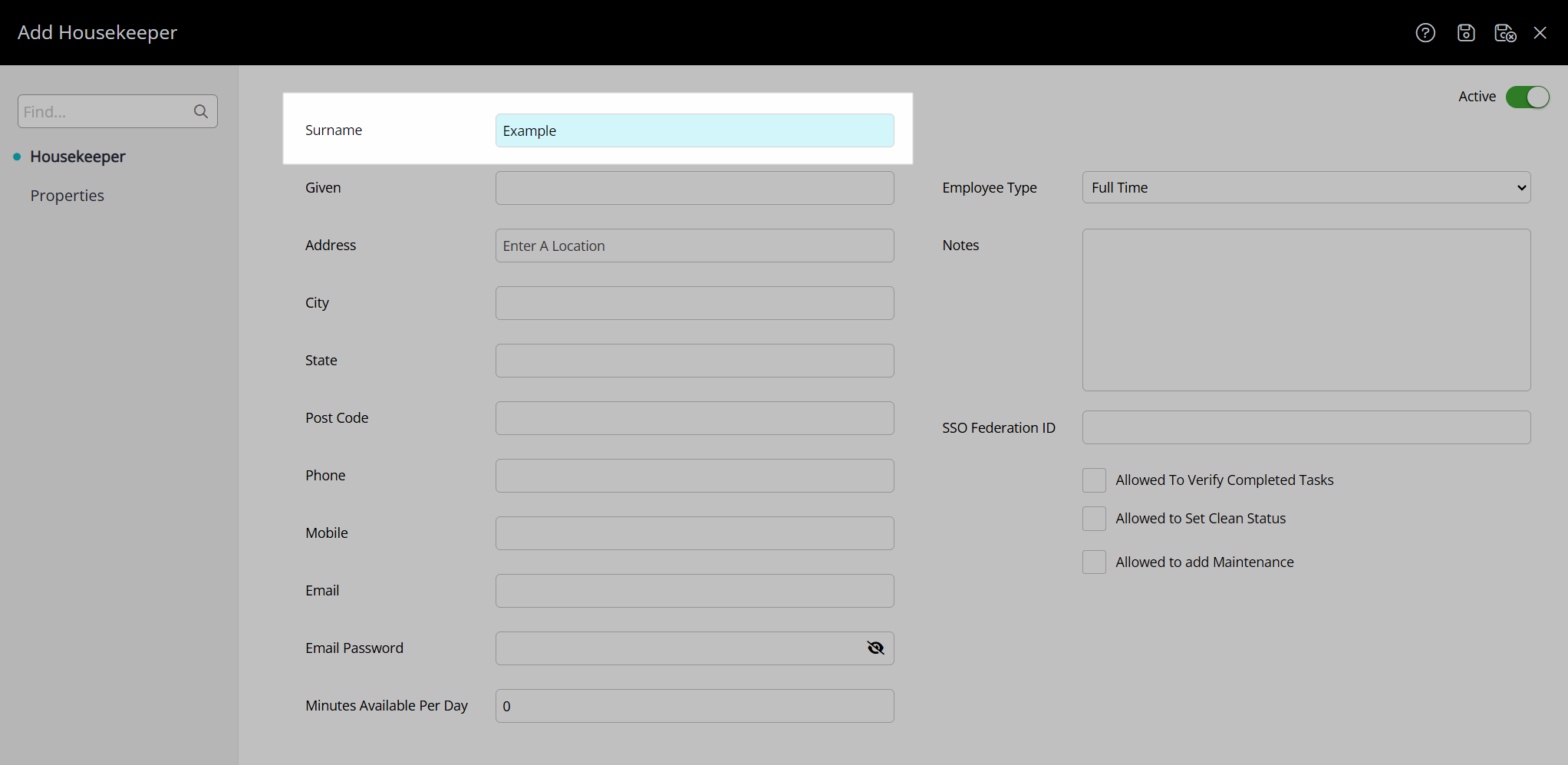
Enter a Given Name.
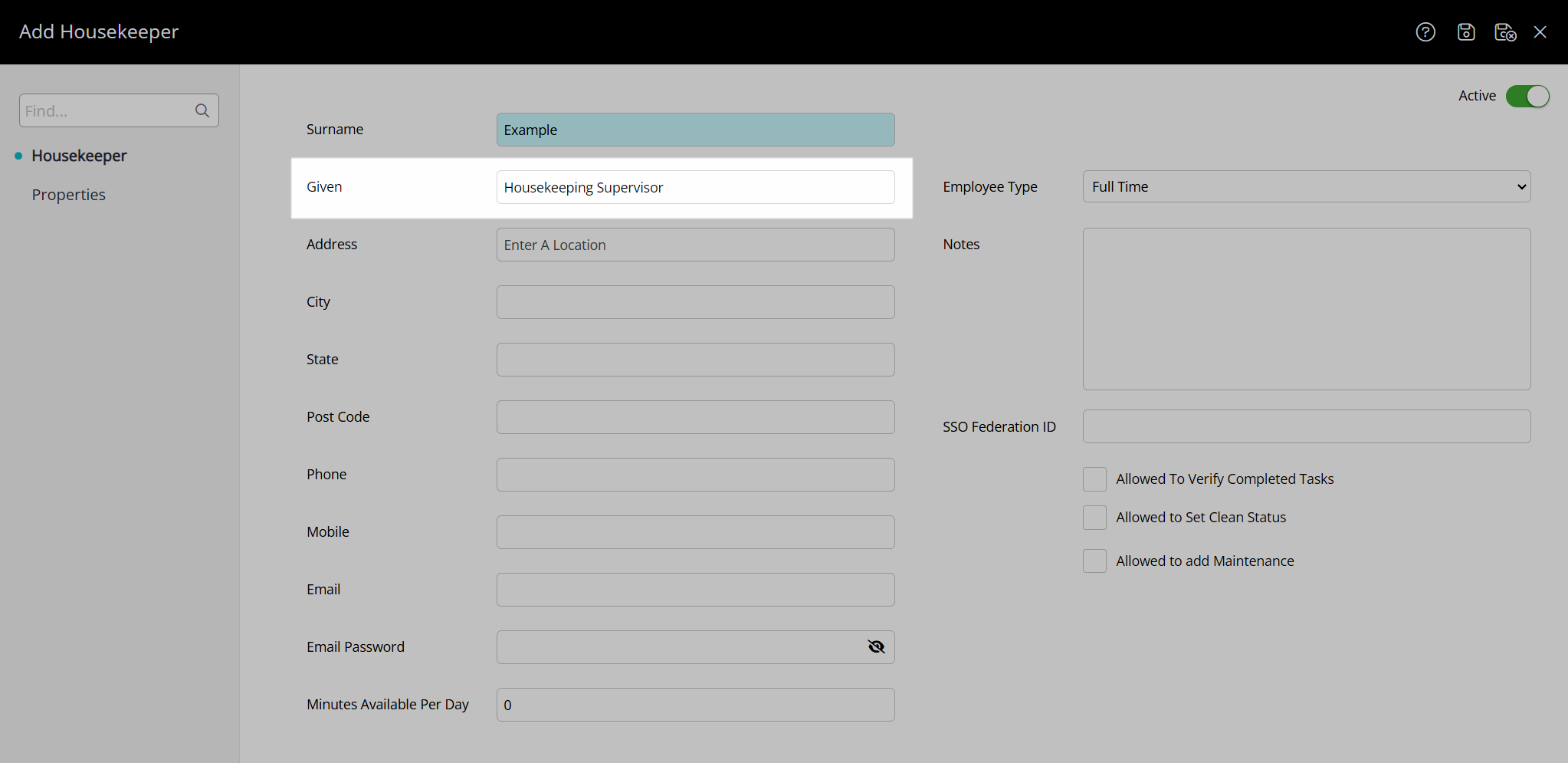
Optional: Enter Contact Details.
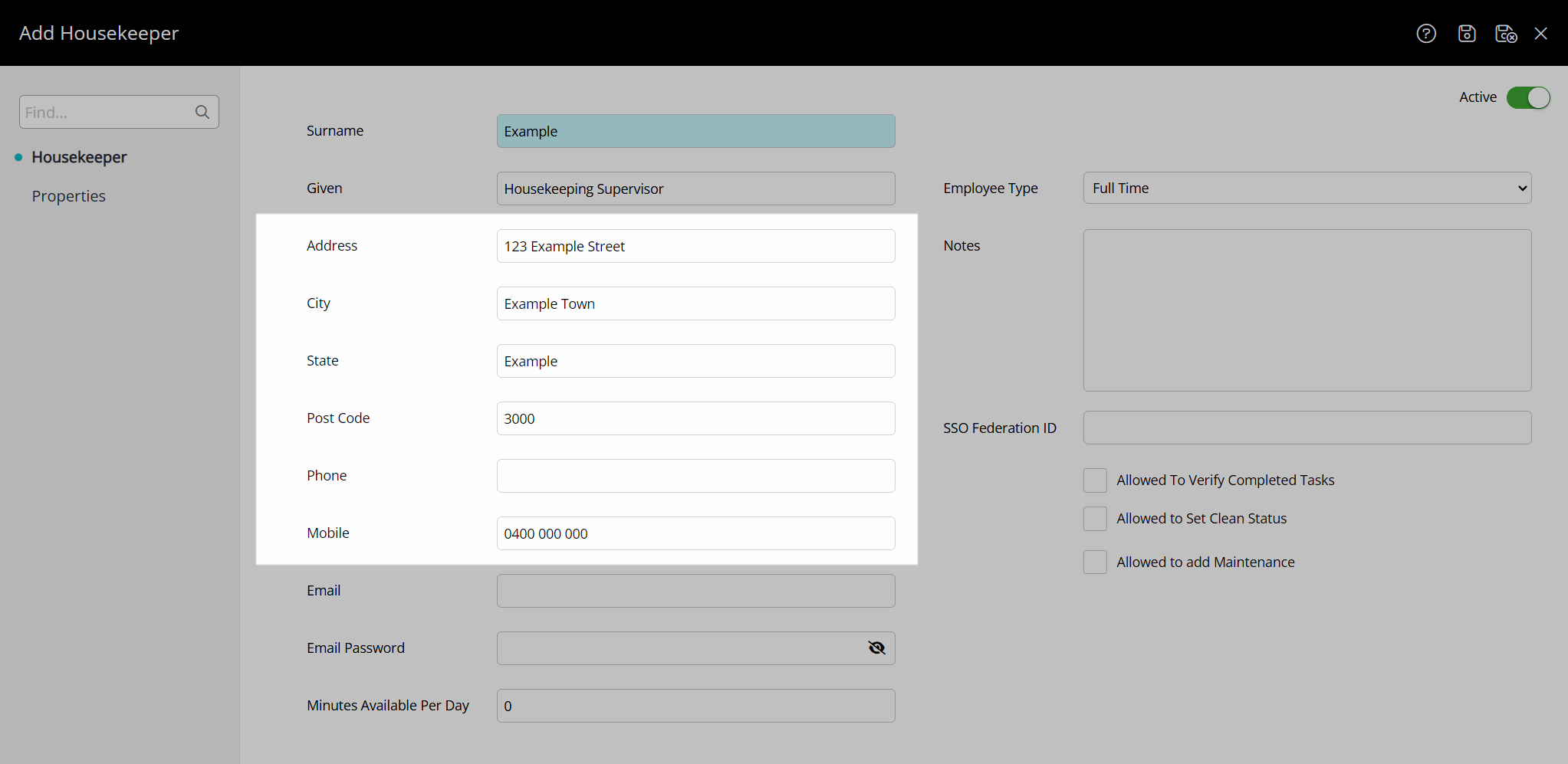
Optional: Enter an Email Address and Password.
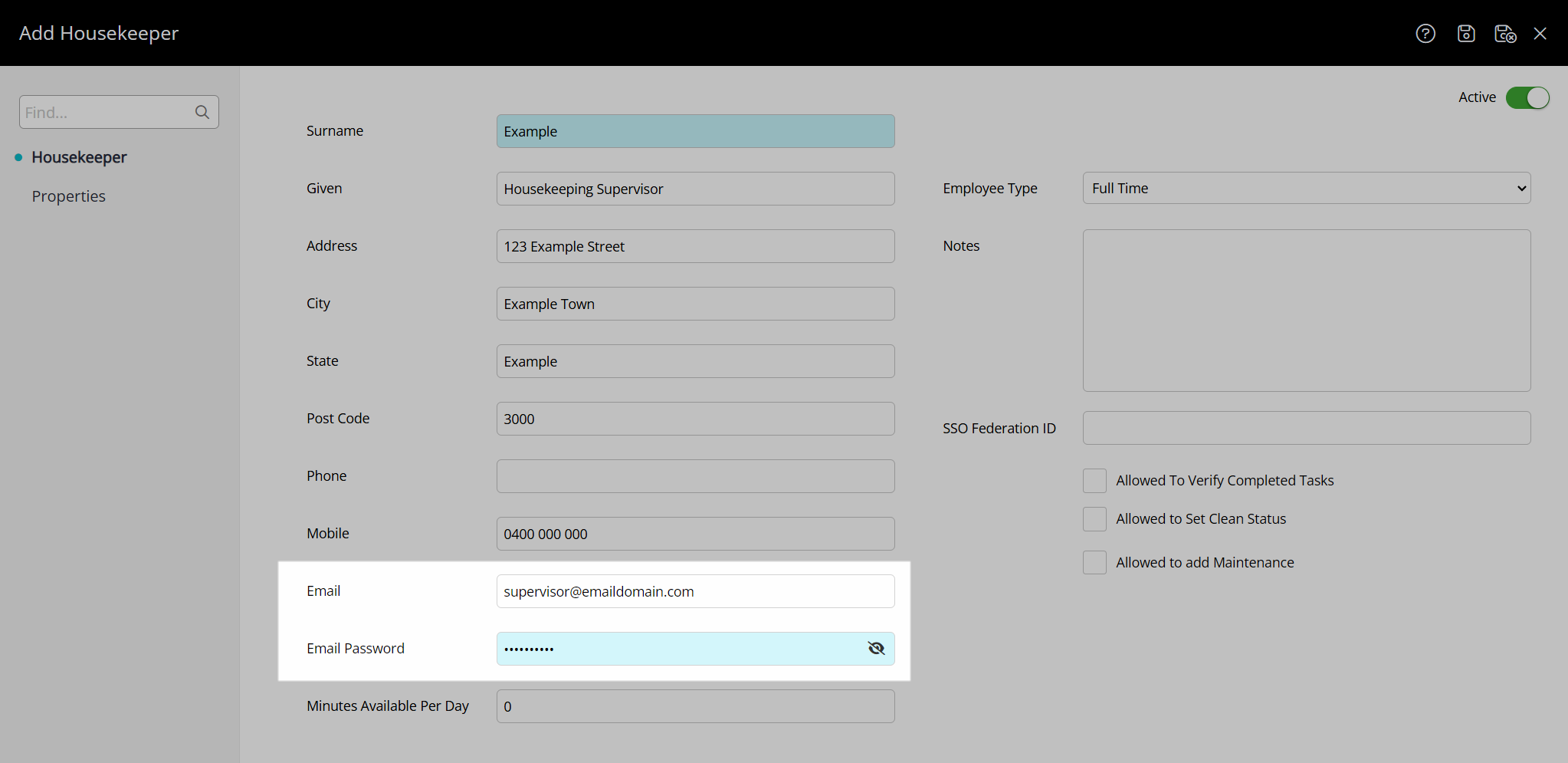
Optional: Enter the Time Available Per Day.
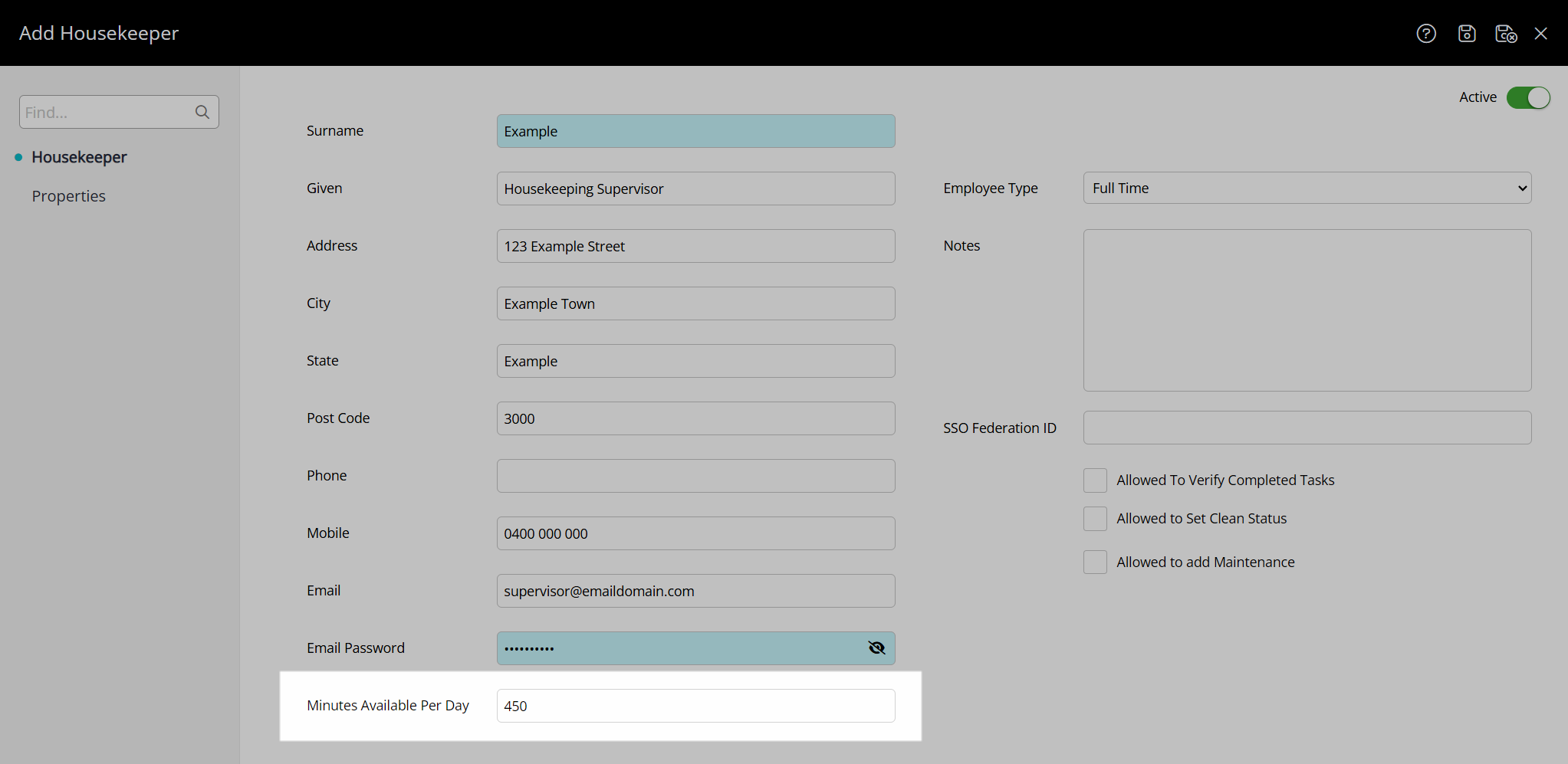
Select an Employee Type.
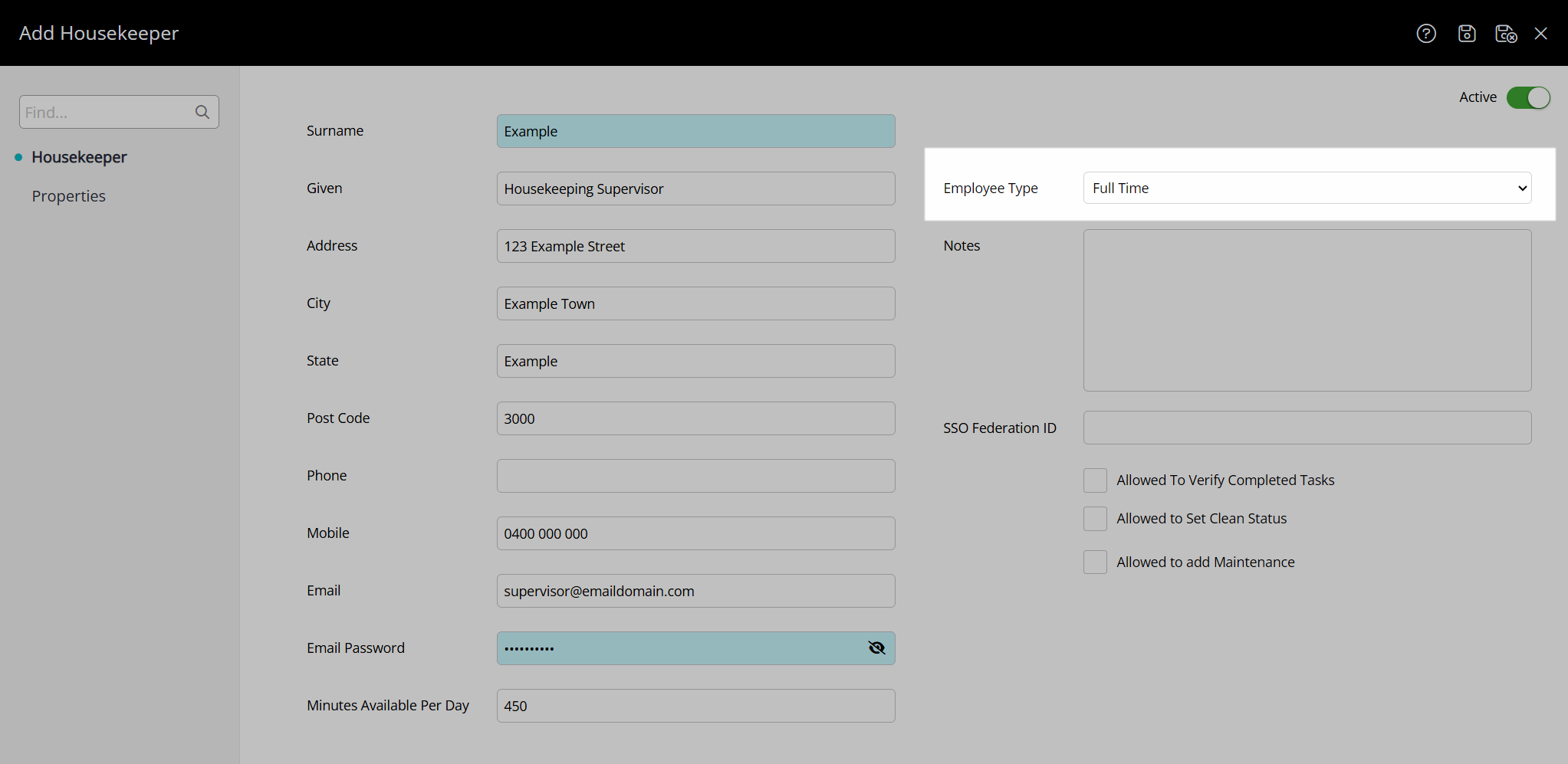
Optional: Enter Staff Notes.
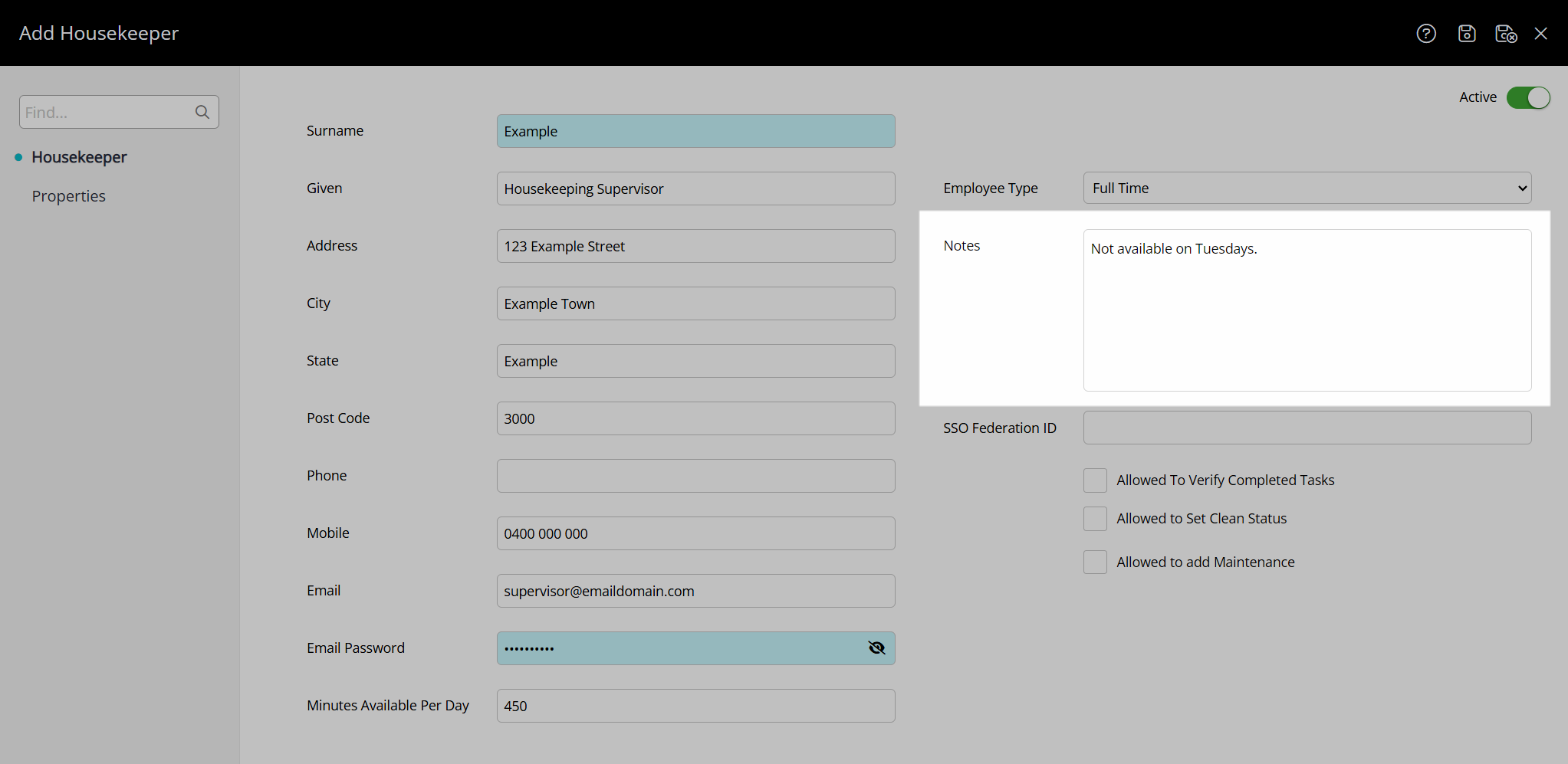
Optional: Select the checkbox 'Allowed to Verify Completed Tasks'.
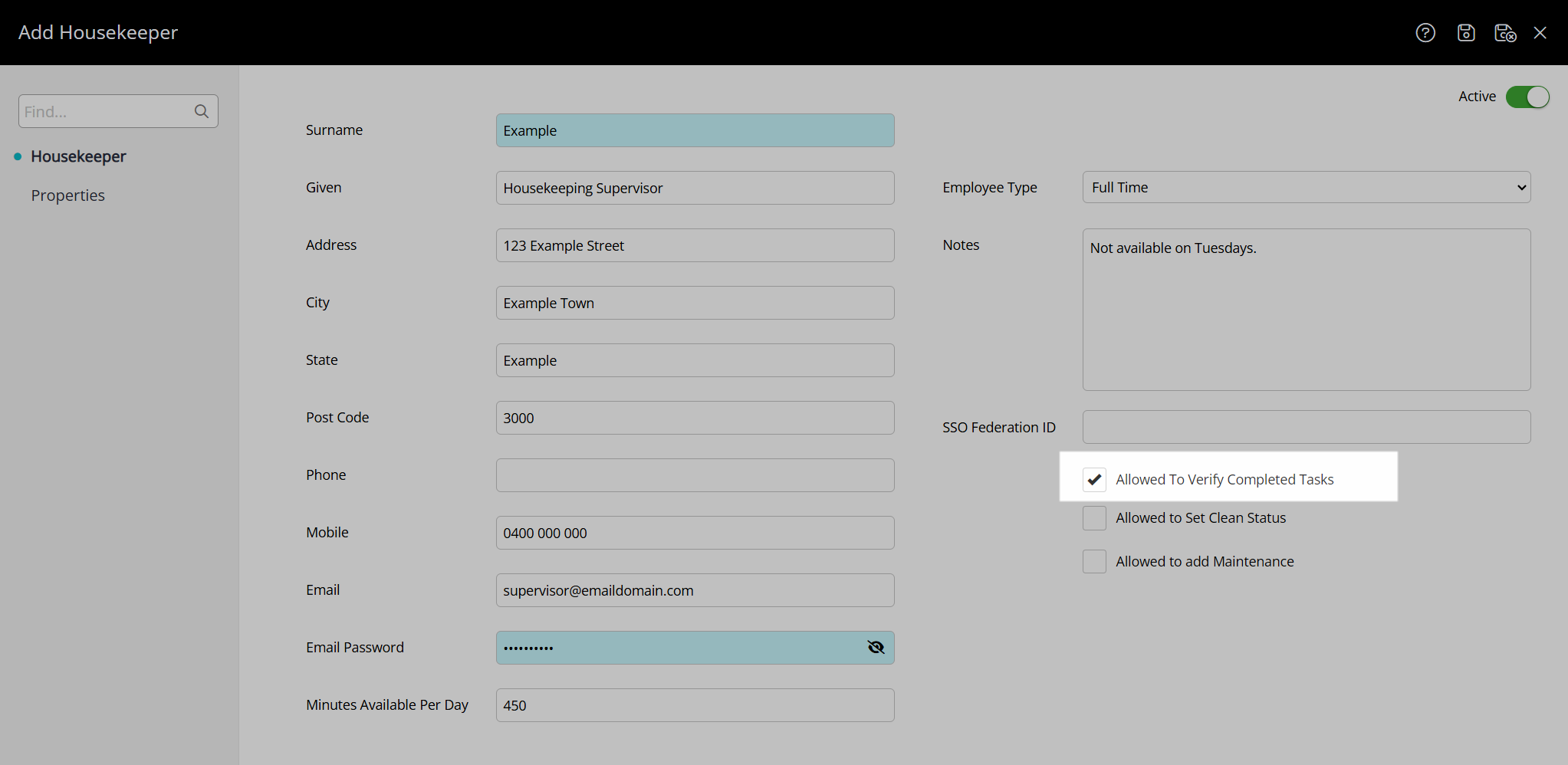
Optional: Select the checkbox 'Allowed to Set to Clean Status'.
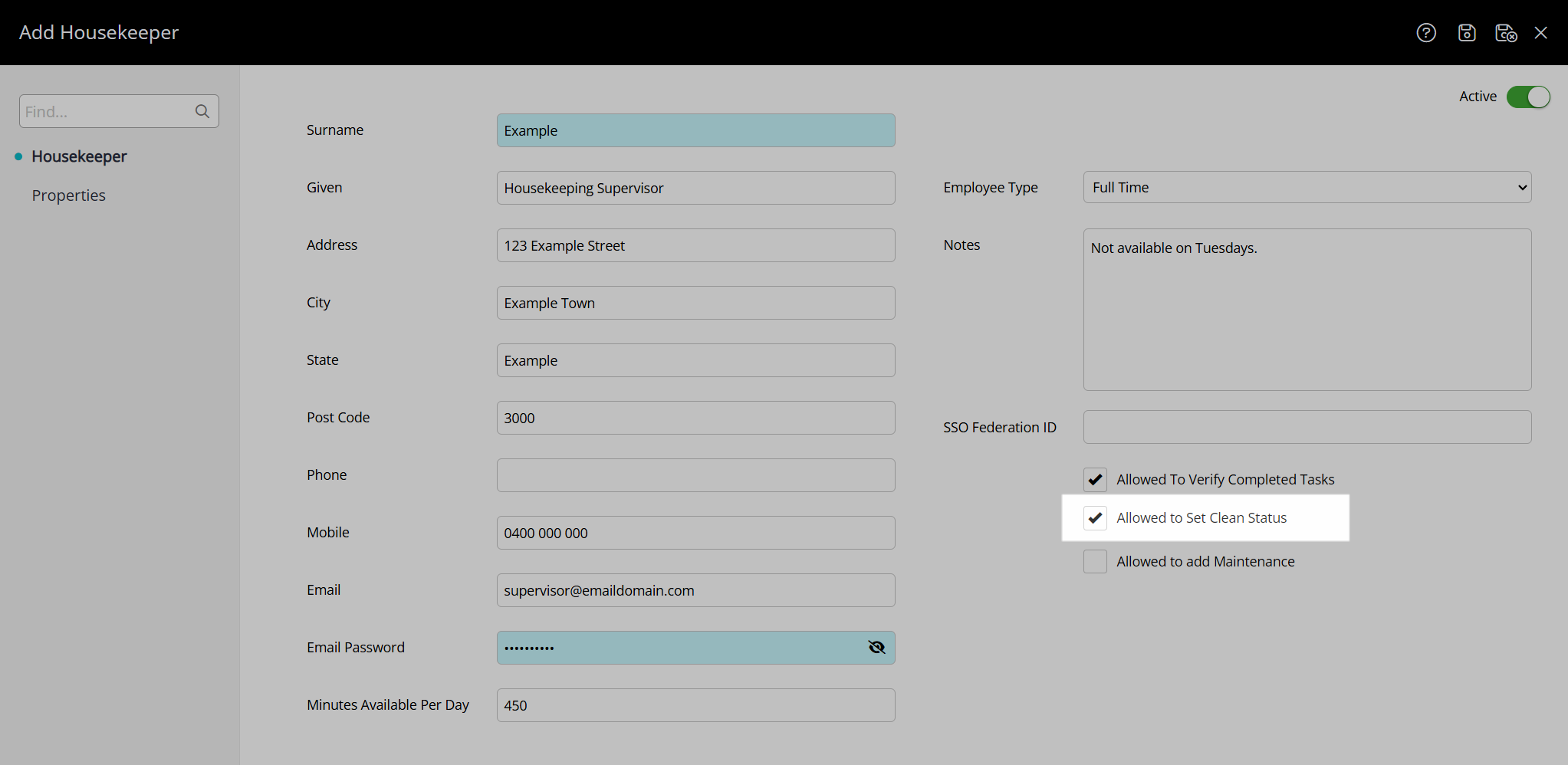
Optional: Select the checkbox 'Allowed to Add Maintenance'.
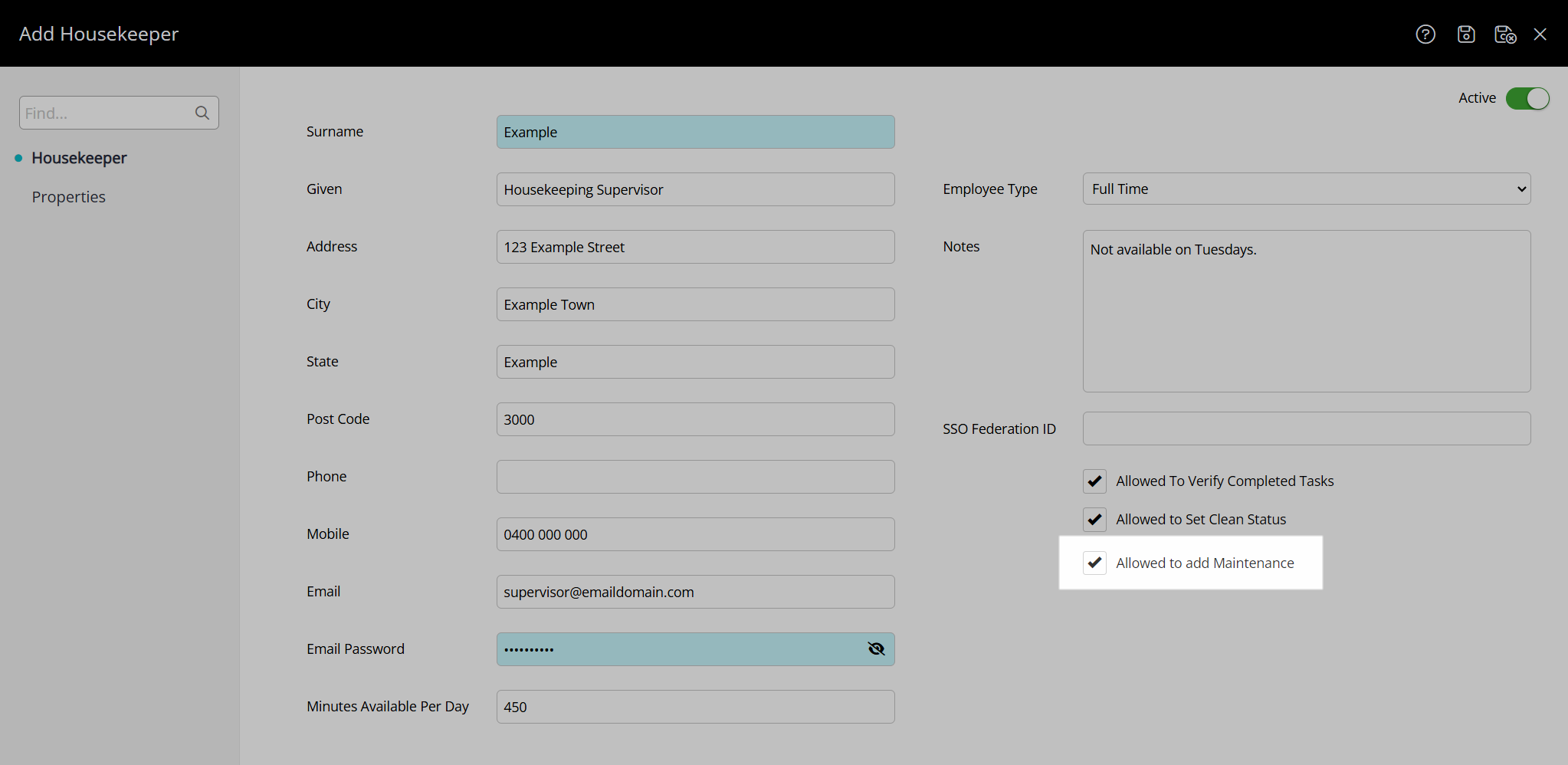
Optional: Select a Property.
Navigate to the 'Properties' tab.
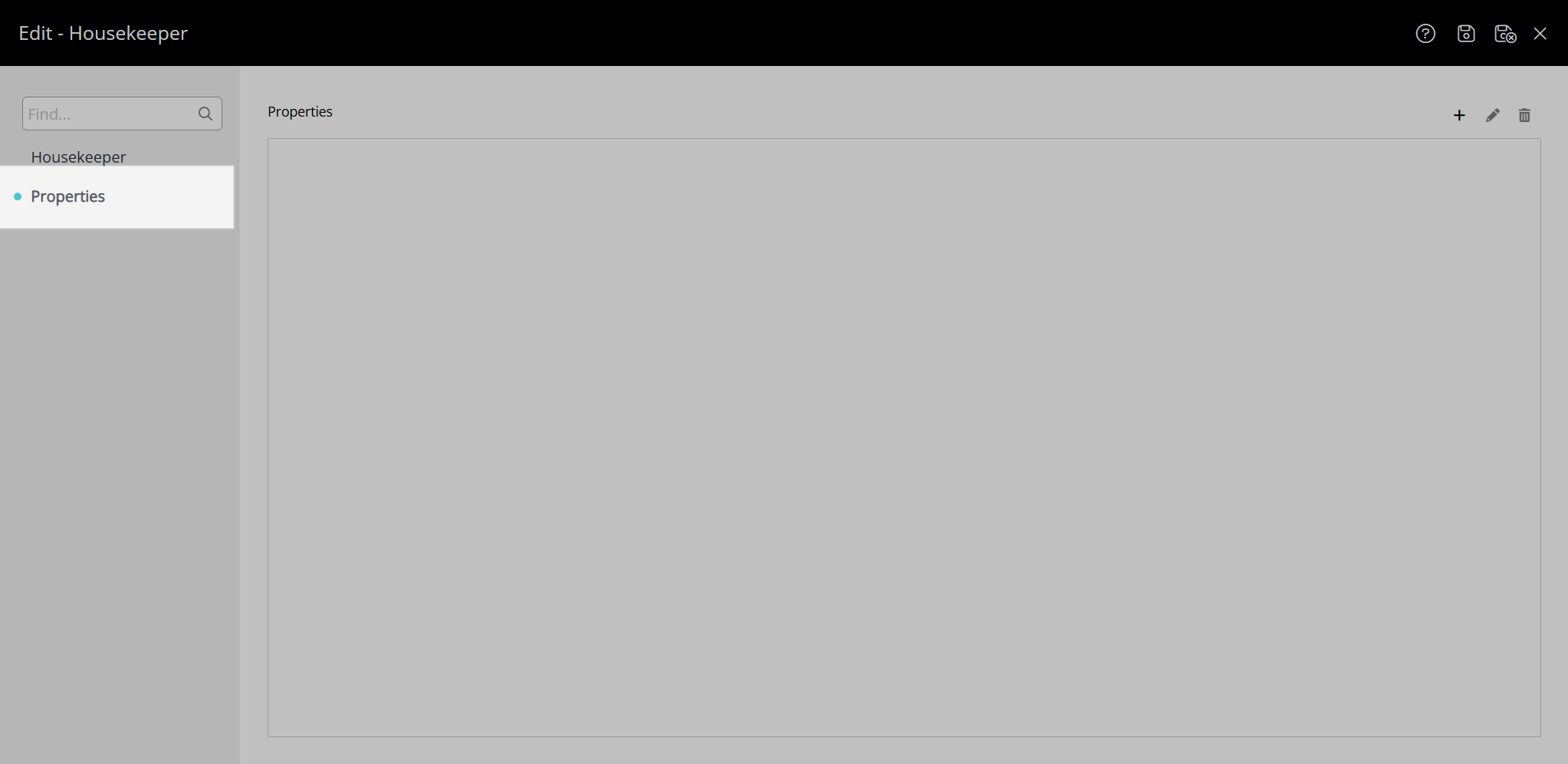
Select the ![]() 'Add' icon.
'Add' icon.
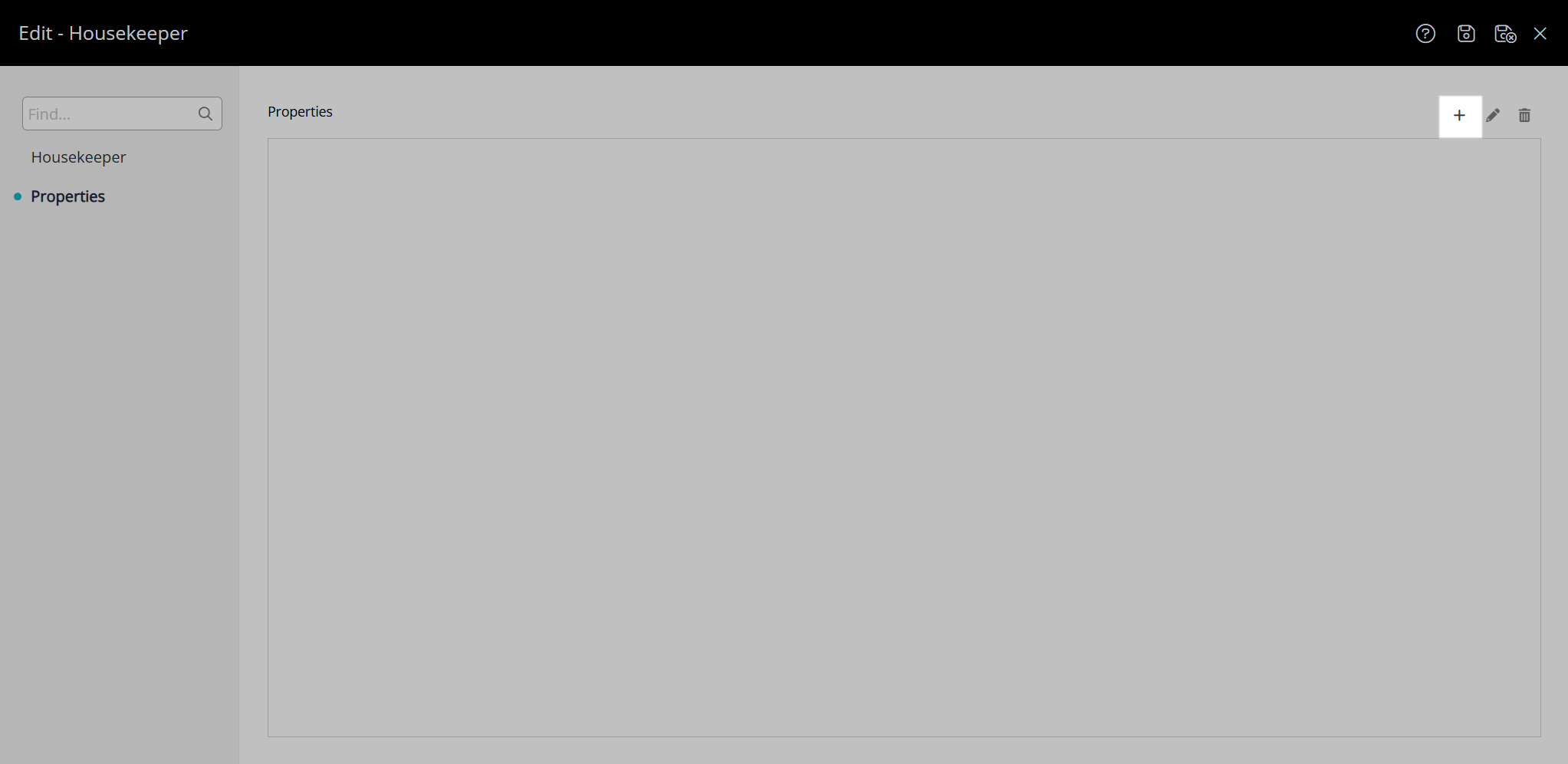
Select a Property and choose the ![]() icon.
icon.
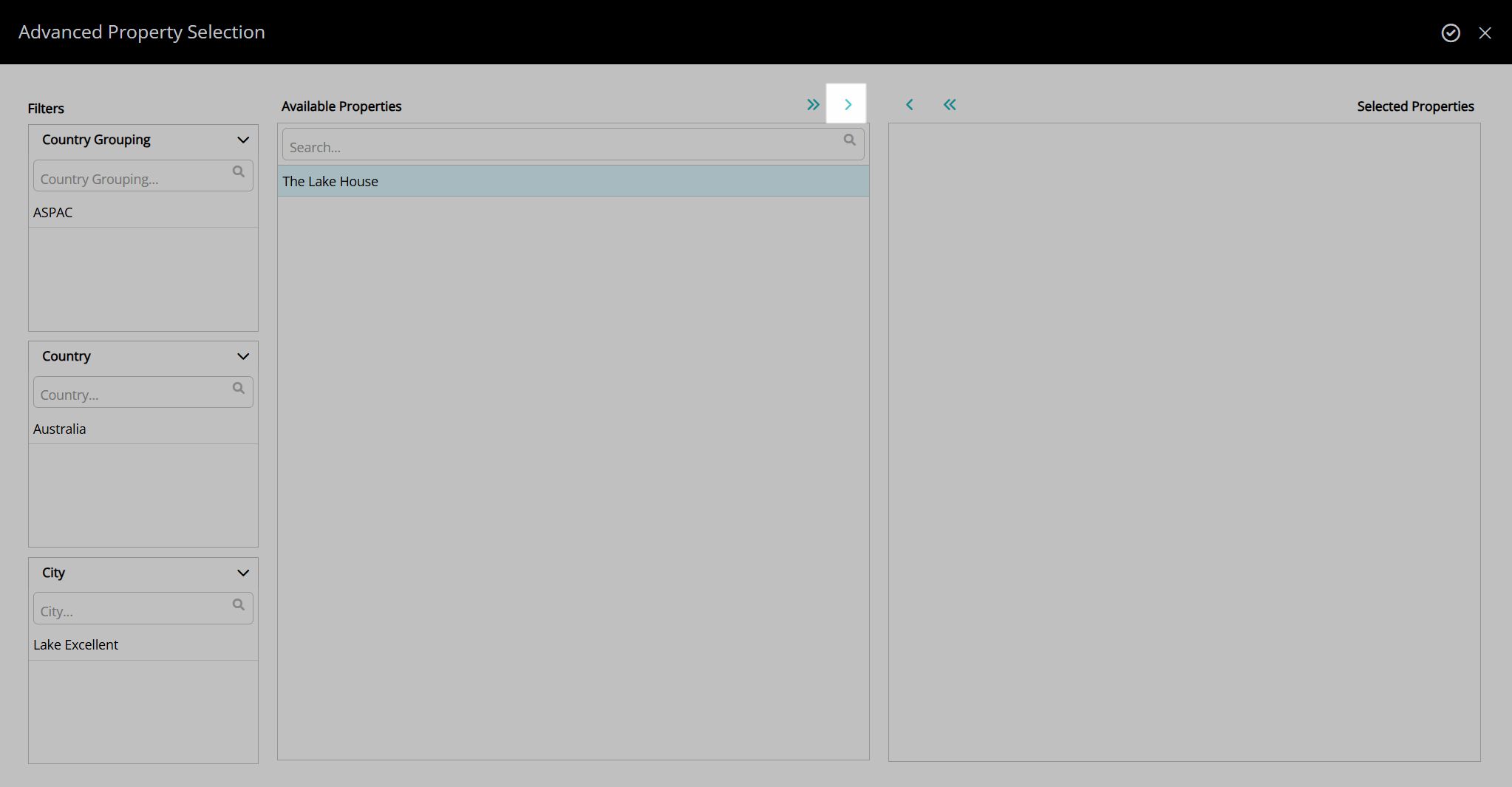
Select the  'Apply/Exit' icon to store the changes made and return to the Housekeepers setup.
'Apply/Exit' icon to store the changes made and return to the Housekeepers setup.
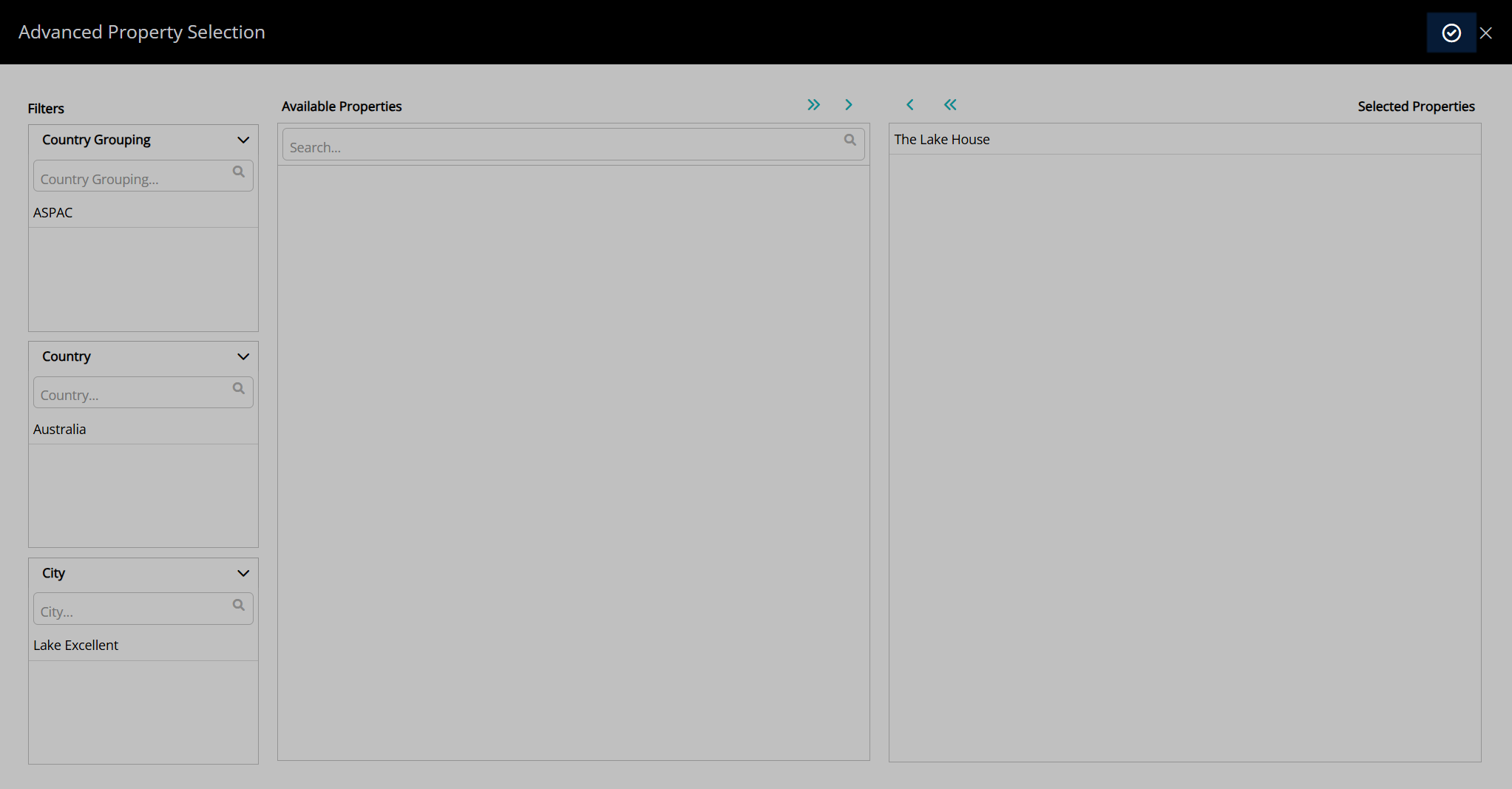
Select the  'Save/Exit' icon to store the changes made and leave the Housekeepers setup.
'Save/Exit' icon to store the changes made and leave the Housekeepers setup.
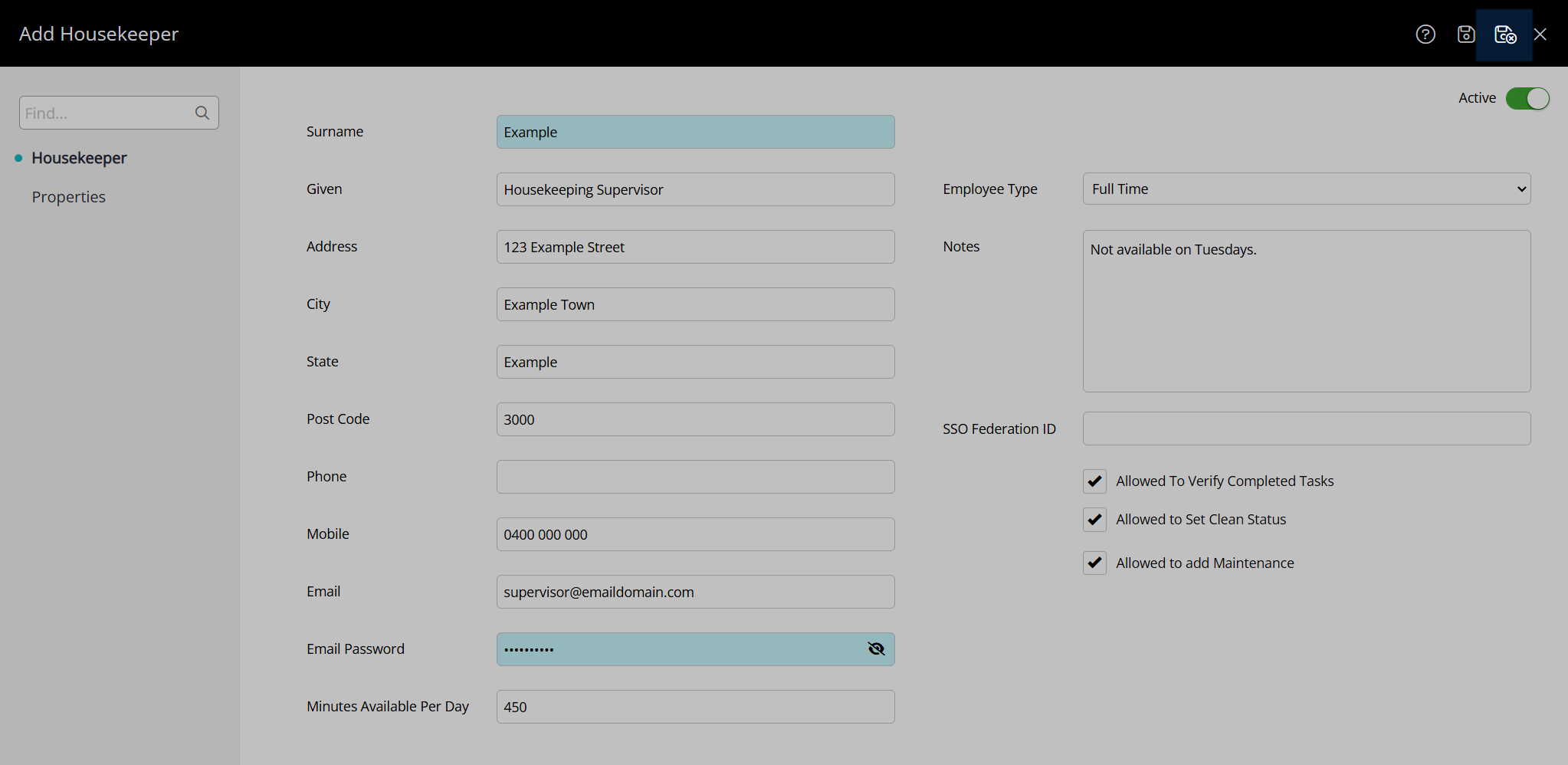
Repeat for all required housekeeping staff.
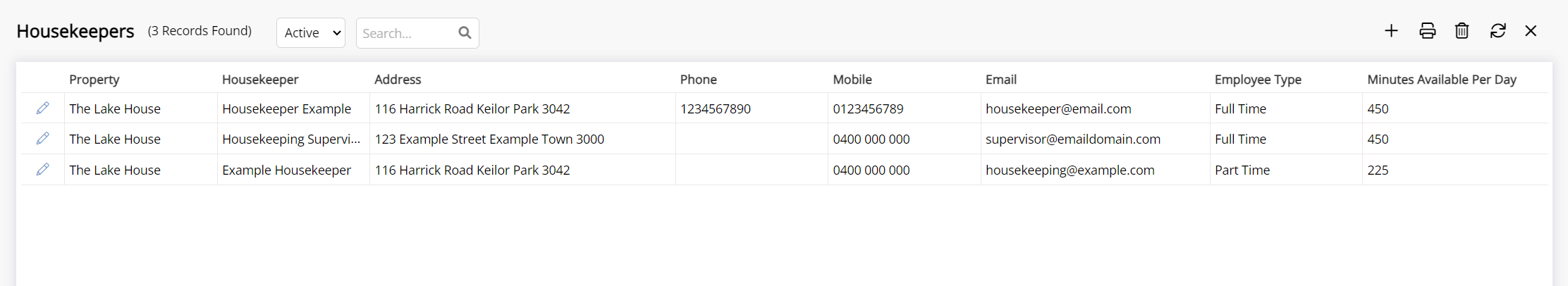
The Housekeepers will be available in the Housekeeper Roster to allocate Housekeeping Tasks and on the Clean Screen.
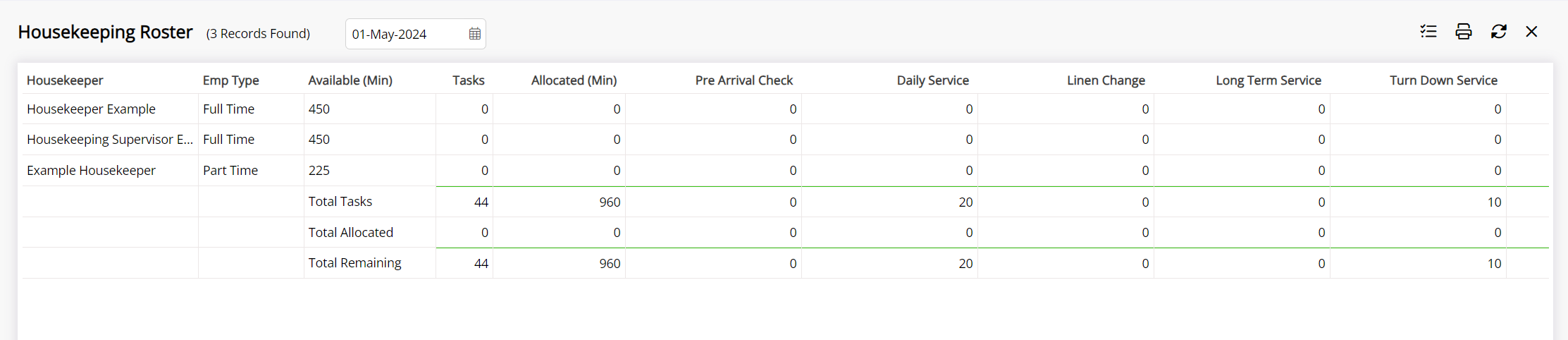
Housekeepers with an email and password entered will be able to log into the Staff Portal to view and manage allocated Housekeeping Tasks.
| Previous: Area Status | Next: Housekeeping Tasks |