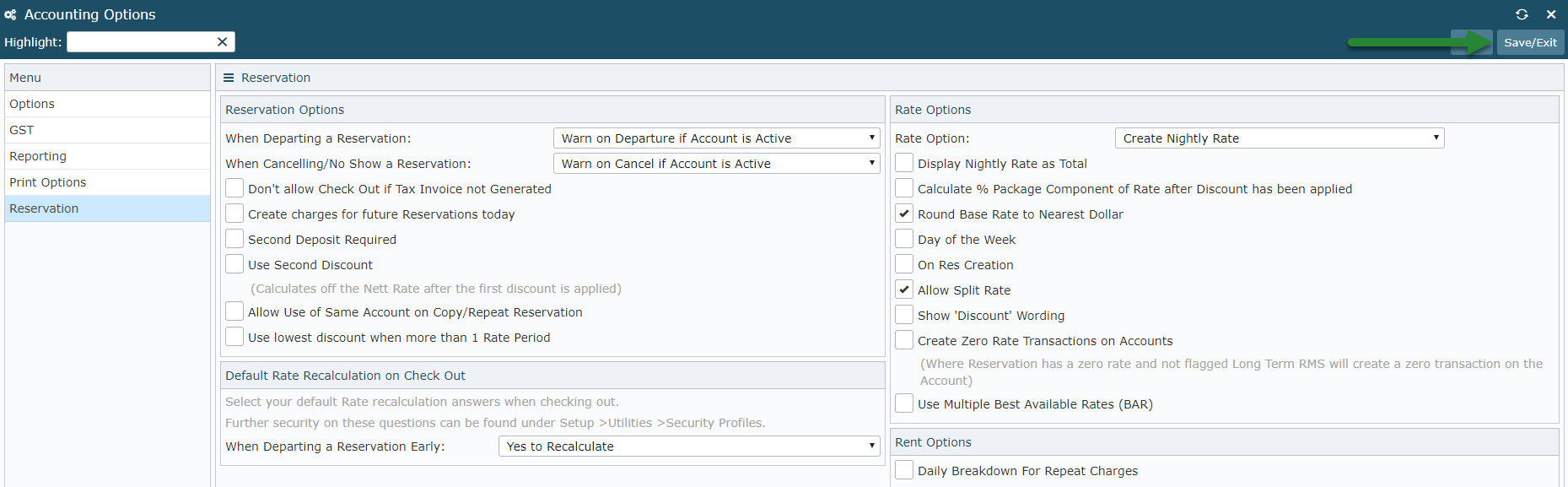Setup Rounding on Rates
Setting up automated rounding for Rates in RMS.
Steps Required
Have your System Administrator complete the following.
- Go to Setup > Accounting > Accounting Options in RMS.
- Navigate to the 'Reservation' tab.
- Select the checkbox 'Round Base Rate to Nearest Dollar'.
- Save/Exit.
Visual Guide
Go to Setup > Accounting > Accounting Options in RMS.
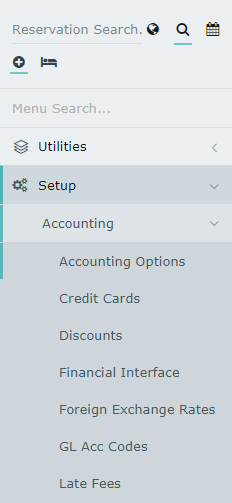
Navigate to the 'Reservation' tab.
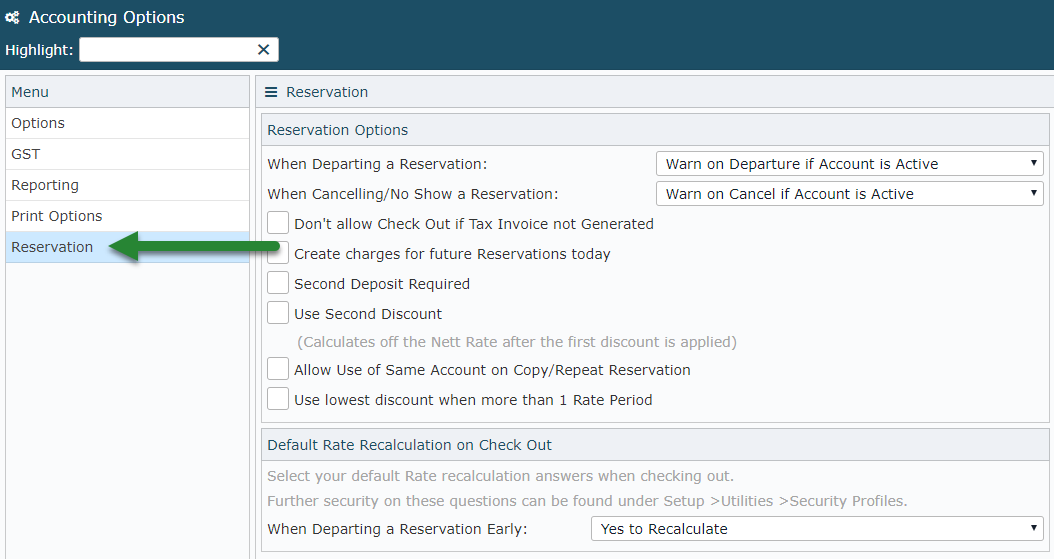
Select the checkbox 'Round Base Rate to Nearest Dollar'.
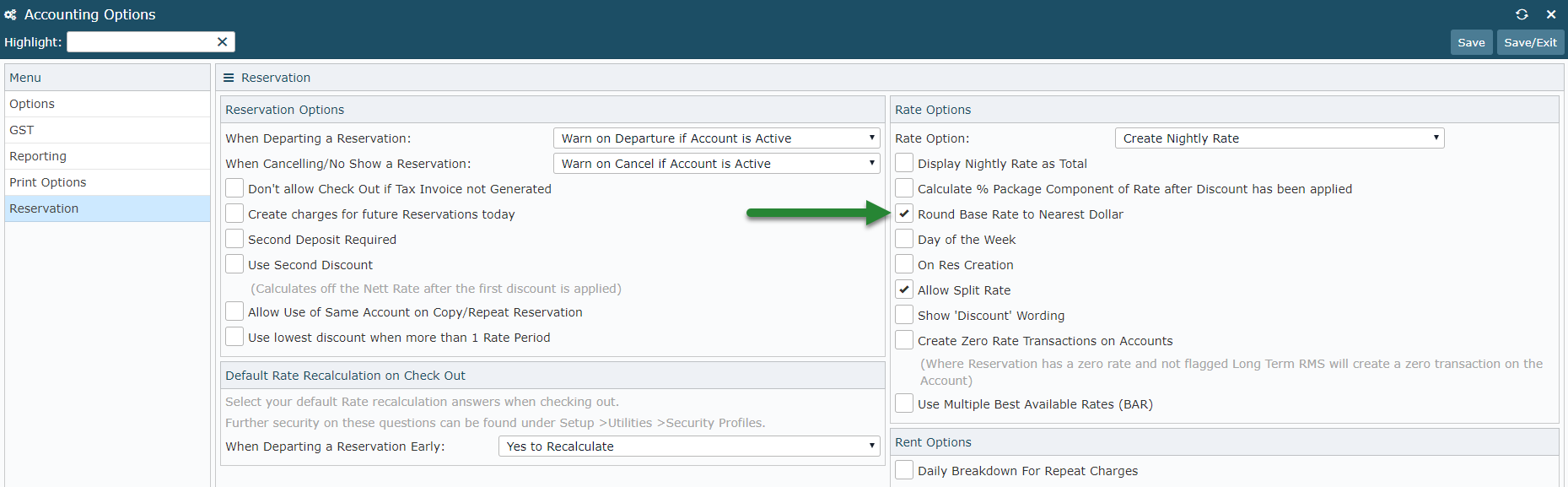
Select 'Save/Exit' to store the changes made.