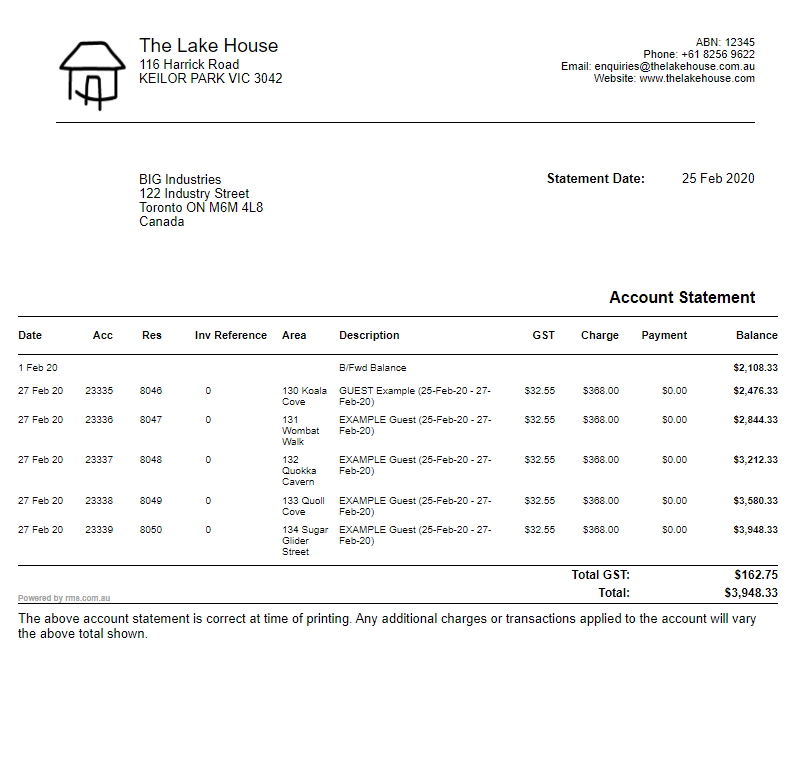Company Statement
Generate a Statement for a Company in RMS.
Steps Required
- Go to Reports > Accounting > Statements in RMS.
- Select the Date Range.
- Select the Statement For 'Specific Company'.
- Select the Company.
- Build.
Visual Guide
Go to Reports > Accounting > Statements in RMS.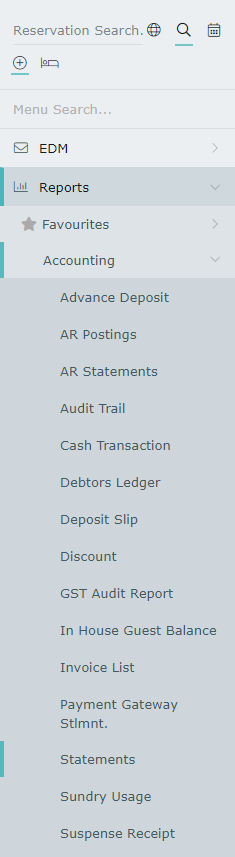 Select the Date Range.
Select the Date Range.
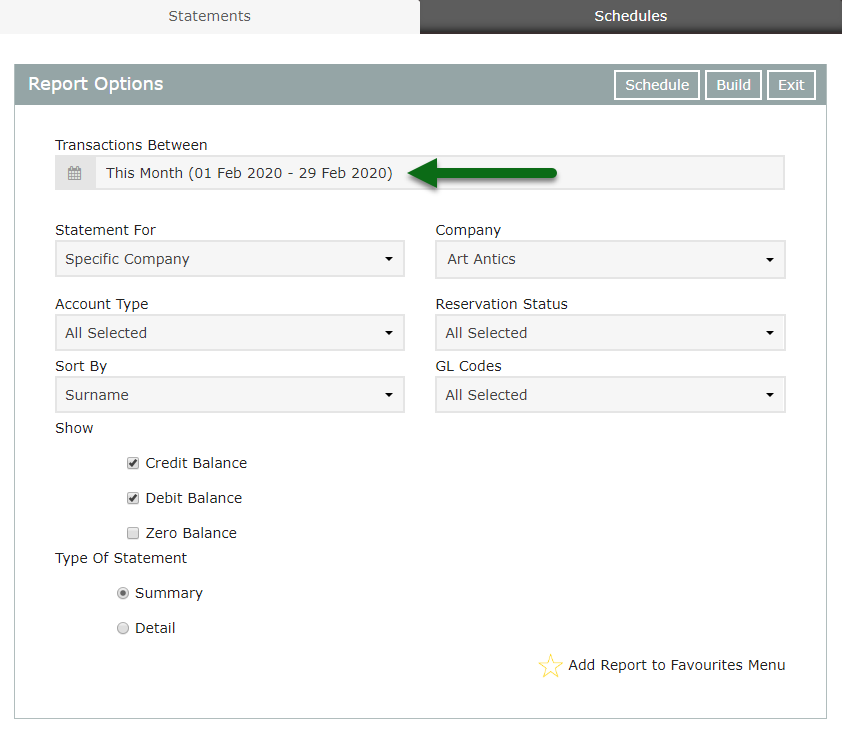 Select the Statement For 'Specific Company'.
Select the Statement For 'Specific Company'.
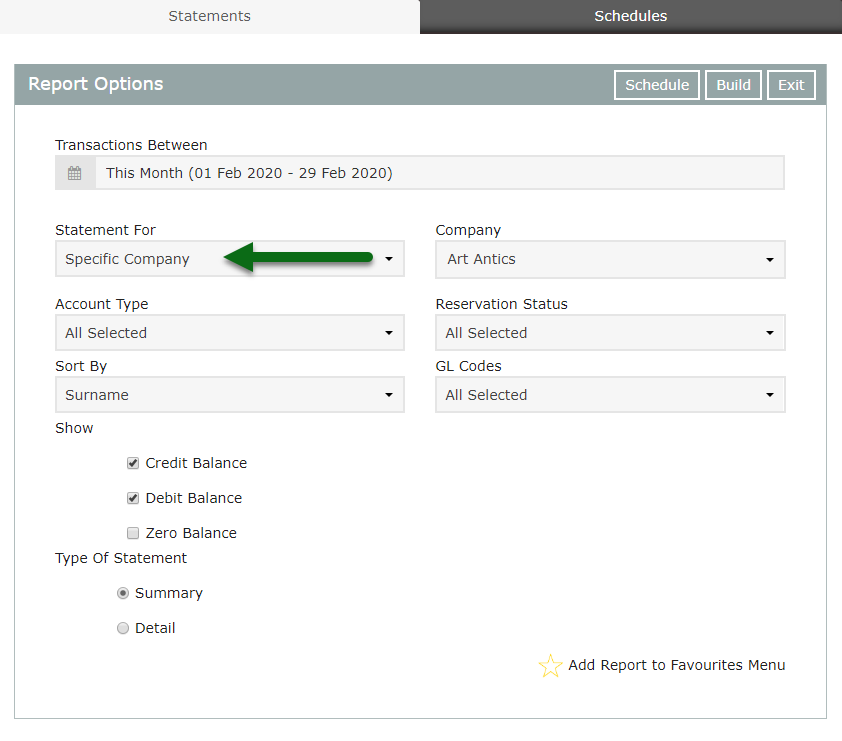 Select the Company.
Select the Company.
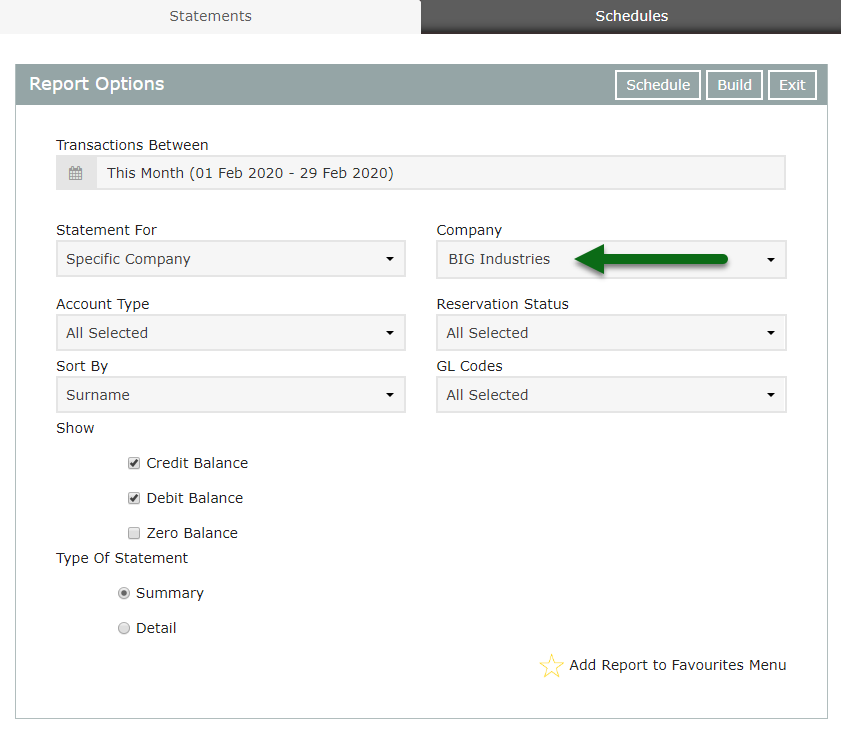
Select 'Build' to generate the statement.
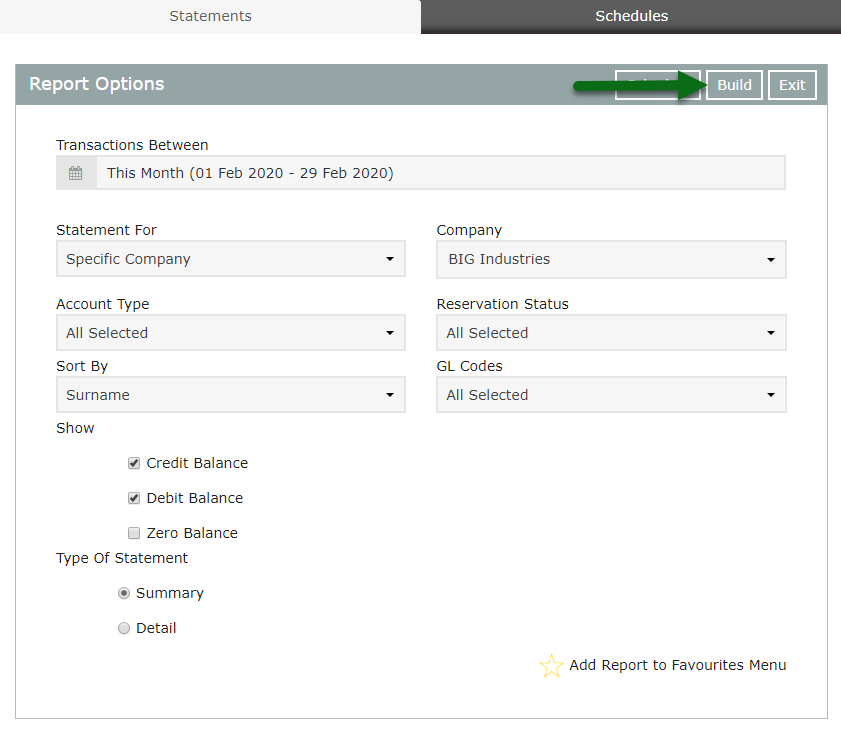
The Statement for the selected Company and Date Range will be displayed.