Change the Deposit Due on a Reservation
Manually overriding the required deposit on a reservation in RMS.
Steps Required
- Open the Reservation in RMS.
- Select the 'Deposit' field.
- Amend the deposit amount.
- Save the reservation.
Visual Guide
Open the reservation in RMS.
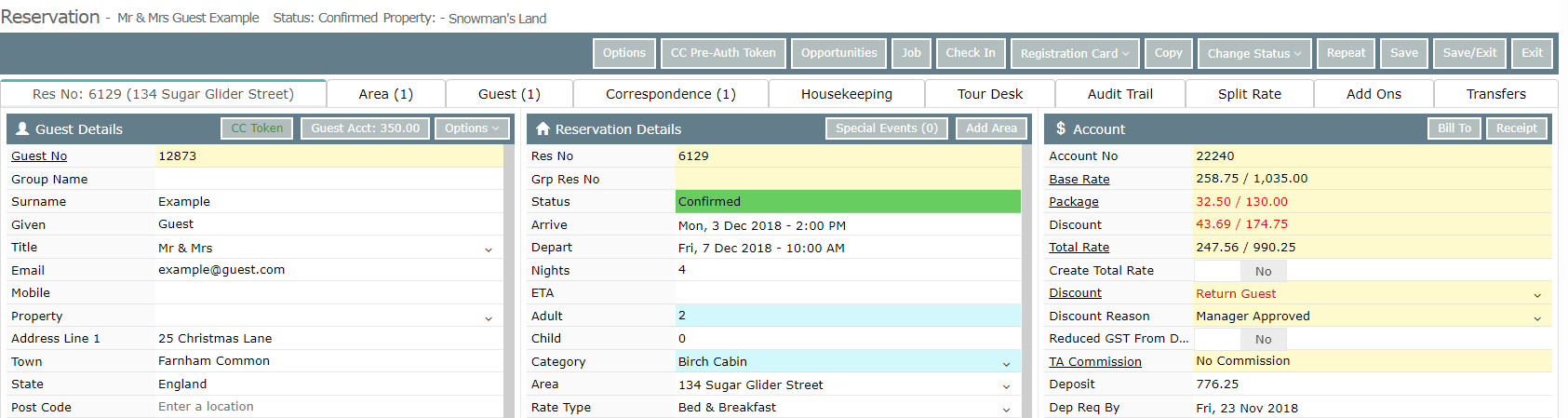
Select the 'Deposit' field.
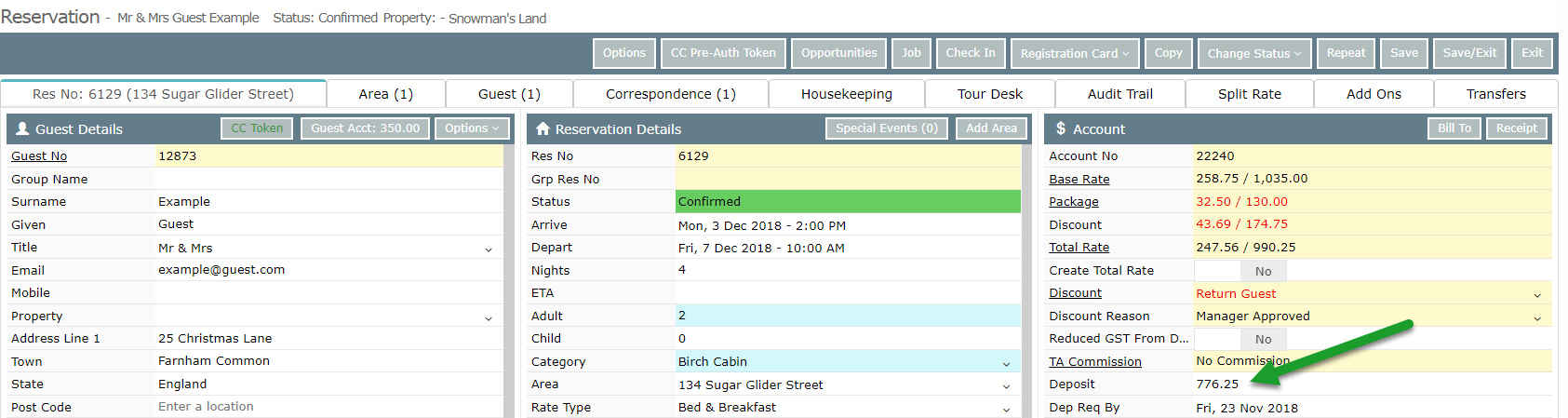
Amend the deposit amount.
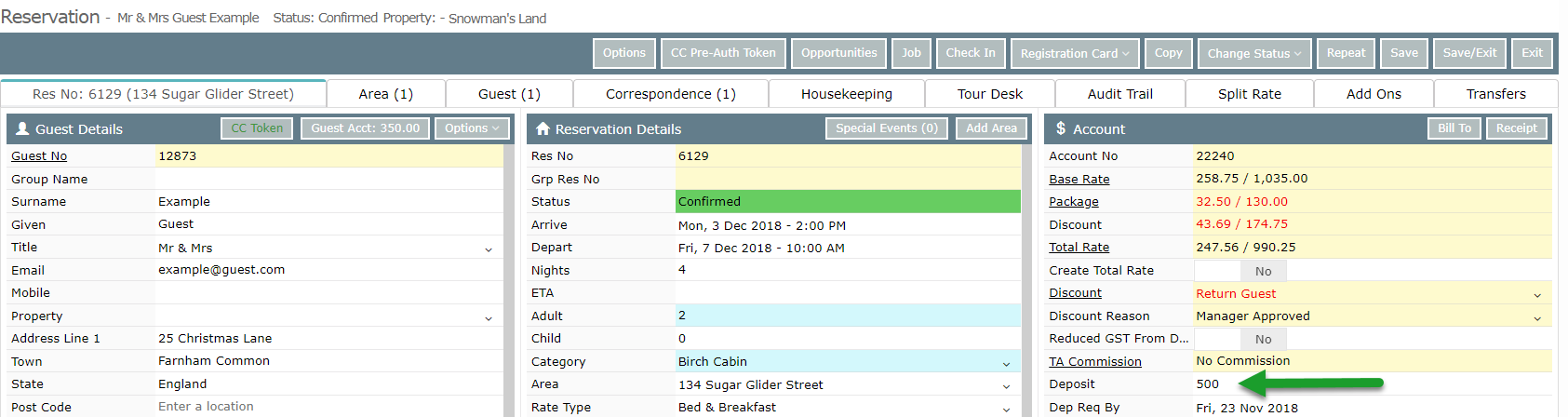
Save the reservation.