Booking Chart: Check-in
Check-in a reservation on the Booking Chart in RMS.
Steps Required
- Go to Charts > Booking Chart in RMS.
- Expand a Category.
- Select the Reservation.
- Right Click and select 'Check-in Reservation'.
- Select 'Yes' to confirm.
Visual Guide
Go to Charts > Booking Chart in RMS.
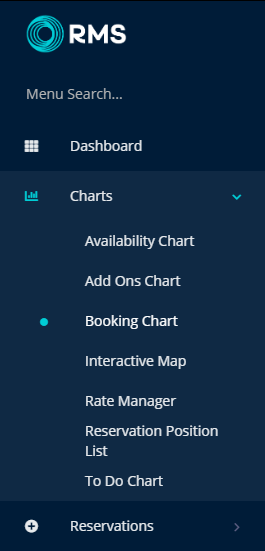
Expand a Category.
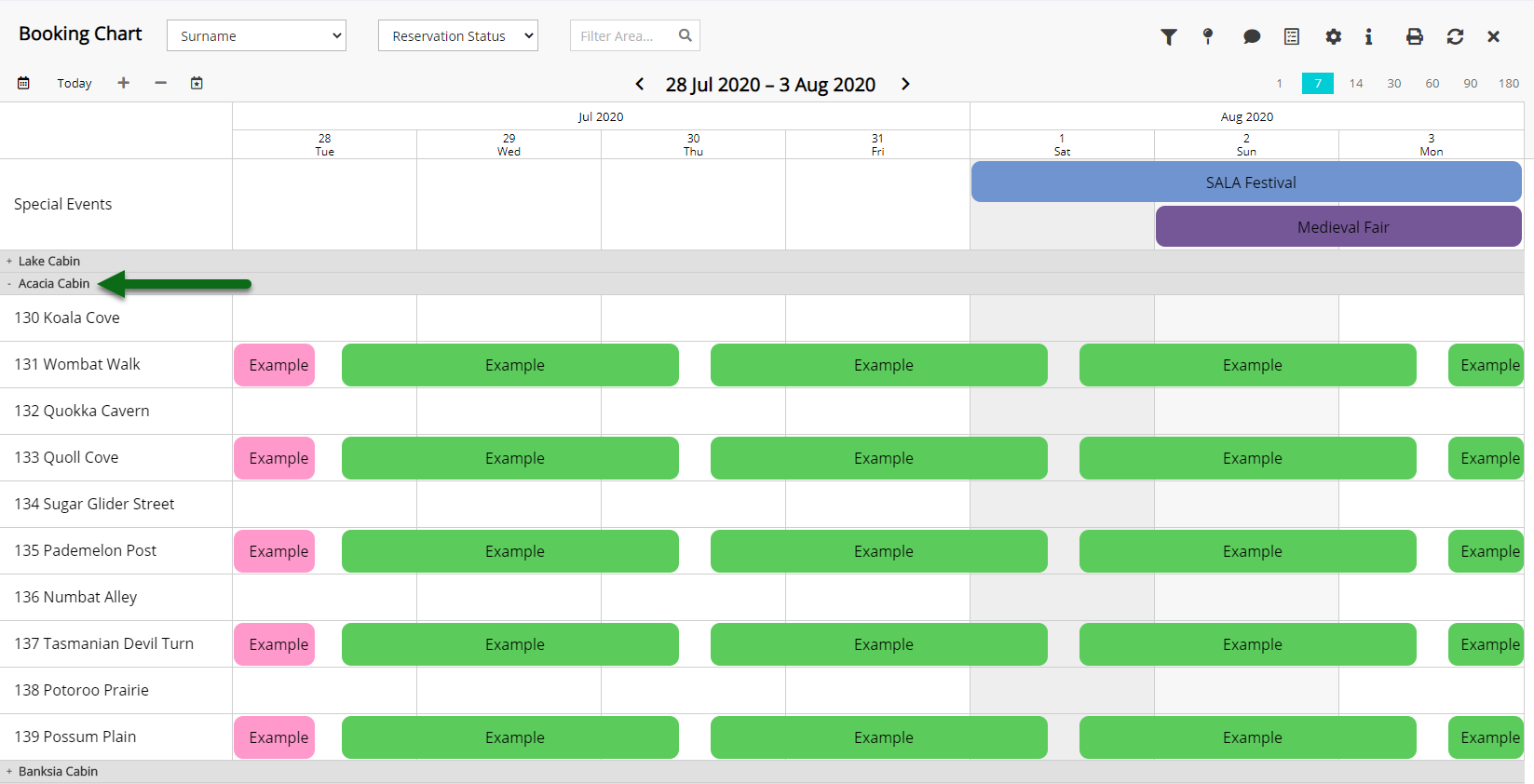
Select the Reservation.
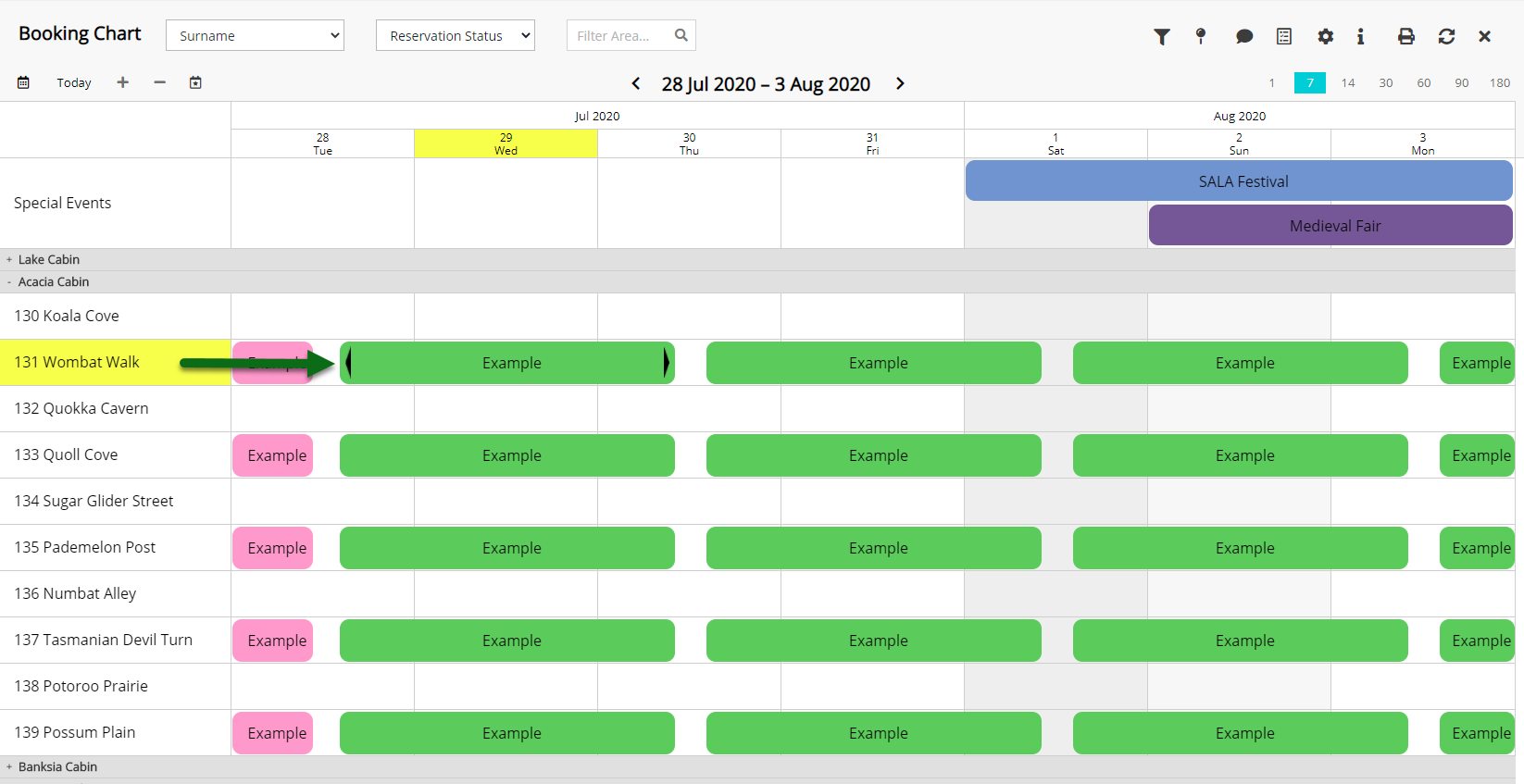
Right click and select 'Check-in Reservation'.
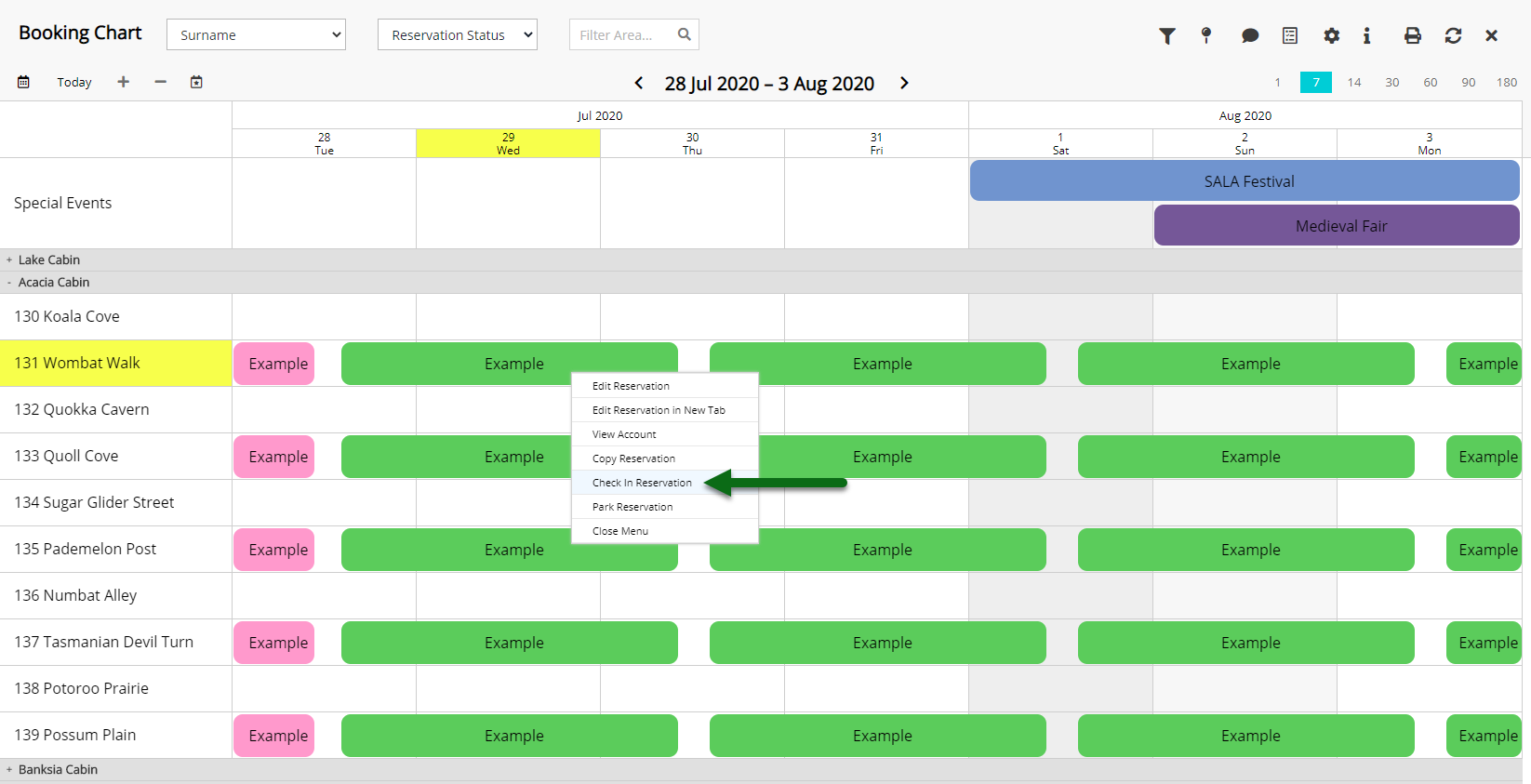
Select 'Yes' to confirm.

The reservation will be updated to 'Arrived' status in RMS.
