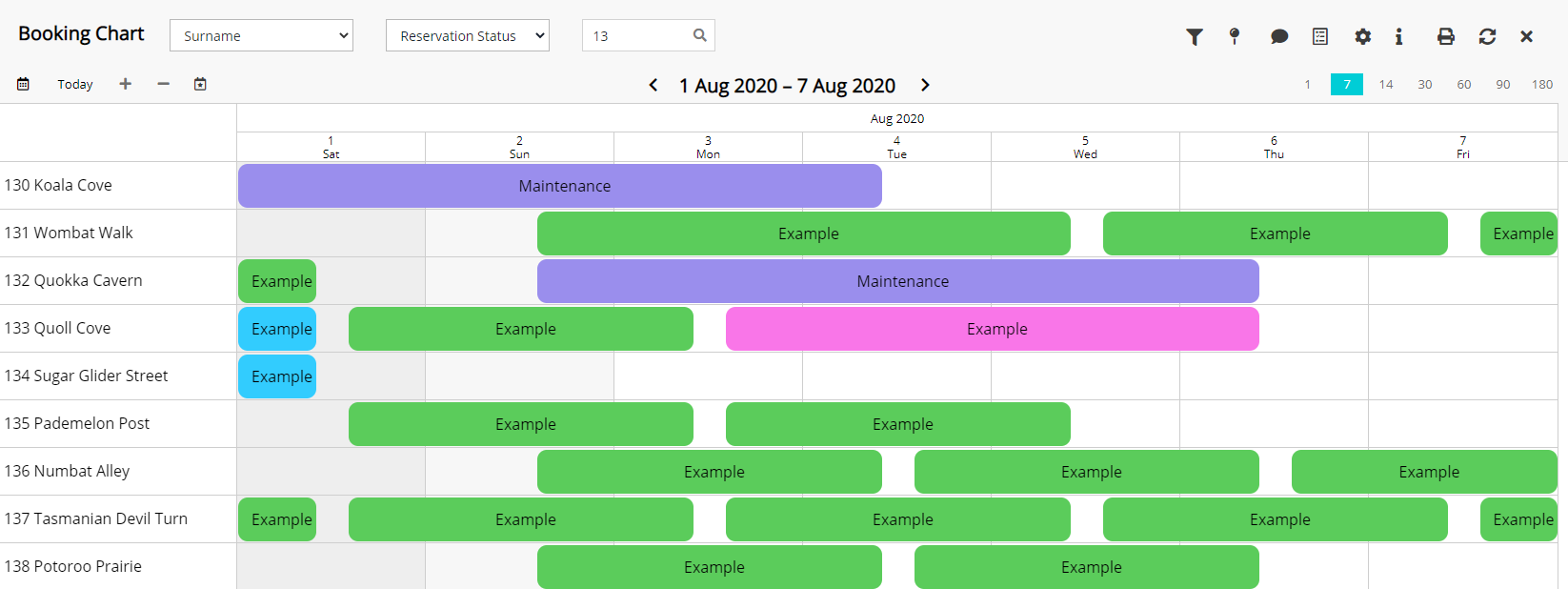Booking Chart: Area Filter
Filter displayed Areas on the Booking Chart in RMS.
Steps Required
- Go to Charts > Booking Chart in RMS.
- Select the Area Filter.
- Enter the Area Search Criteria.
- Select 'Search'.
Visual Guide
Go to Charts > Booking Chart in RMS.
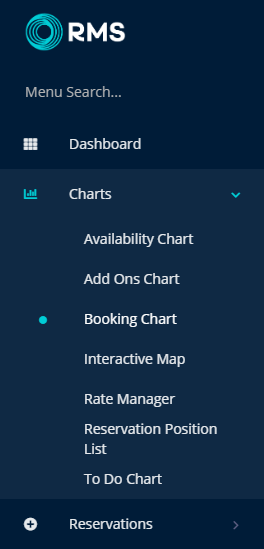
Select the Area Filter.
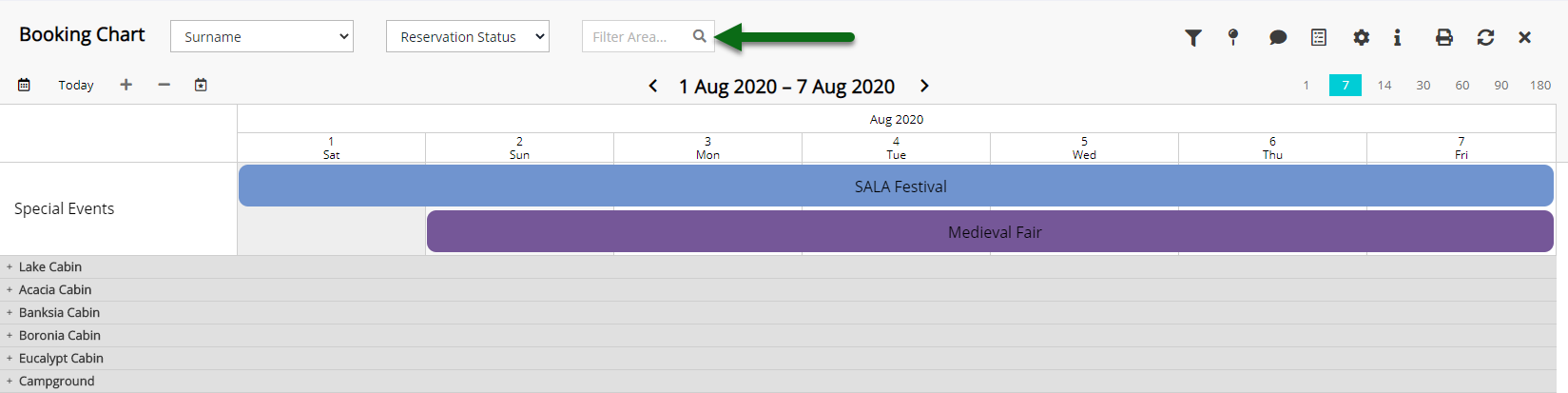
Enter the Area Search Criteria and select 'Search'.
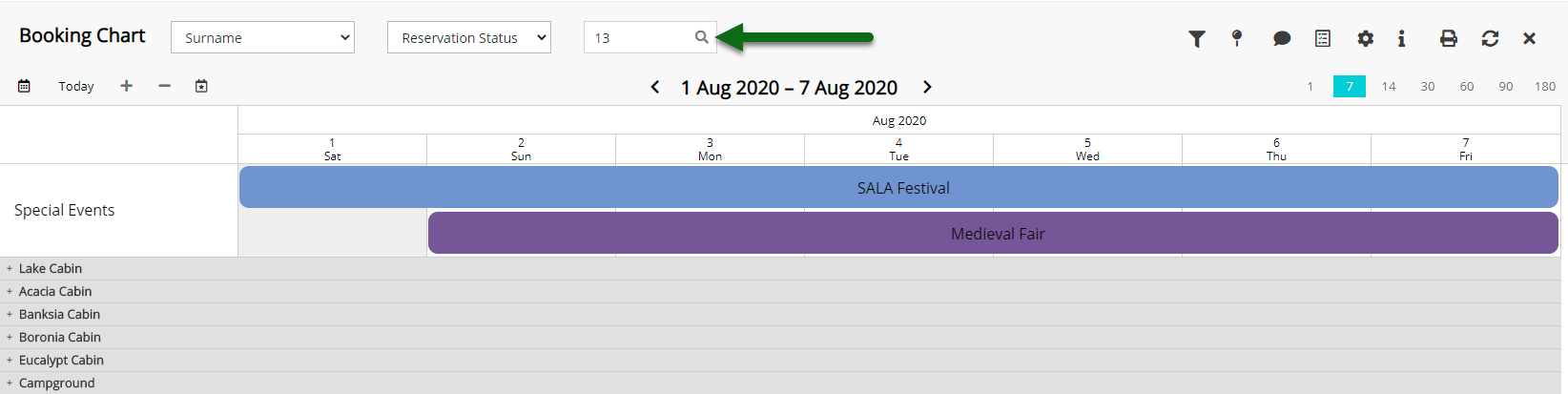
The Booking Chart will display all Areas with a matching Area Description.