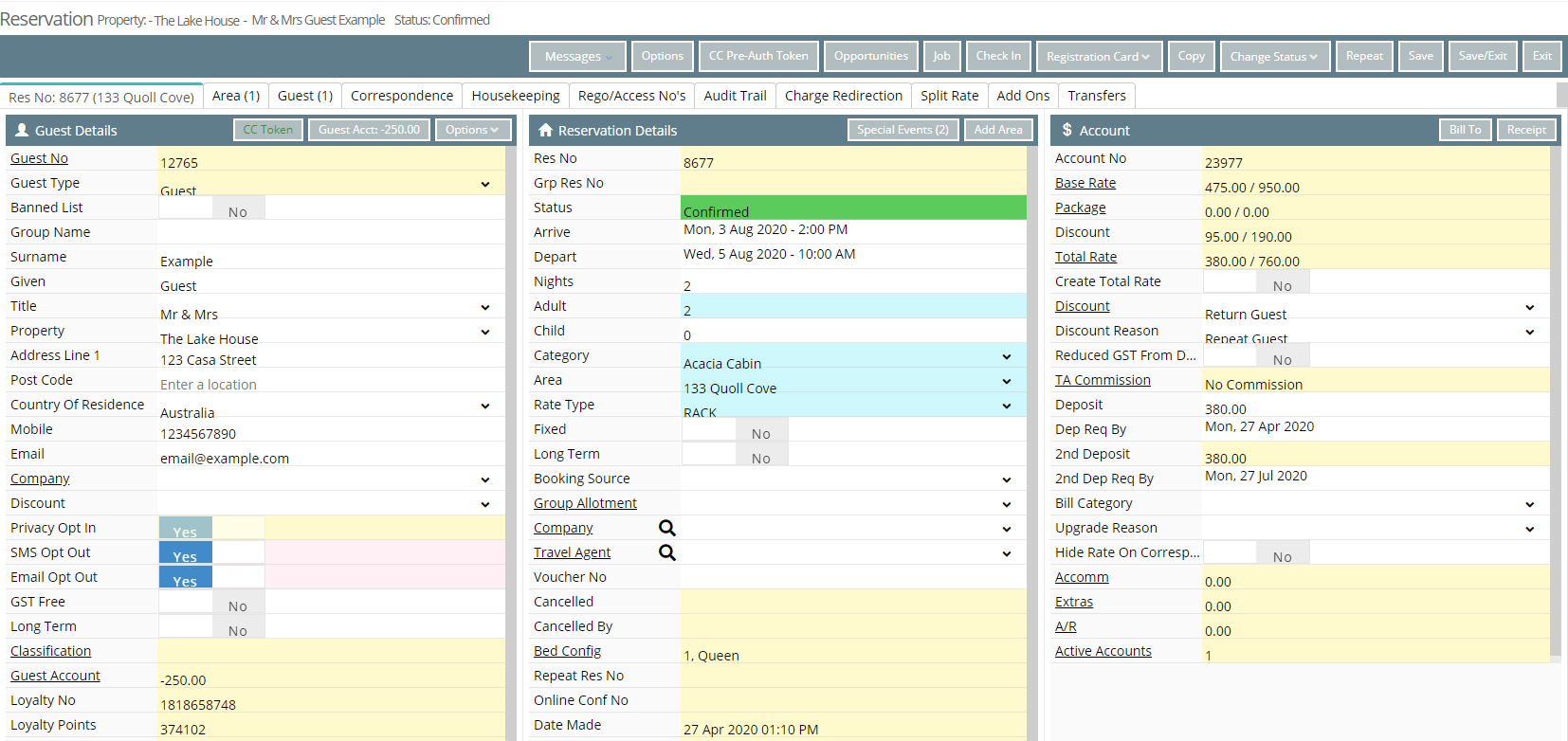Booking Chart: Edit Reservation
Edit a reservation on the Booking Chart in RMS.
Steps Required
- Go to Charts > Booking Chart in RMS.
- Navigate to the Date.
- Expand a Category.
- Select the Reservation.
Visual Guide
Go to Charts > Booking Chart in RMS.
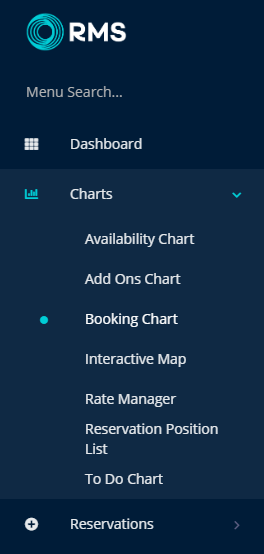
Navigate to the Date.
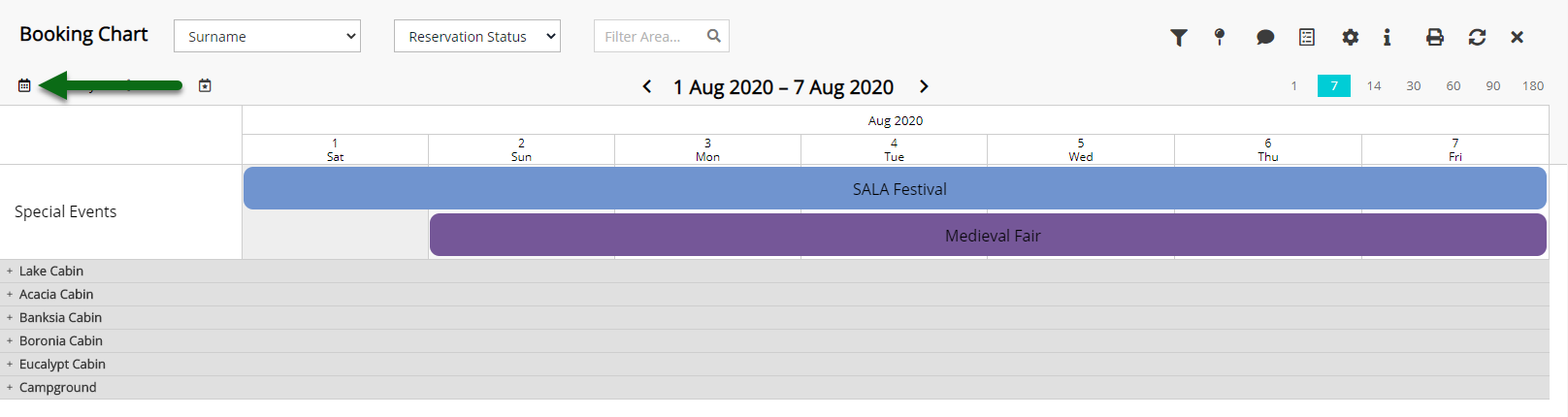
Expand a Category.
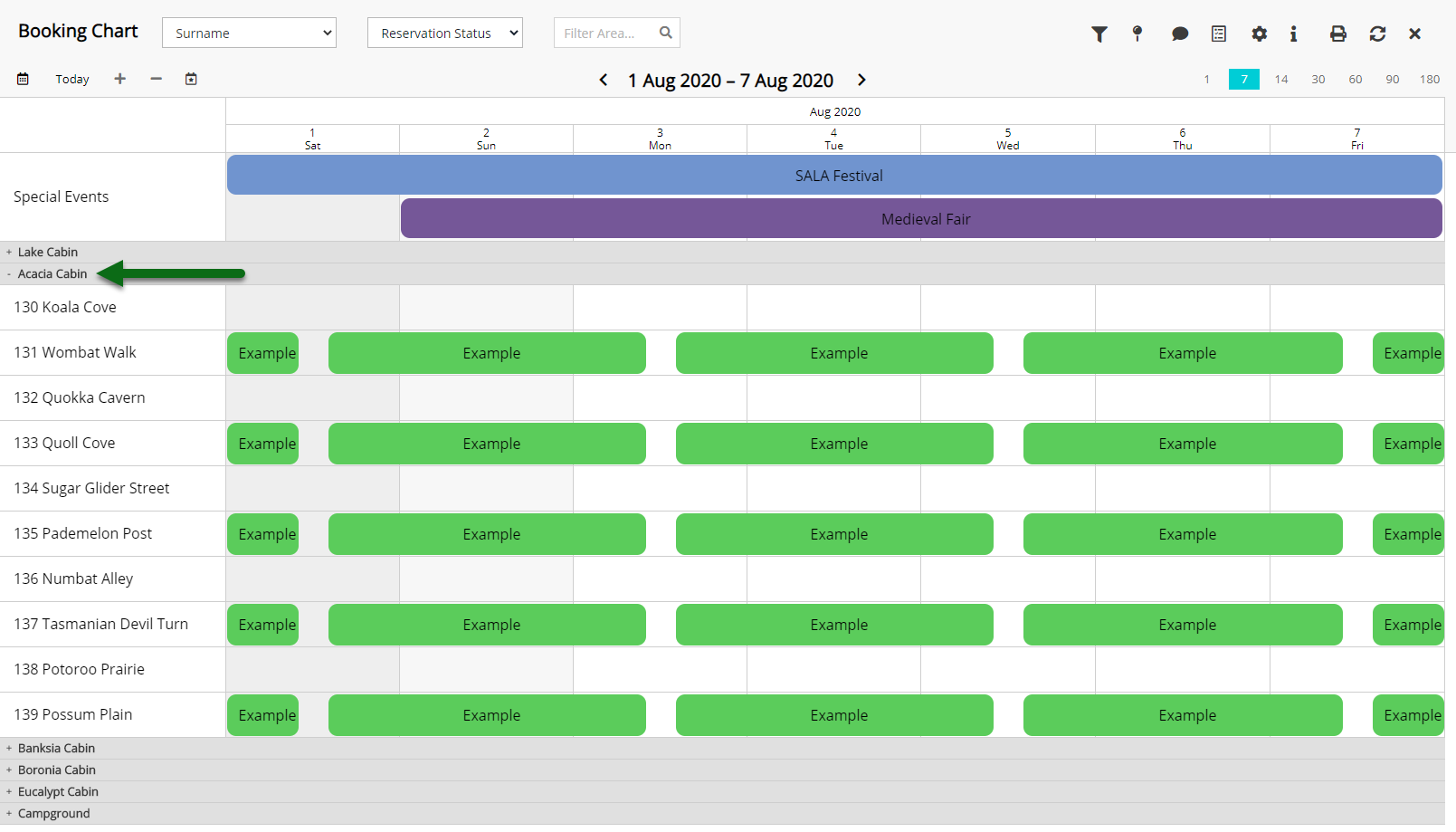
Select the Reservation.
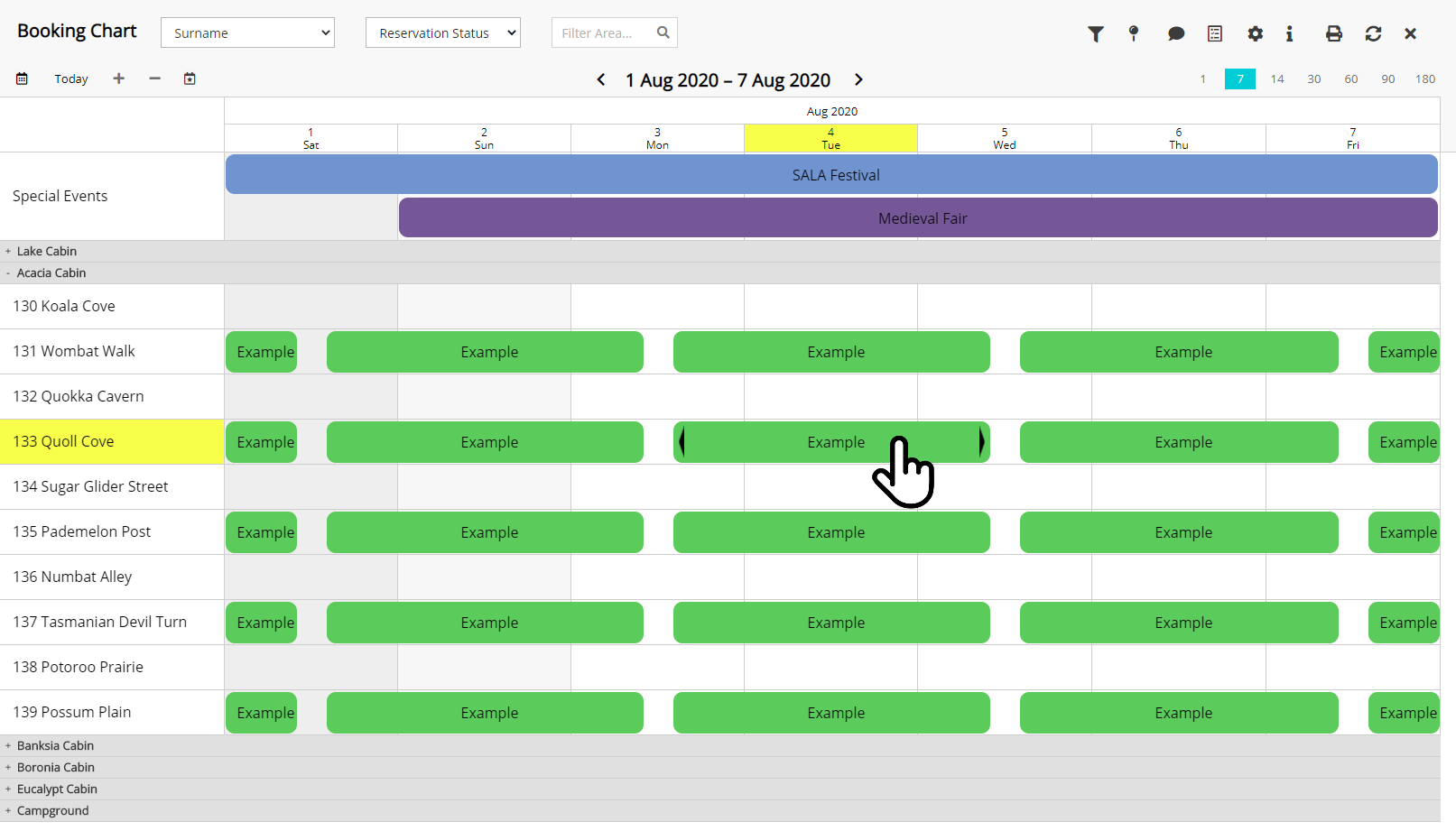
The selected reservation will be opened for editing or viewing.