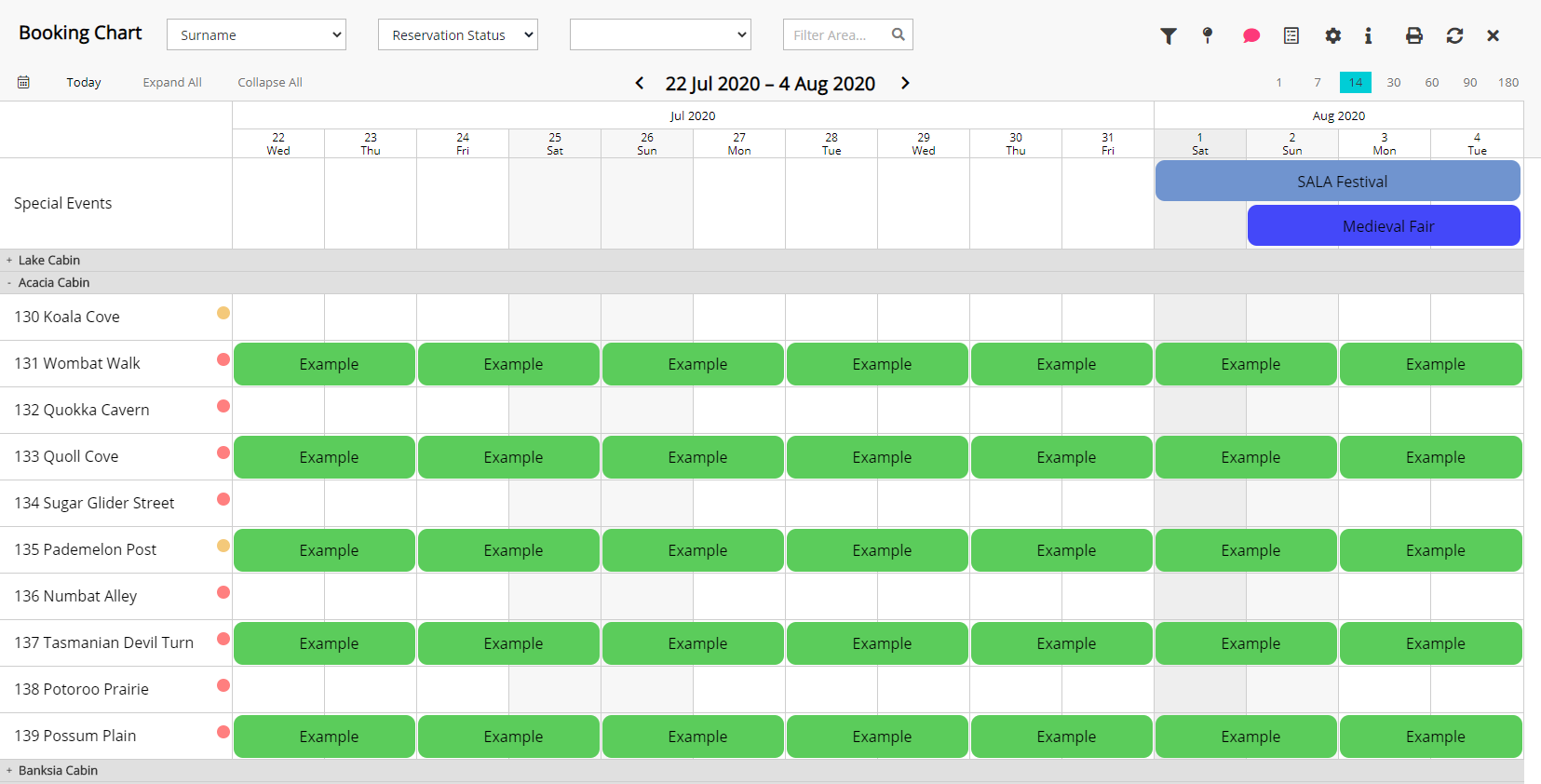Booking Chart: Exclude Reservation Times
Display reservations by date only on the Booking Chart in RMS.
Steps Required
- Go to Charts > Booking Chart in RMS.
- Select the Options icon.
- Select the toggle 'Exclude Reservation Times'.
- Save/Exit.
Visual Guide
Go to Charts > Booking Chart in RMS.
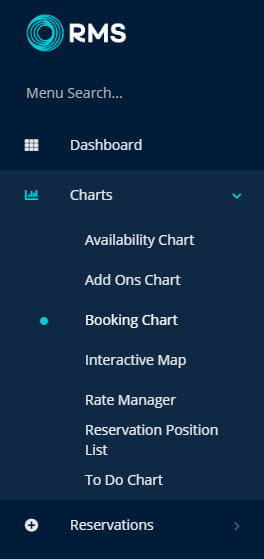
Select the Options icon.
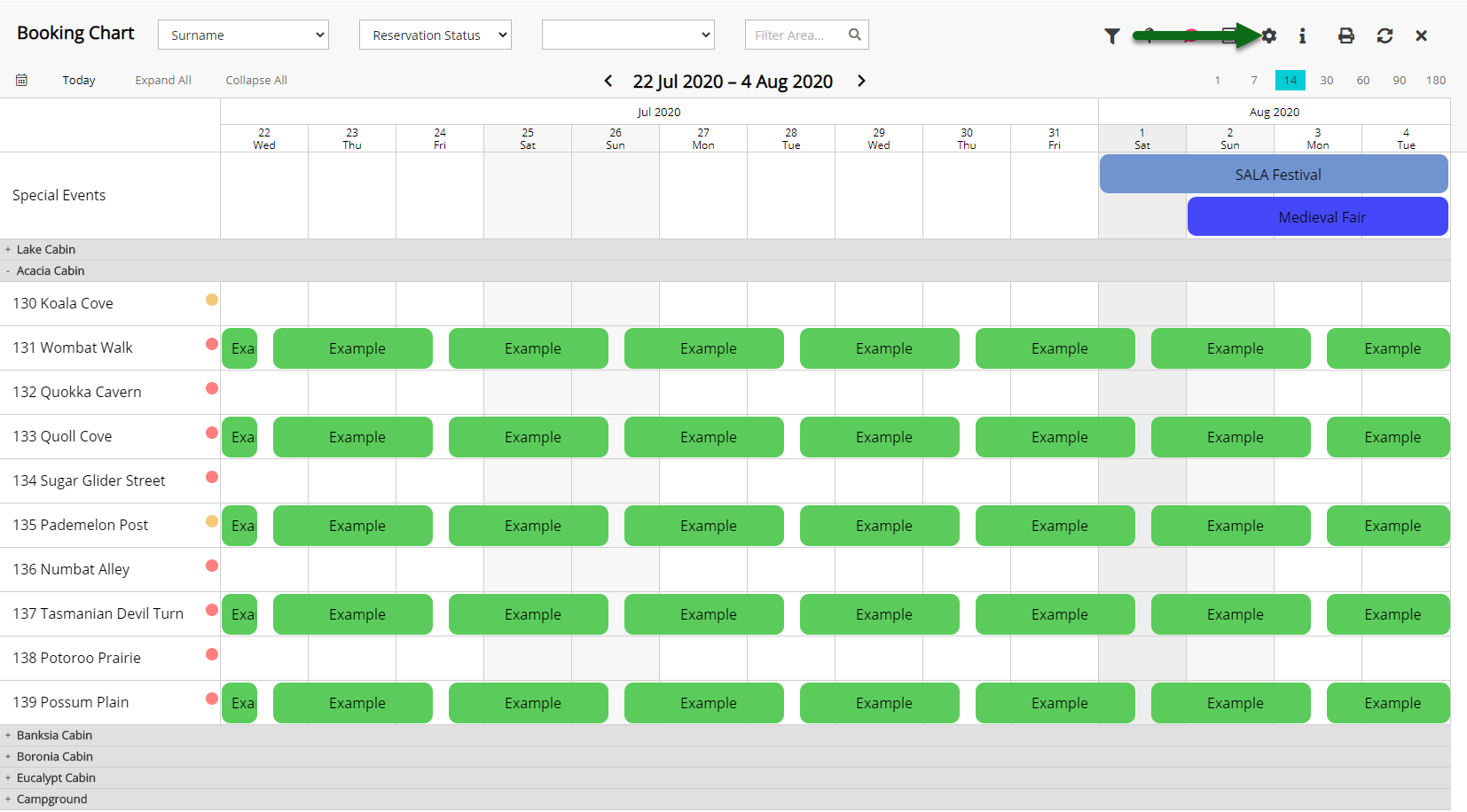
Select the toggle 'Exclude Reservation Times'.
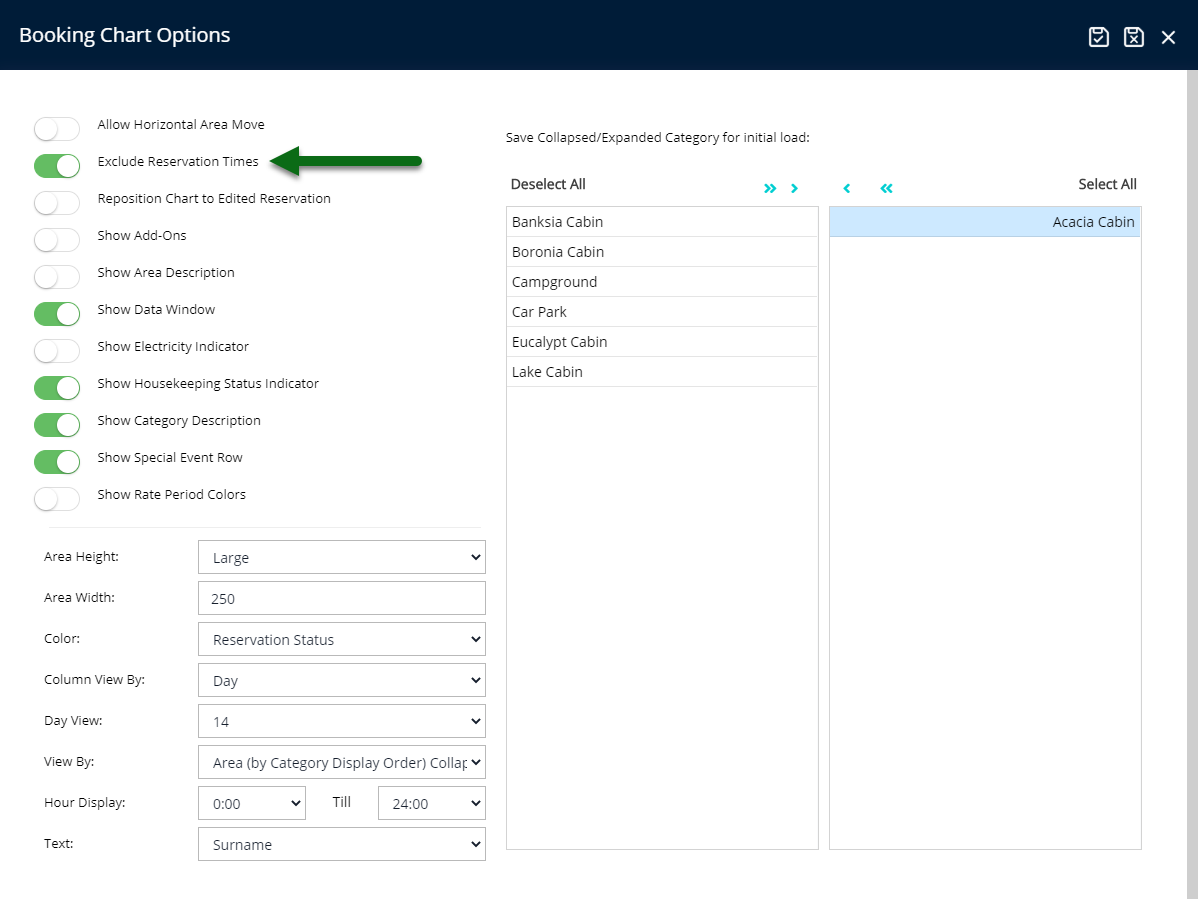
Select 'Save/Exit' to store the changes made.
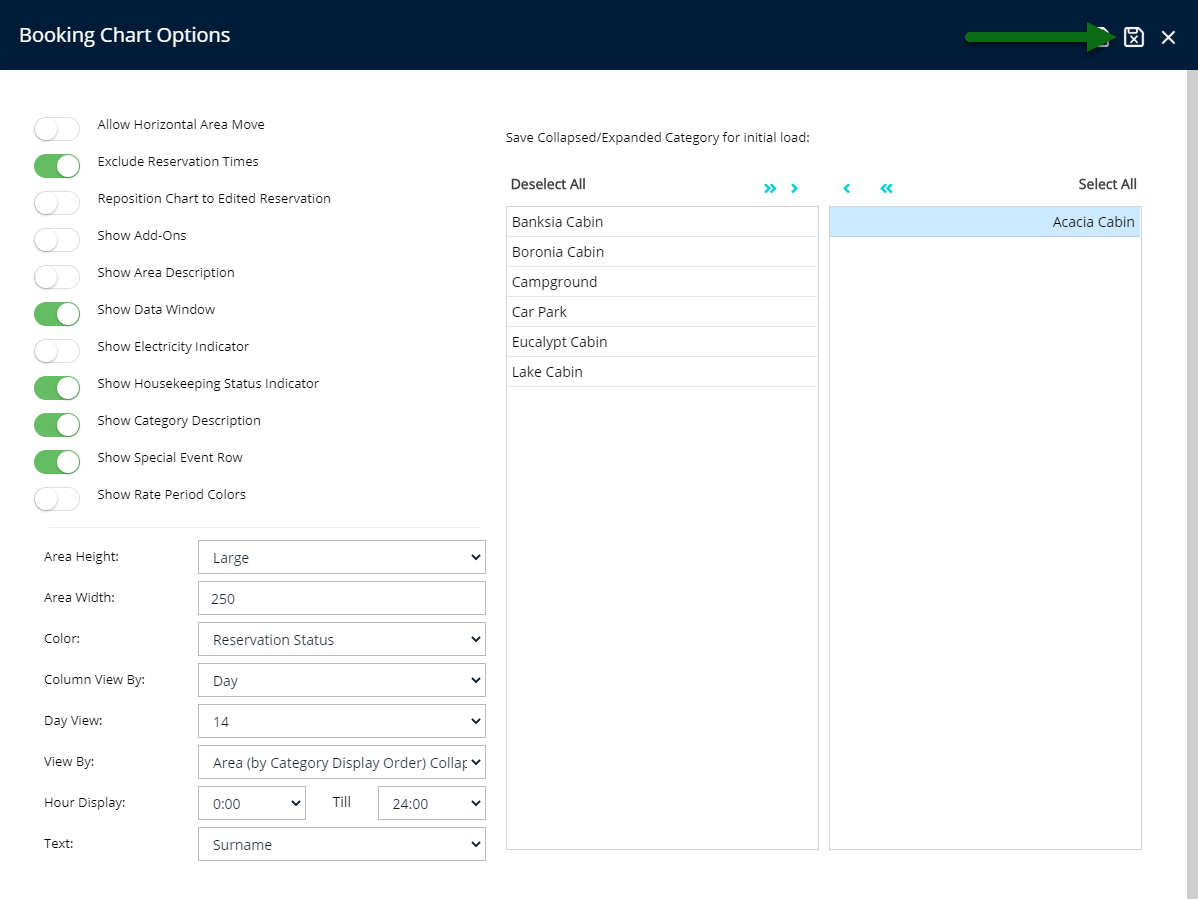
Reservations will display across the full cell of their stay dates and not reflect the Arrive & Depart times when using this option on the Booking Chart.