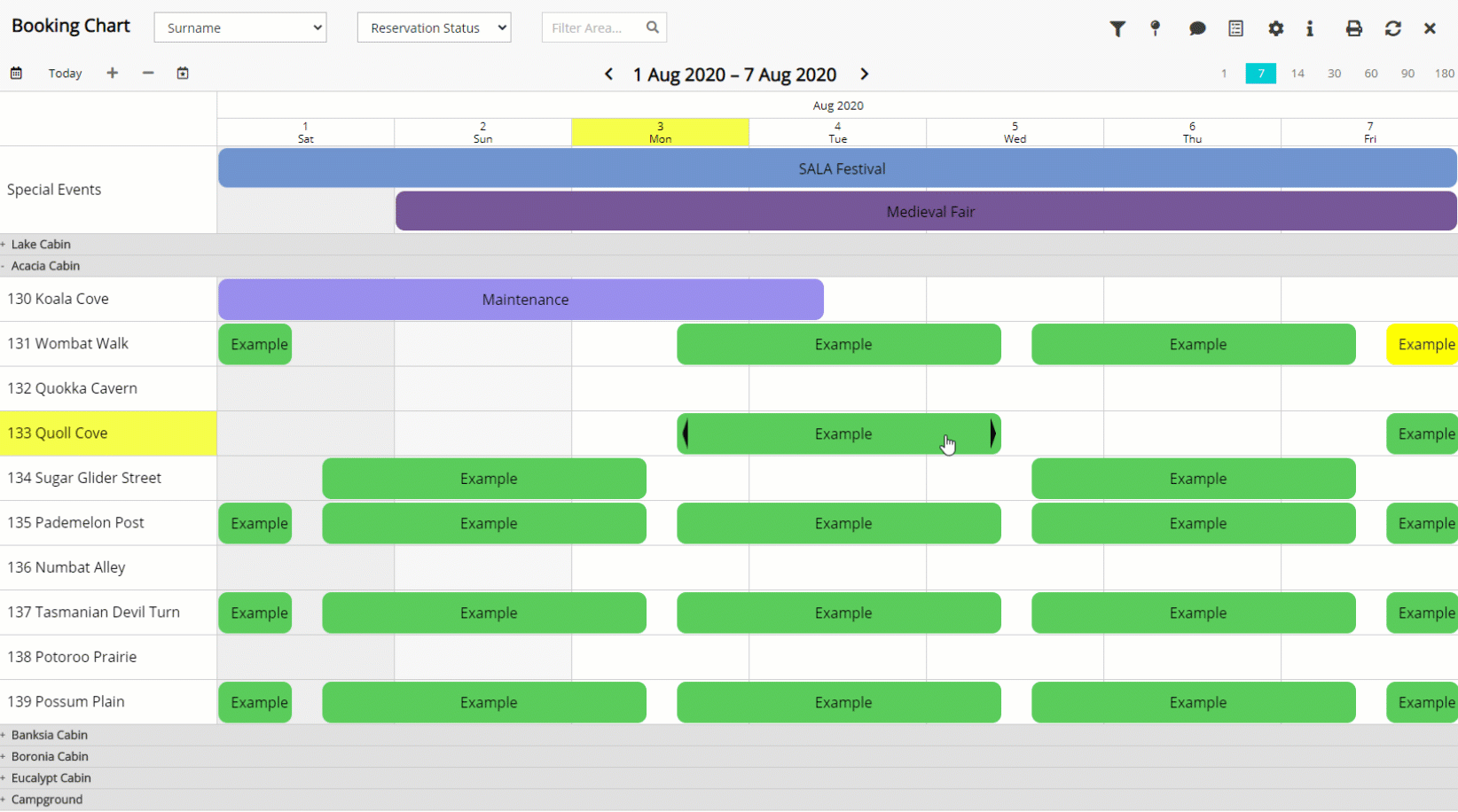Booking Chart: Horizontal Moves
Enable horizontal reservation moves on the Booking Chart in RMS.
Steps Required
- Go to Charts > Booking Chart in RMS.
- Select the Options icon.
- Select the toggle 'Allow Horizontal Area Moves'.
- Save/Exit.
Visual Guide
Go to Charts > Booking Chart in RMS.
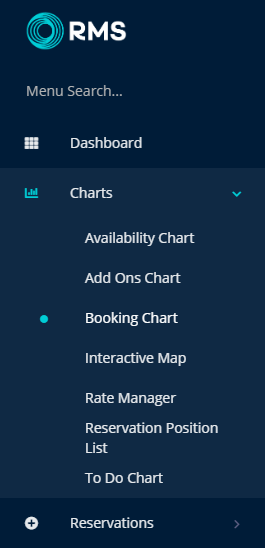
Select the Options icon.
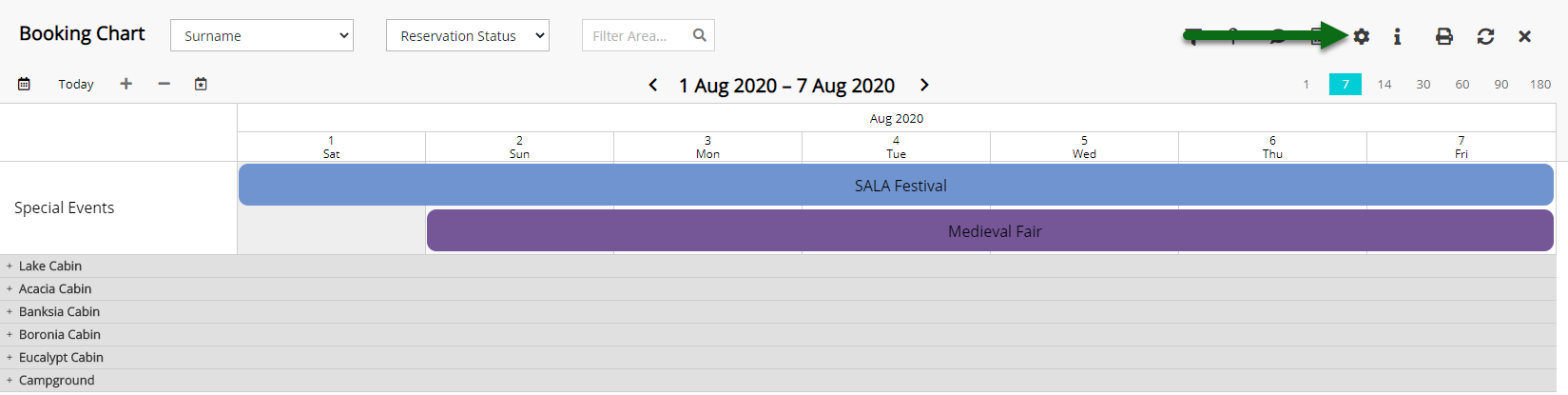
Select the toggle 'Allow Horizontal Area Moves'.
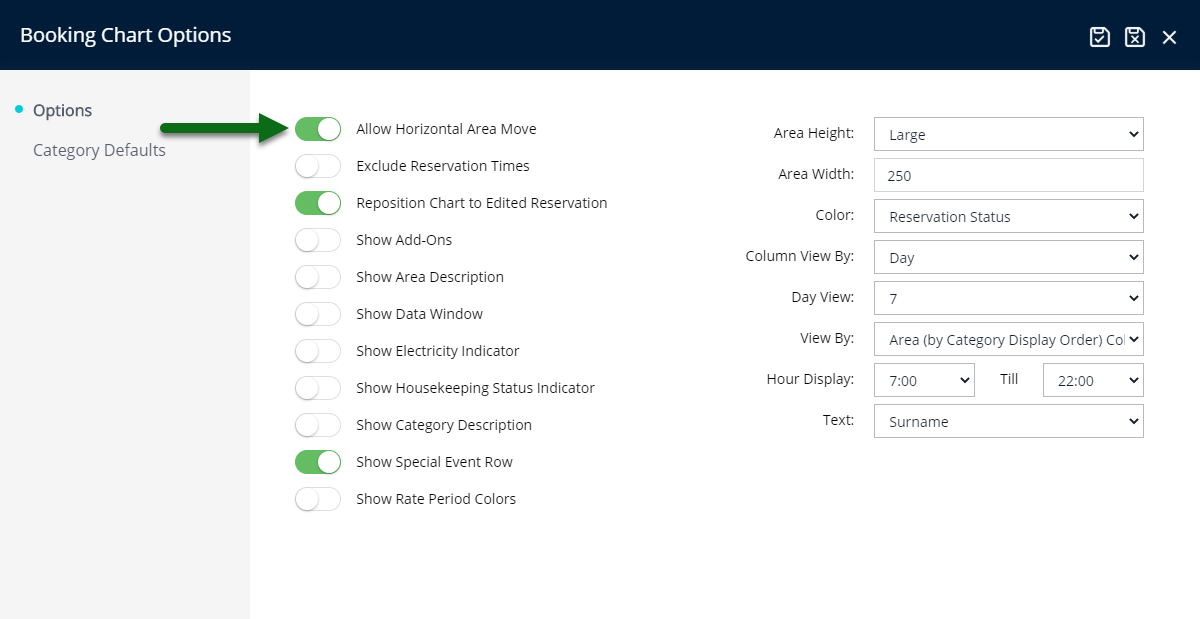
Select 'Save/Exit' to store the changes made.
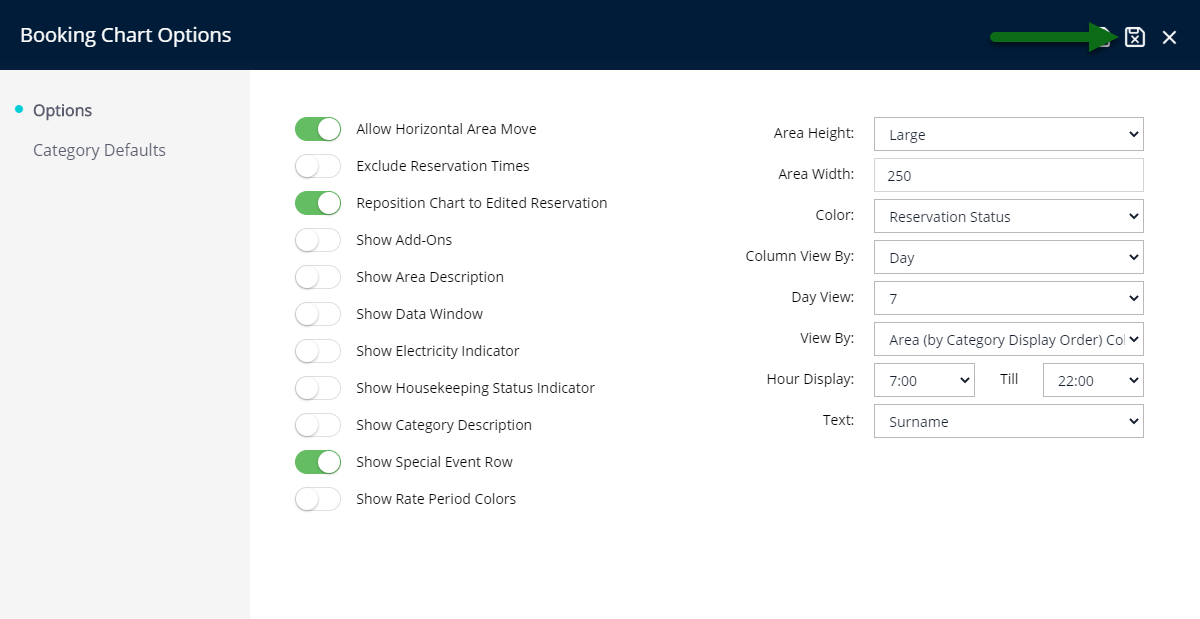
Reservations can now be moved up and down or left and right on the Booking Chart.