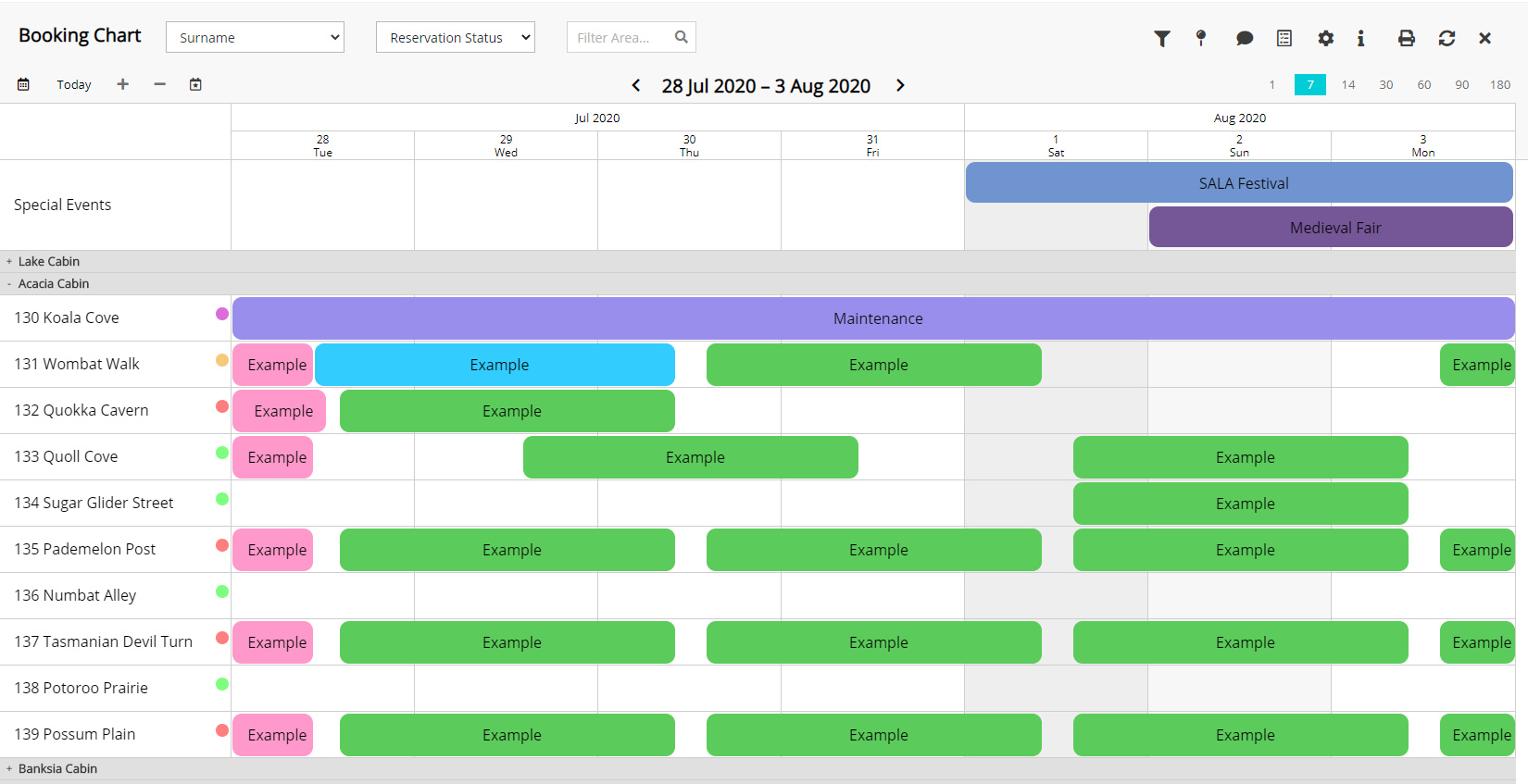Booking Chart: Housekeeping Status
Display the Housekeeping Status for Areas on the Booking Chart in RMS.
Steps Required
- Go to Charts > Booking Chart in RMS.
- Select the 'Options' icon.
- Select the toggle 'Show Housekeeping Status Indicator'.
- Save/Exit.
Visual Guide
Go to Charts > Booking Chart in RMS.
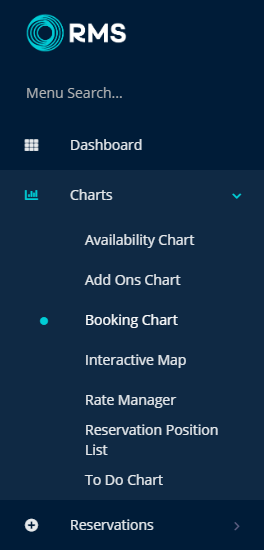
Select the 'Options' icon.
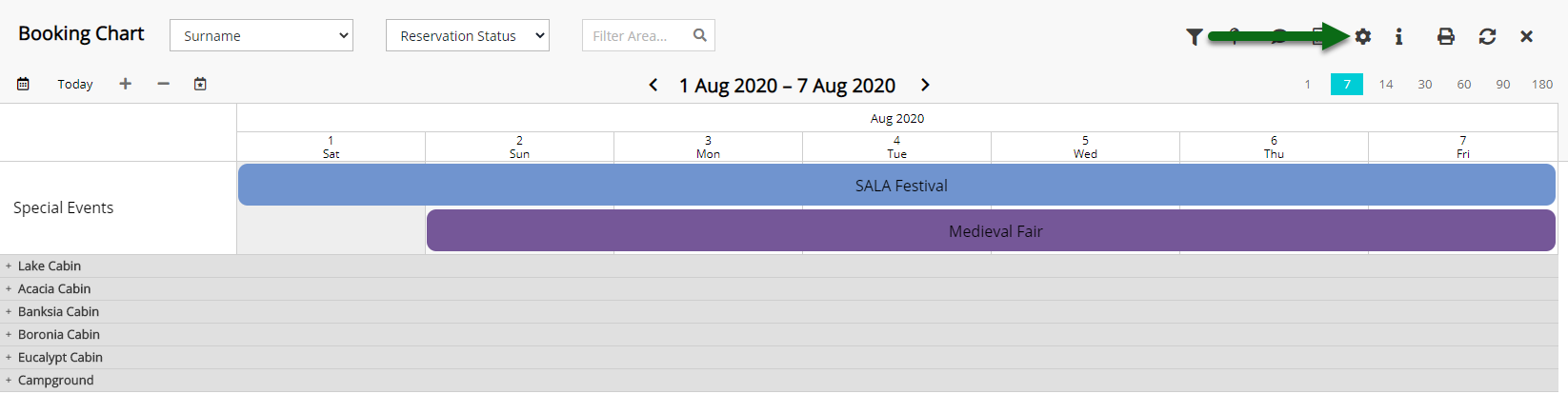
Select the toggle 'Show Housekeeping Status Indicator'.
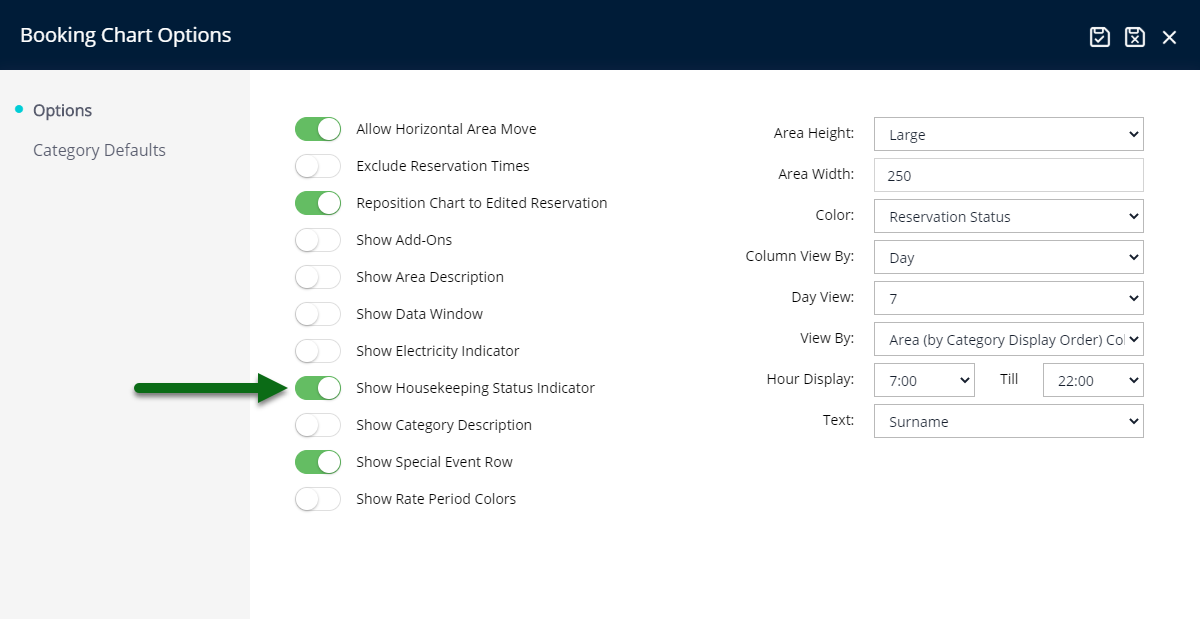
Select 'Save/Exit' to store the changes made.
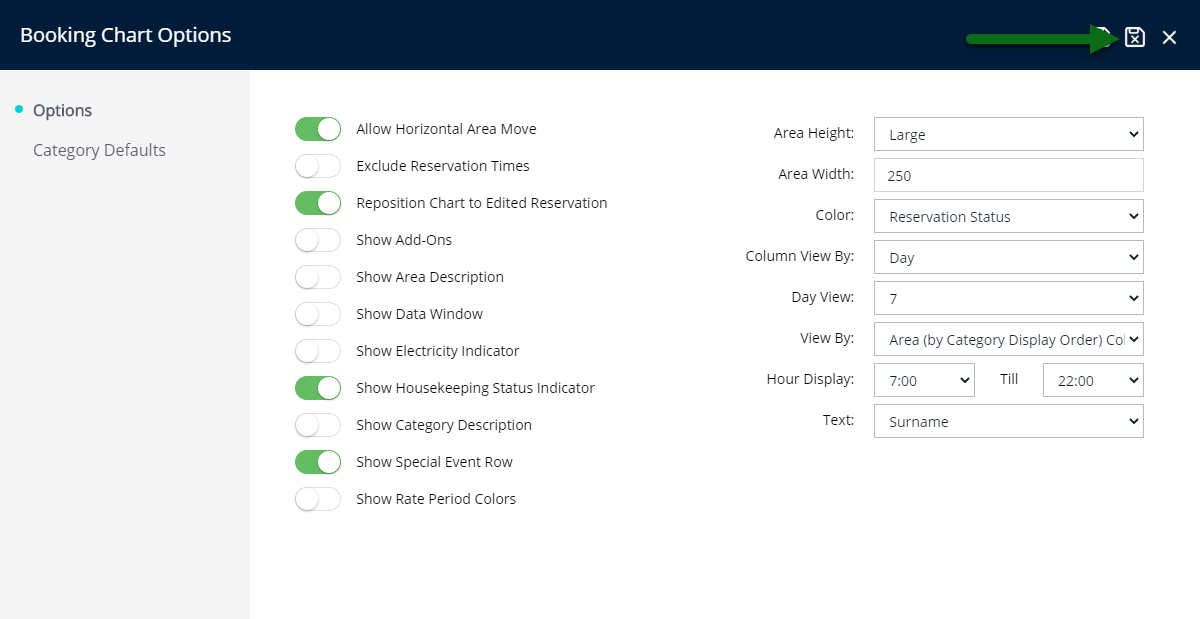
The Housekeeping Status will be displayed next to each Area on the Booking Chart.