BridgePay (BridgeComm) Functions
Information on functions available when using BridgePay BridgeComm in RMS.
| EFTPOS | eCommerce | |
|---|---|---|
| Tokens | ||
| CC Token - Reservation | 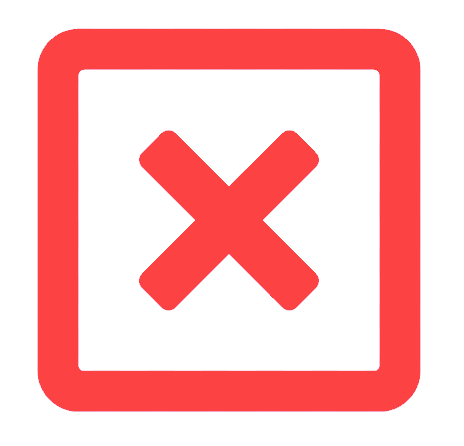 |
 |
| CC Token - Guest Profile |  |
 |
| CC Token - Company | 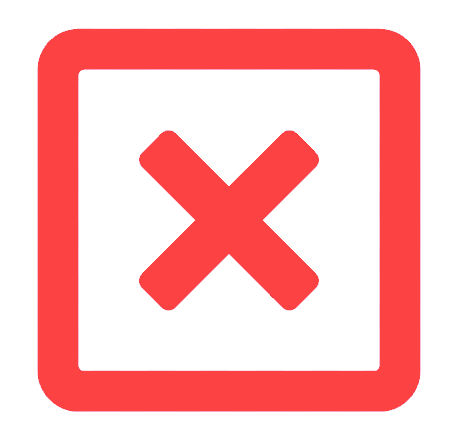 |
 |
| CC Token - Travel Agent | 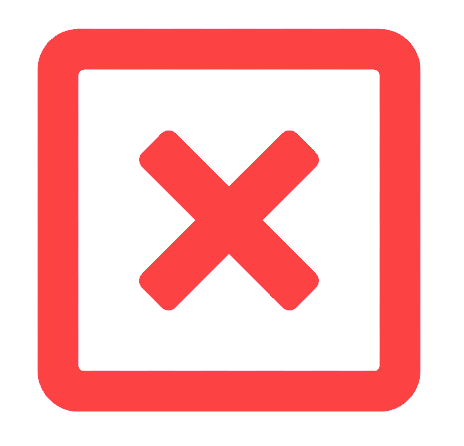 |
 |
| Pre-Auth Token - Reservation | 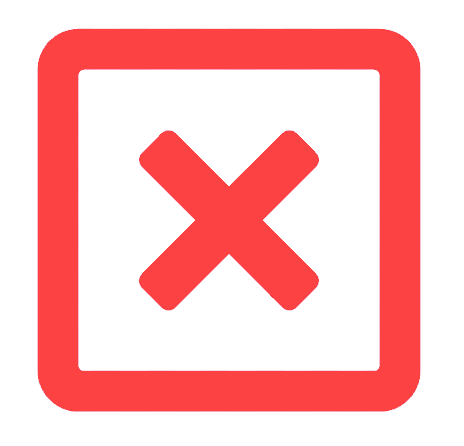 |
 |
|
*Pre-Auth Tokens for a reservation can be created using an existing CC Token on the Guest Profile. Create CC Token will apply a $1 charge to the Credit Card on token creation. | ||
| Payments | ||
| Receipt - CC Token | 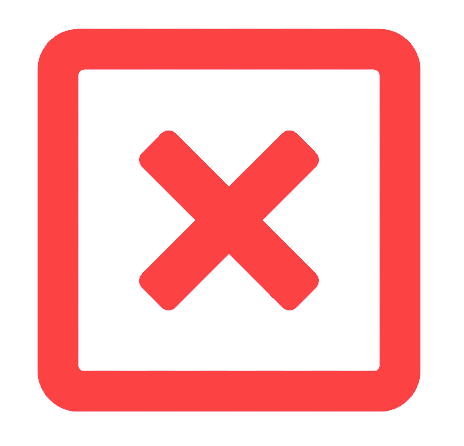 |
 |
| Receipt - Card Details |  |
 |
| Consume Pre-Auth Token | 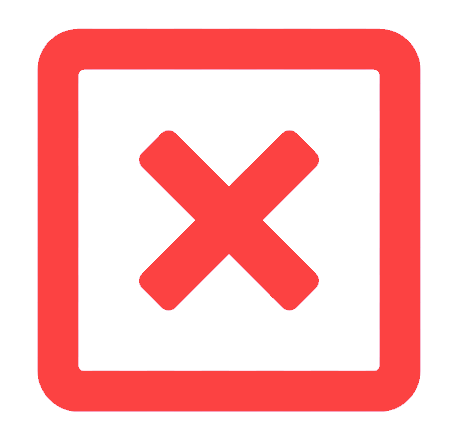 |
 |
| Reverse a Receipt |  |
 |
| Refunds | ||
| Refund - Card Details | 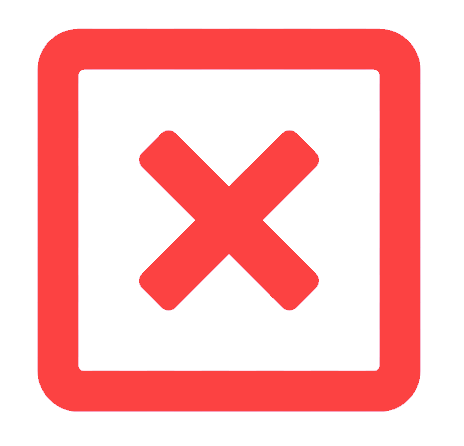 |
 |
| Blind Refund |  |
 |
| Reverse a Refund | 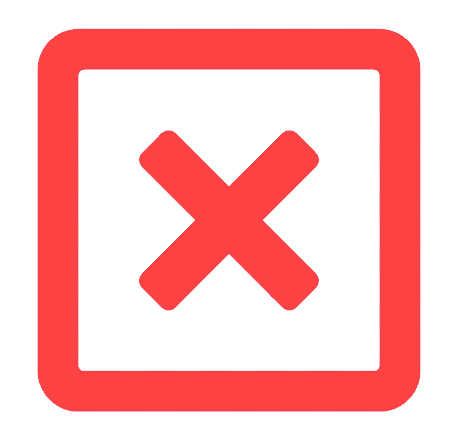 |
 |

EFTPOS: Electronic payments processed with the card present using a connected device at the time of sale.
eCommerce: All card transactions processed electronically via the Internet.
This includes payments processed in RMS with a Credit Card Token or Card Details as well as payments processed via the RMS IBE and Guest Portal.
Blind Refunds: Blind Refunds permit users to refund any nominated value through the payment gateway to any available credit card token.
The ability to perform a Blind Refund must be enabled in the payment gateway account prior to being enabled in RMS.