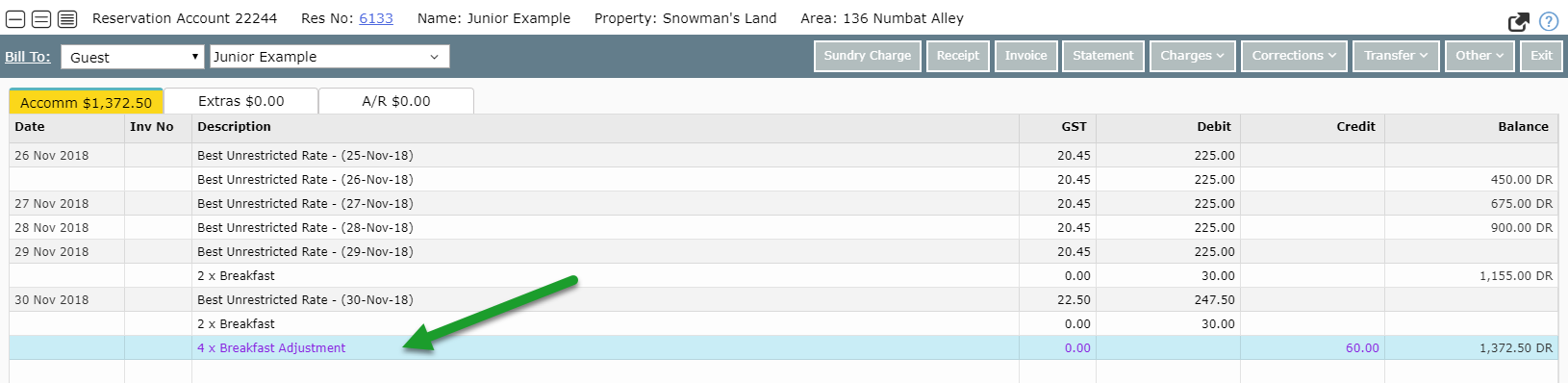Apply a Credit Adjustment
Applying a Credit Note to Accounts in RMS
Steps Required
- Open the Account in RMS.
- Select Sundry Charge.
- Choose the Unassigned Credit Note.
- Enter a negative value.
- Apply.
Visual Guide
Open the account in RMS.
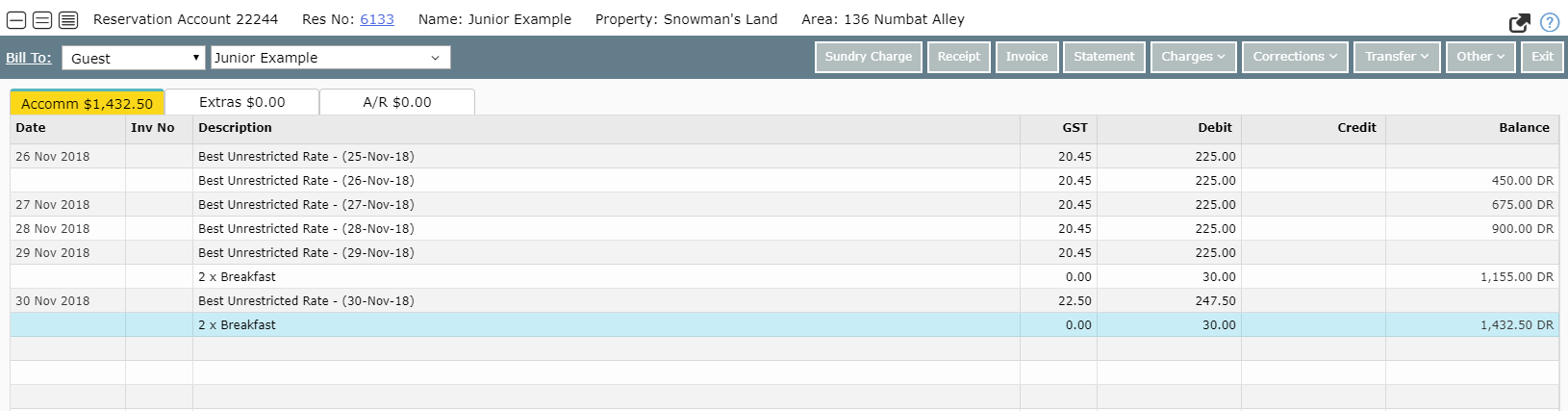
Select the Sundry Charge button.
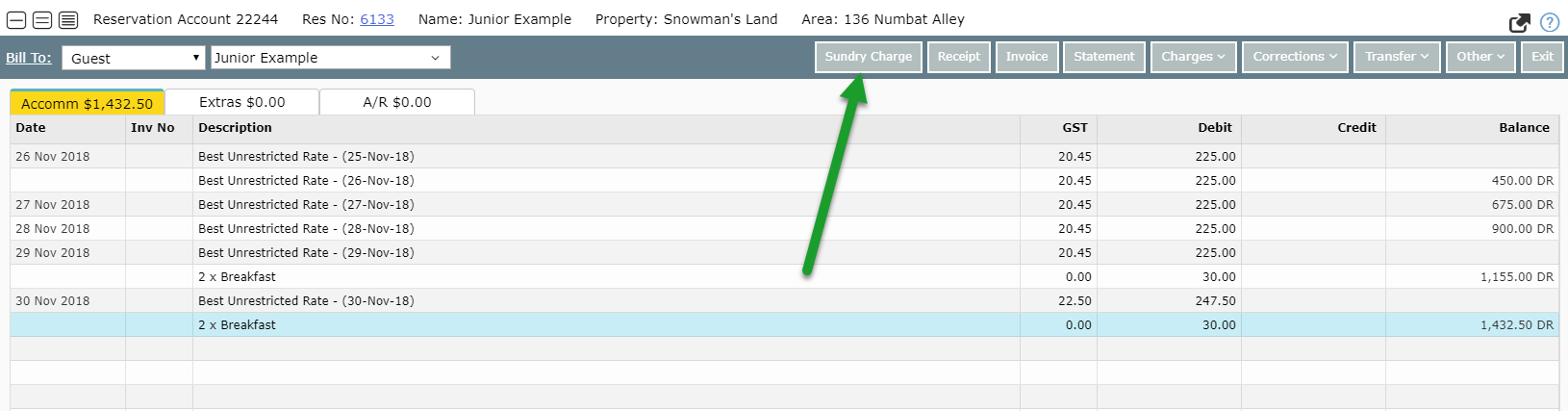
Choose the Unassigned Credit Note from the list of available sundries.
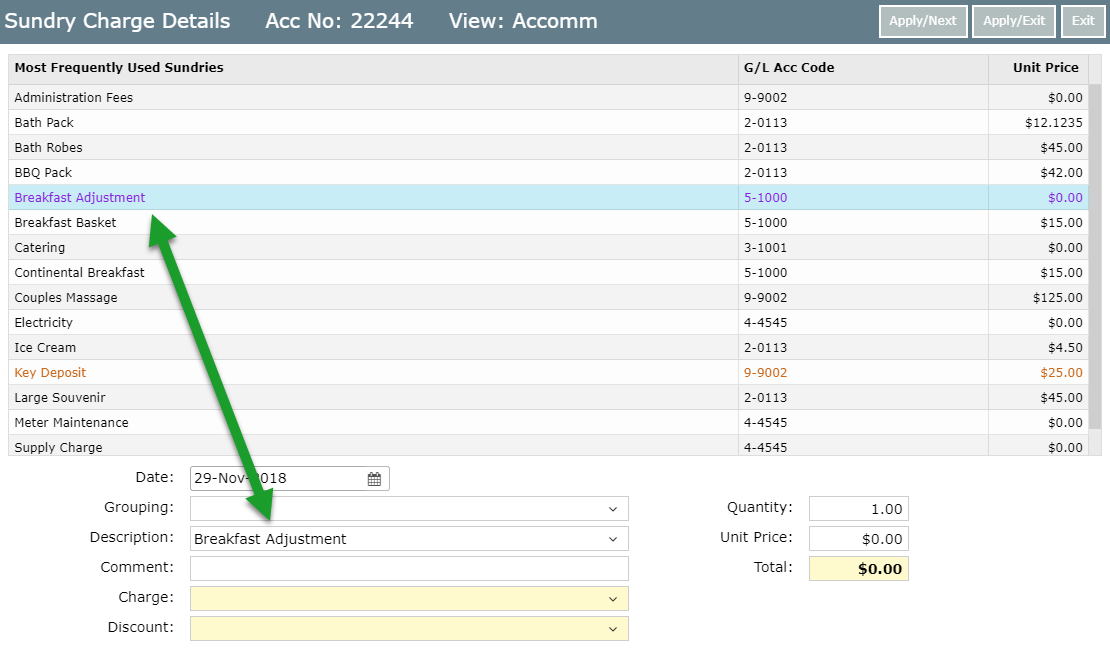
Enter a value and choose 'Apply/Exit'.
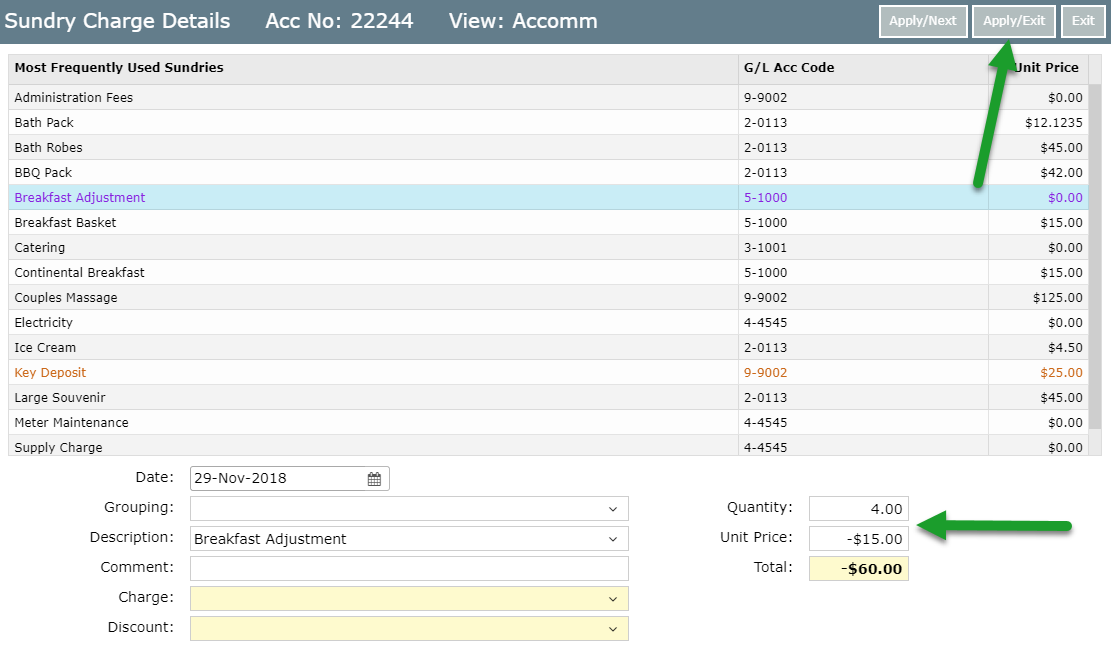
The credit will now be applied to the account.