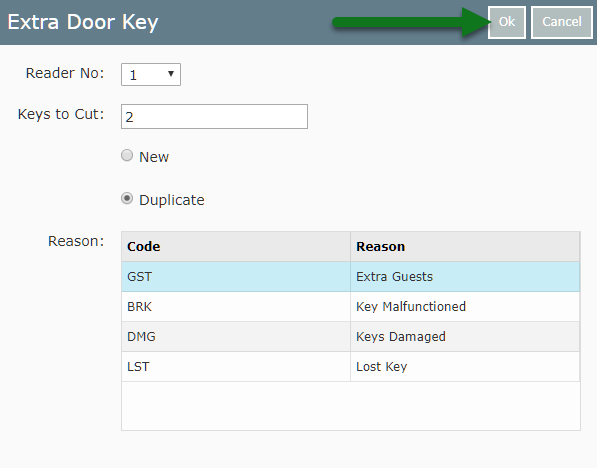Duplicate Door Key
Generate additional door keys in RMS.
Steps Required
- Go to the Side Menu Reservation Search in RMS.
- Enter a Reservation Number and select 'Search'.
- Navigate to the 'Area' tab.
- Select 'Extra Door Key'.
- Select the Reader.
- Enter the Keys to Cut.
- Select 'Duplicate'.
- Select a Reason and choose 'Ok'.
Visual Guide
Go to the Side Menu Reservation Search in RMS.
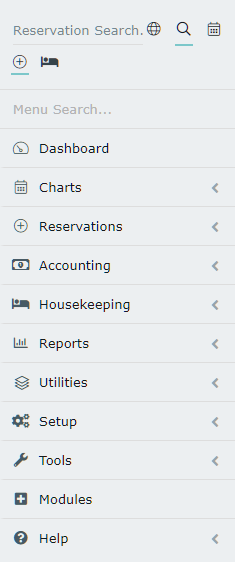
Enter a Reservation Number and select 'Search'.
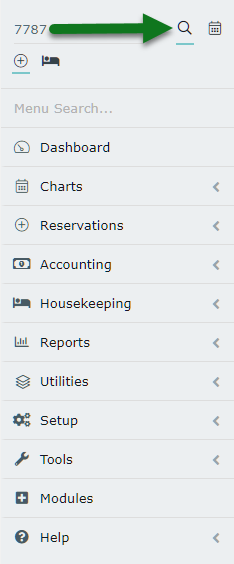
Navigate to the 'Area' tab.
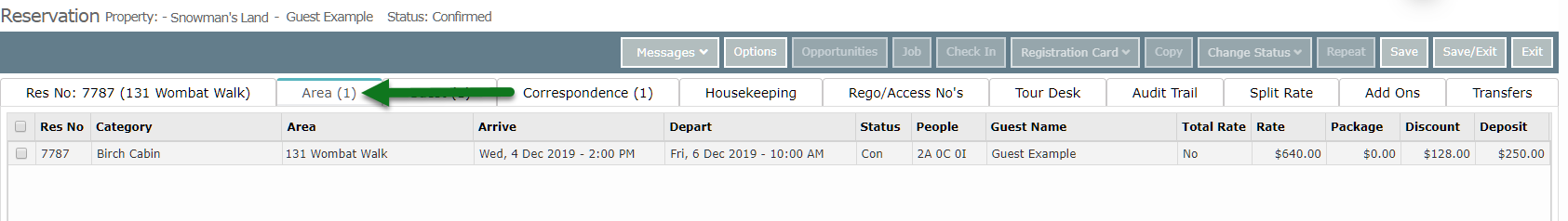
Select 'Extra Door Key'.
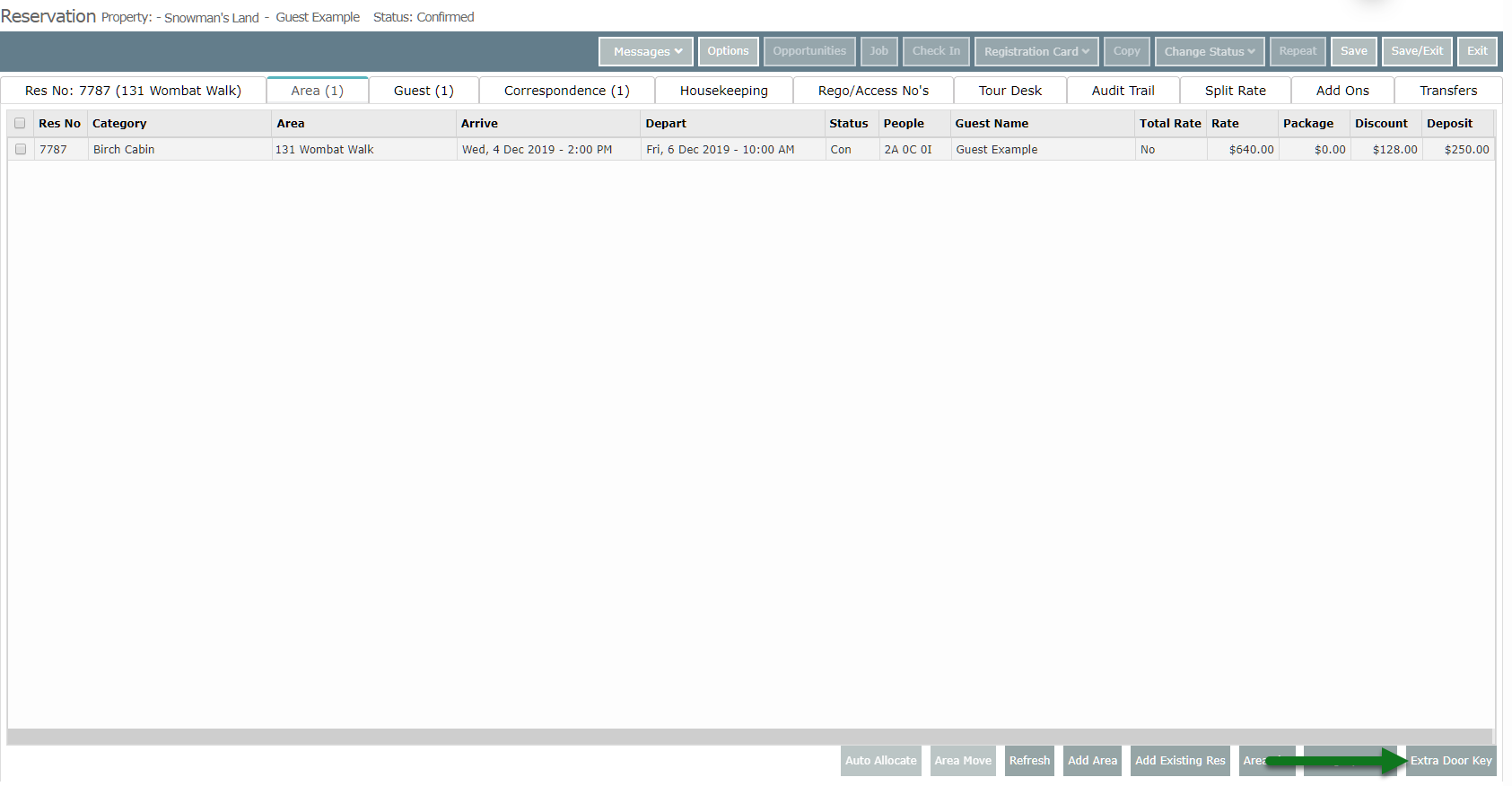
Select the Reader.
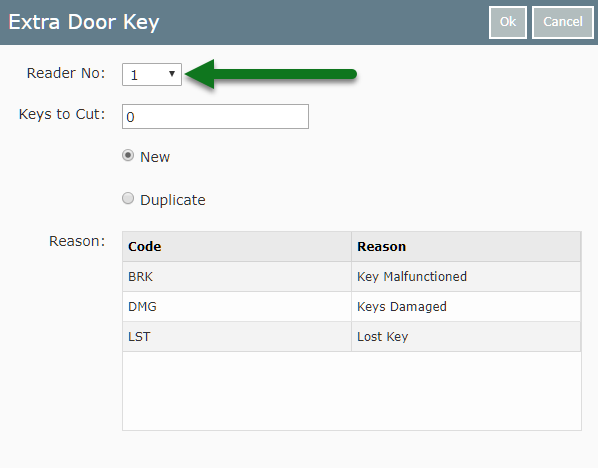
Enter the Keys to Cut.
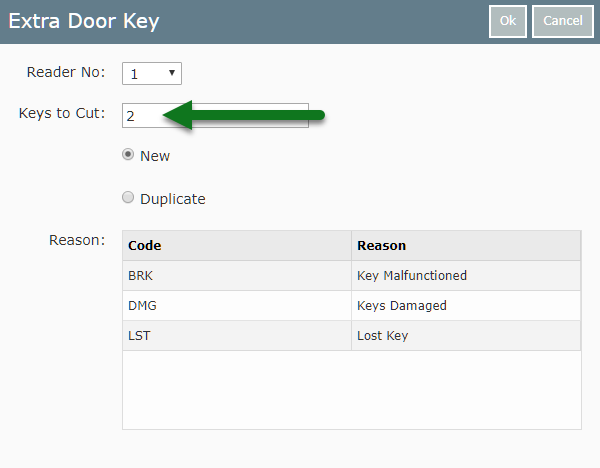
Select 'Duplicate'.
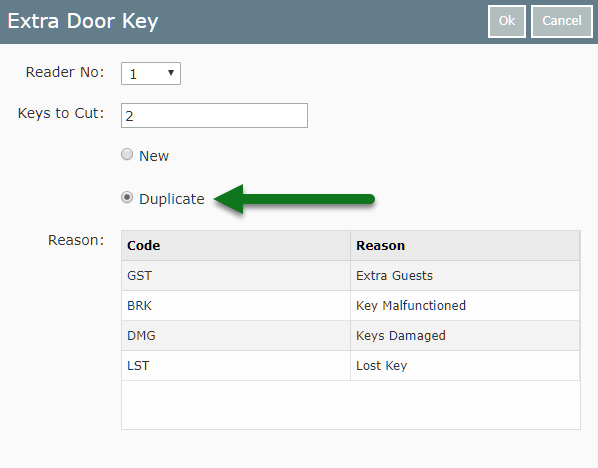
Select a Reason and choose 'Ok'.