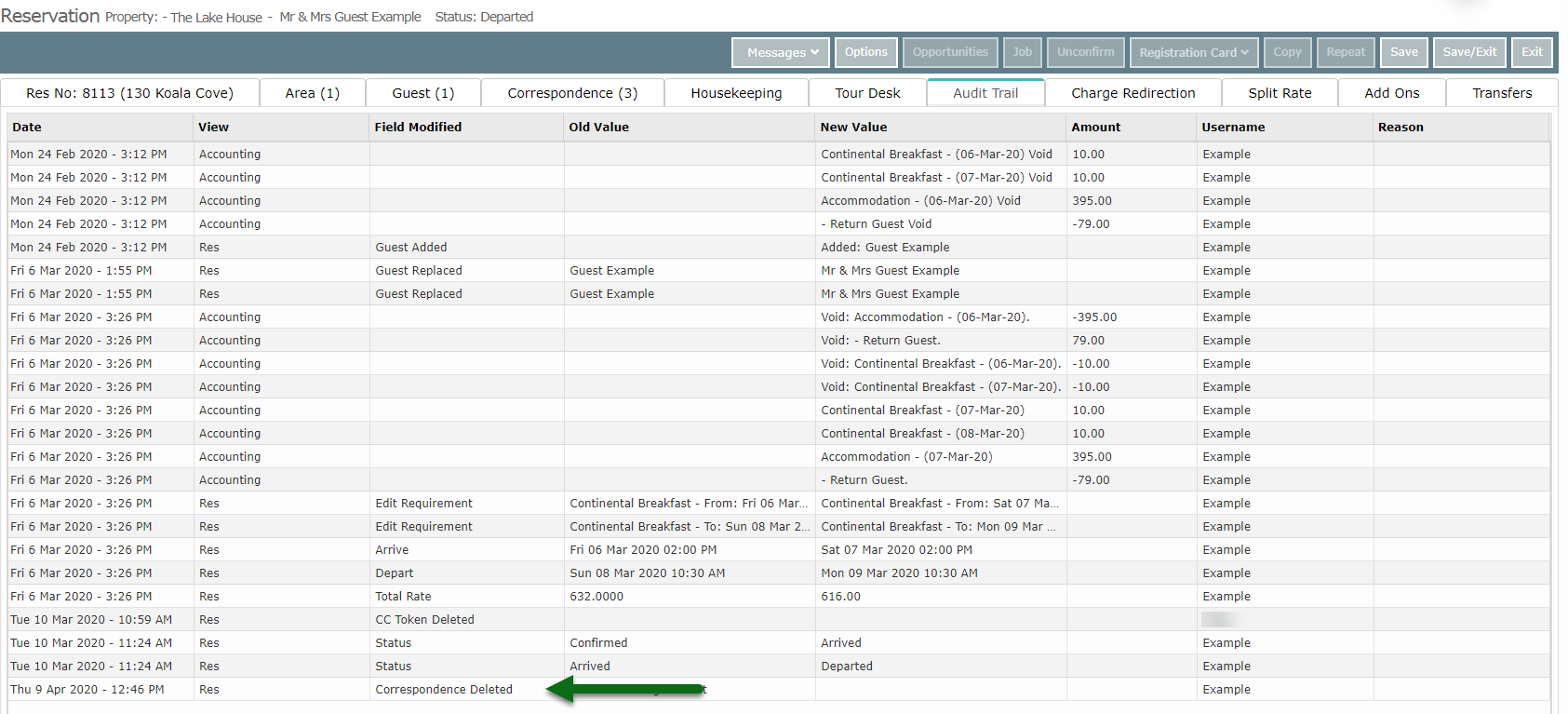Delete Reservation Correspondence
Delete Correspondence from a Reservation in RMS.
Steps Required
- Go to the Side Menu Reservation Search in RMS.
- Enter a Reservation Number and select 'Search'.
- Navigate to the 'Correspondence' tab.
- Select a Correspondence Record.
- Select 'Delete'.
Visual Guide
Go to the Side Menu Reservation Search in RMS.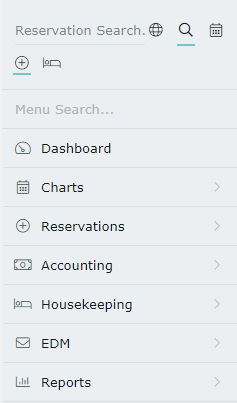 Enter a Reservation Number and select 'Search'.
Enter a Reservation Number and select 'Search'.
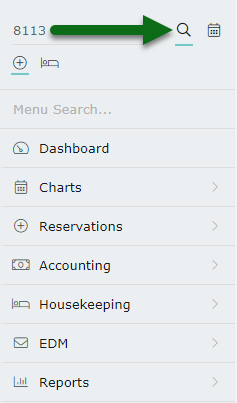 Navigate to the 'Correspondence' tab.
Navigate to the 'Correspondence' tab.
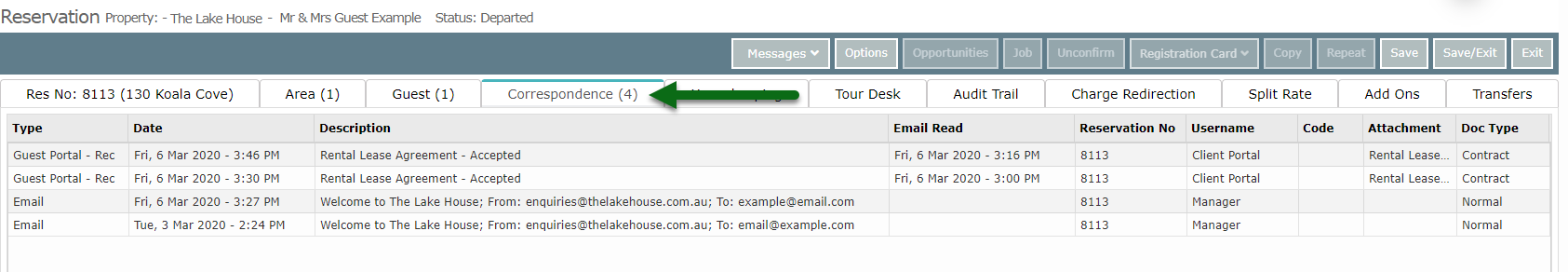 Select a Correspondence Record.
Select a Correspondence Record.
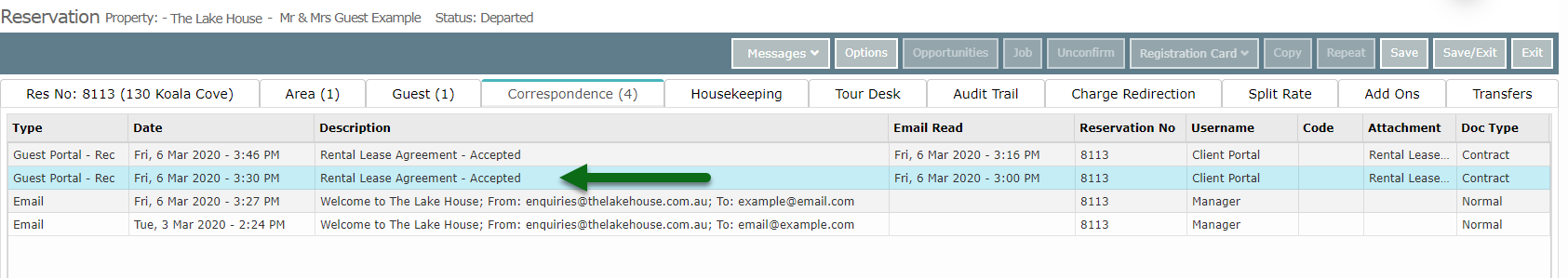 Select 'Delete'.
Select 'Delete'.
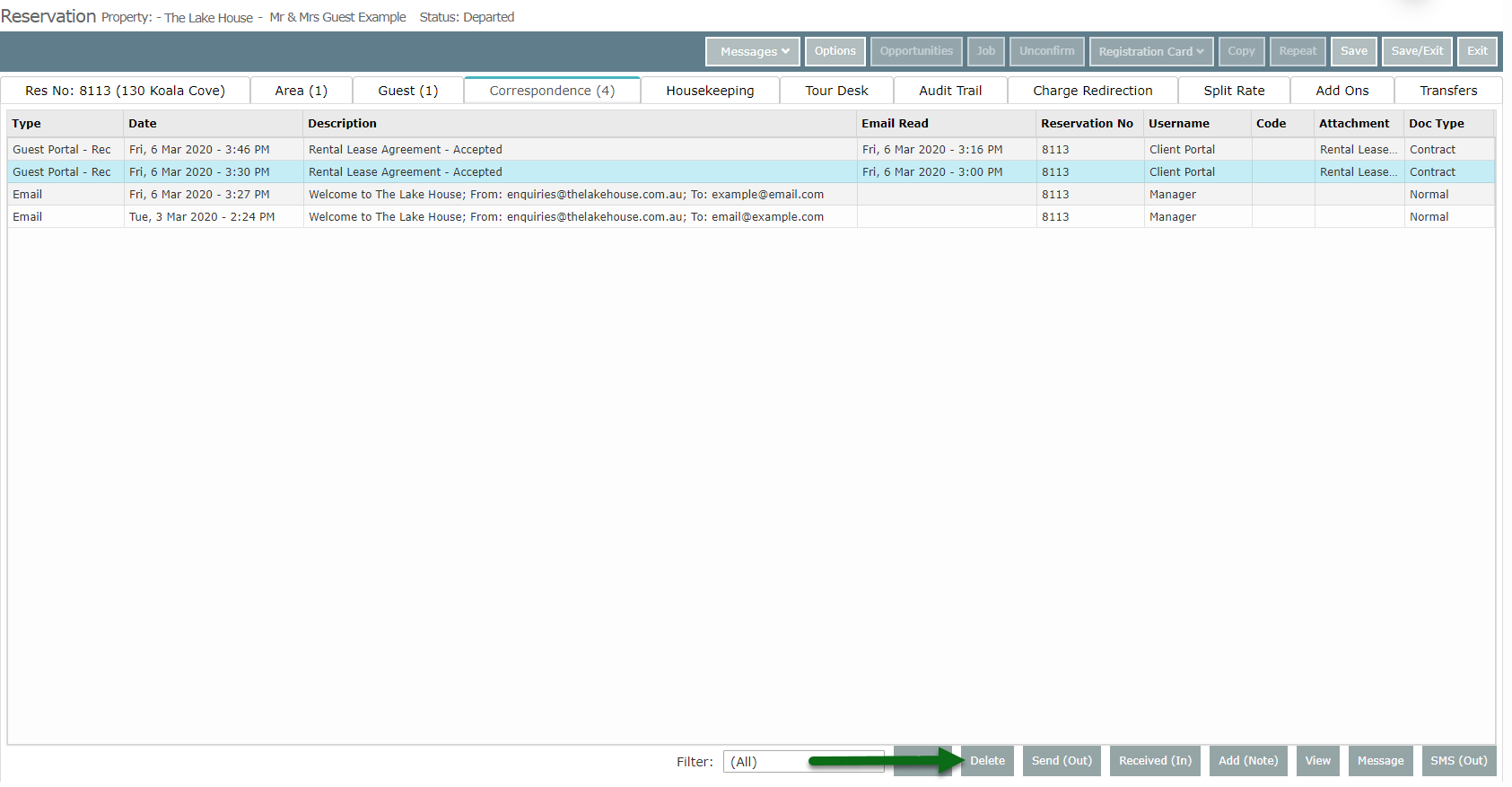 The selected correspondence will be deleted and a record of it being deleted will be displayed in the Reservation Audit Trail.
The selected correspondence will be deleted and a record of it being deleted will be displayed in the Reservation Audit Trail.