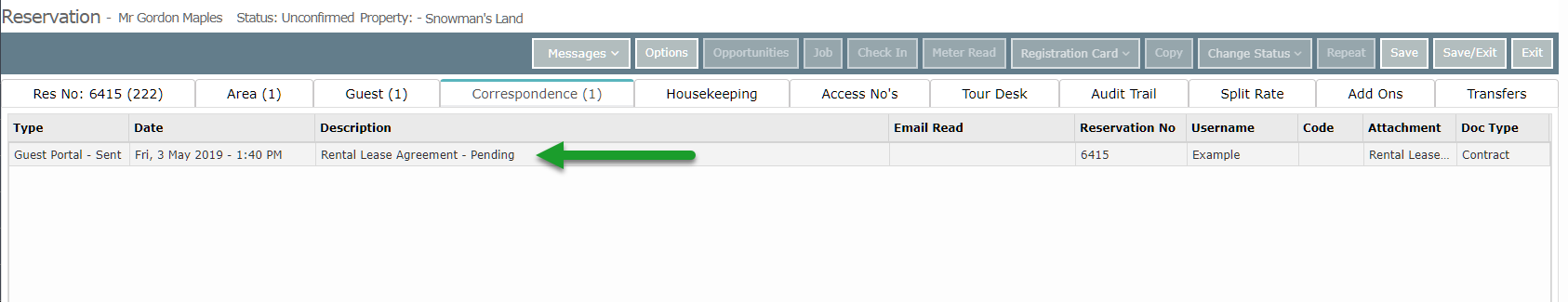Send an Electronic Lease Agreement
Sending a Lease Agreement for electronic signing in RMS.
Steps Required
- Go to the Side Menu Reservation Search in RMS.
- Enter the Guest Name or Reservation Number.
- Select 'Search'.
- Navigate to the Correspondence Tab.
- Select 'Send Out'.
- Choose the 'Lease Agreement' Form Letter.
- Select 'Open' to merge.
- Select 'Sent to Guest Portal'.
Video
Visual Guide
Go to the Side Menu Reservation Search in RMS.
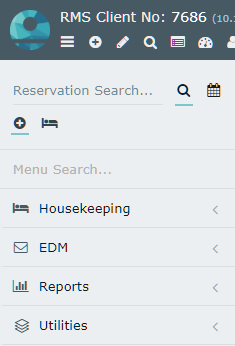
Enter the Guest Name or Reservation Number.
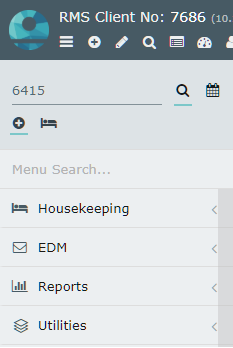
Select 'Search'.
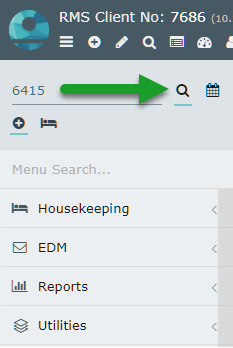
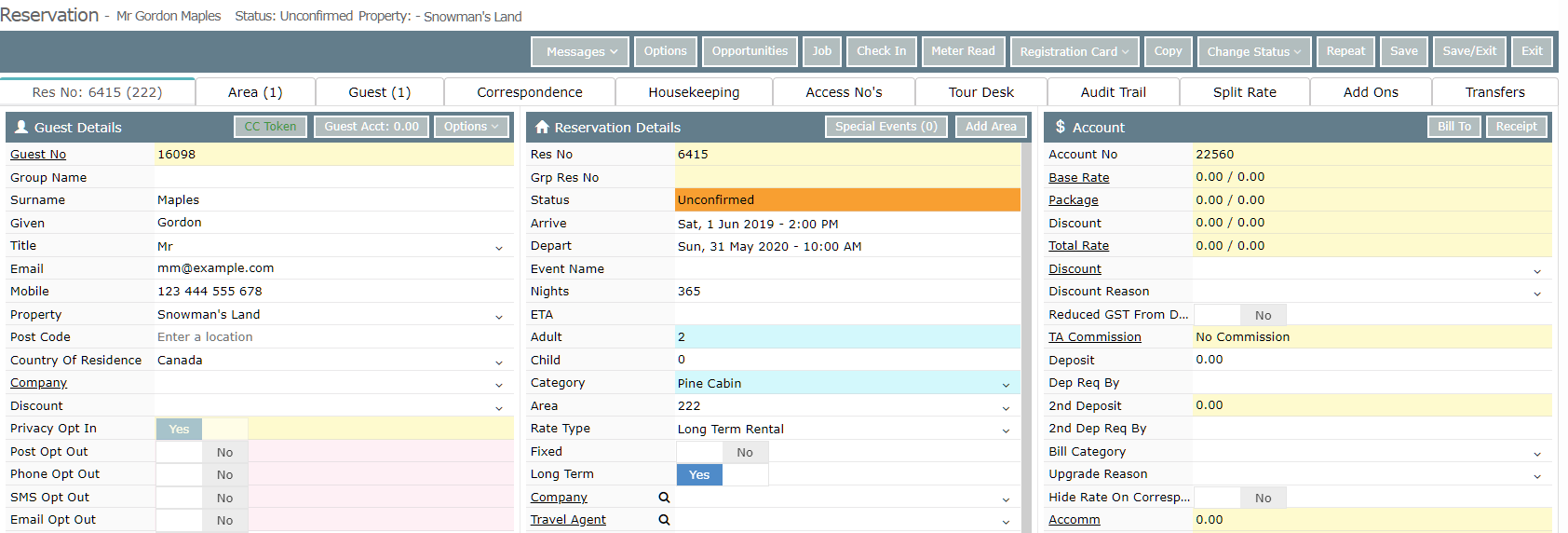
Navigate to the Correspondence Tab.
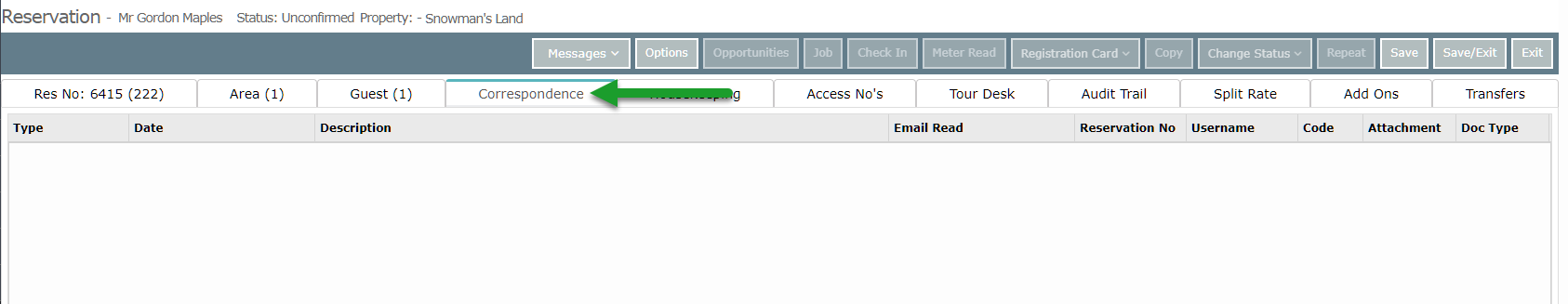
Select 'Send Out'.
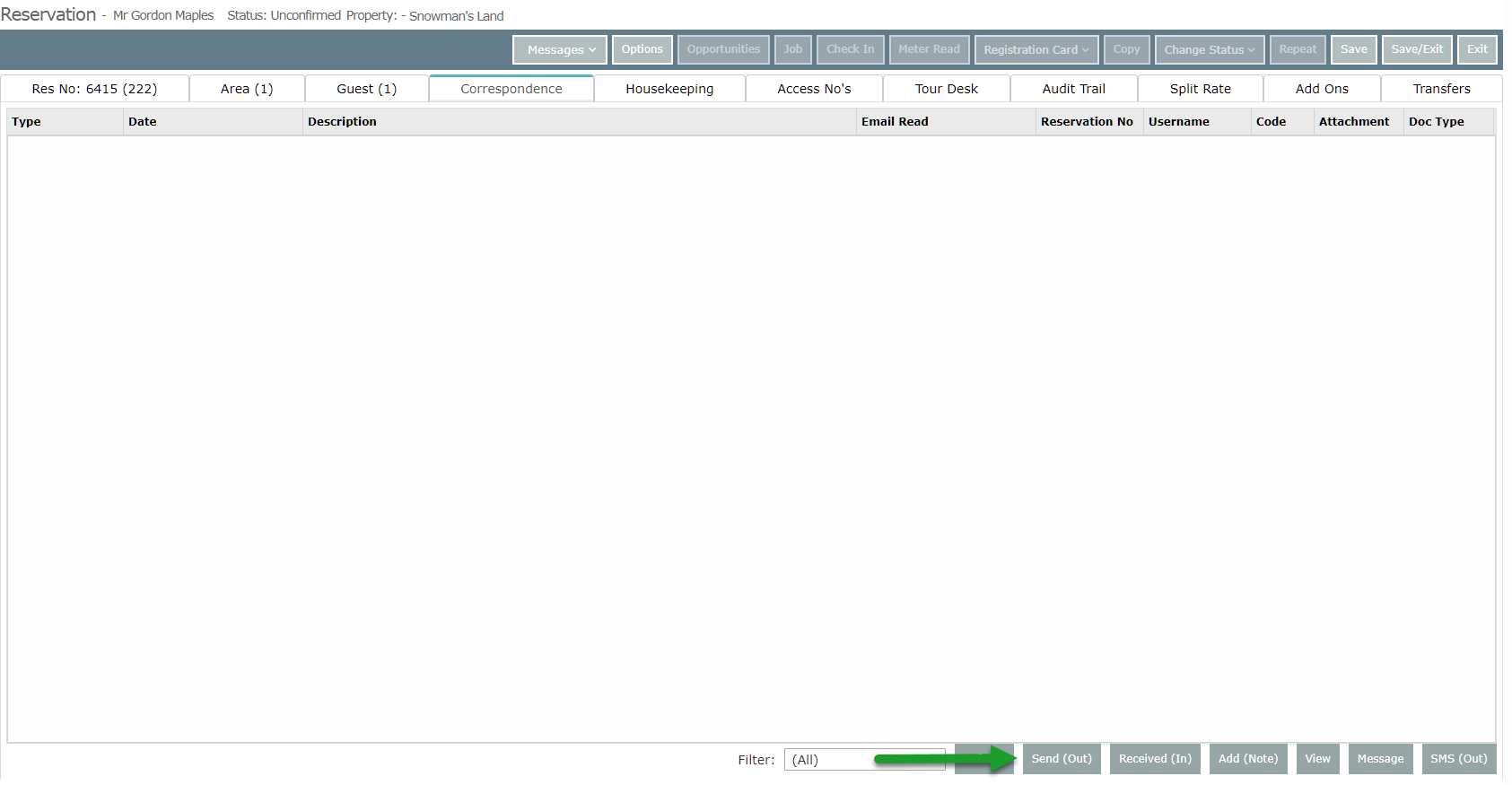
Choose the 'Lease Agreement' Form Letter.
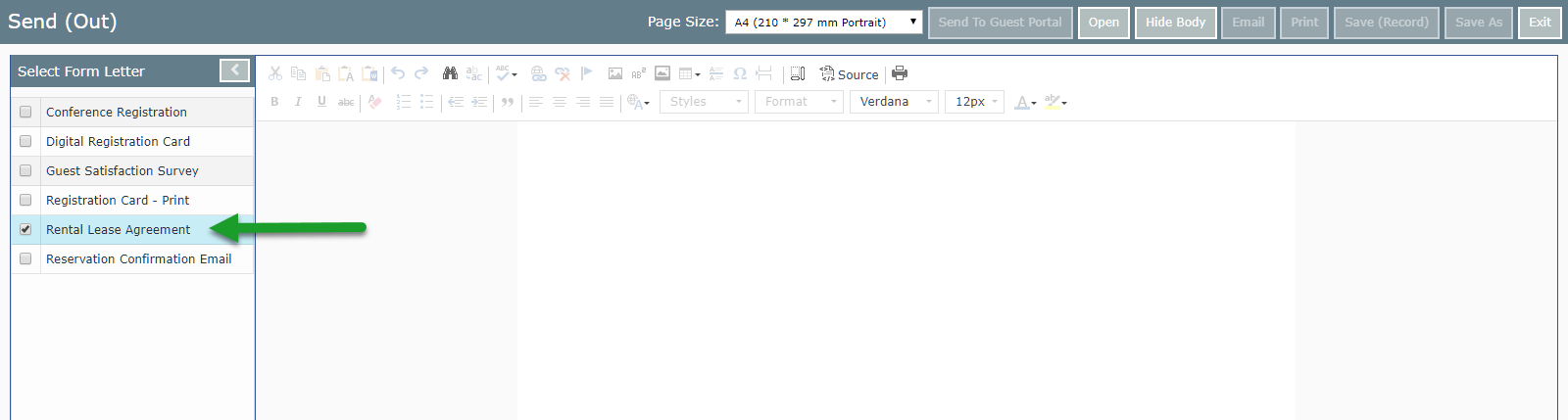
Select 'Open' to merge.
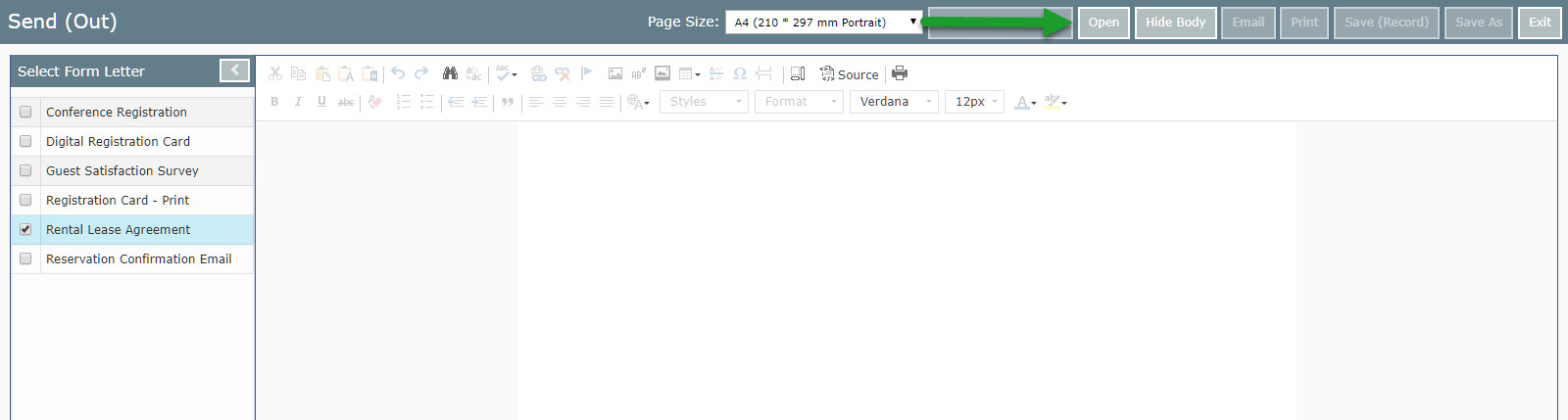
Select 'Sent to Guest Portal'.
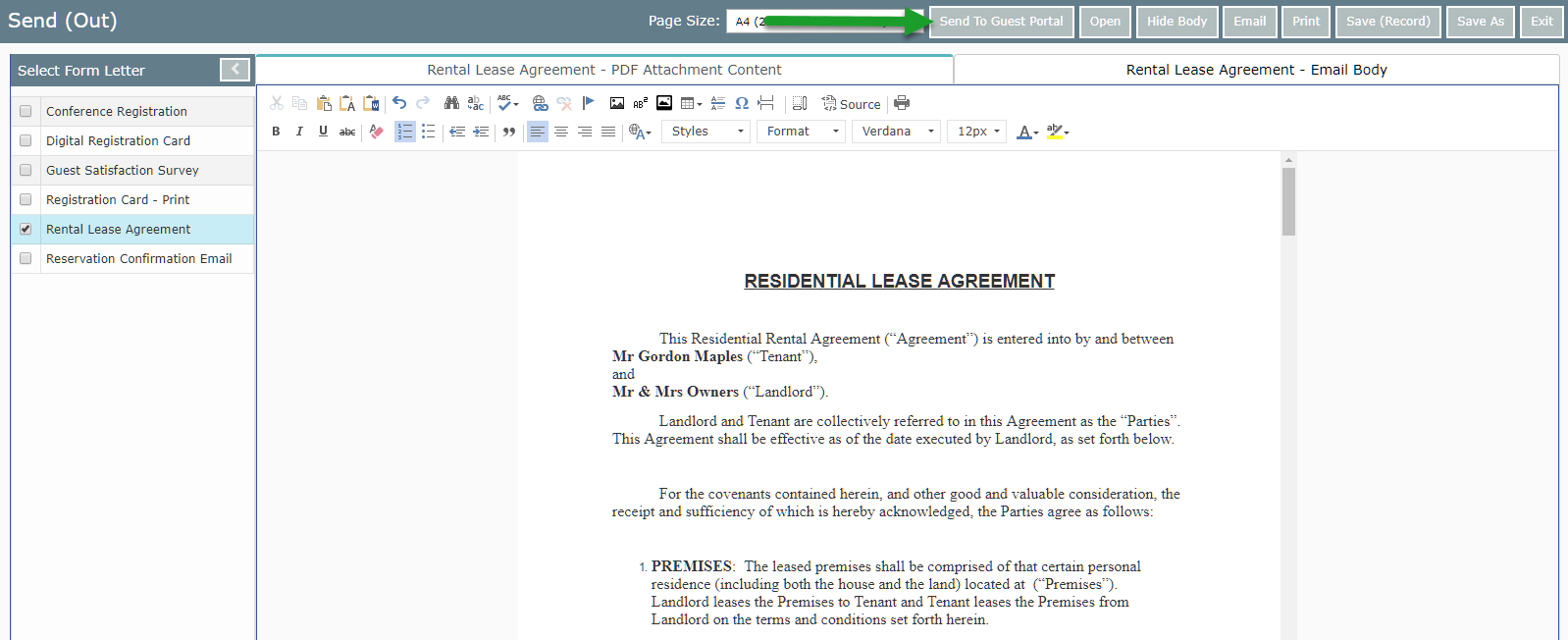
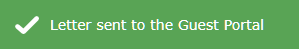
This guest will now be able to log into the Guest Portal and review the lease agreement online as well as digitally accept and return it to the property.