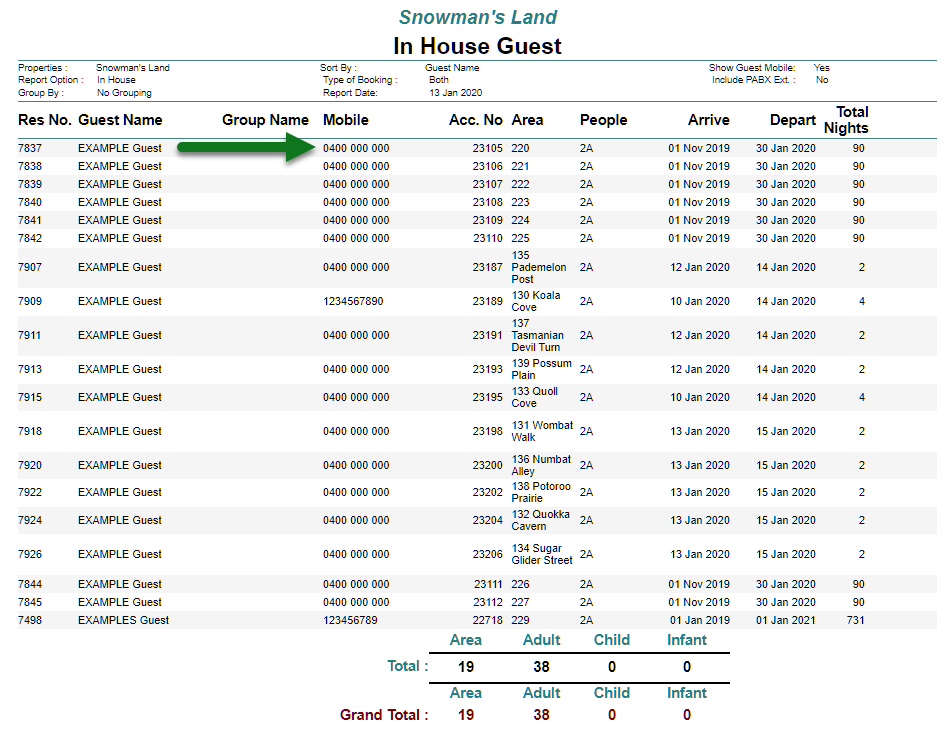In House Guest Mobile Phone Numbers
Create a list of guests in-house with mobile phone numbers in RMS.
Steps Required
- Go to Reports > Daily > In House in RMS.
- Select the required Date.
- Select 'More Options'.
- Select the checkbox 'Show Guest Mobile Number'.
- Build.
Visual Guide
Go to Reports > Daily > In House in RMS.
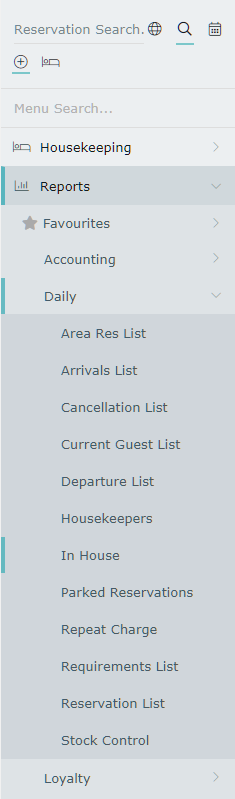
Select the required Date.
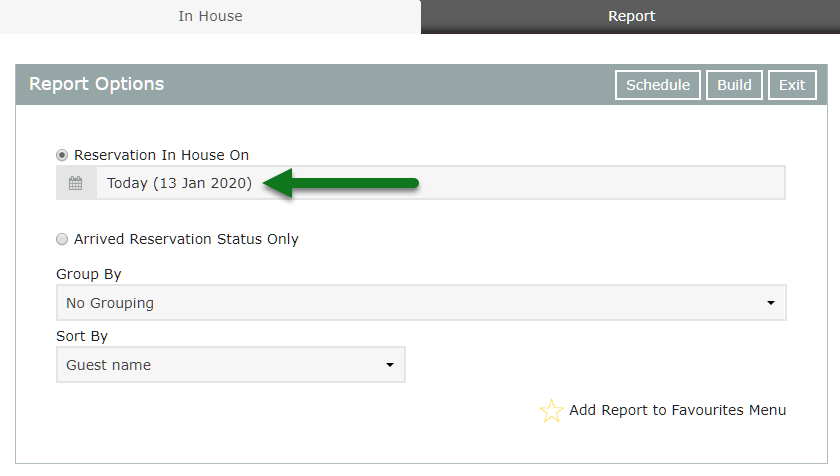
Select 'More Options'.
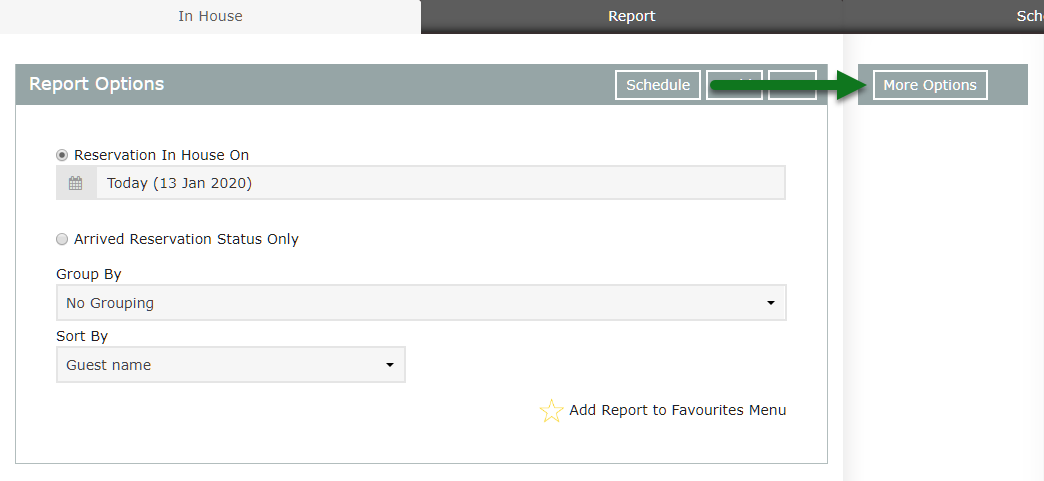
Select the checkbox 'Show Guest Mobile Number'.
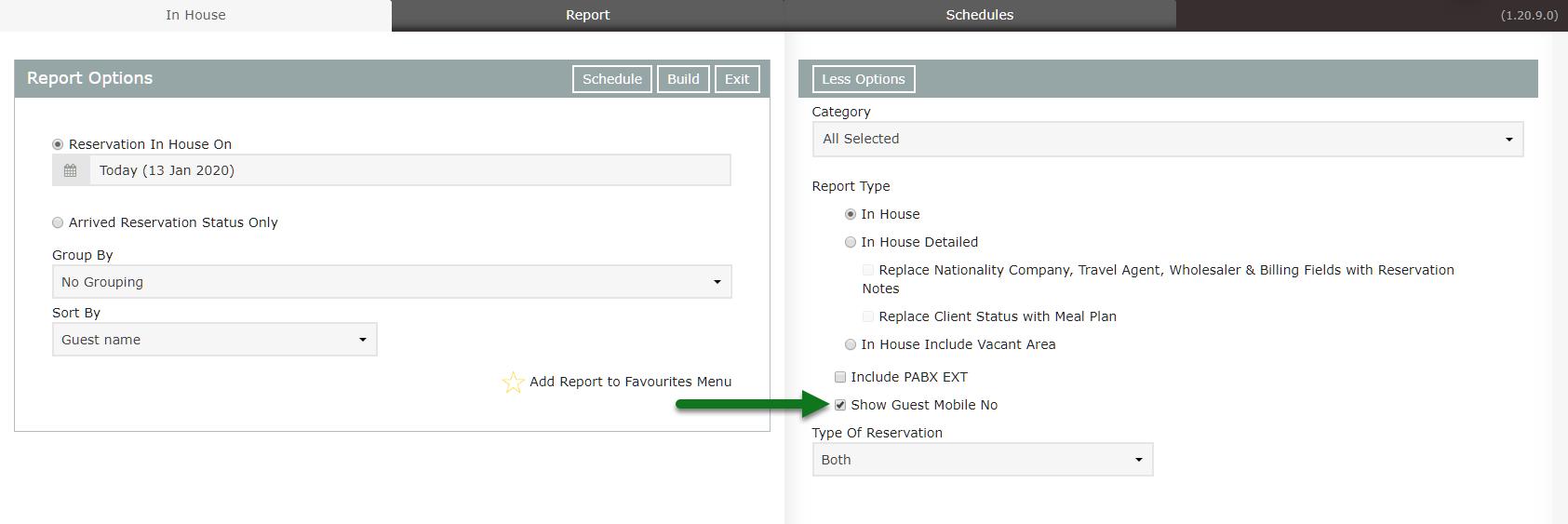
Select 'Build' to generate the report.
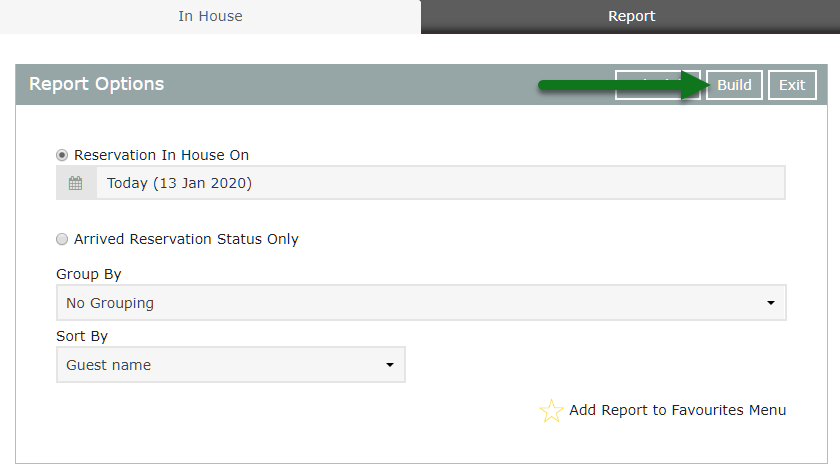
The In House Report will include the Reservation Number, Guest Name & Mobile Number based on the In House or Arrived Reservation selection made.