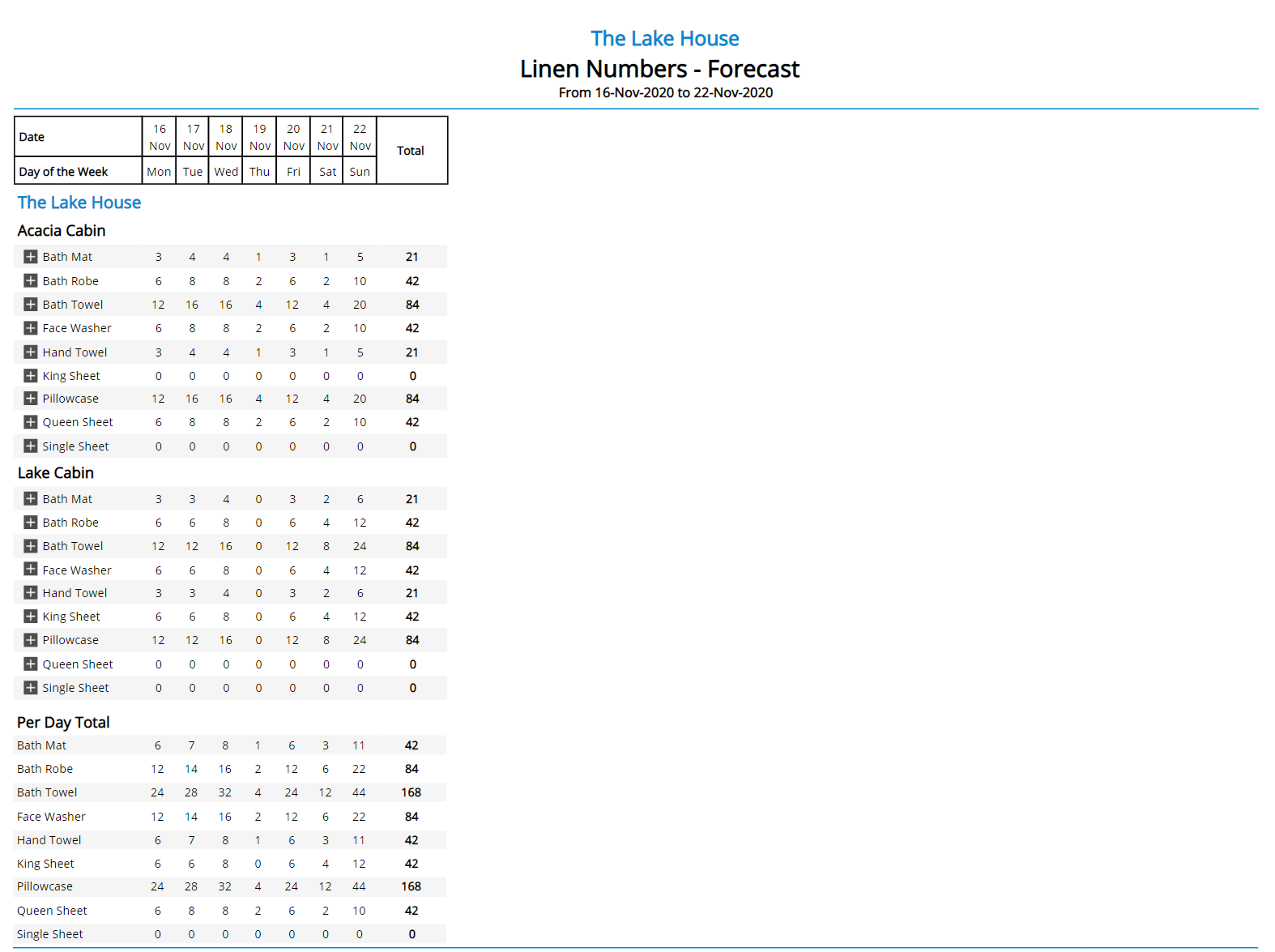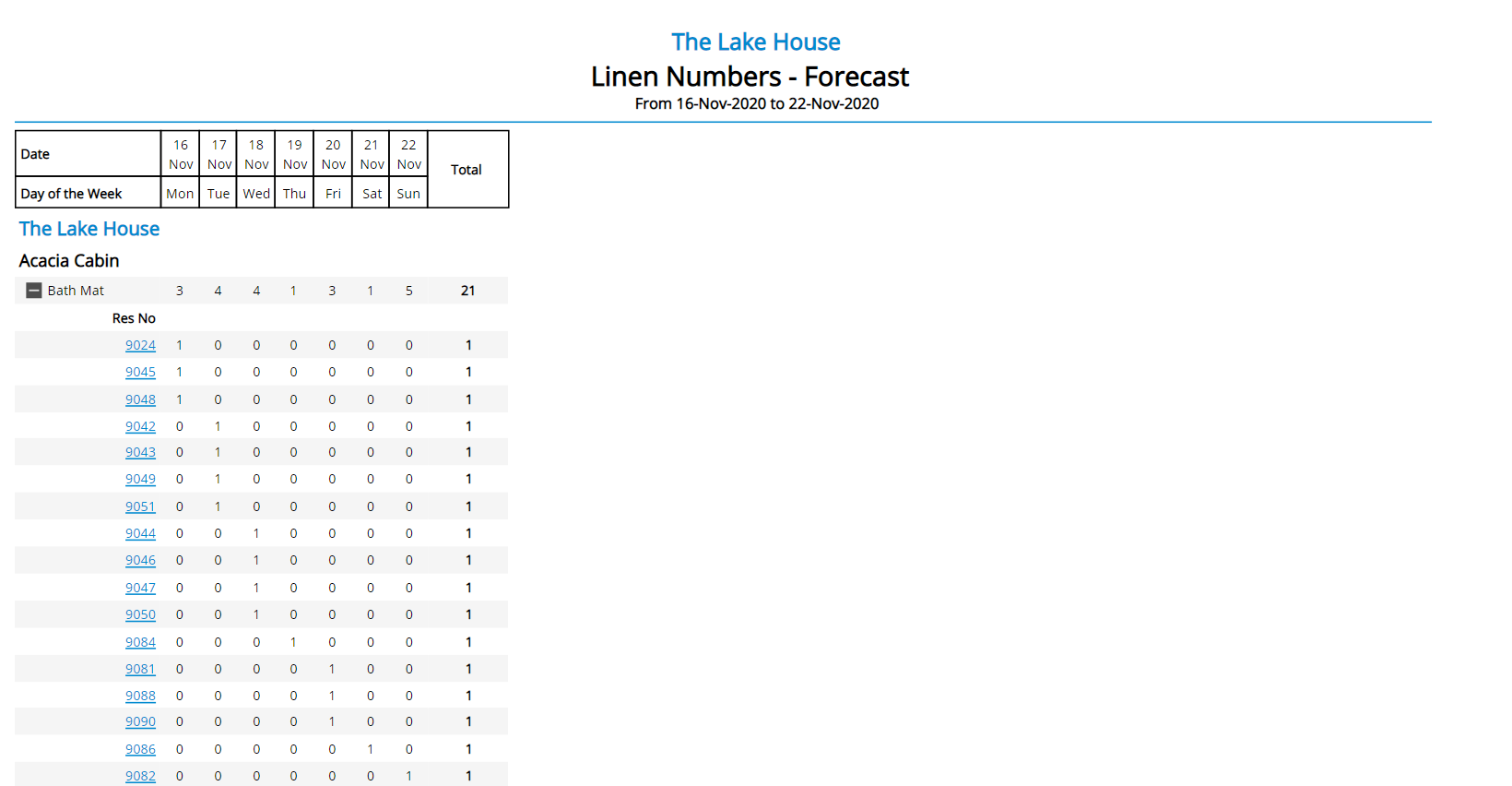Linen Numbers Report
Report on linen requirements and usage in RMS.
The Linen Numbers Report is an interactive report that can be used to track and forecast linen usage in RMS.
-
Information
-
Use
- Add Button
Information
The Linen Numbers Report is an interactive report that can be used to track and forecast linen usage in RMS.
The Linen Numbers Report will use the Linen and Bed Configuration setup in RMS to forecast linen requirements.
Housekeepers with a Staff Portal Login can update the Linen Usage to be reflected in the Forecast vs Actual report option.

Users will require Security Profile access to view this report.
-
Use
- Add Button
Use
- Go to Reports > Daily > Linen Numbers in RMS.
- Select a Date Range.
- Optional: Select a Category.
- Optional: Select the Linen Types.
- Select the Report Type.
- Select the Report Option.
- Optional: Untick the checkbox 'Daily Breakdown'.
- Build.

Select the  icon when viewing the report to expand sections and display more information on the individual reservations contributing to the reported figures. Use the
icon when viewing the report to expand sections and display more information on the individual reservations contributing to the reported figures. Use the  icon to collapse the expanded section.
icon to collapse the expanded section.
Select any reservation number in the expanded report section to go to that reservation in a new tab.

The Daily Breakdown option is available on the Detailed Report and will be selected by default for this Report Type.
Interactivity is not available on the printed report.
-
Guide
- Add Button
Guide
Go to Reports > Daily > Linen Numbers in RMS.
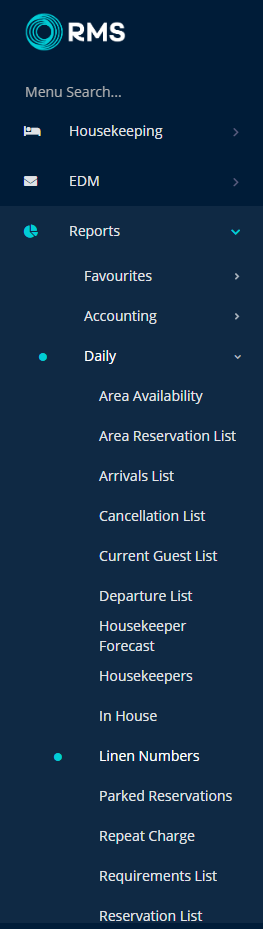
Select a Date Range.
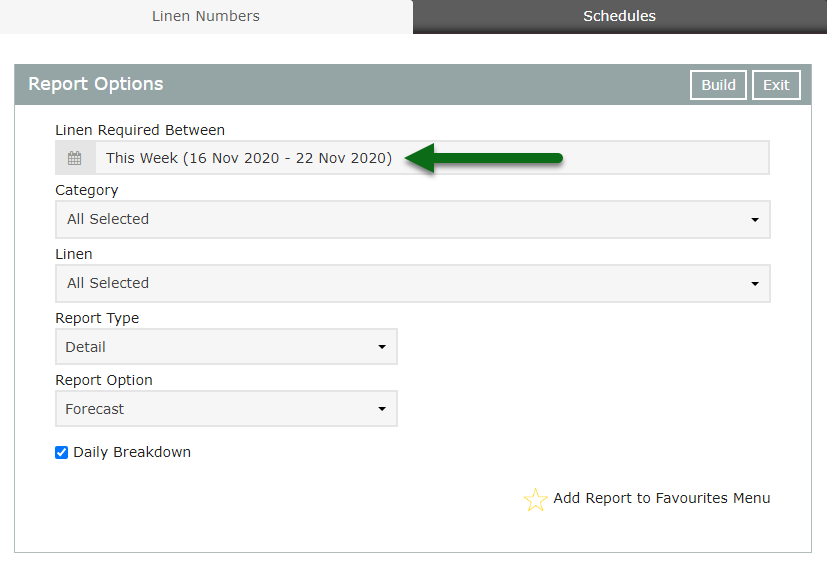
Optional: Select a Category.
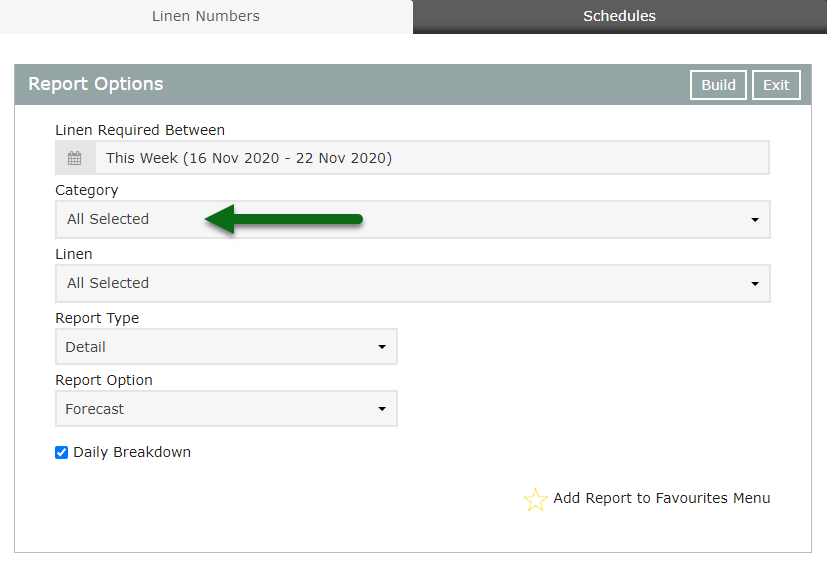
Optional: Select the Linen Types.
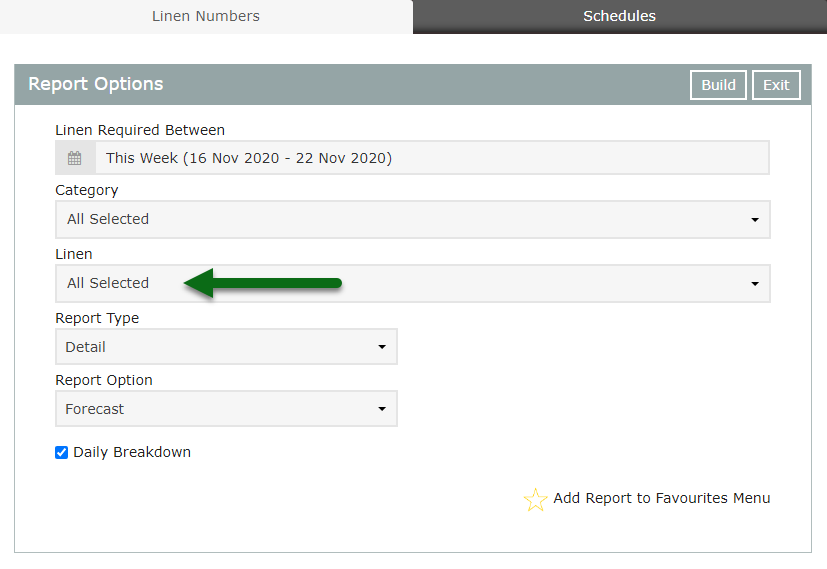
Select the Report Type.
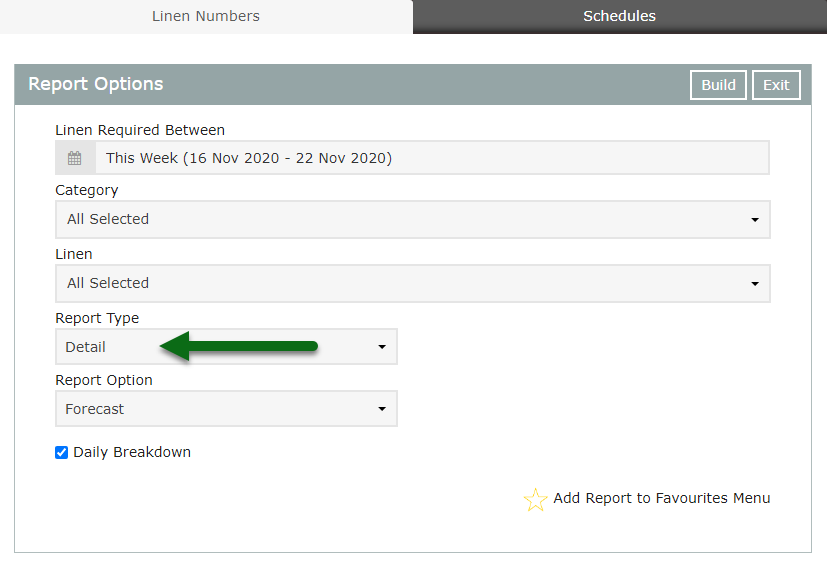
Select the Report Option.
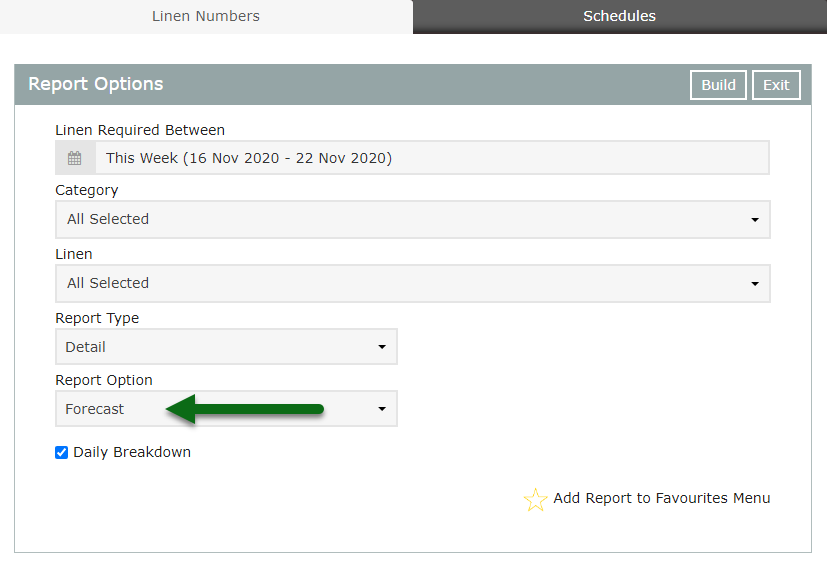
Optional: Untick the checkbox 'Daily Breakdown'.
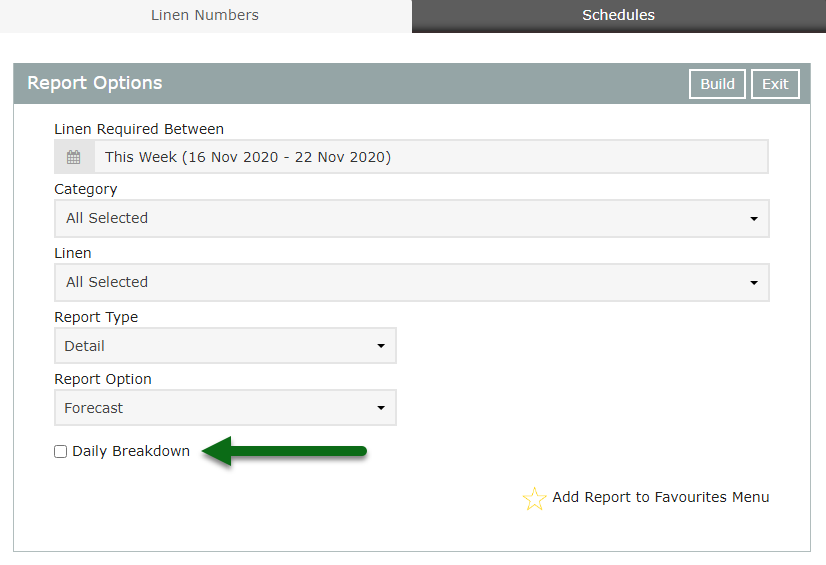
Select 'Build' to generate the report using the selected options.
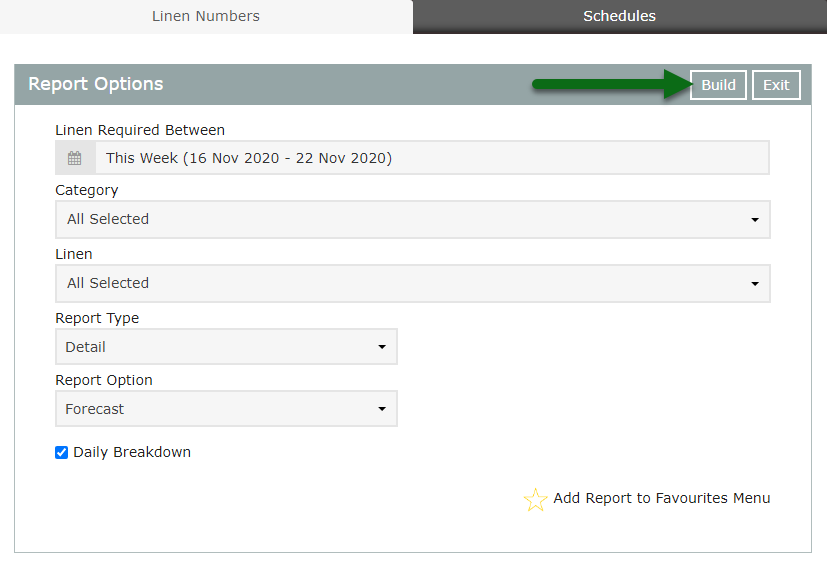
The Linen Numbers Report will display the linen requirements for the selected date range.
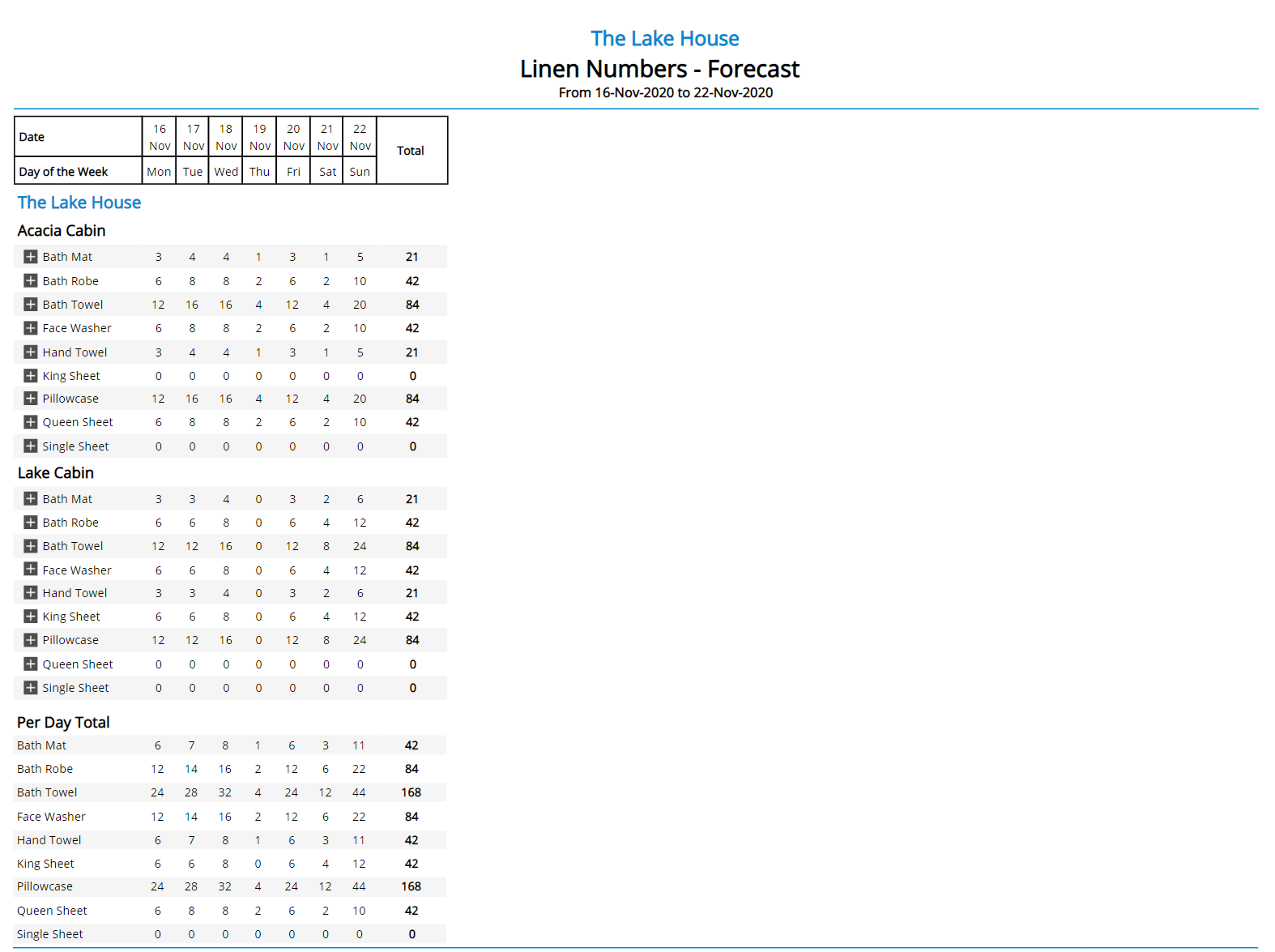
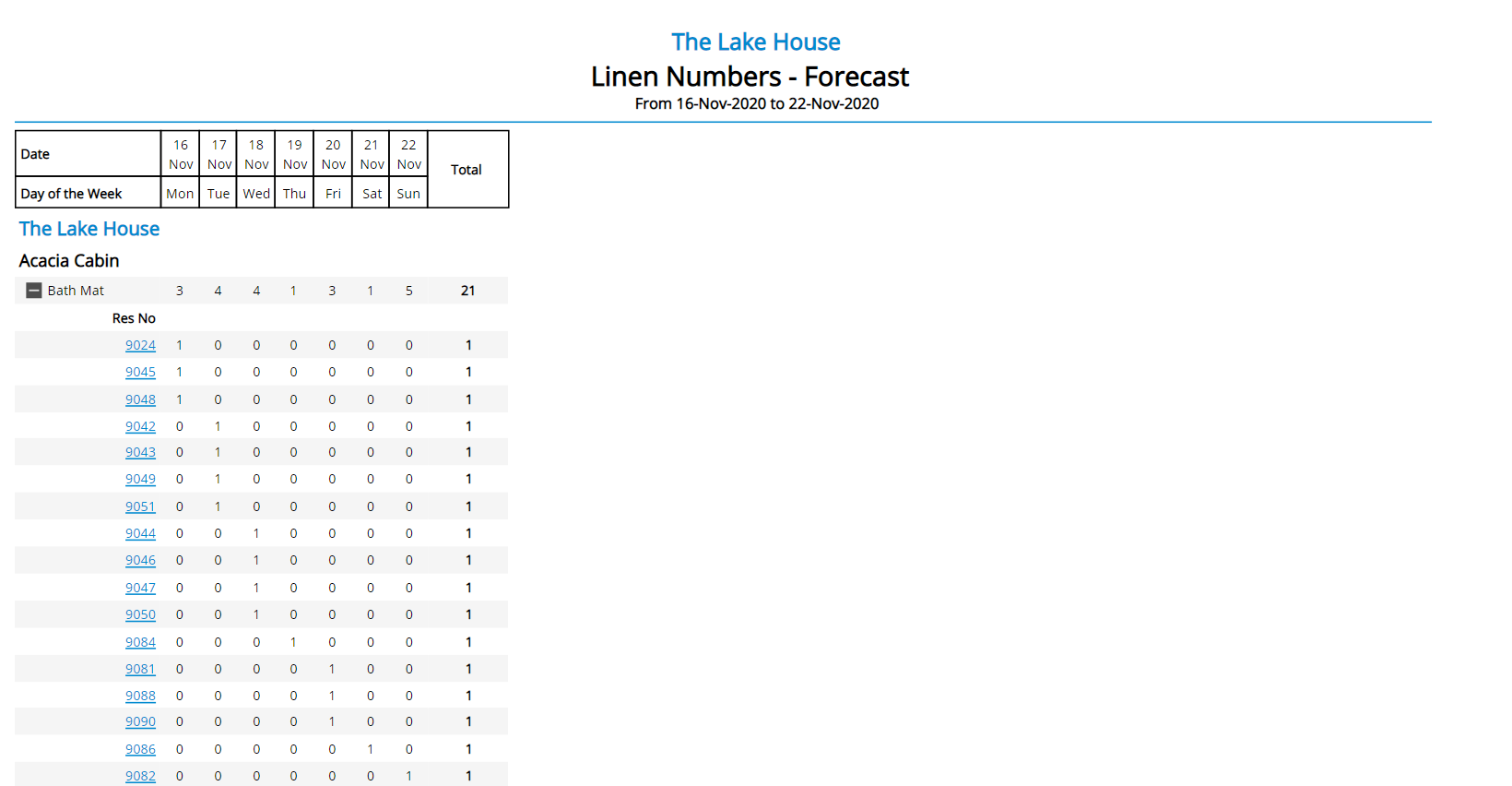
Use
- Go to Reports > Daily > Linen Numbers in RMS.
- Select a Date Range.
- Optional: Select a Category.
- Optional: Select the Linen Types.
- Select the Report Type.
- Select the Report Option.
- Optional: Untick the checkbox 'Daily Breakdown'.
- Build.

Select the  icon when viewing the report to expand sections and display more information on the individual reservations contributing to the reported figures. Use the
icon when viewing the report to expand sections and display more information on the individual reservations contributing to the reported figures. Use the  icon to collapse the expanded section.
icon to collapse the expanded section.
Select any reservation number in the expanded report section to go to that reservation in a new tab.

The Daily Breakdown option is available on the Detailed Report and will be selected by default for this Report Type.
Interactivity is not available on the printed report.
-
Guide
- Add Button
Guide
Go to Reports > Daily > Linen Numbers in RMS.
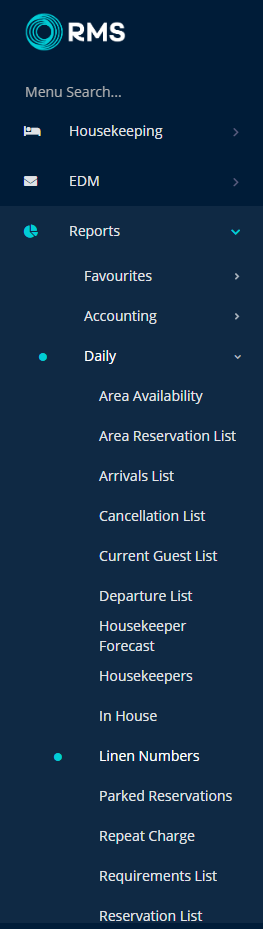
Select a Date Range.
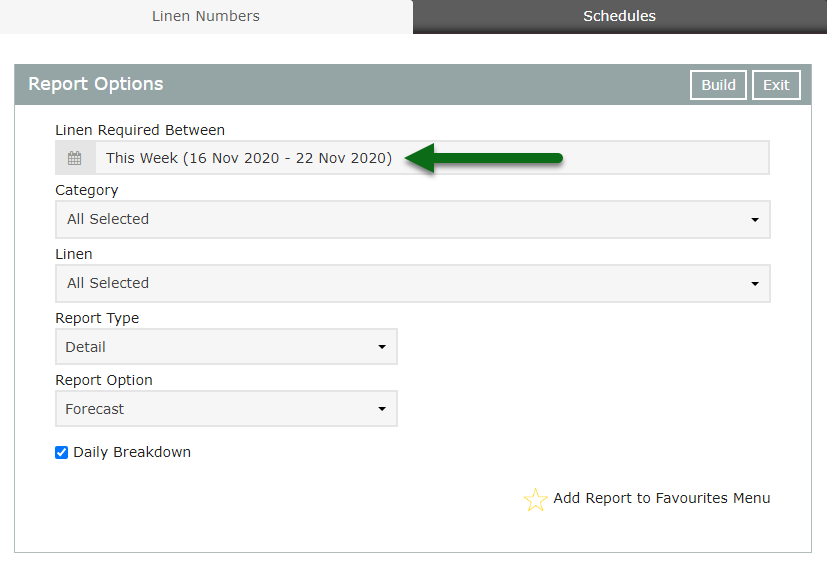
Optional: Select a Category.
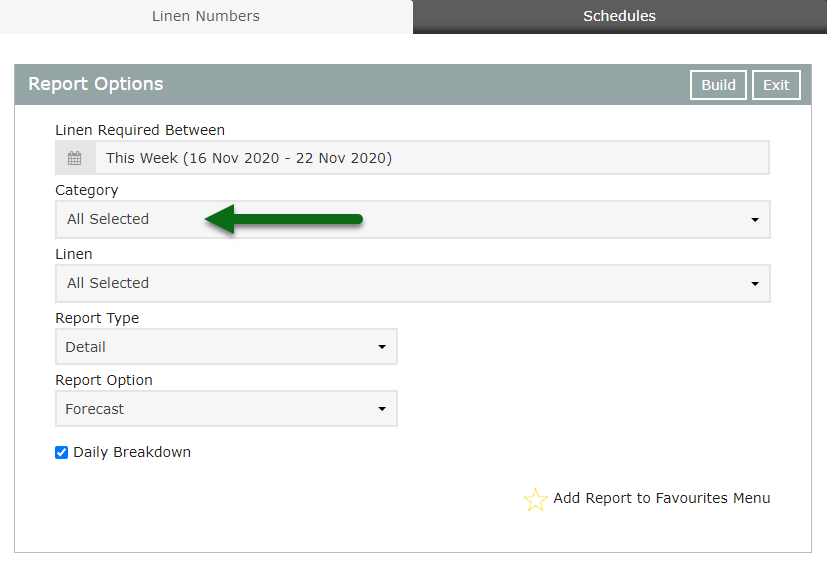
Optional: Select the Linen Types.
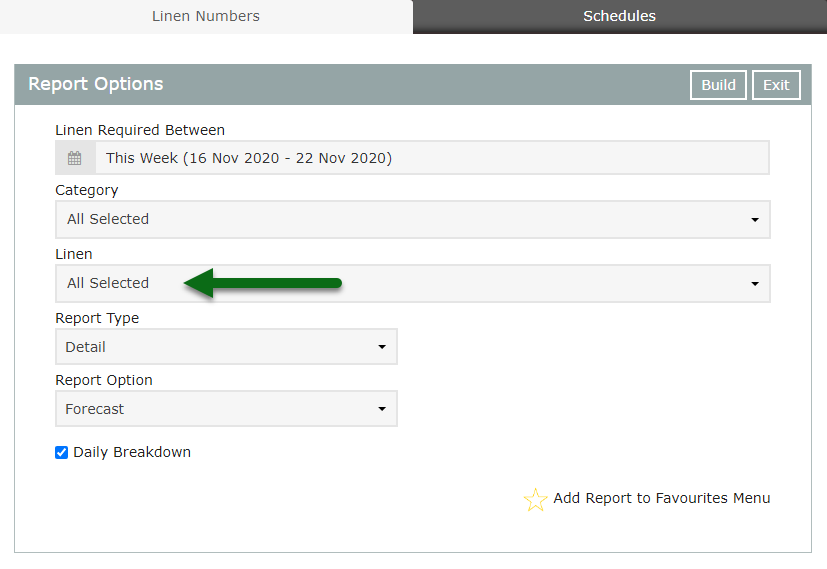
Select the Report Type.
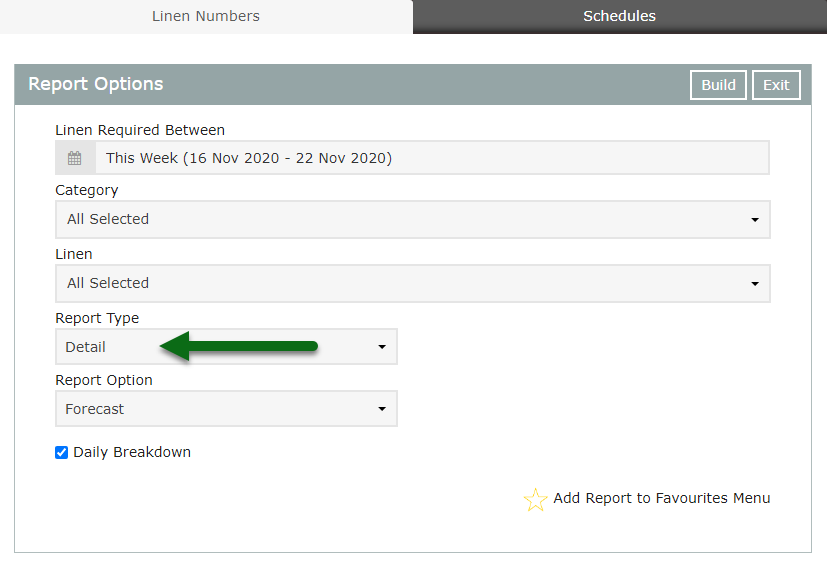
Select the Report Option.
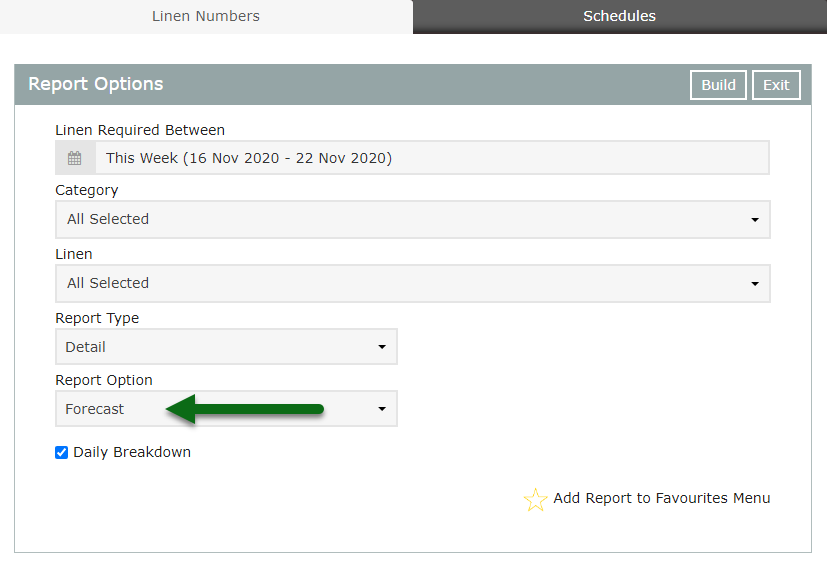
Optional: Untick the checkbox 'Daily Breakdown'.
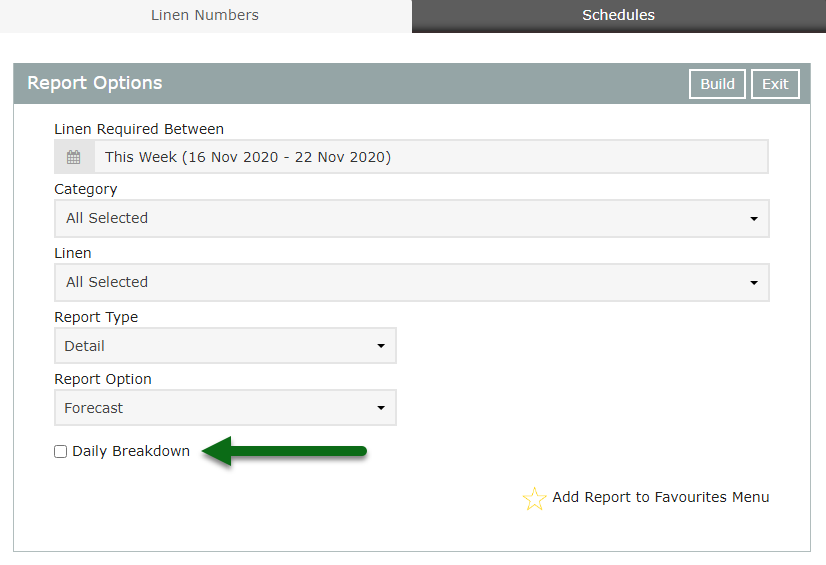
Select 'Build' to generate the report using the selected options.
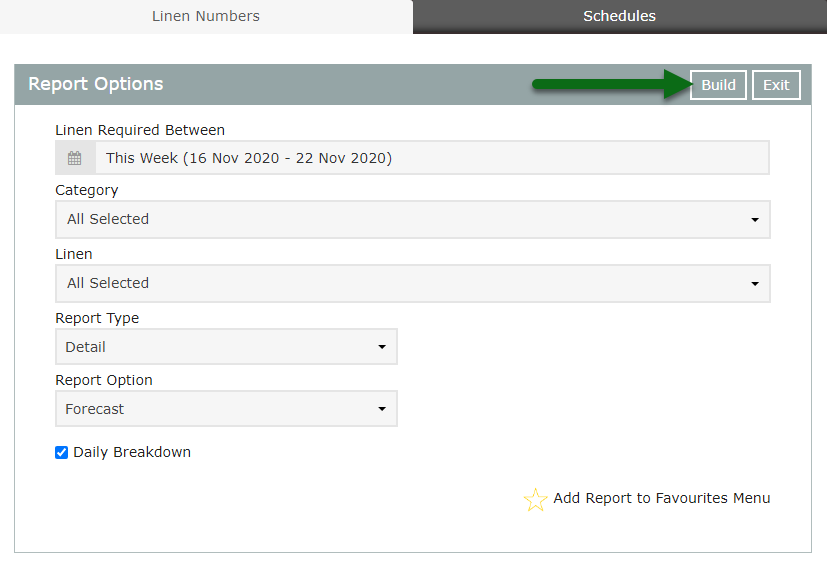
The Linen Numbers Report will display the linen requirements for the selected date range.