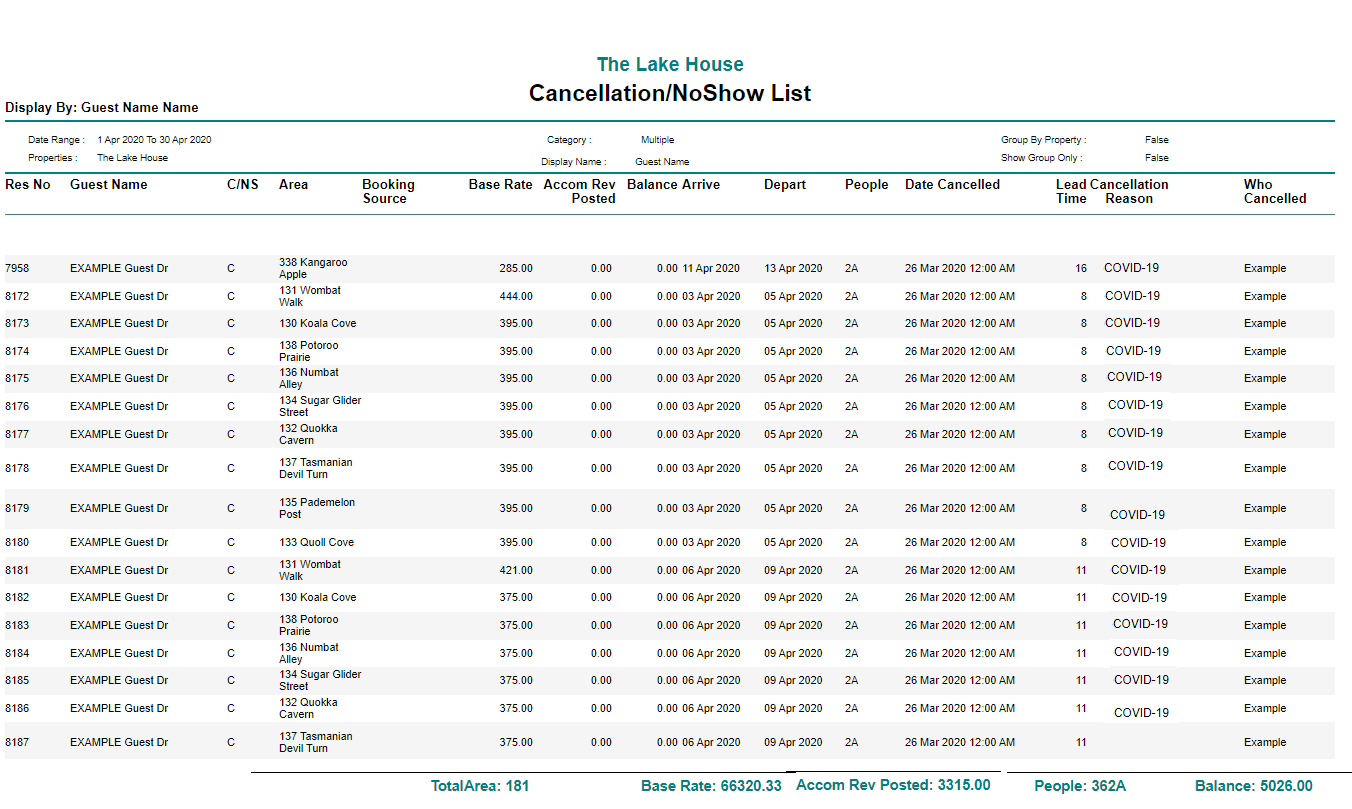Report Loss of Revenue on Cancelled Reservations
Generating a report of Cancelled Reservations including revenue lost in RMS.
Steps Required
- Go to Reports > Daily > Cancellation List in RMS.
- Select 'Arrival Date'.
- Select the Arrival Date Range.
- Build.
Visual Guide
Go to Reports > Daily > Cancellation List in RMS. Select 'Arrival Date'.
Select 'Arrival Date'.
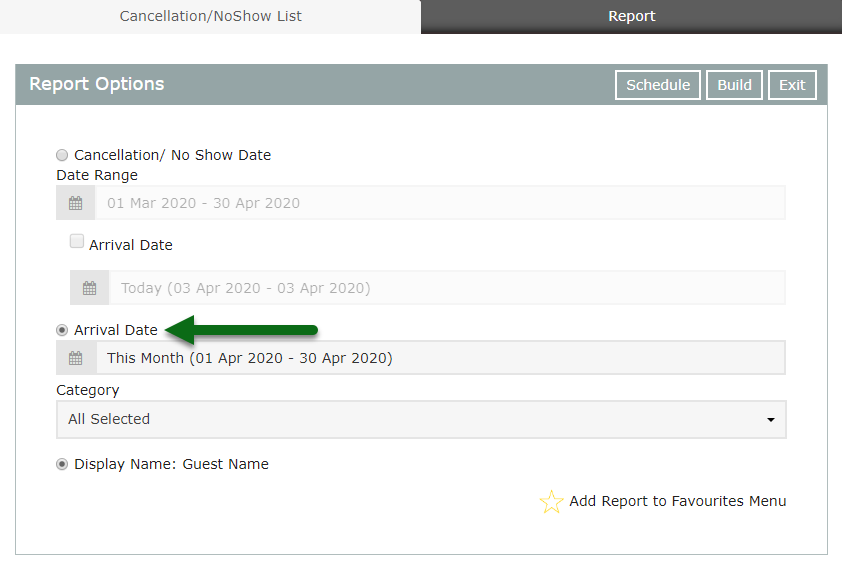 Select the Arrival Date Range.
Select the Arrival Date Range.
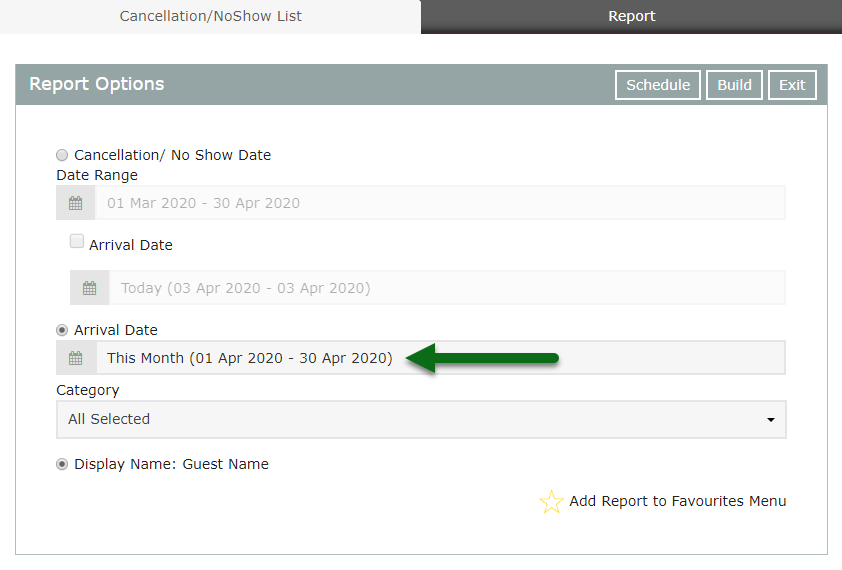 Select 'Build' to generate the Cancellation List Report.
Select 'Build' to generate the Cancellation List Report.
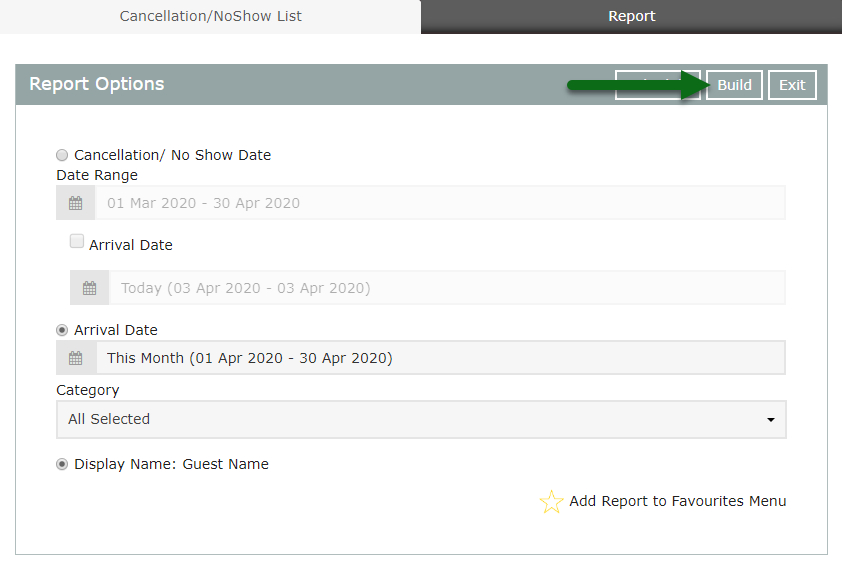 The Cancellation List Report will include all reservations with an Arrive Date within the selected date range and includes the Base Rate, Cancellation Reason, Cancellation Date and User who cancelled the reservation.
The Cancellation List Report will include all reservations with an Arrive Date within the selected date range and includes the Base Rate, Cancellation Reason, Cancellation Date and User who cancelled the reservation.