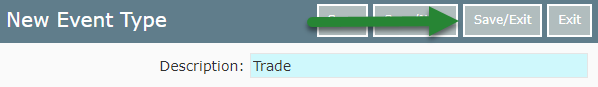Setup Event Types
Setting up types of events in RMS.
Steps Required
Have your System Administrator complete the following.
- Go to Setup > Event Management > Event Types in RMS.
- Select 'Add'.
- Enter the Event Type Description.
- Save/Exit.
Visual Guide
Go to Setup > Event Management > Event Types in RMS.
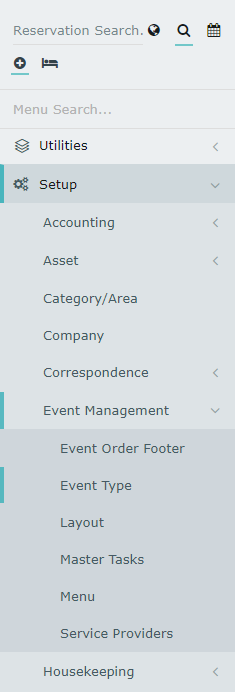
Select 'Add' to create a new Event Type.
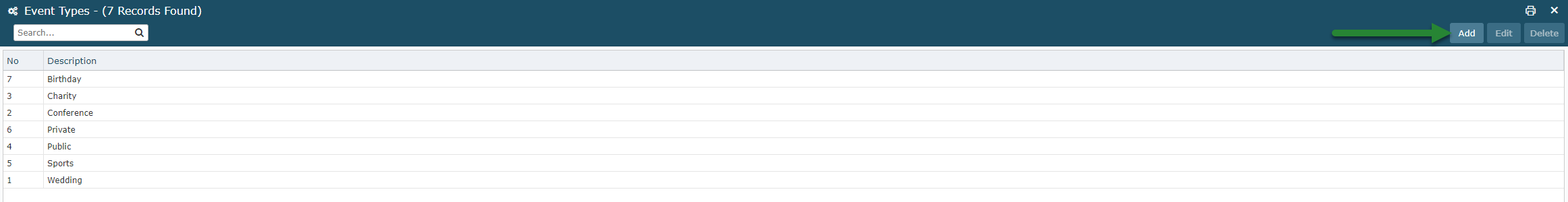
Enter the Event Type Description.
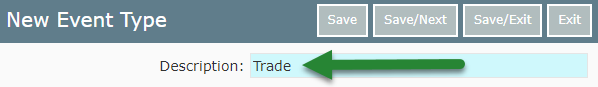
Select 'Save/Exit' to store the changes made.