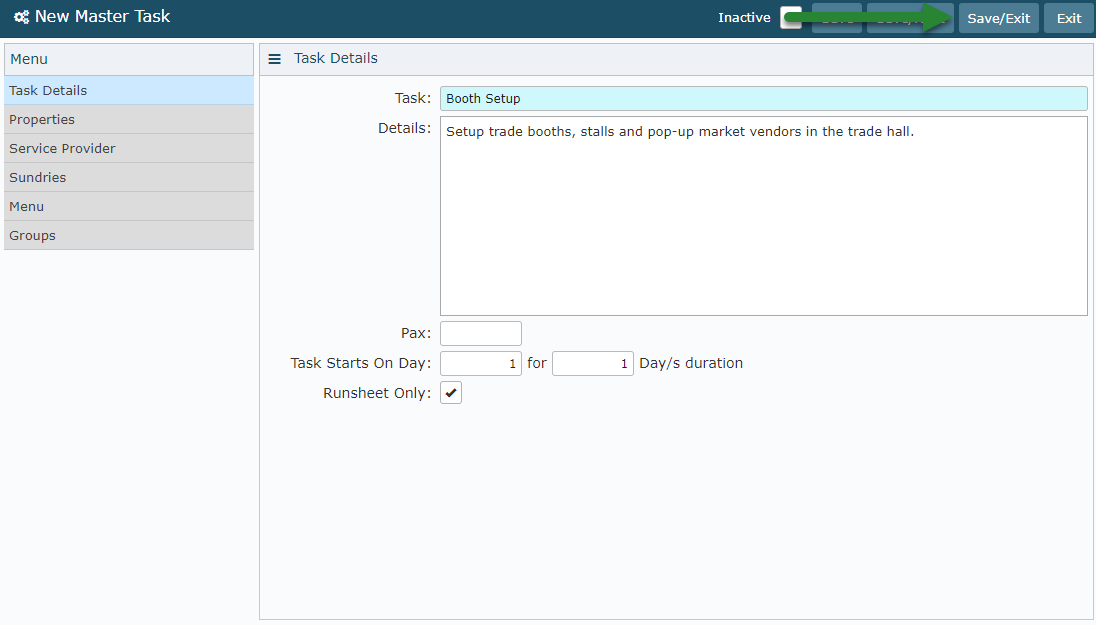Setup Master Tasks for Events
Setting up the master list of tasks for events in RMS.
Steps Required
Have your System Administrator complete the following.
- Go to Setup > Event Management > Master Tasks in RMS.
- Select 'Add'.
- Enter the Task Description.
- Enter the Task Details.
- Enter the Default PAX Amount.
- Enter the Default Start Day & Duration.
- Select if Task Should Only Appear on the Event Runsheet.
- Save/Exit.
Visual Guide
Go to Setup > Event Management > Master Tasks in RMS.
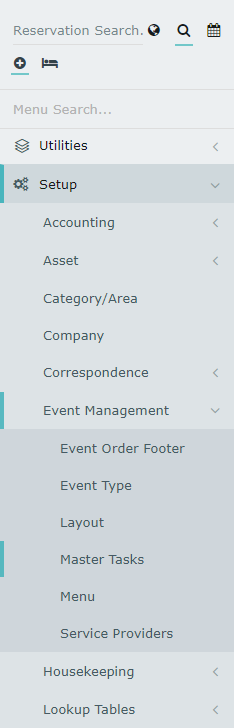
Select 'Add' to create a new Master Task.
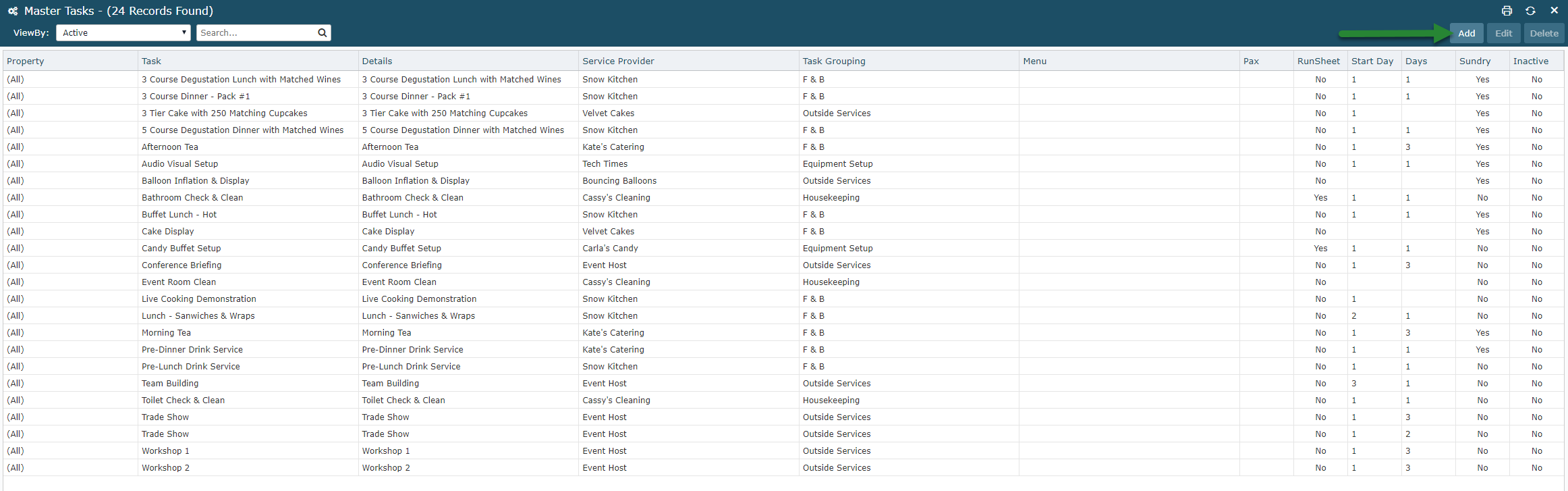
Enter the Task Description.
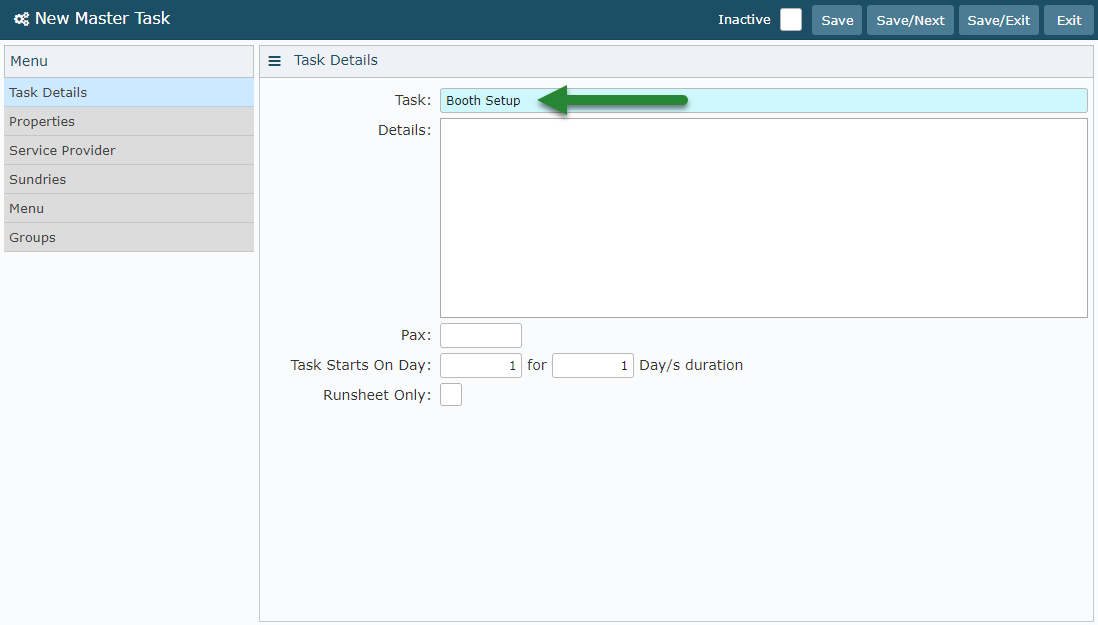
Enter the Task Details.
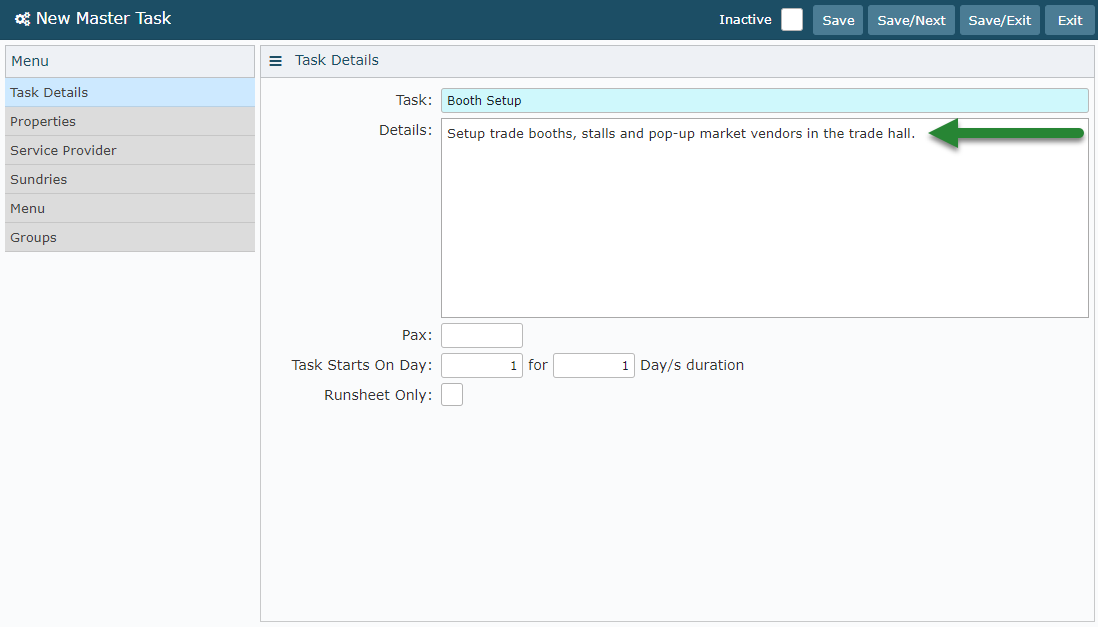
Enter the Default PAX Amount.
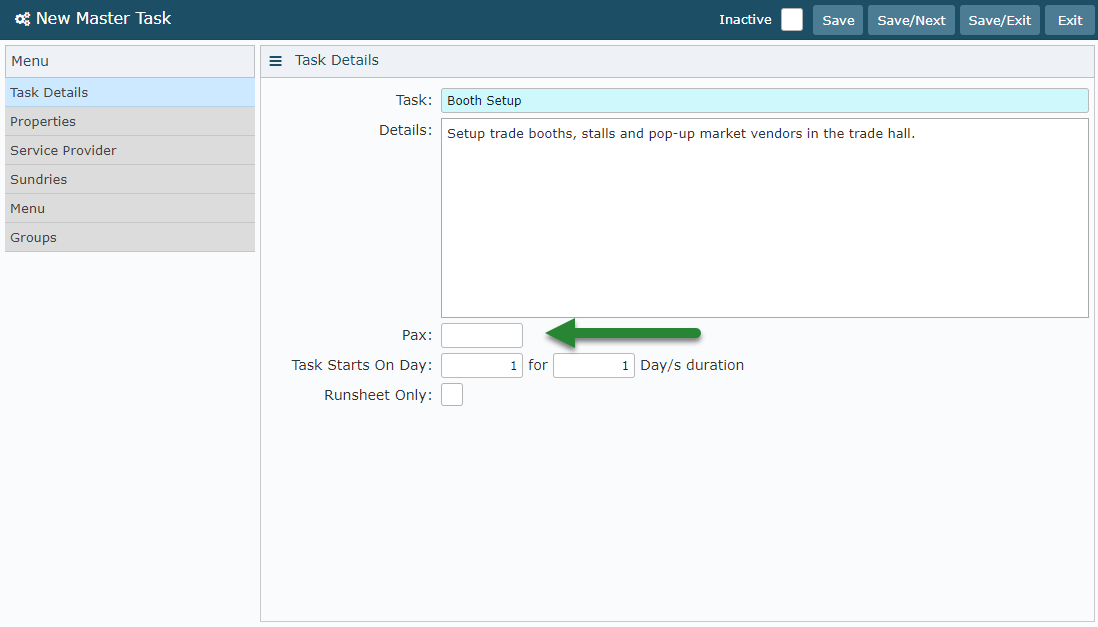
Enter the Default Start Day & Duration.
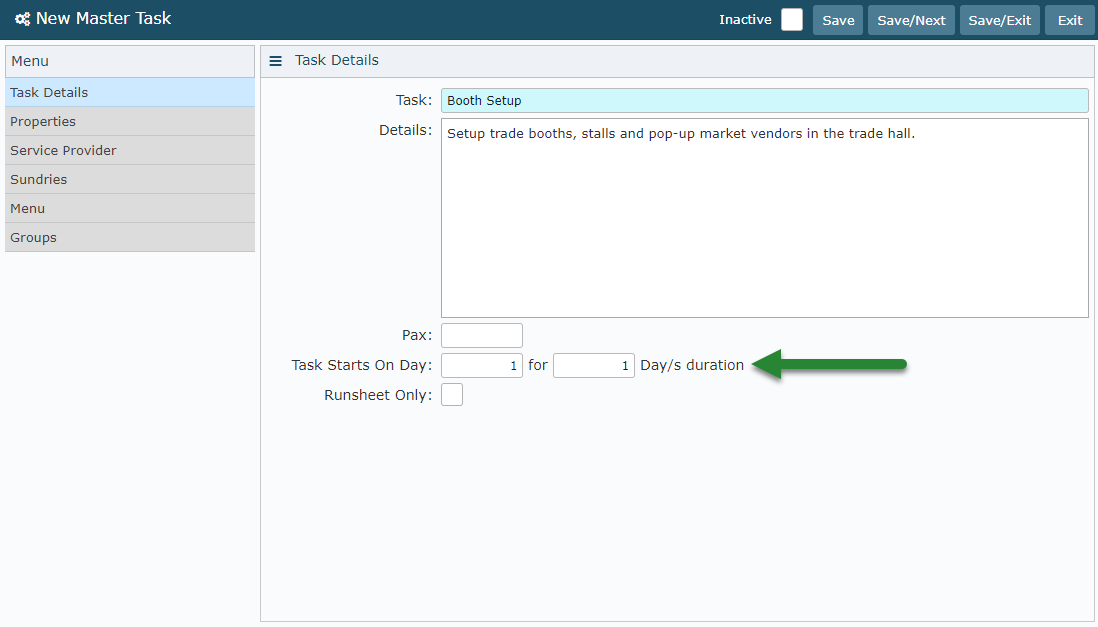
Select if Task Should Only Appear on the Event Runsheet.
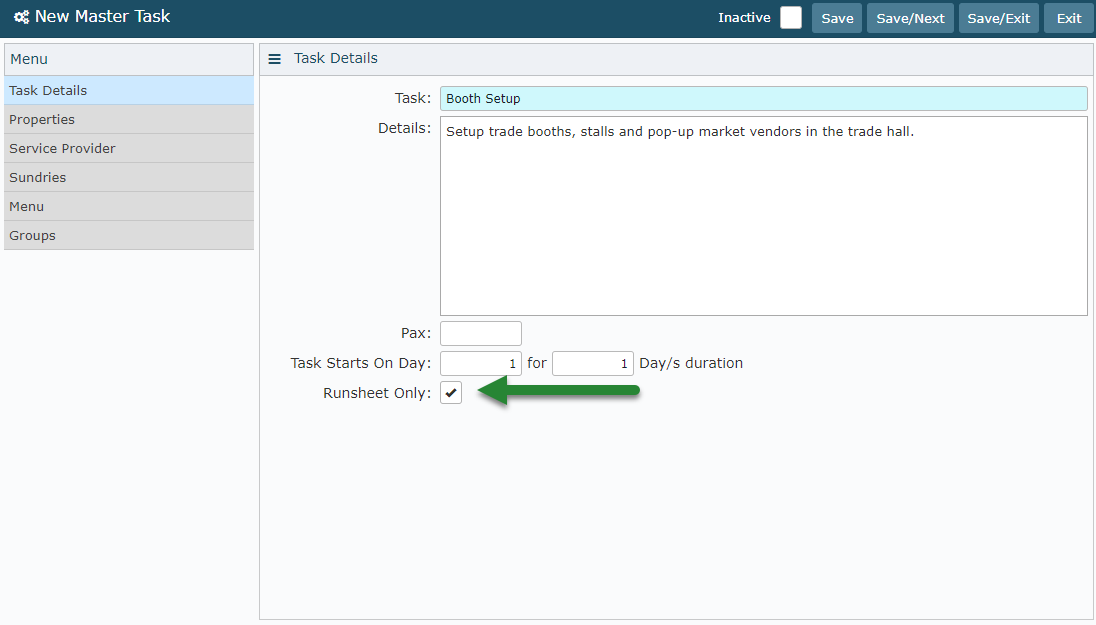
Select 'Save/Exit' to store the changes made.