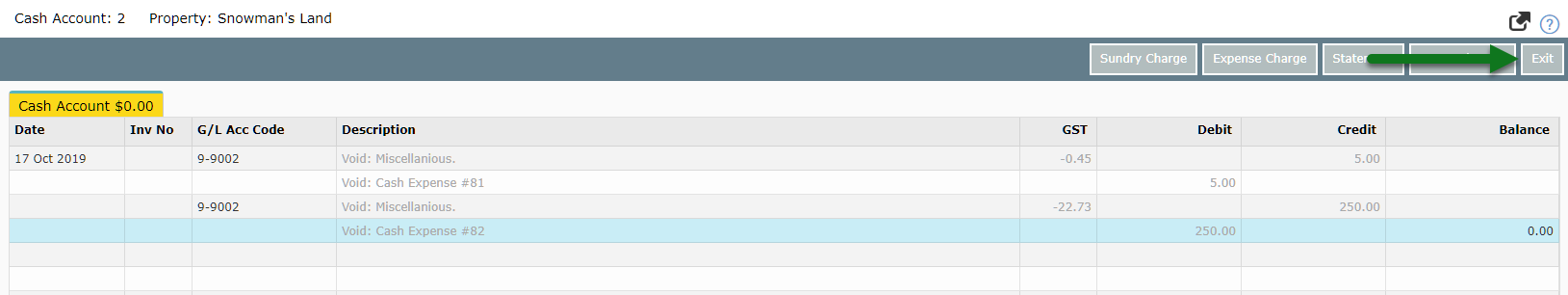Void an Expense Charge
Removing an incorrectly placed Expense Charge in the Cash Account in RMS.
Steps Required
- Go to Accounting > Cash Account in RMS.
- Select the Expense Charge.
- Right click and select 'Void Expense'.
- Exit.
Visual Guide
Go to Accounting > Cash Account in RMS.
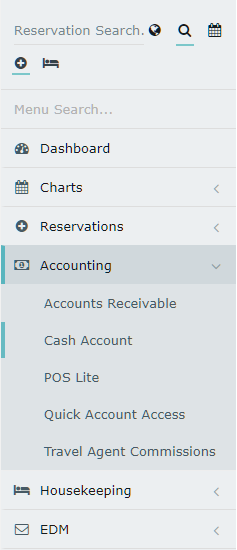
Select the Expense Charge.
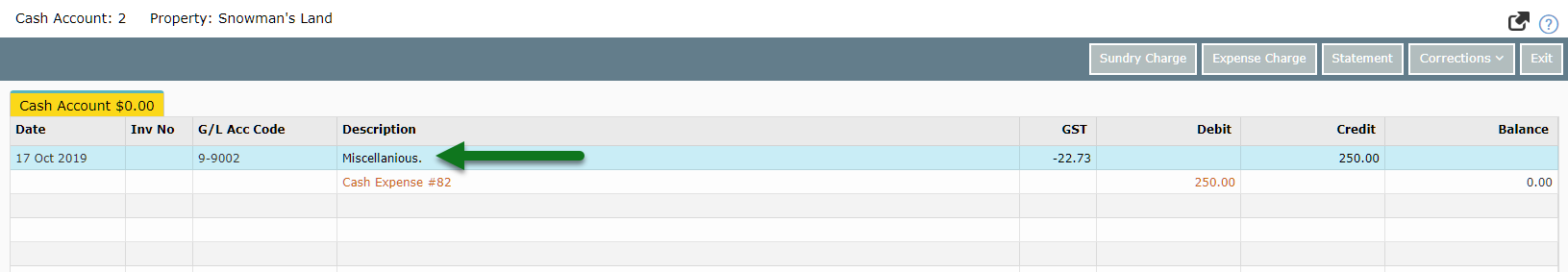
Right click and select 'Void Expense'.
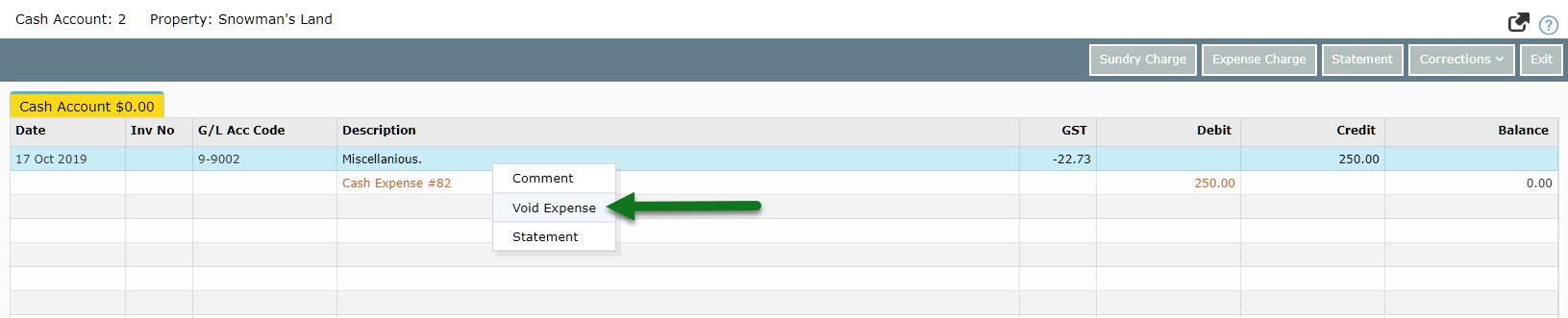
Select 'Exit' to leave the Cash Account.