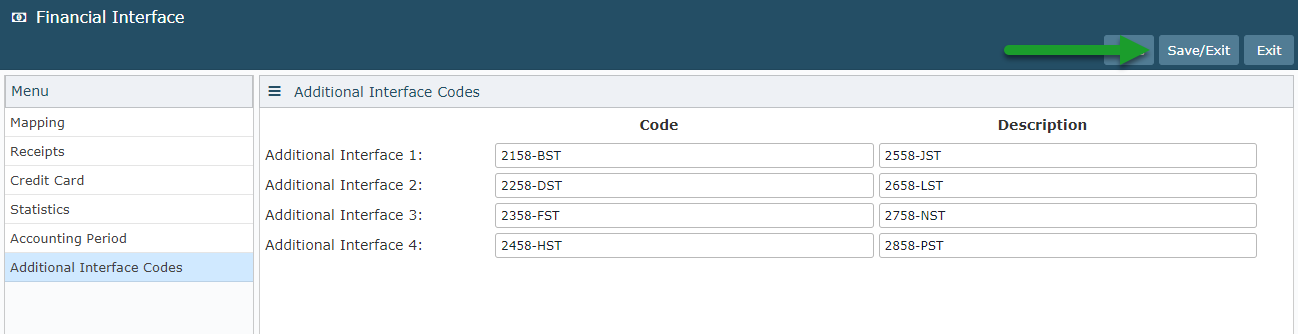Mapping Additional Interface Codes for the Generic Financial Export
Mapping additional required interface codes for the Generic Financial Export in RMS.
Steps Required
Have your System Administrator complete the following.
- Go to Setup > Accounting > Financial Interface in RMS.
- Navigate to the 'Additional Interface Codes' tab.
- Enter the Additional Interface Codes required.
- Save/Exit.
Visual Guide
Go to Setup > Accounting > Financial Interface in RMS.
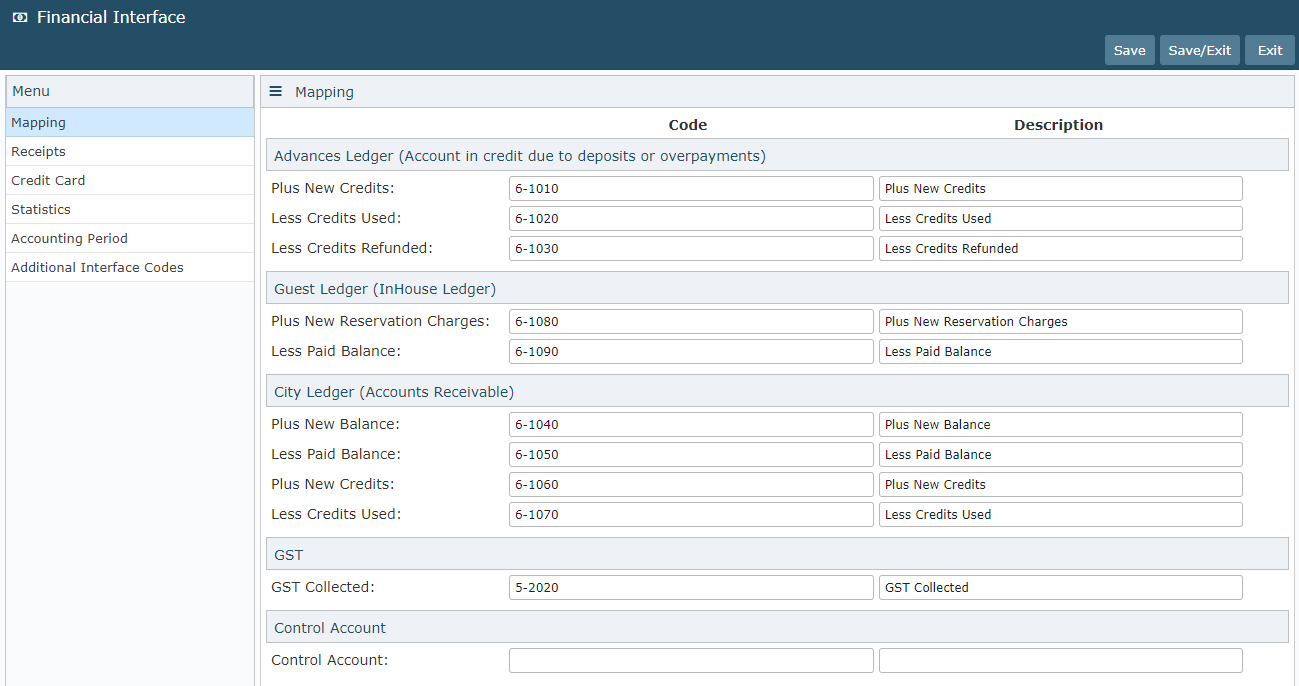
Navigate to the 'Additional Interface Codes' tab.
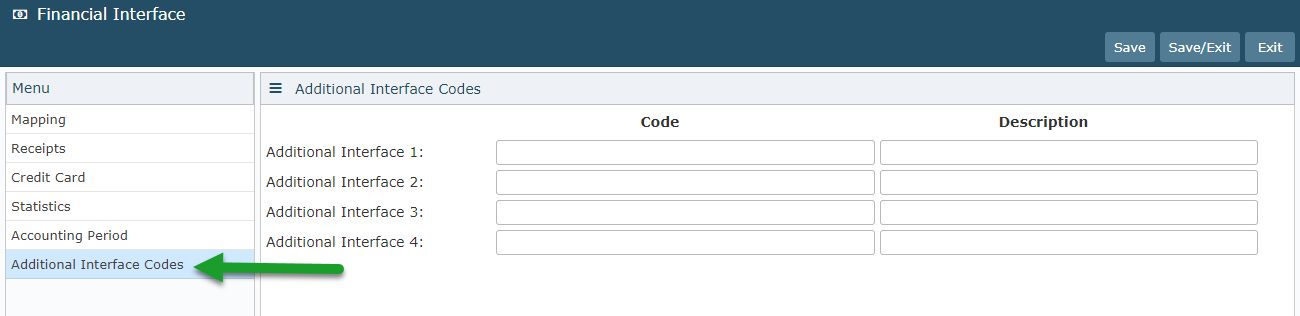
Enter the Additional Interface Codes required.
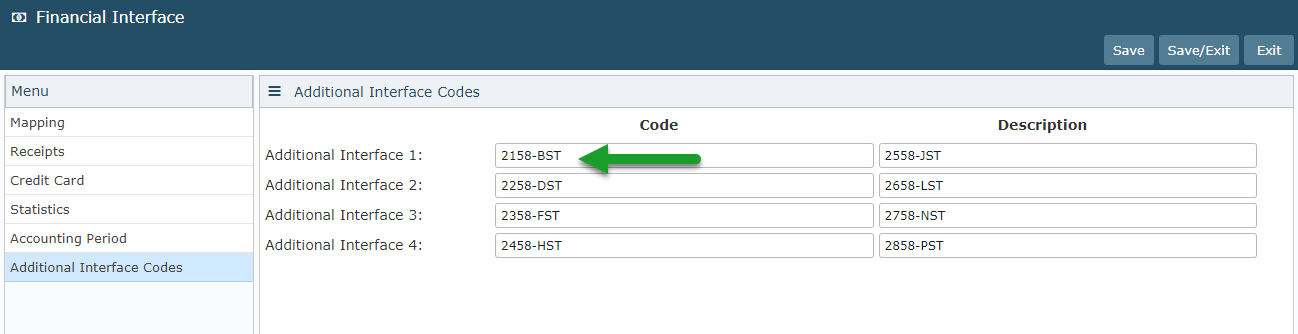
Select 'Save/Exit' to store the changes made.