Auto Guest Merge
Disable automatic guest merging in RMS.
Steps Required
Have your System Administrator complete the following.
- Go to Utilities > Guest Merge in RMS.
- Deselect the checkbox 'Auto Merge Enabled'.
- Save/Exit.
Visual Guide
Go to Utilities > Guest Merge in RMS.
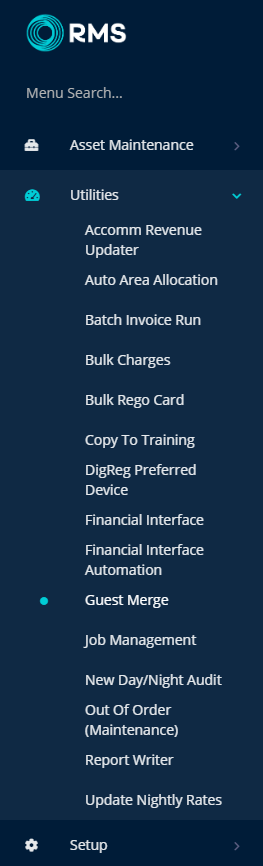
Deselect the checkbox 'Auto Merge Enabled'.
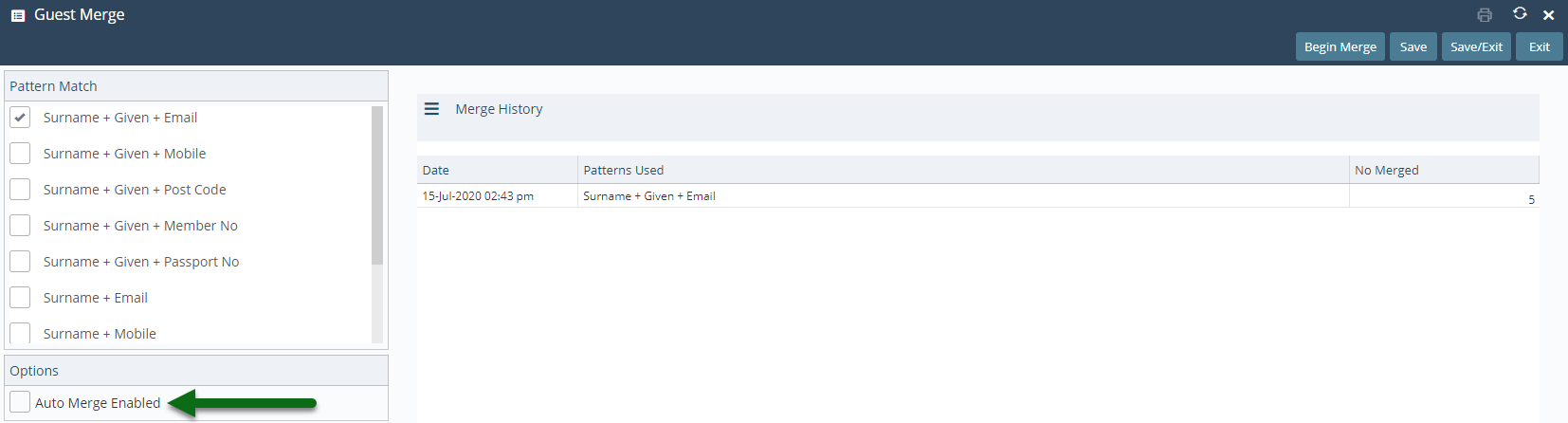
Select 'Save/Exit' to store the changes made.
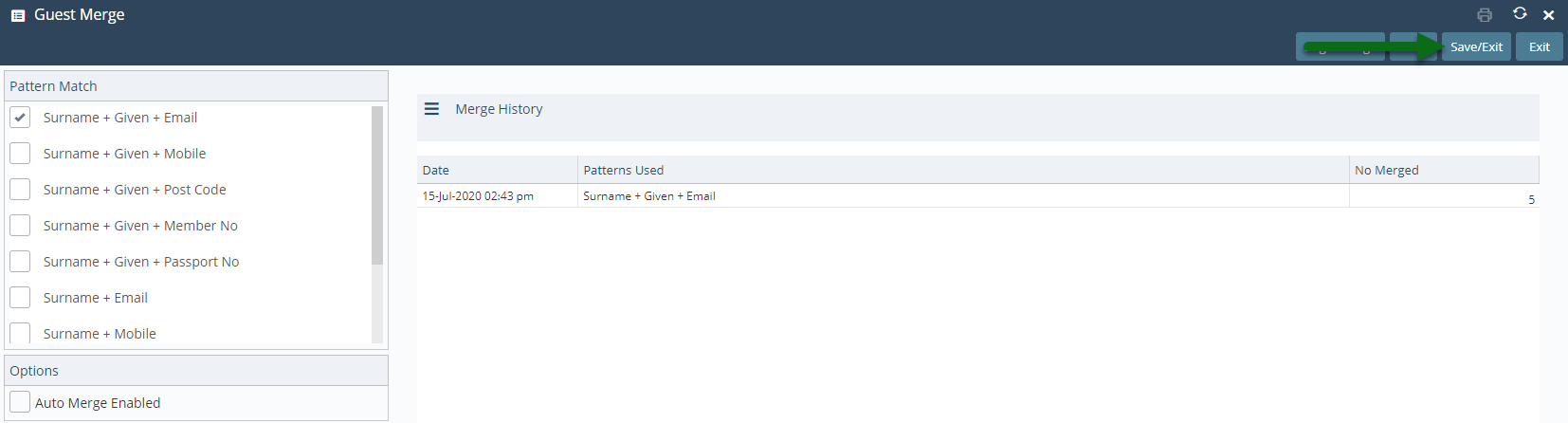
The Guest Merge utility will no longer automatically run and will need to be manually initiated.