Auto Guest Merge: Pattern Match
Select an alternative pattern match for the automated guest merge in RMS.
Steps Required
Have your System Administrator complete the following.
- Go to Utilities > Guest Merge in RMS.
- Select a Pattern Match.
- Save/Exit.
Visual Guide
Go to Utilities > Guest Merge in RMS.
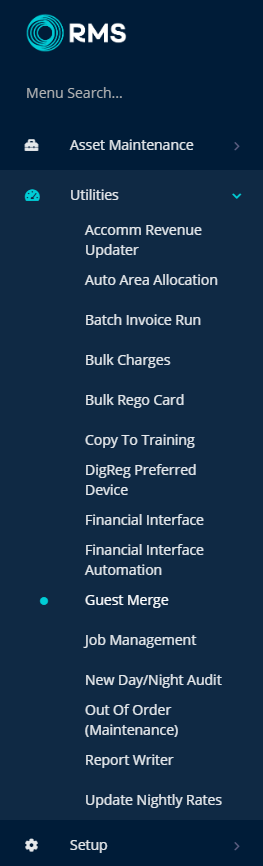
Select a Pattern Match.
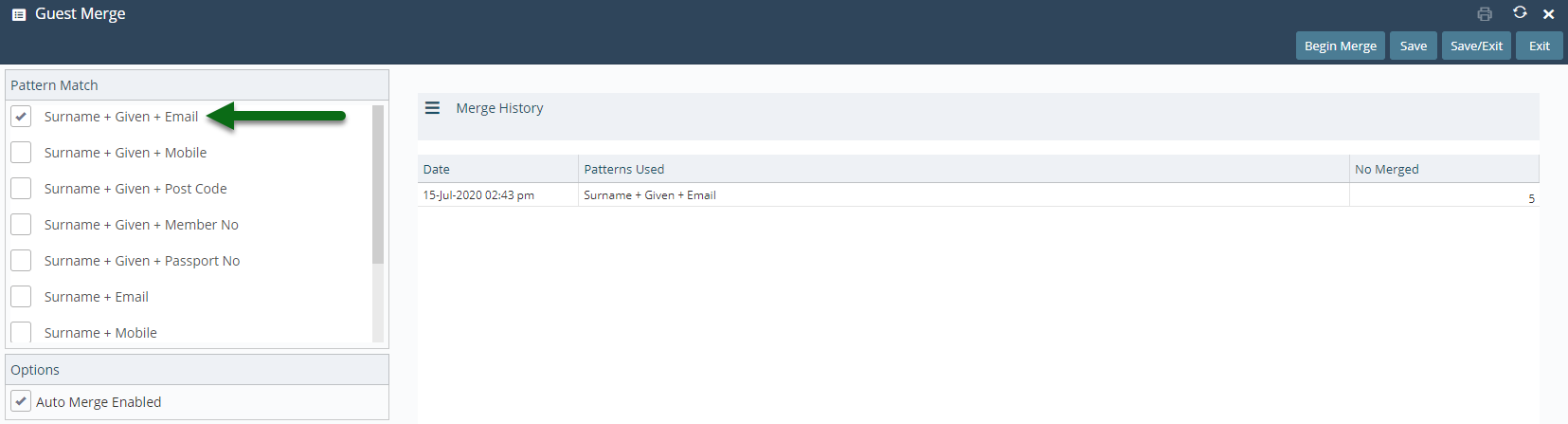
Select 'Save/Exit' to store the changes made.
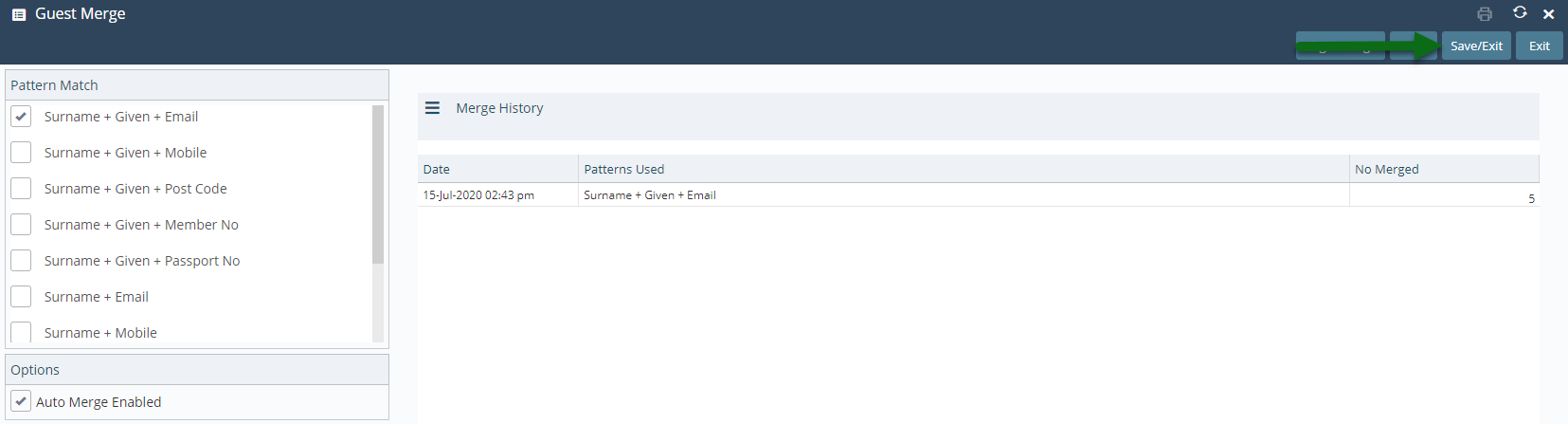
The automated Guest Merge will run using the selected pattern match to merge duplicate Guest Profiles in RMS.