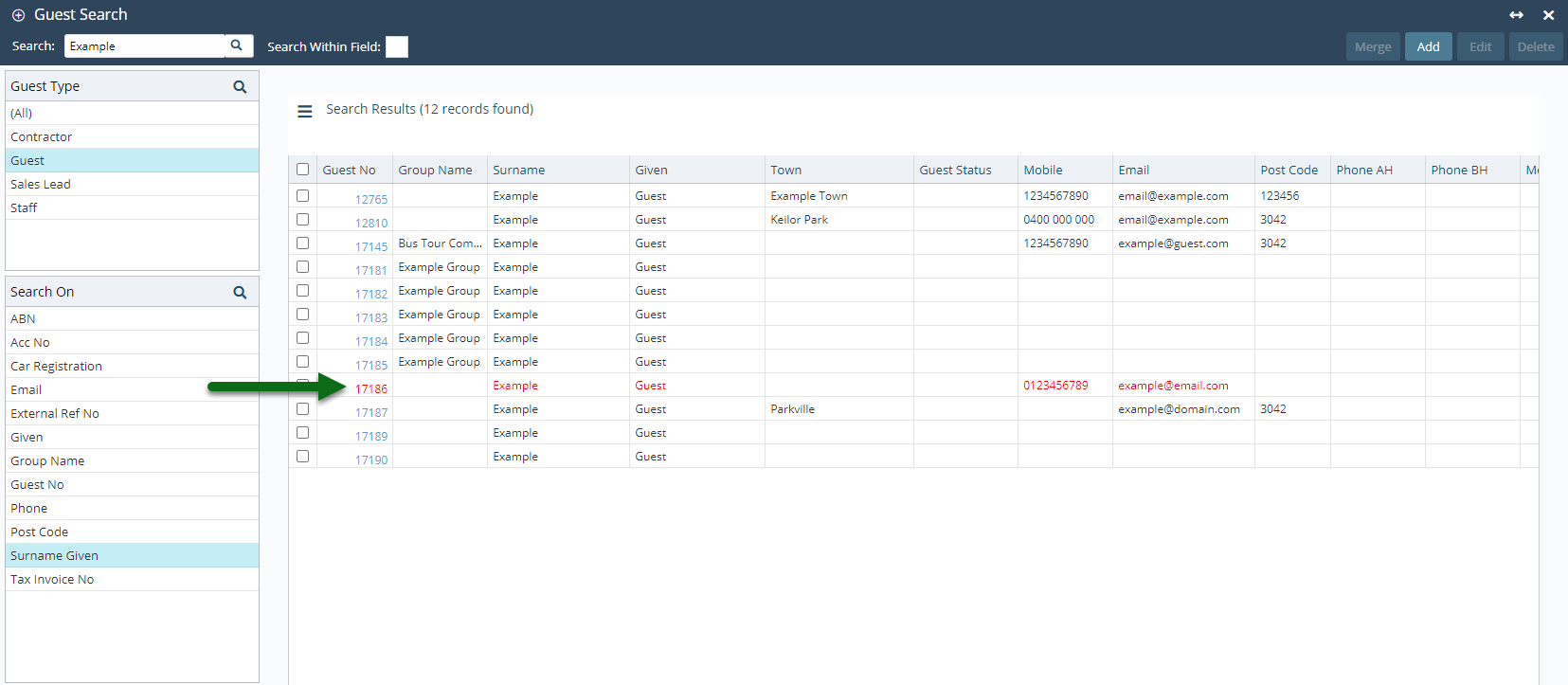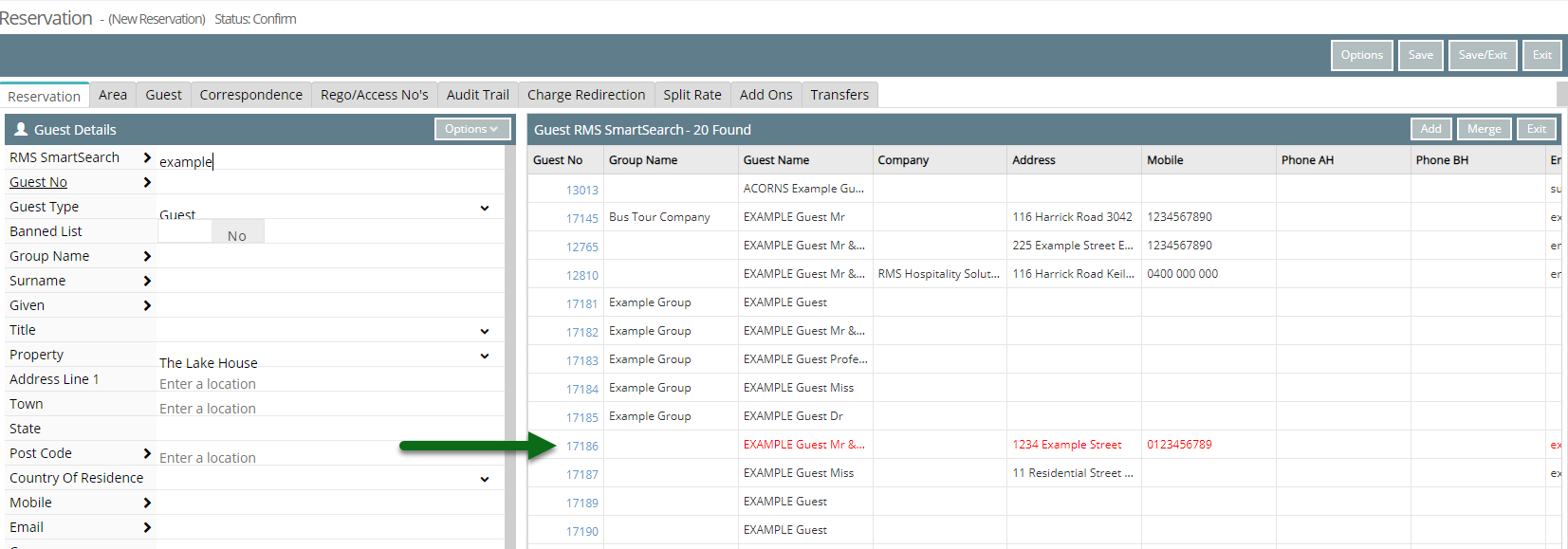Guest: Banned List
Record a guest on the Banned List in RMS.
Steps Required
- Go to Reservations > Guest Search in RMS.
- Enter the Guest Name and select 'Search'.
- Select the Guest Profile and choose 'Edit'.
- Toggle the Banned List field to 'Yes'.
- Save/Exit.
Visual Guide
Go to Reservations > Guest Search in RMS.
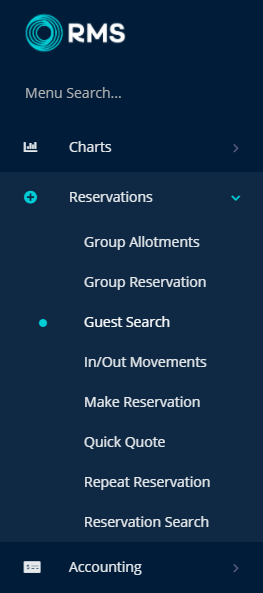
Enter the Guest Name and select 'Search'.
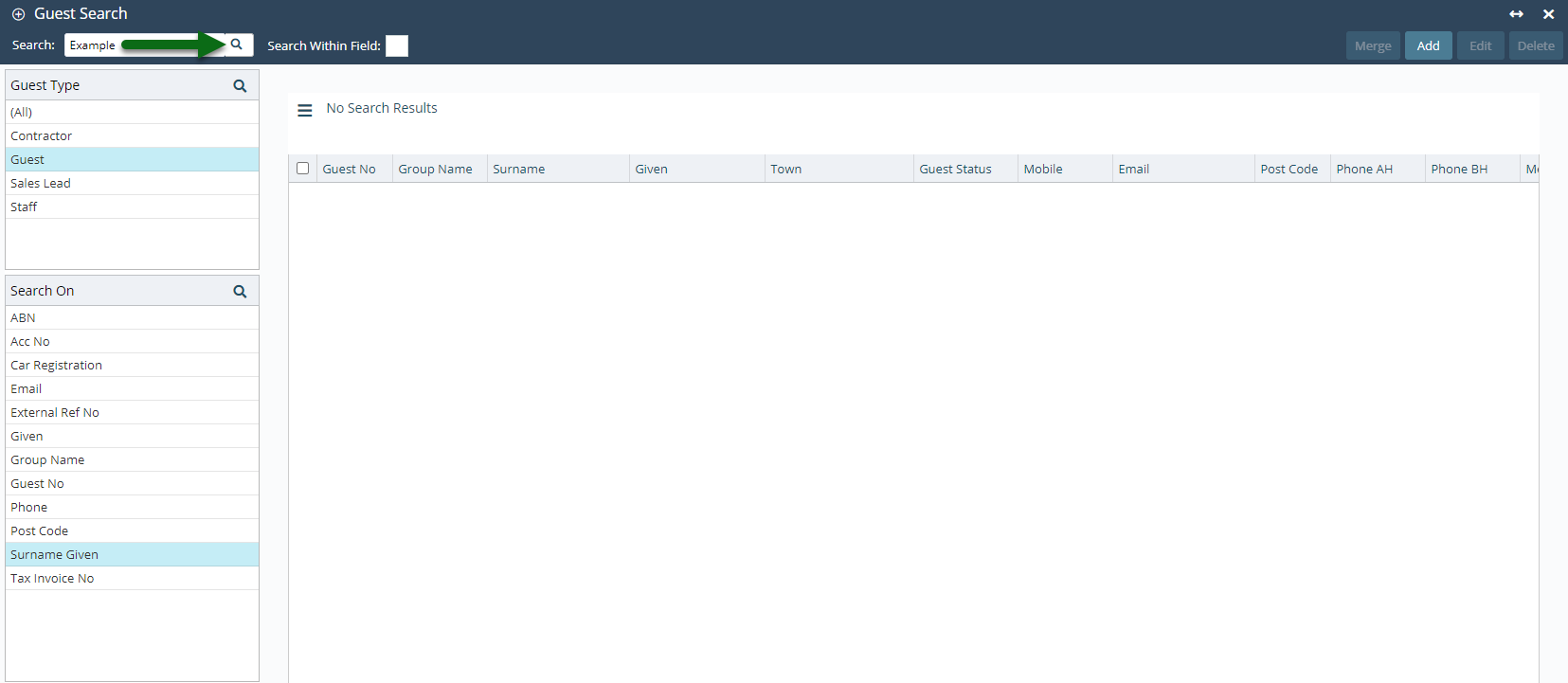
Select the Guest Profile and choose 'Edit'.
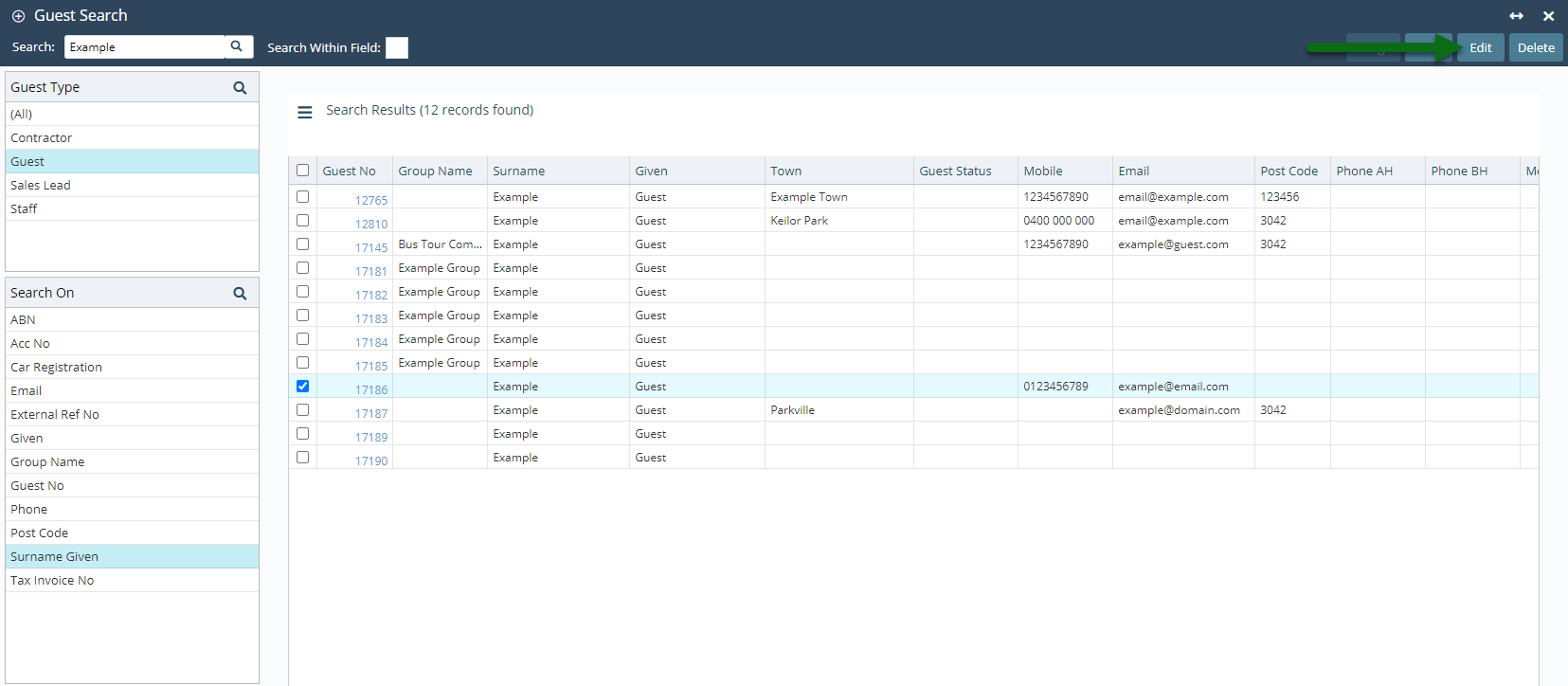
Toggle the Banned List field to 'Yes'.
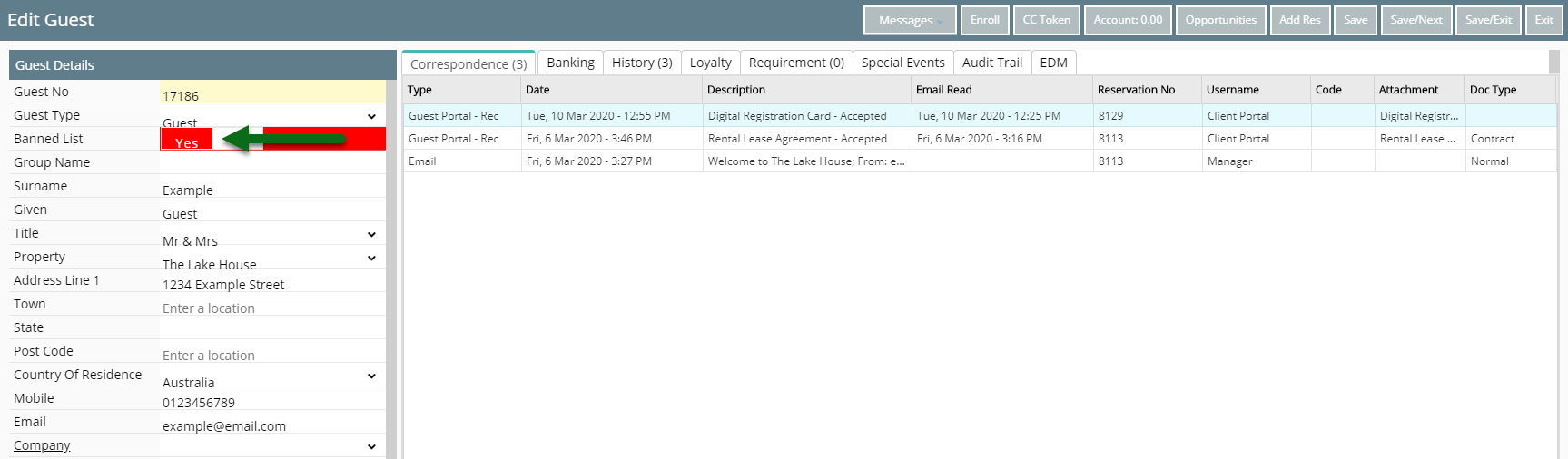
Select 'Save/Exit' to store the changes made.
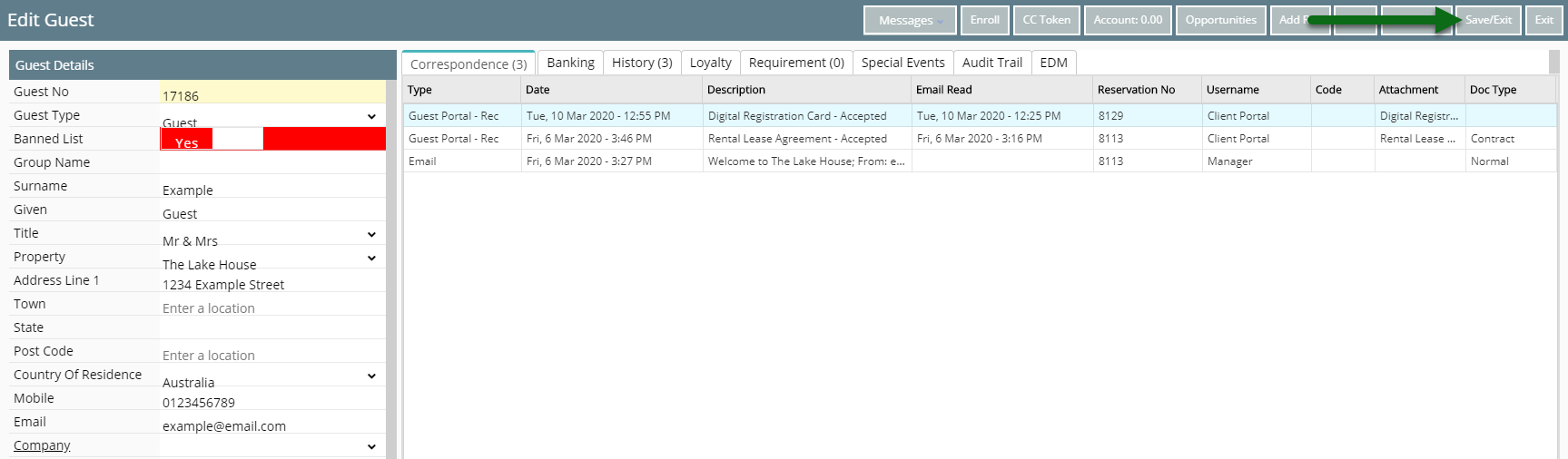
This Guest Profile will now display red in Guest Searches and show the Banned List field in red when viewing the Guest Profile.