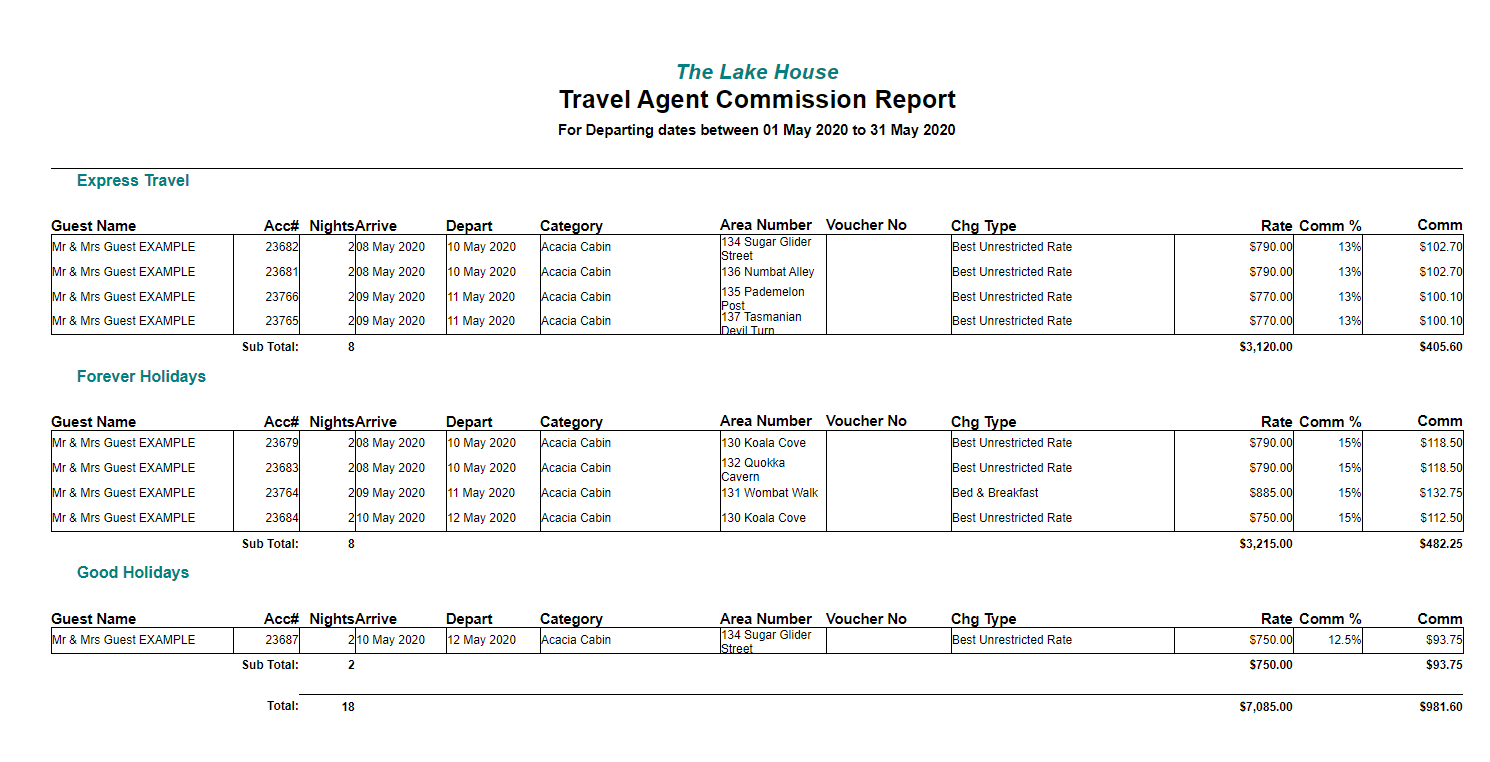Travel Agent Commissions Report
Report on commission owed to a Travel Agent in RMS.
Steps Required
- Go to Reports > Management > Financial > Travel Agent Commission in RMS.
- Select a Date Option.
- Select a Date Range.
- Optional: Select a Travel Agent.
- Build.
Visual Guide
Go to Reports > Management > Financial > Travel Agent Commission in RMS.
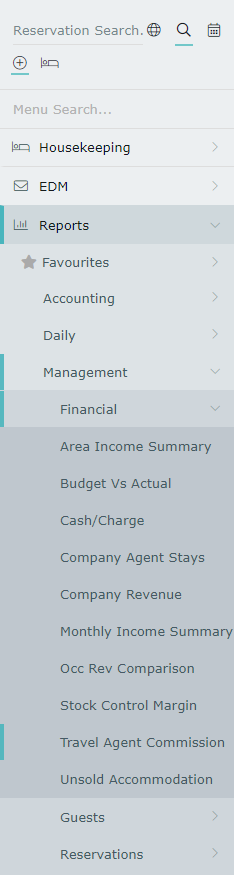
Select a Date Option.
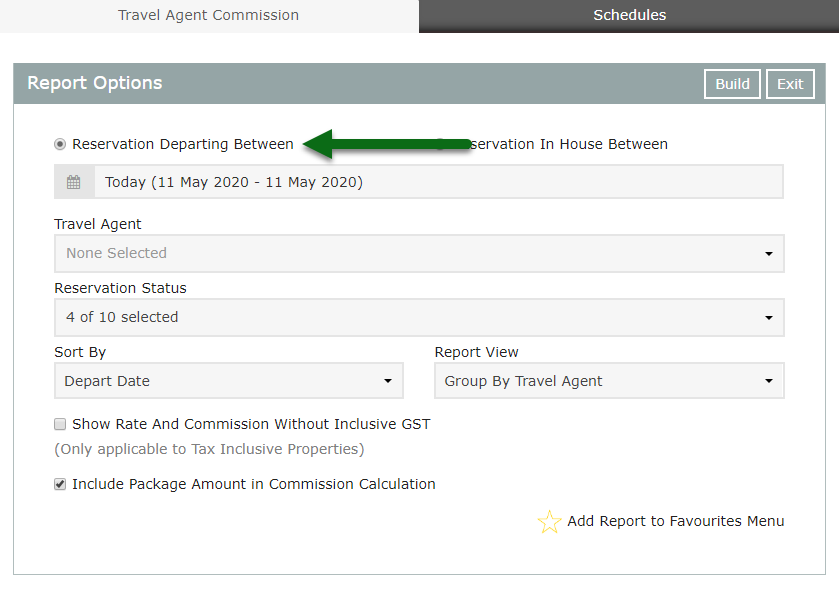
Select a Date Range.
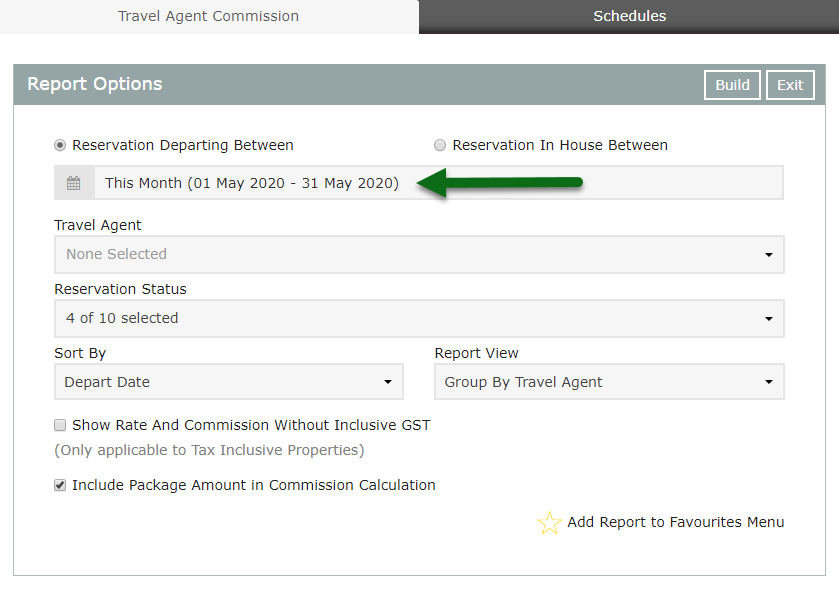
Optional: Select a Travel Agent.
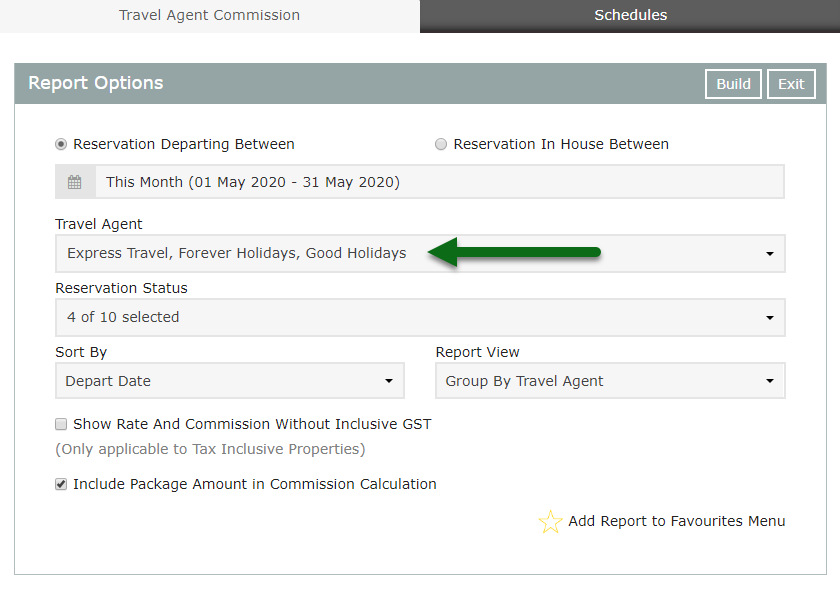
Select 'Build' to generate the report.
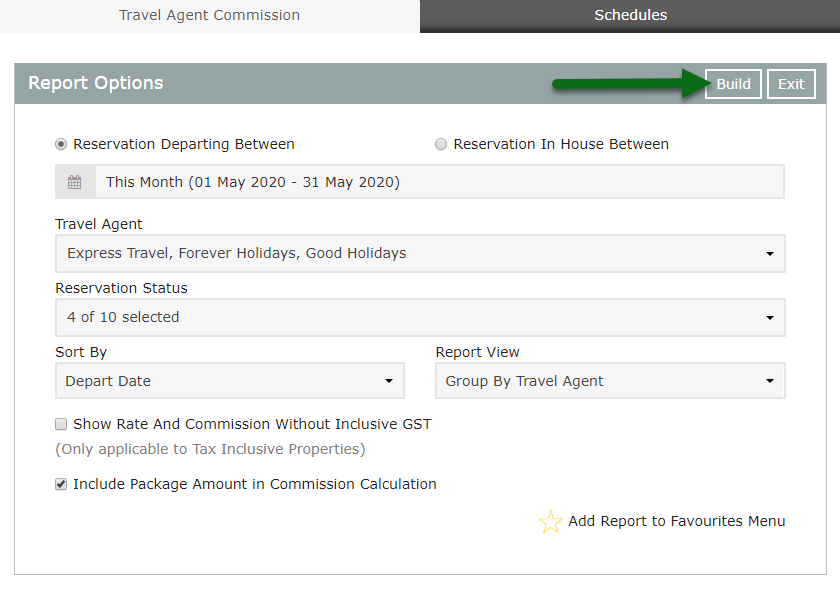
The Travel Agent Commission Report will display the following information for the date range and Travel Agents selected.
- Guest Name
- Account Number
- Number of Nights
- Arrive & Depart Dates
- Category & Area
- Voucher Number
- Rate Type
- Rate Amount
- Commission Percentage
- Commission Amount