Reservation by Lead Time Report Breakdown
Breakdown of the information provided in the Reservation by Lead Time Report in RMS.
The Reservation by Lead Time Report can be used to review booker trends for a selected date range.
Build options include reviewing Reservations Made Between, Arriving Between or In House Between a specified date range, with the added ability to refine the viewed data to be for specific Companies or Travel Agents.
A number of Report Types are available for the Reservation by Lead Time Report, allowing users to review booker trends broken down by Travel Agent, Company, Booking Source, Rate Type, Reservation Type or Sub Reservation Type.
Advanced Options include specifying individual Booking Sources, Rate Types and Res or Sub Res Types.
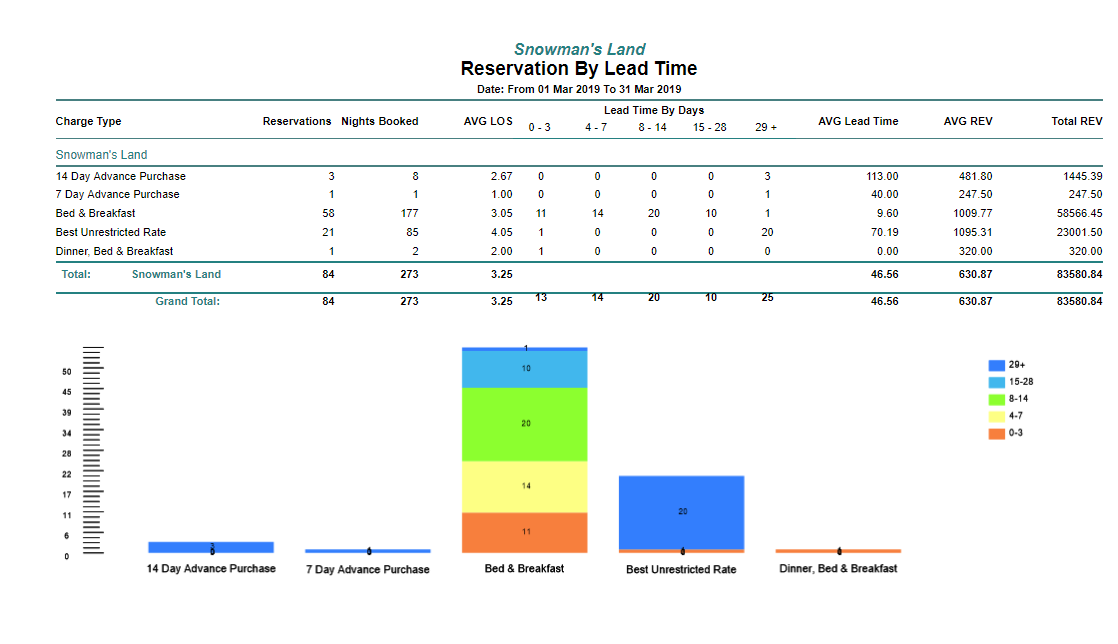
| Column | Description | Additional Information |
|---|---|---|
| Reservations | Total number of reservations included for each 'Report Type' category in the selected date range. | |
| Nights Booked | Total number of nights booked for each Report Type category in the selected date range. | Nights Booked is an accumulation of nights on the listed number of reservations for the date range and does not include individual nights on separate reservations that had the reported Rate Type selected in Total Rate Breakdown. |
| Average Length of Stay | The average length of stay for the total number of reservations included for each 'Report Type' category in the selected date range. | Each row can be calculated as the sum of reservation nights divided by the number of reservations in each row. |
| Lead Time by Days | Breakdown of how far in advance each of the total reservations booked at the property. | These segments will vary based on the values entered on the Build Screen for the report. |
| Average Lead Time | The average lead time for the total number of reservations included for each 'Report Type' category in the selected date range. |
Each row can be calculated as the sum of each reservation's lead time divided by the total number of reservations in each row. |
| Average Revenue | The average revenue per reservation included for each 'Report Type' category in the selected date range. | Each row can be calculated as the Total Revenue for that row divided by the total number of reservations for that row. |
| Total Revenue | The total sum of revenue for all reservations included for each 'Report Type' category in the selected date range. |