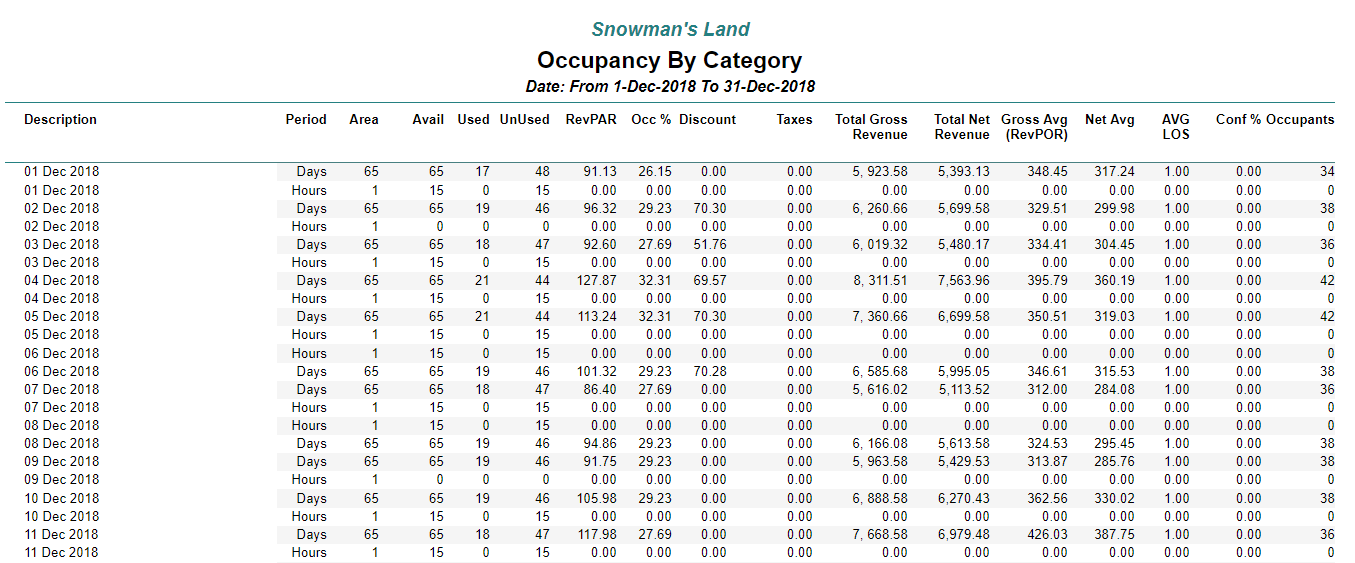Occupancy Report with Daily Breakdown
Generate a report with a daily breakdown of occupancy, revenue and rooms sold in RMS.
Steps Required
- Go to Reports > Management > Statistics in RMS.
- Select the 'Occupancy' report.
- Select a date range.
- Choose 'More Options'.
- Select the checkbox 'Daily Breakdown'.
- Build.
Visual Guide
Go to Reports > Management > Statistics in RMS and select the 'Occupancy' report.
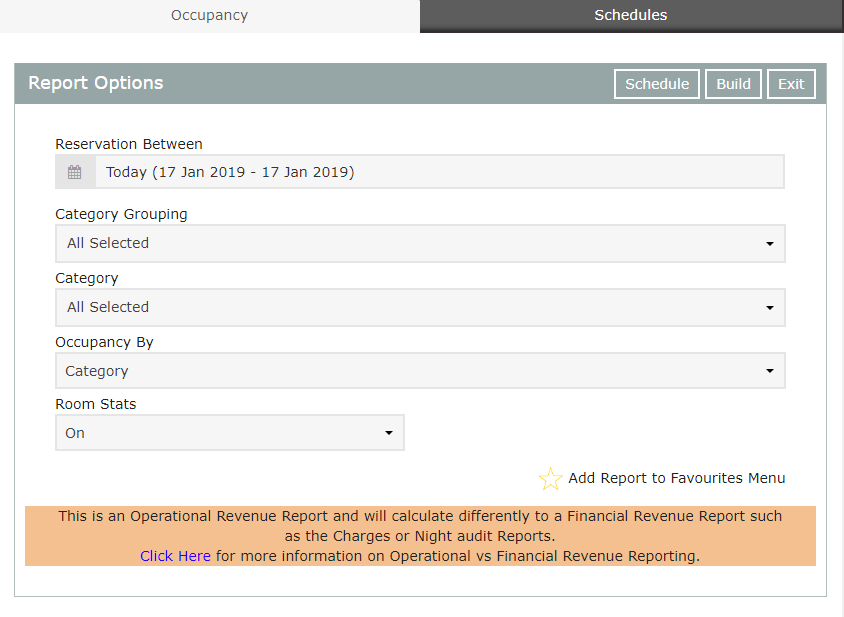
Select a date range.
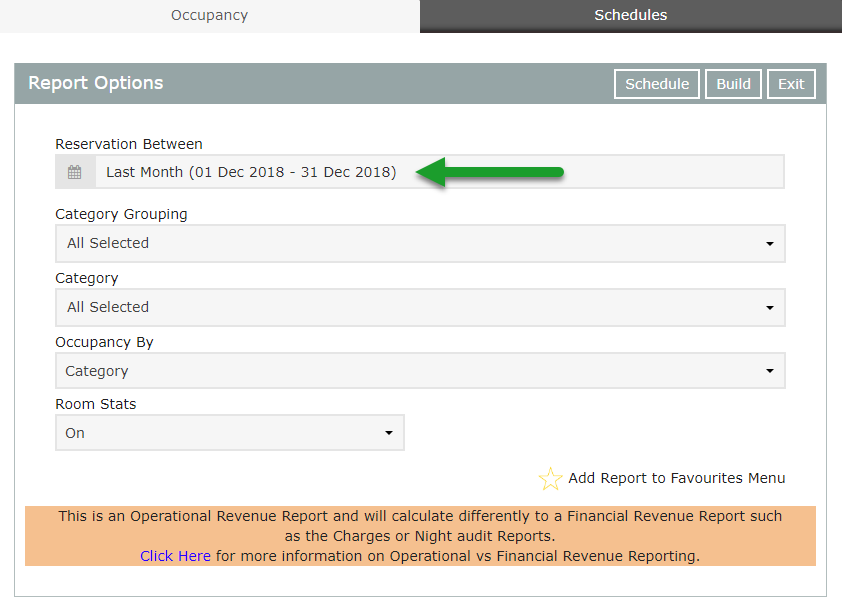
Choose the 'More Options' button.
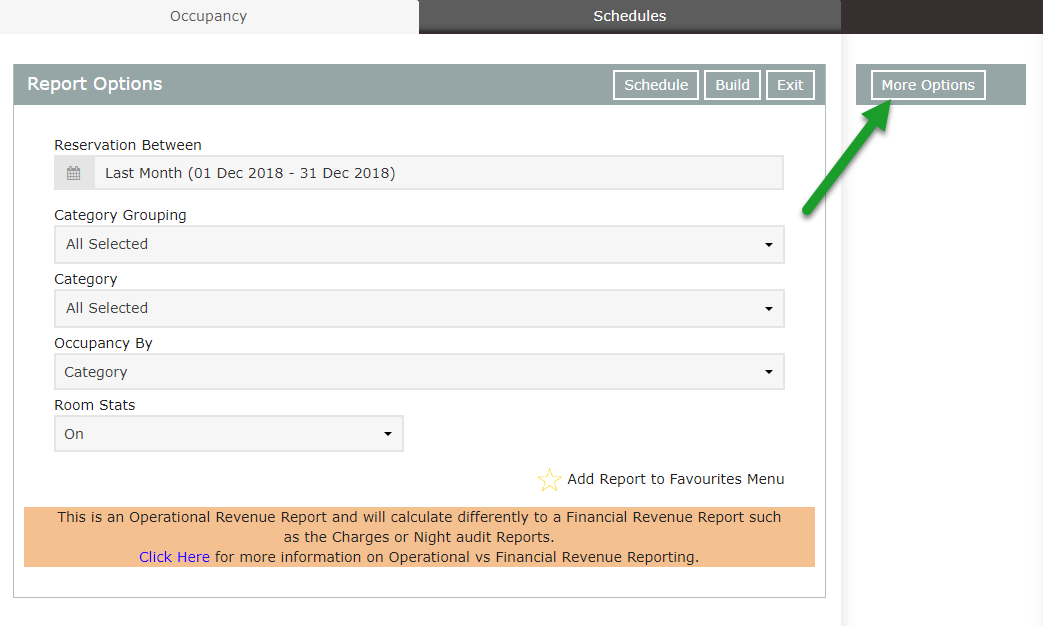
Select the checkbox 'Daily Breakdown'.
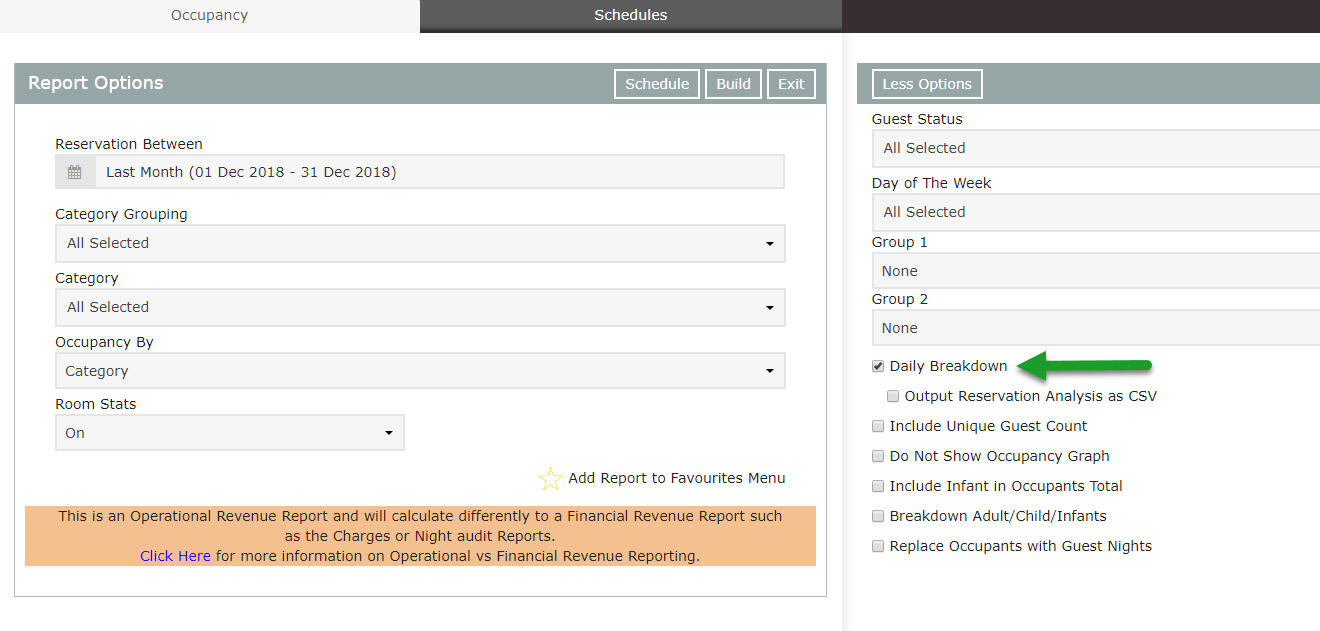
Choose 'Build' to generate the report.
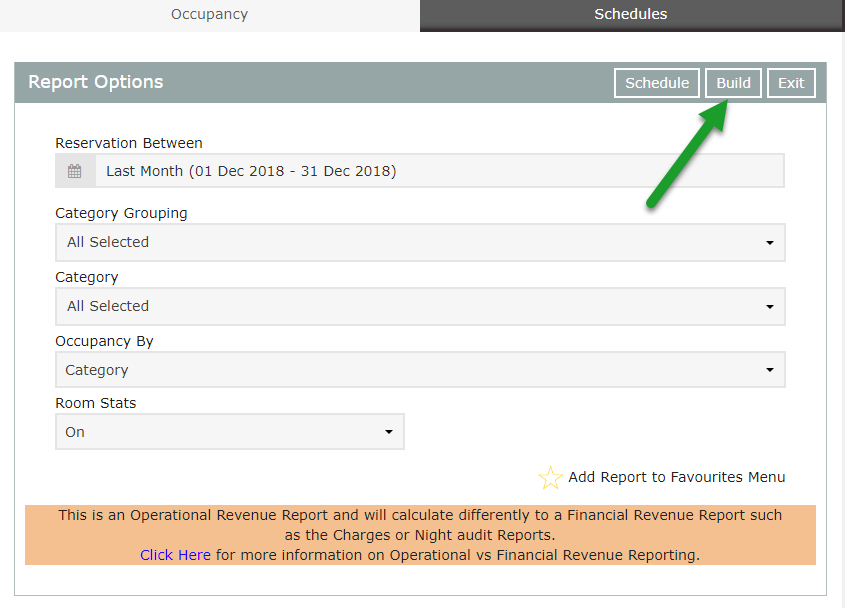
The report will generate and include a daily breakdown of total Areas available and sold as well as the occupancy, RevPAR, RevPOR and Average Length of Stay.