Change the Deposit Due Date
Giving extensions on the deposit due for reservations in RMS.
Steps Required
- Open the Reservation in RMS.
- Select the 'Deposit Required By' field.
- Choose the new due date.
- Save the reservation.
Visual Guide
Open the reservation in RMS.
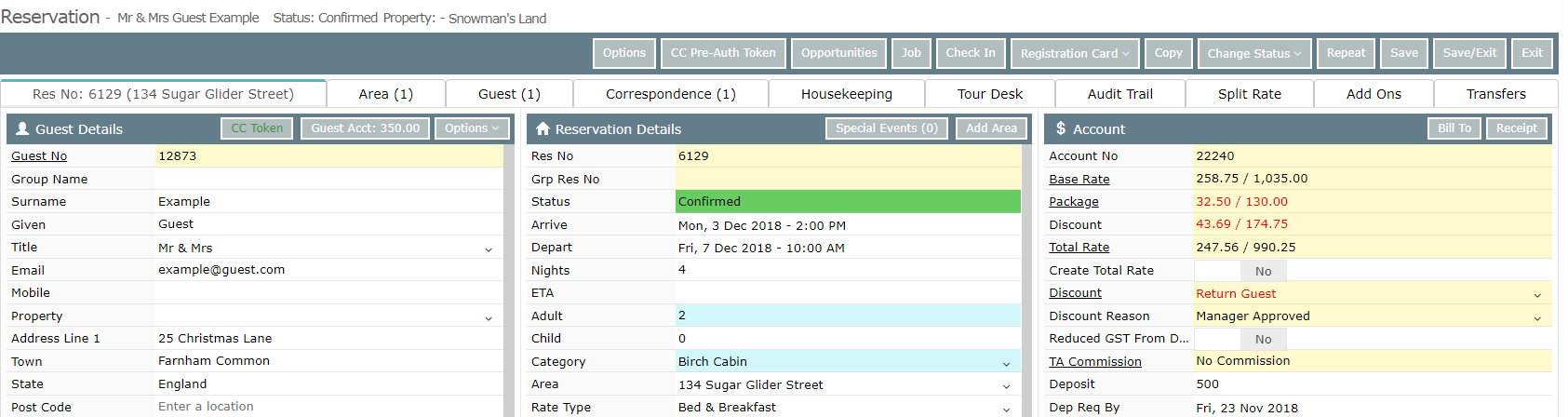
Select the 'Deposit Required By' field.
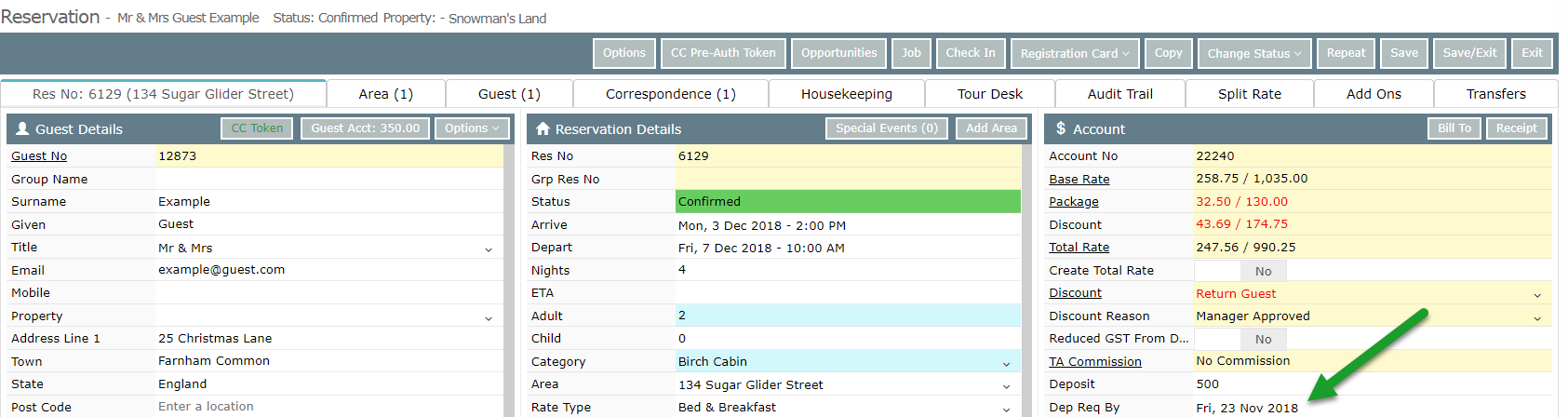
Choose the new due date.
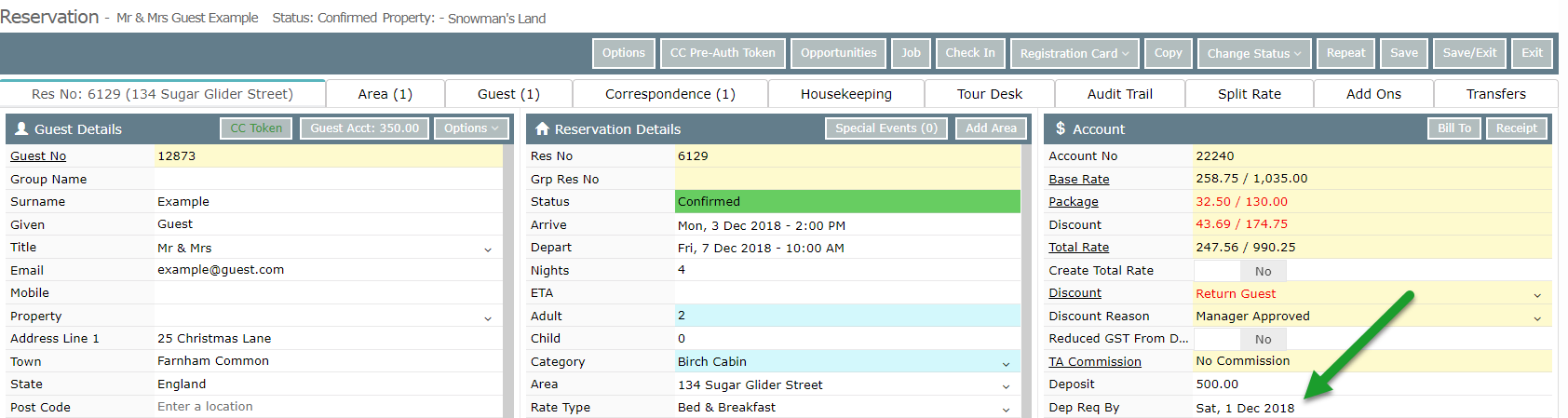
Save the reservation.