Multiple Booking Dates for the Same Guest
Using Group Reservations to manage serial stays from a single guest in RMS.
Steps Required
- Go to the Side Menu Reservation Search in RMS.
- Enter the Reservation Number and select 'Search'.
- Select 'Add Area'.
- Select the guest's next Reservation Stay Dates.
- Select the required Rate Type & Area.
- Select 'Add to Reservation'.
- Repeat as necessary for subsequent stays.
- Proceed.
- Add this Guest Profile to each reservation.
- Navigate to the Group Master.
- Set 'Rate on Group' to 'Yes'.
- Save/Exit.
Visual Guide
Go to the Side Menu Reservation Search in RMS.
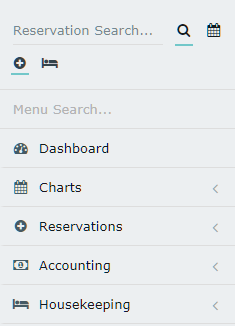
Enter the Reservation Number and select 'Search'.
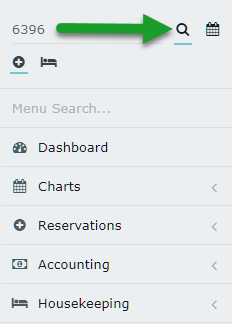
Select 'Add Area'.
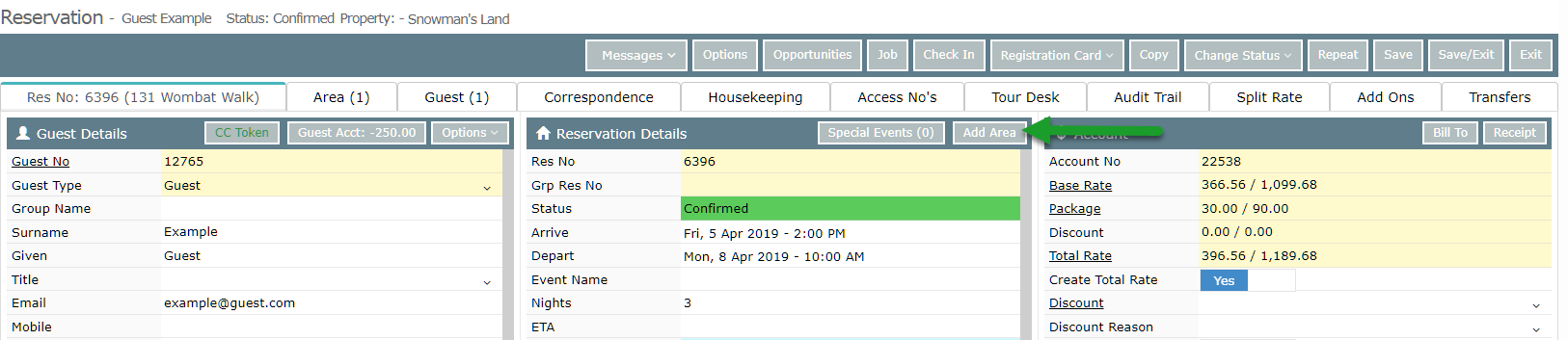
Select the guest's next Reservation Stay Dates and choose 'Get Quote'.
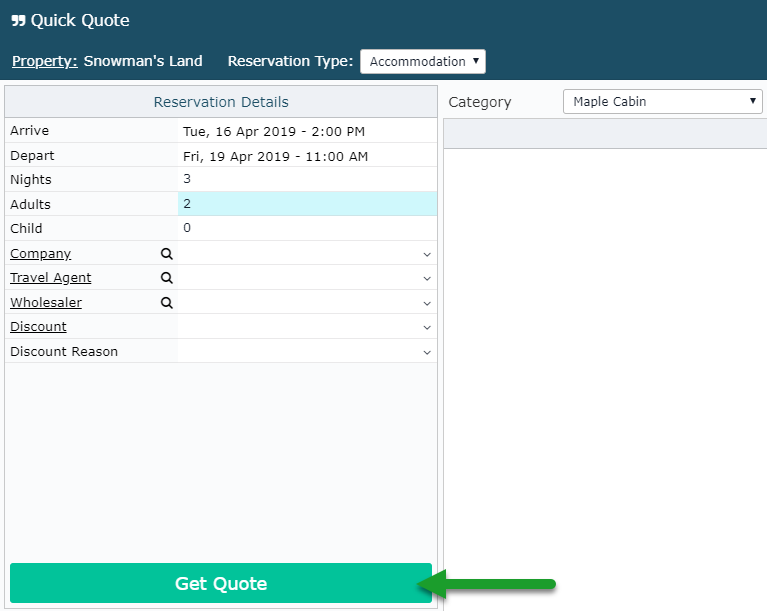
Select the required Rate Type & Area then choose 'Add to Reservation'.
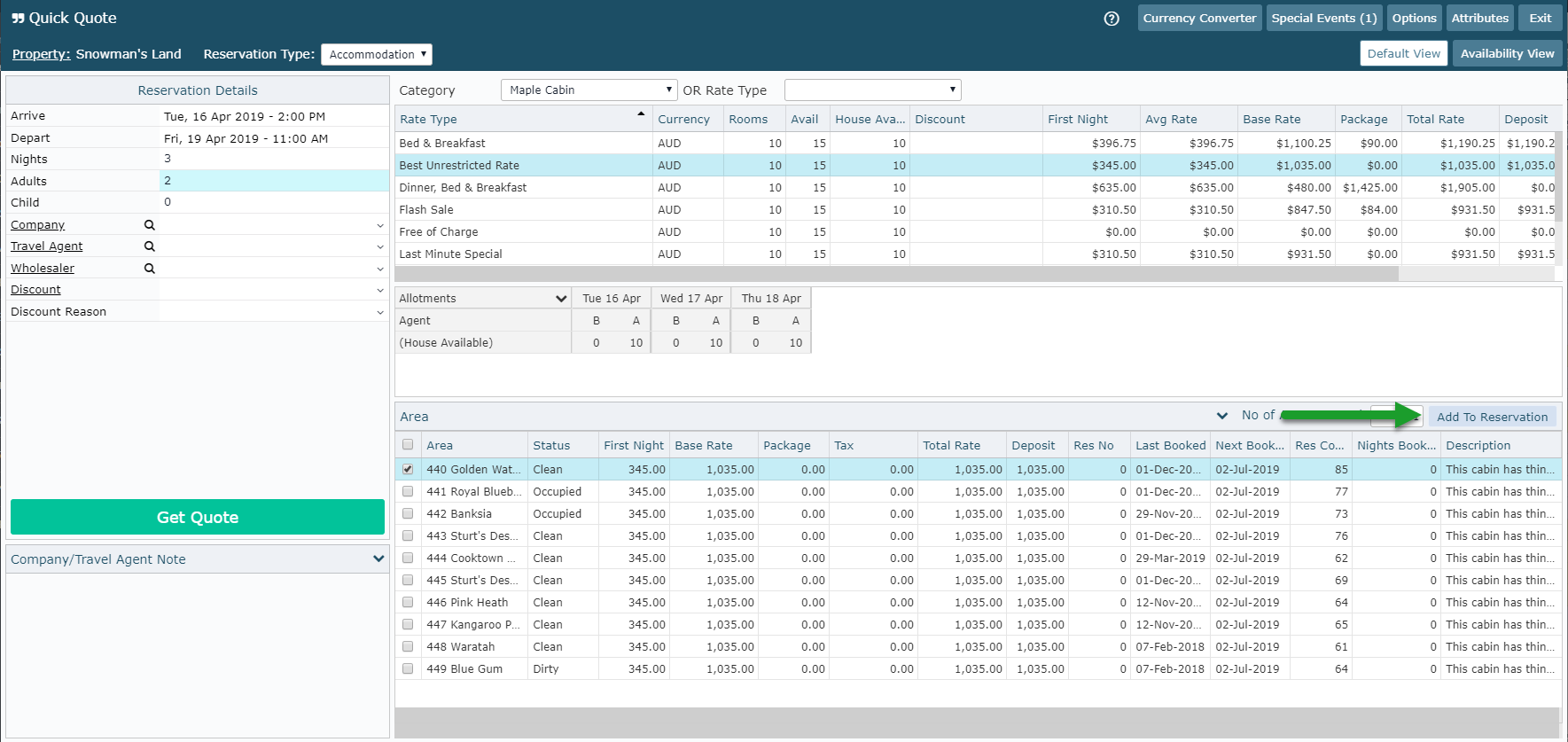
Repeat as necessary for subsequent stays.
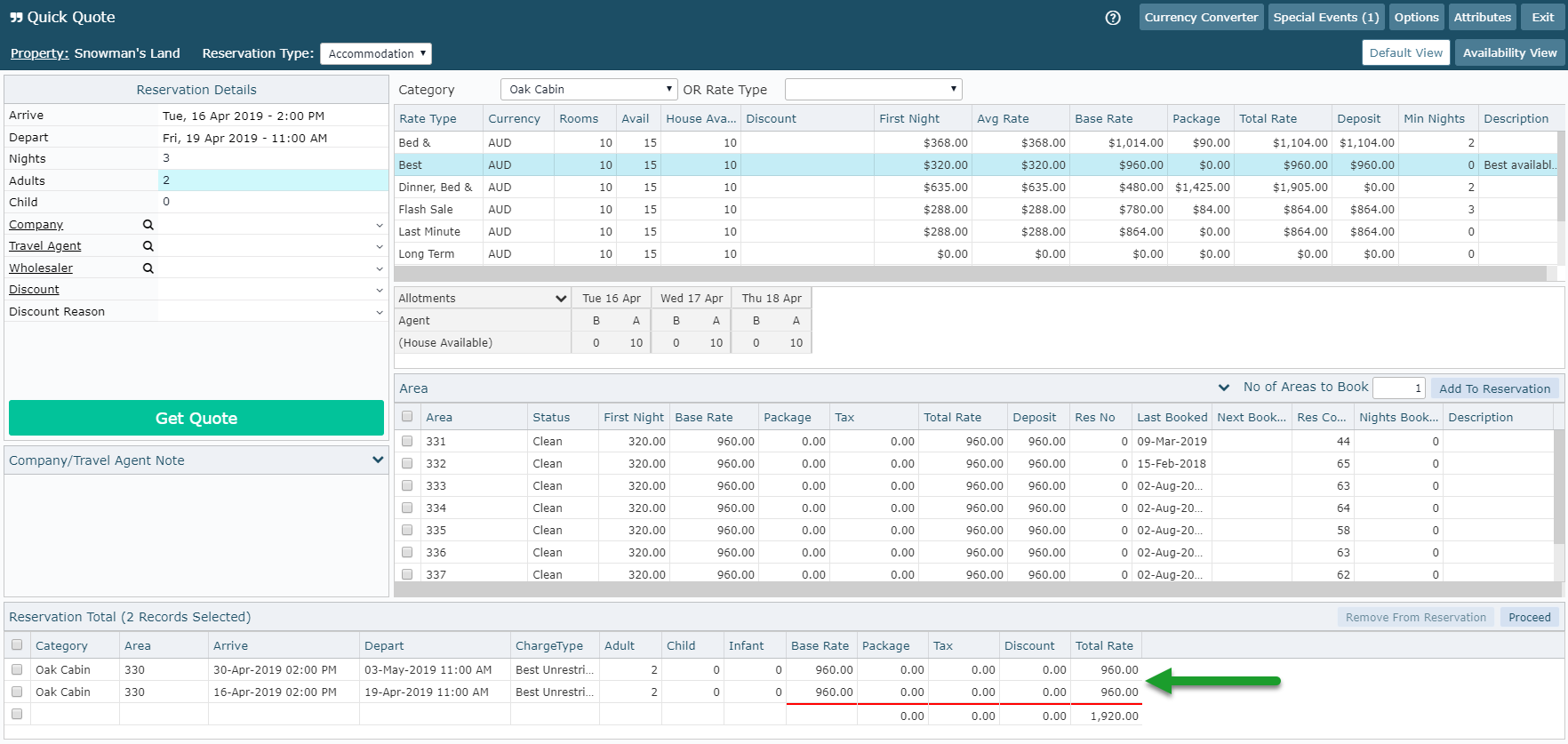
Select 'Proceed' to continue.
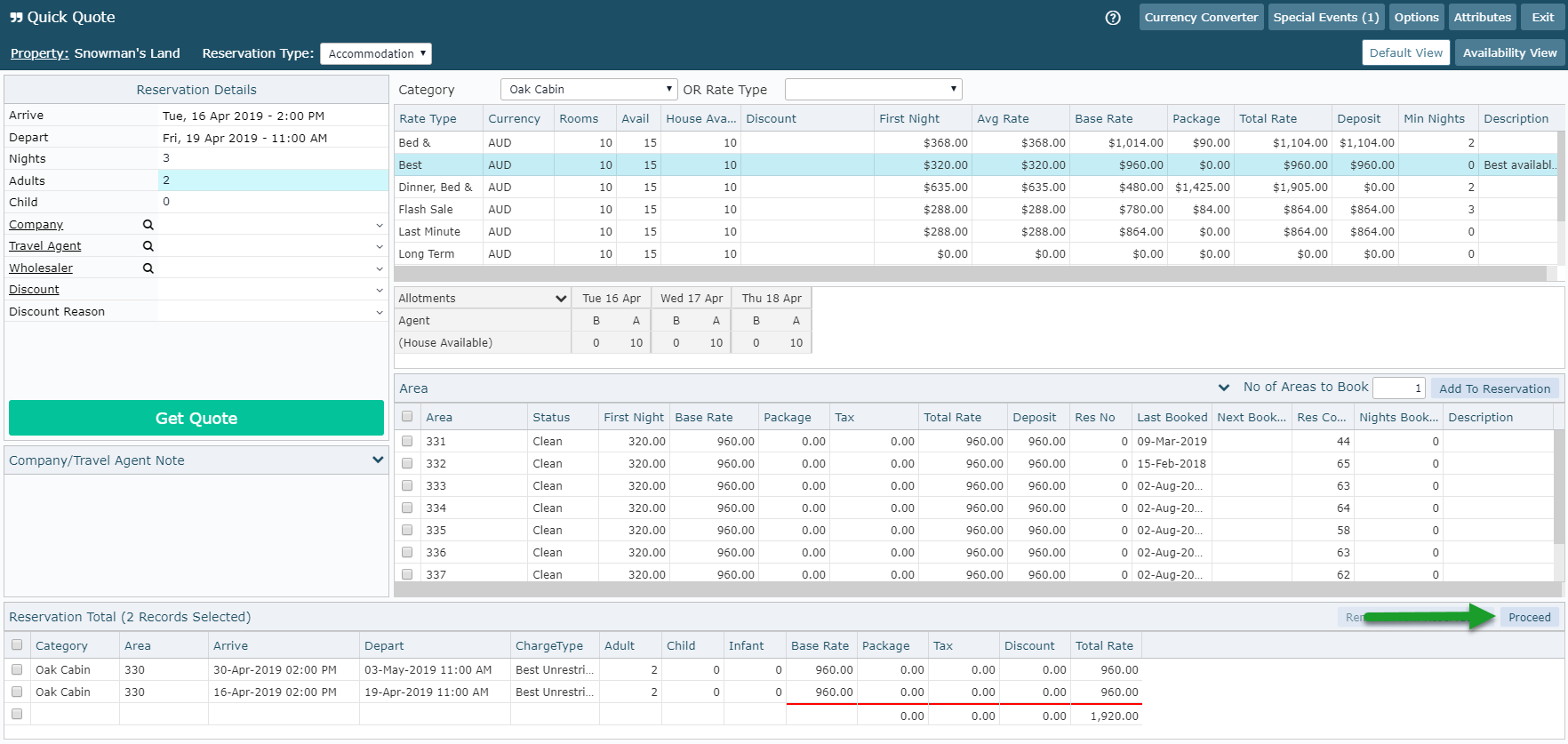
Add this Guest Profile to each reservation.
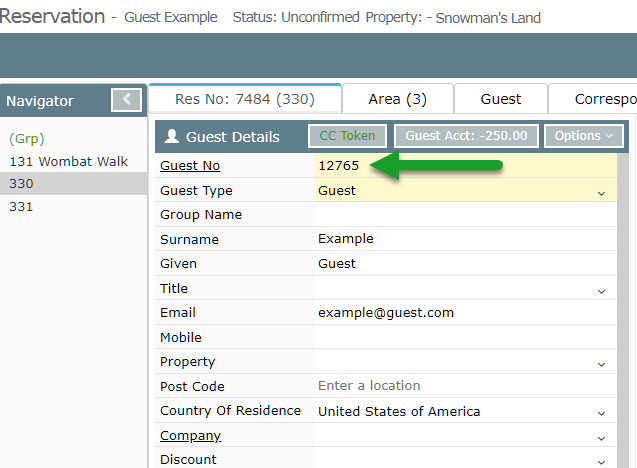
Navigate to the Group Master.
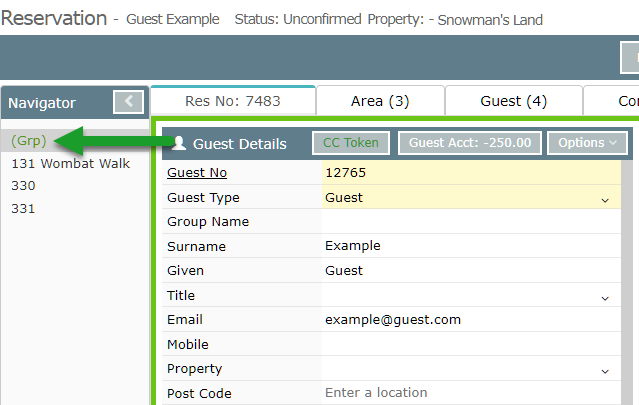
Set 'Rate on Group' to 'Yes'.
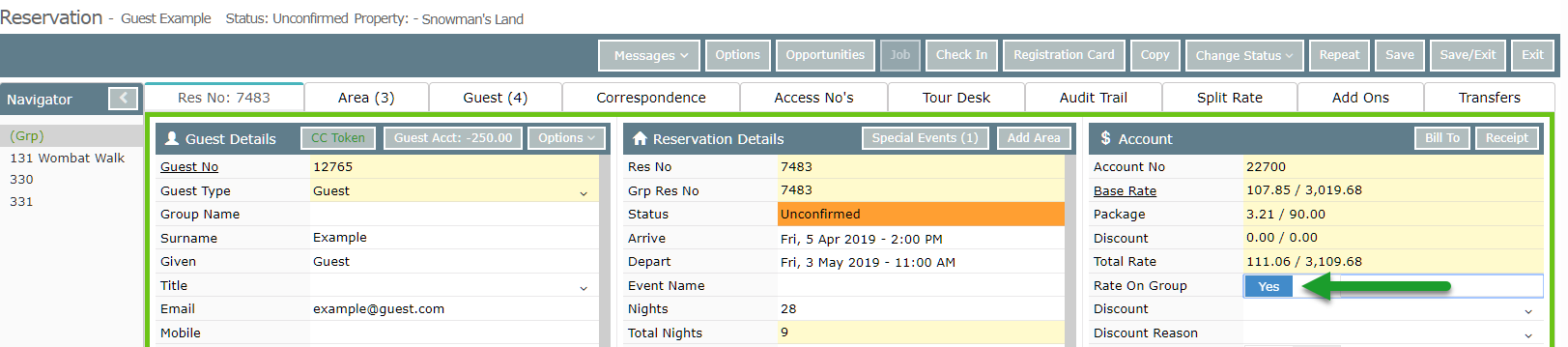
Select 'Save/Exit' to store the changes made.
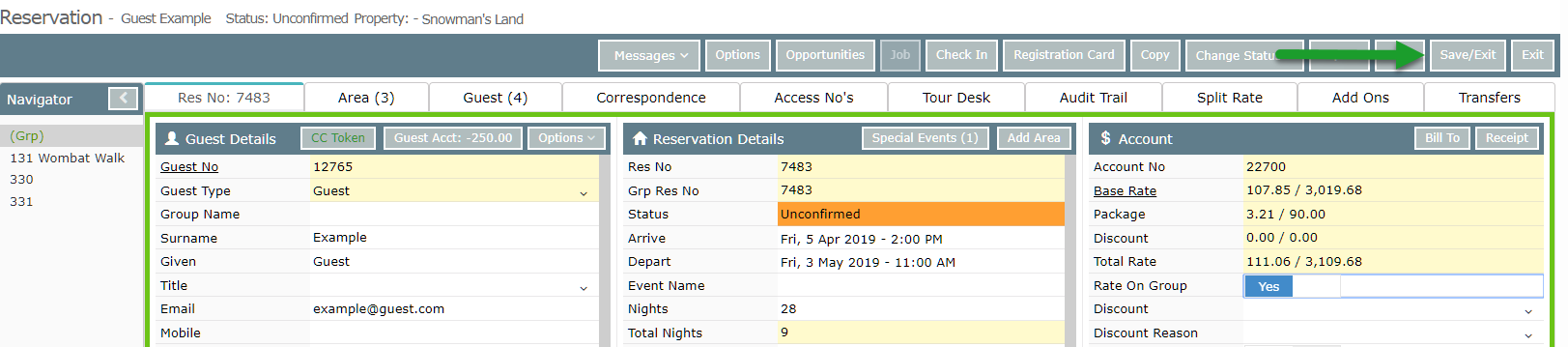
This guest's stays can now be managed individually or collectively with a single Tax Invoice for all stays created on the Group Master account.