Multi BAR
Setup using multiple Best Available Rates in RMS.
Steps Required
Have your System Administrator complete the following.
- Go to Setup > Accounting > Accounting Options in RMS.
- Navigate to the 'Reservations' tab.
- Select the checkbox 'Use Multiple Best Available Rates (BAR)'.
- Save/Exit.
- Log out of RMS.
Visual Guide
Go to Setup > Accounting > Accounting Options in RMS.
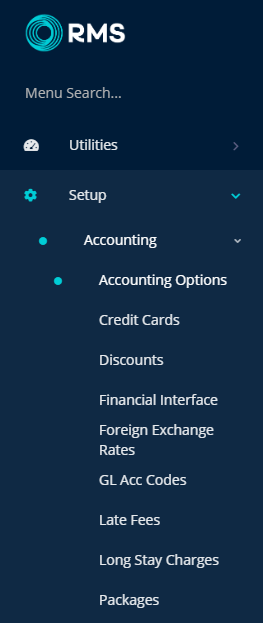
Navigate to the 'Reservations' tab.
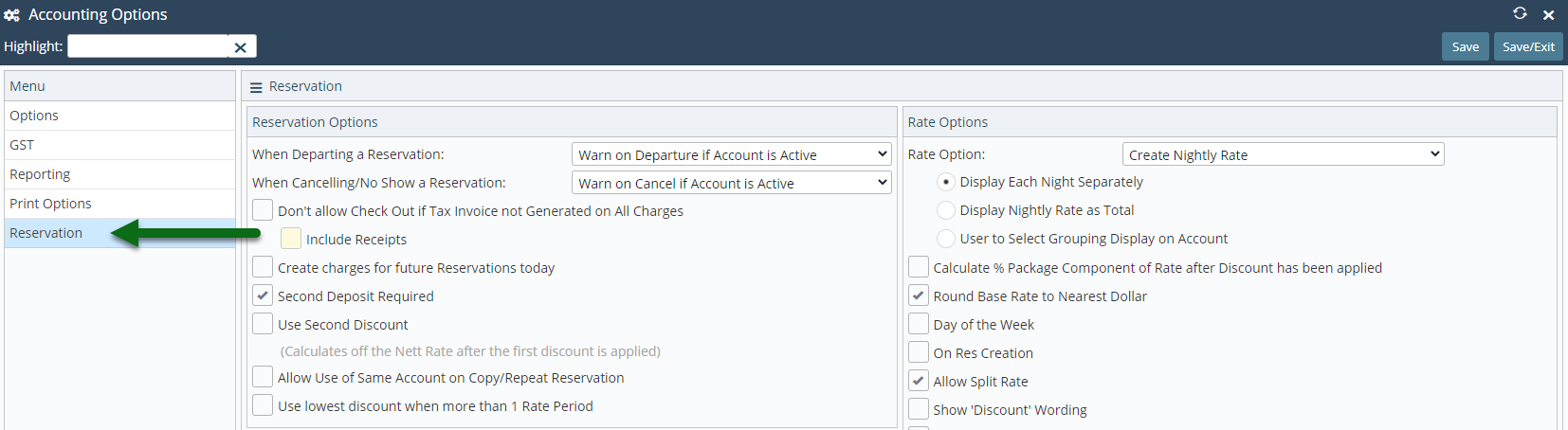
Select the checkbox 'Use Multiple Best Available Rates (BAR)'.
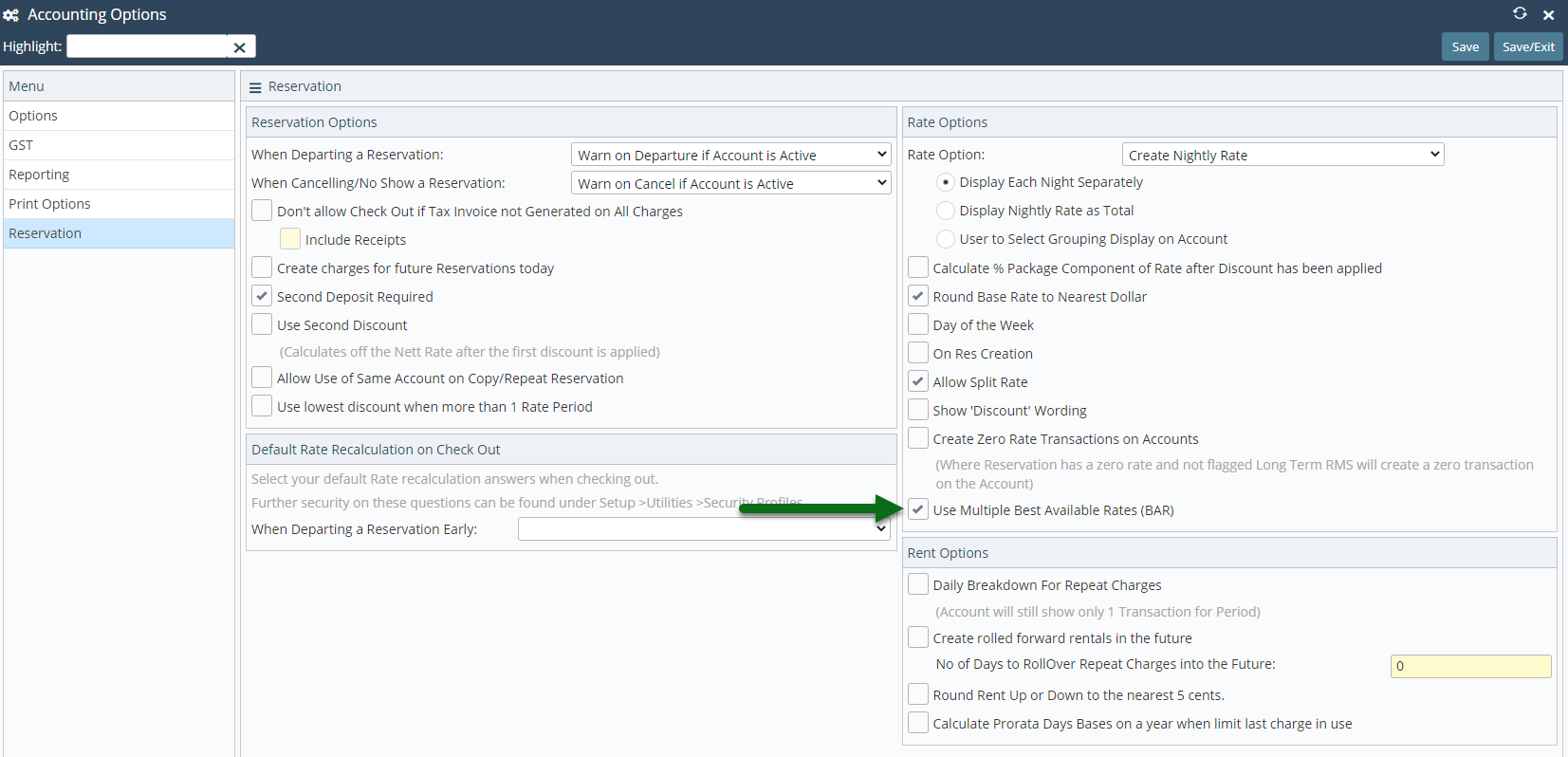
Select 'Save/Exit' to store the changes made.
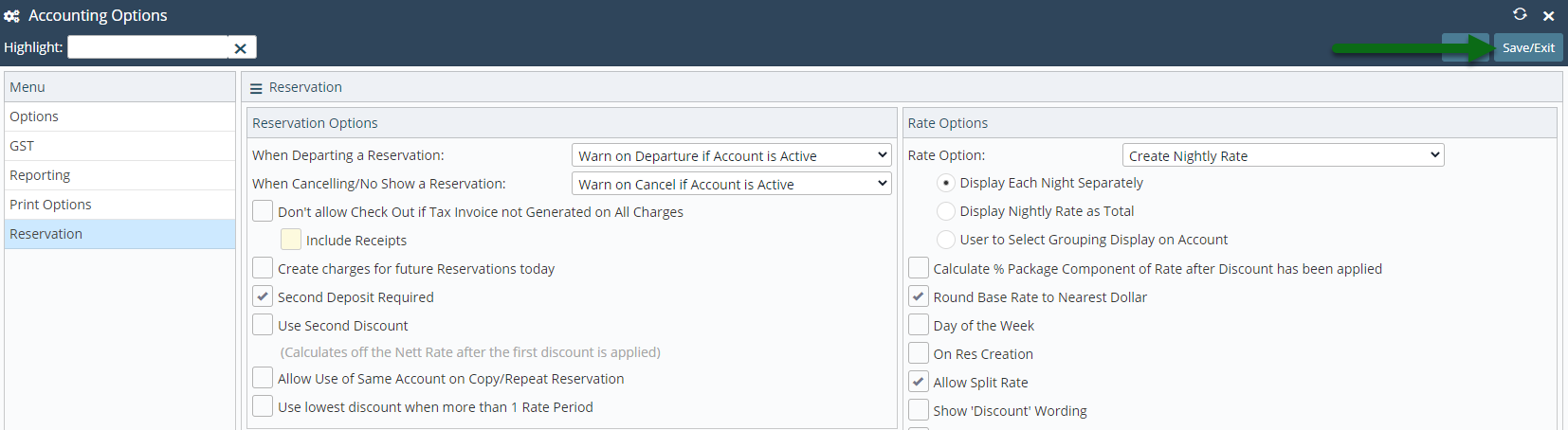
Log out of RMS to allow the database to update with the changes made.
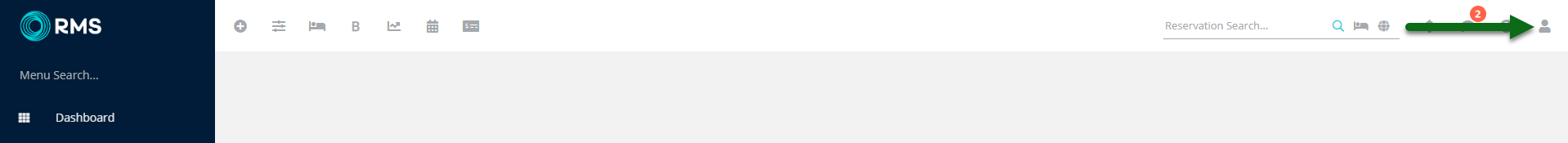
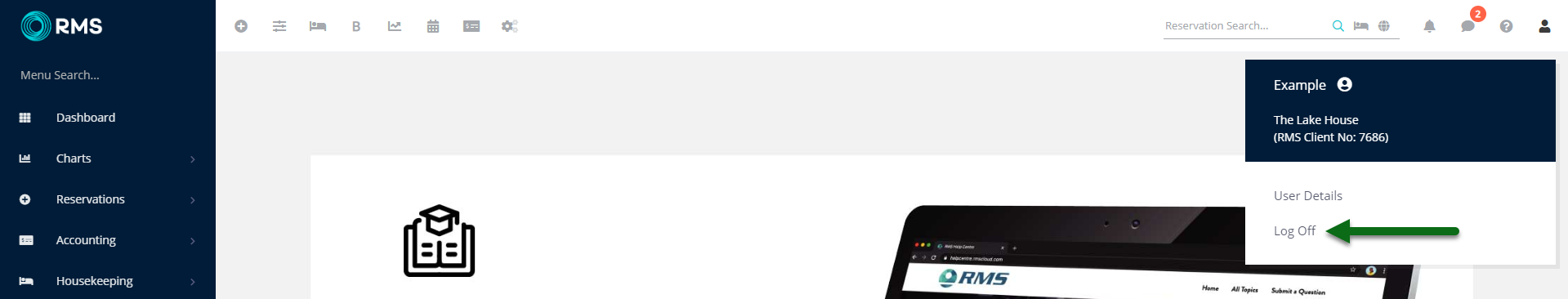
RMS will now allow more than one Rate Type to be setup as the Best Available Rate and will activate the Multi BAR features.