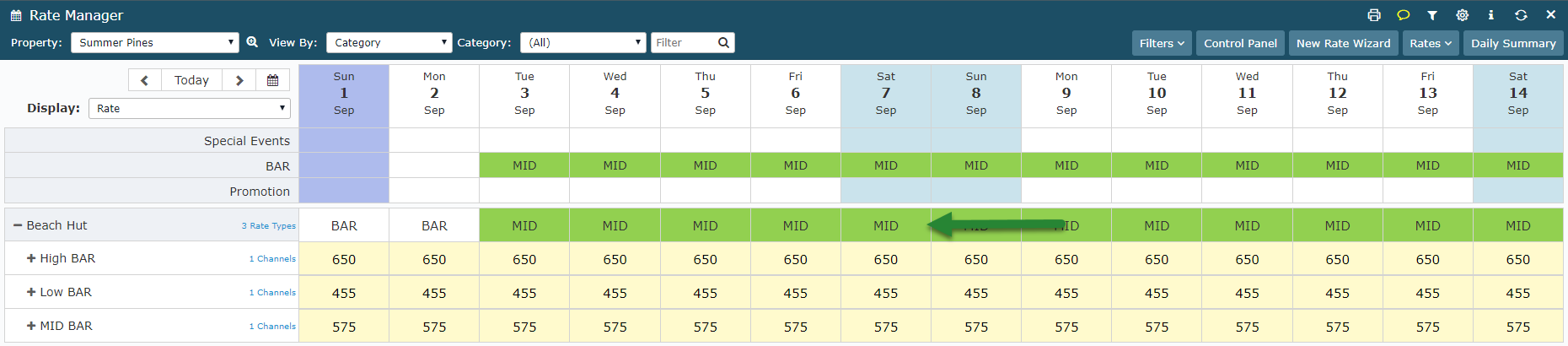Revert a Category to the Property Level Active BAR
Clearing the Category level Best Available Rate on the Rate Manager Chart in RMS.
Steps Required
- Go to Charts > Rate Manager in RMS.
- Expand a Category.
- Select the Category BAR Row.
- Select 'Clear BAR'.
- Select the required Date Range.
- Apply/Exit.
Visual Guide
Go to Charts > Rate Manager in RMS.
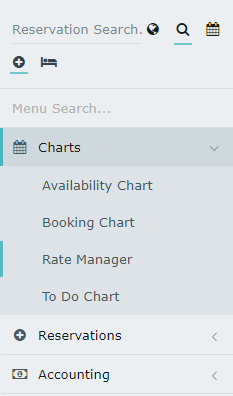
Expand a Category.
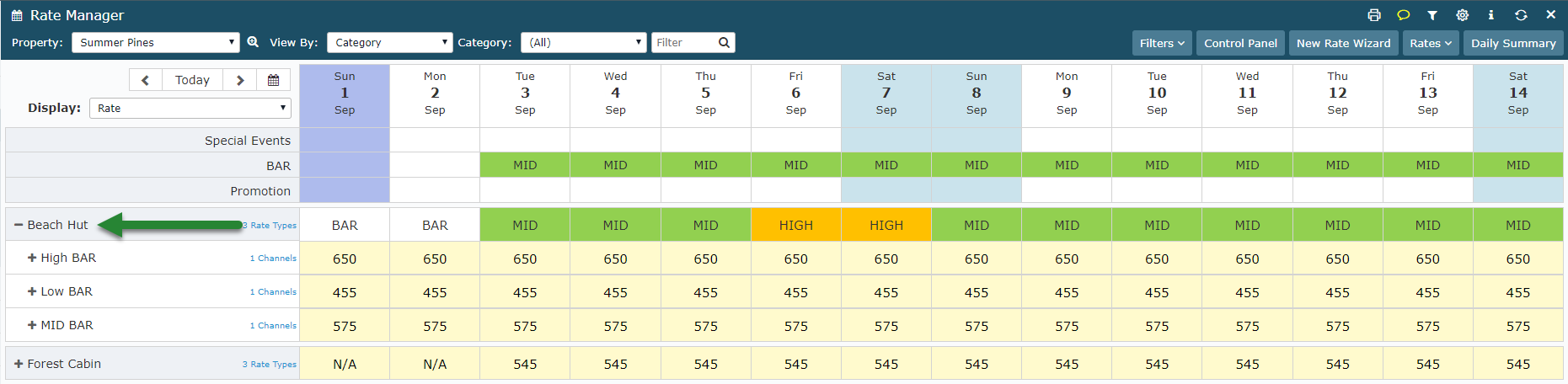
Select the Category BAR Row.

Select 'Clear BAR'.

Select the required Date Range.
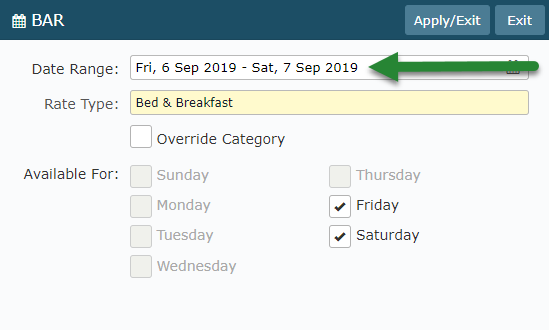
Select 'Apply/Exit' to confirm clearing the Category BAR.
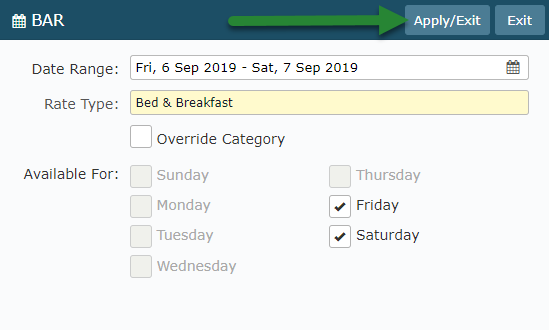
This Category will now revert to using the Best Available Rate set at the Property level.