Users Preferred Language
Setup the Preferred Language on a User Profile in RMS.
Steps Required
Have your System Administrator complete the following.
- Go to Setup > Users > User Information in RMS.
- Select an existing User and choose 'Edit'.
- Navigate to the 'User Details' tab.
- Select the Preferred Language.
- Save/Exit.
Visual Guide
Go to Setup > Users > User Information in RMS.
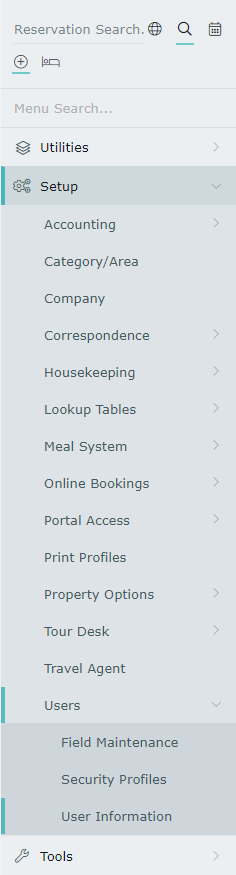
Select an existing User and choose 'Edit'.
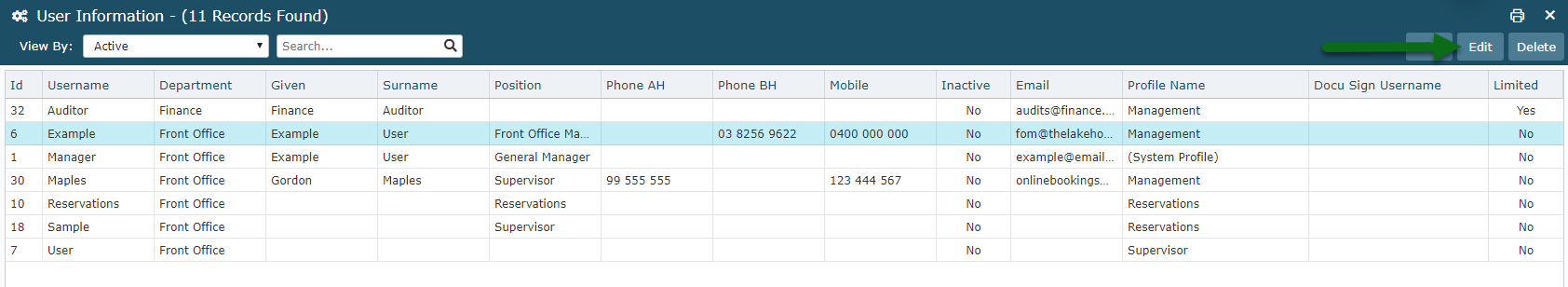
Navigate to the 'User Details' tab.
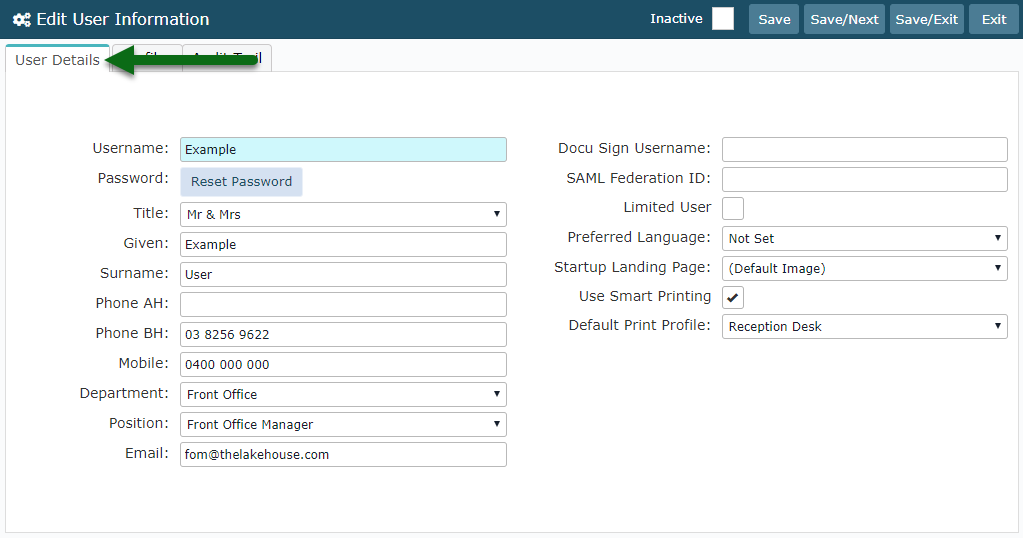
Select the Preferred Language.
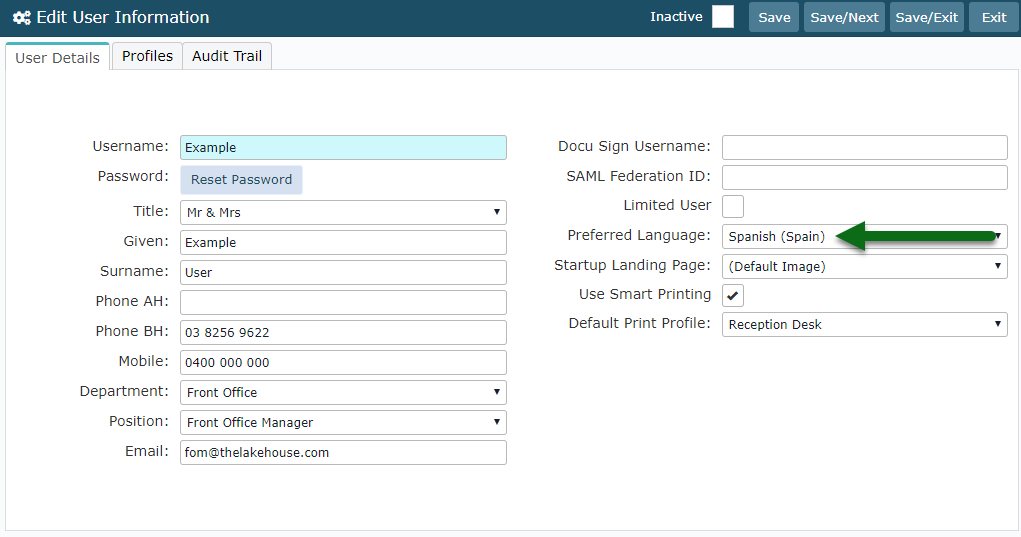
Select 'Save/Exit' to store the changes made.
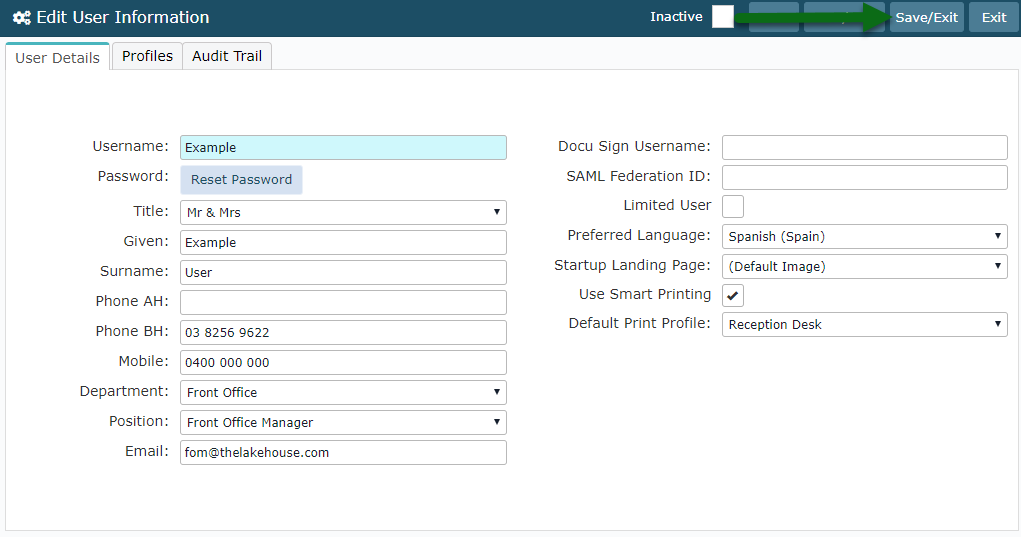
Setting a Preferred Language on a User will override the default language of the Internet Browser when this user logs into RMS.