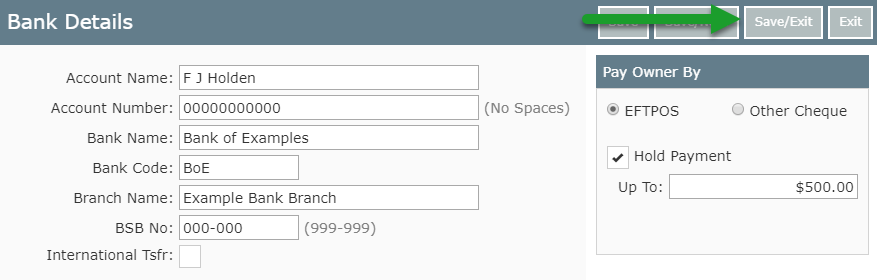Setup a Hold Amount on an Owner
Setting up an amount to withhold each month from an Owner's income in RMS.
Steps Required
Have your System Administrator complete the following.
- Go to Charts > Booking Chart in RMS.
- Select the hyperlinked Area Description.
- Select the Owner and choose the 'Owner' button.
- Navigate to the 'Banking' tab.
- Select the Banking Details and choose 'Edit'.
- Select the checkbox 'Hold Payment'.
- Enter the Amount to Hold from this Owner.
- Save/Exit.
Visual Guide
Go to Charts > Booking Chart in RMS.
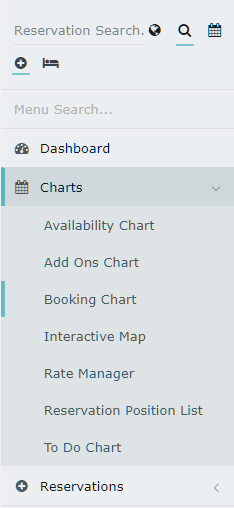
Select the hyperlinked Area Description.
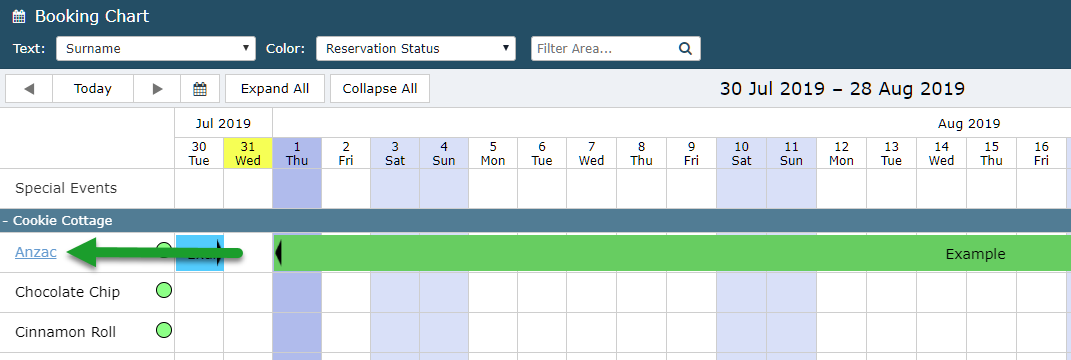
Select the Owner and choose the 'Owner' button.
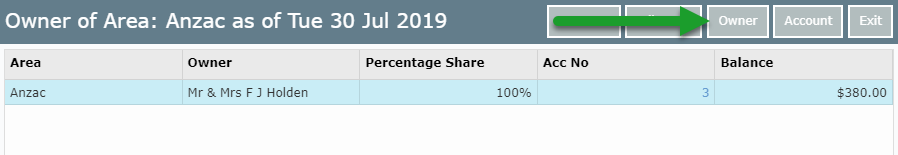
Navigate to the 'Banking' tab.
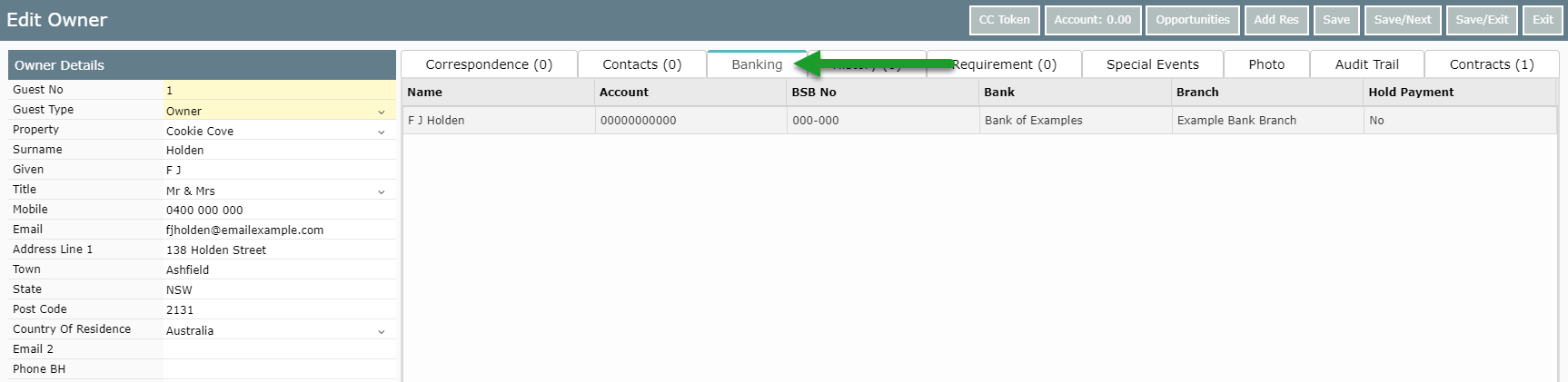
Select the Banking Details and choose 'Edit'.
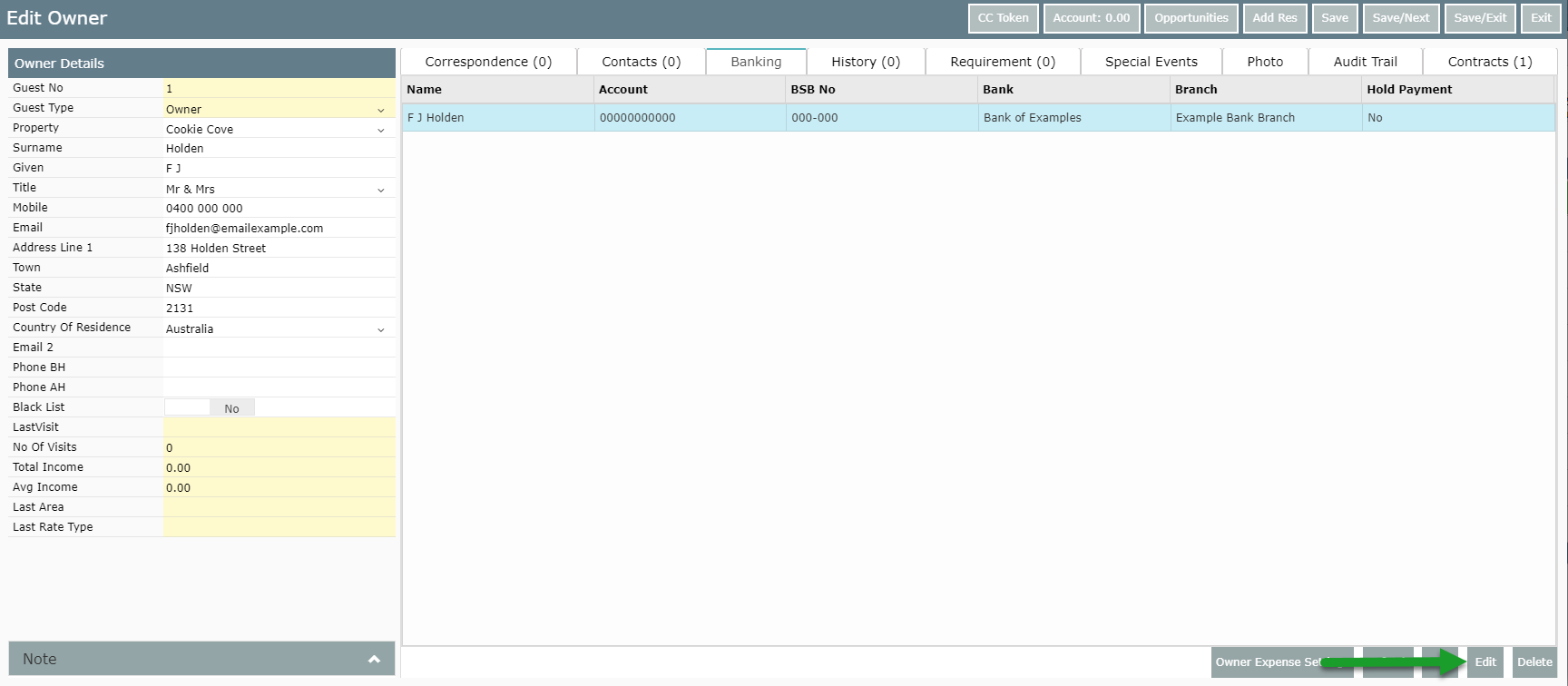
Select the checkbox 'Hold Payment'.
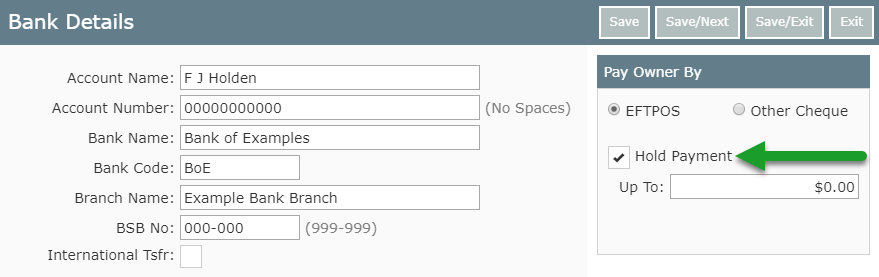
Enter the Amount to Hold from this Owner.
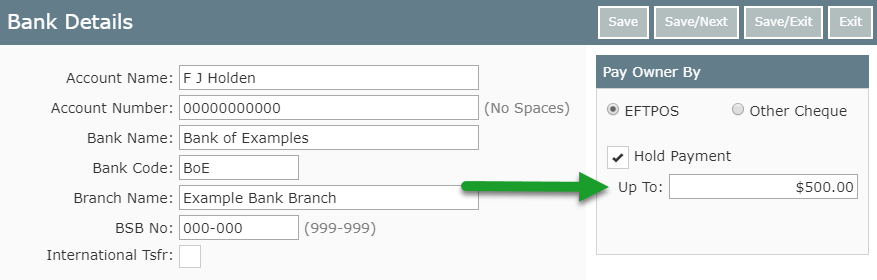
Select 'Save/Exit' to store the changes made.