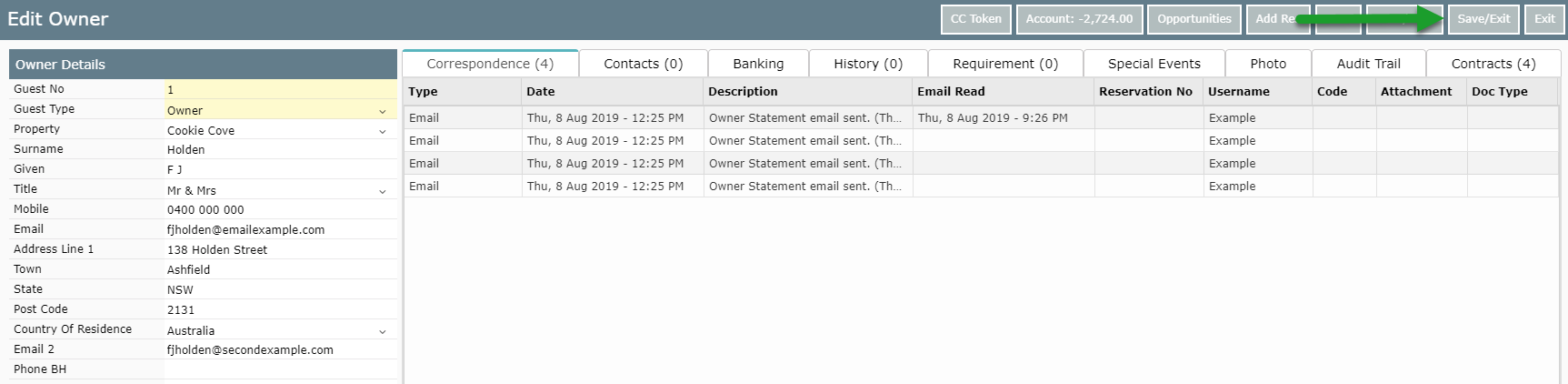Setup Multiple Email Addresses on an Owner
Adding multiple email addresses to an Owner in RMS.
Steps Required
Have your System Administrator complete the following.
- Go to Charts > Booking Chart in RMS.
- Select the hyperlinked Area Description.
- Select the 'Owner' button.
- Enter the secondary Email Address.
- Save/Exit.
Visual Guide
Go to Charts > Booking Chart in RMS.
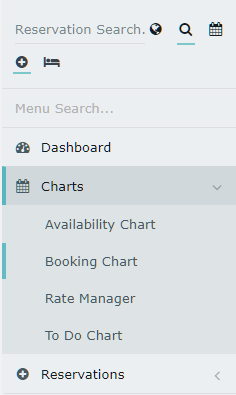
Select the hyperlinked Area Description.
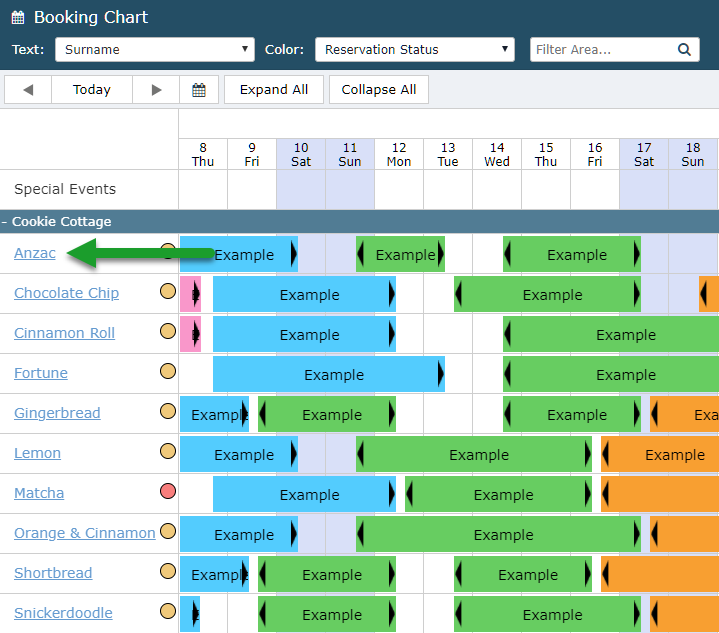
Select the 'Owner' button.
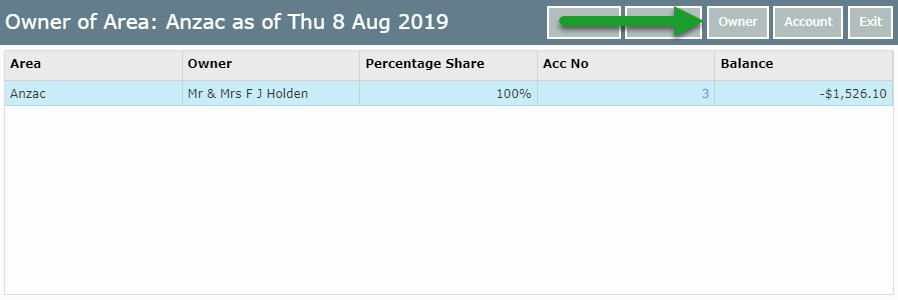
Enter the secondary Email Address.
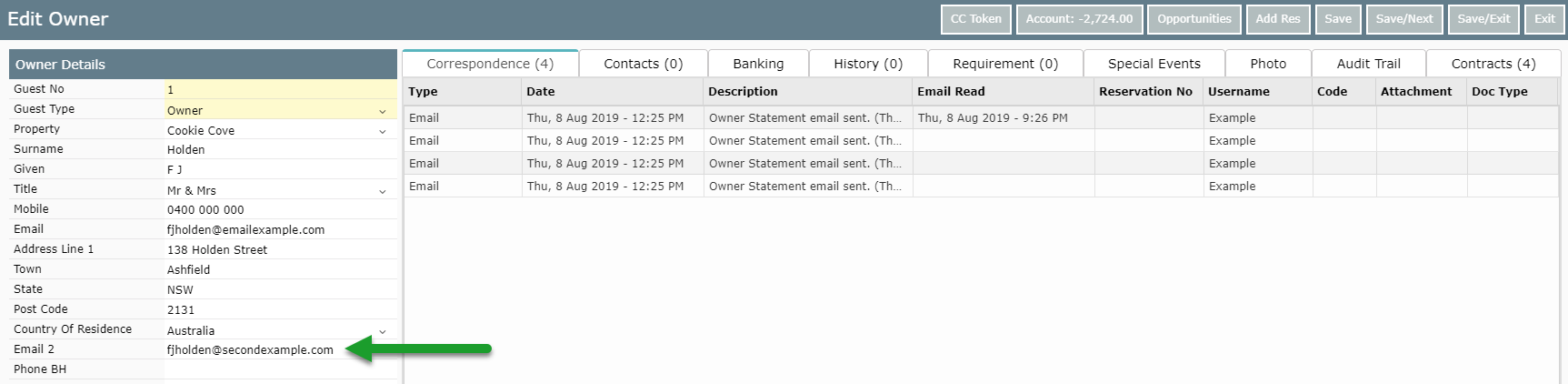
Select 'Save/Exit' to store the changes made.