Registration Card
Setup the default registration card for a property in RMS.
Steps Required
Have your System Administrator complete the following.
- Go to Setup > Property Options > Property Information in RMS.
- Select 'Edit' on an existing Property.
- Navigate to the 'Options' tab.
- Select the Registration Card.
- Save/Exit.
Visual Guide
Go to Setup > Property Options > Property Information in RMS.
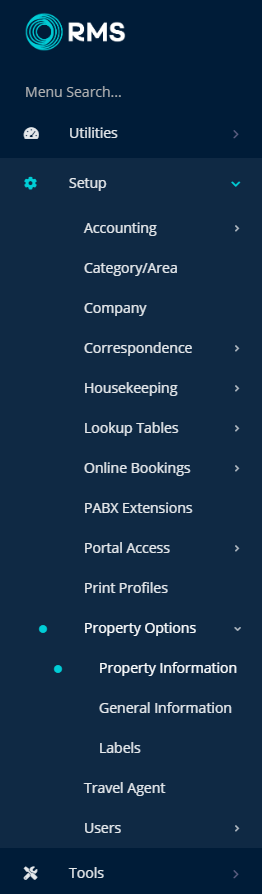
Select 'Edit' on an existing Property.
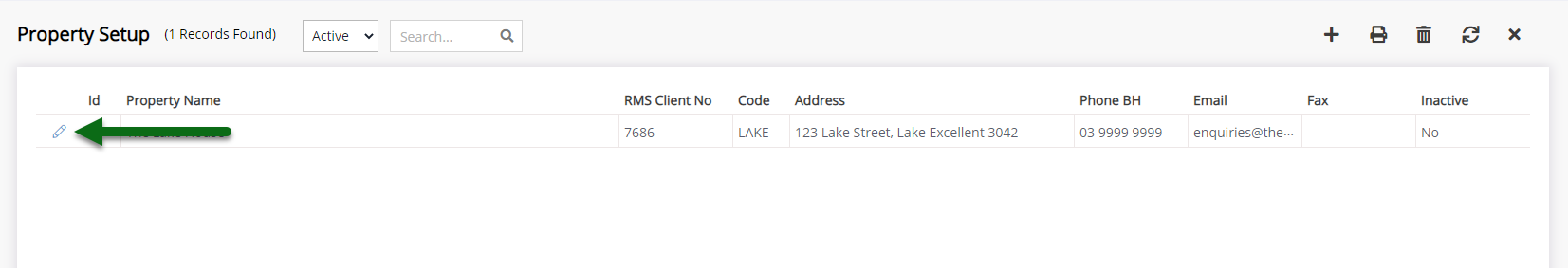
Navigate to the 'Options' tab.
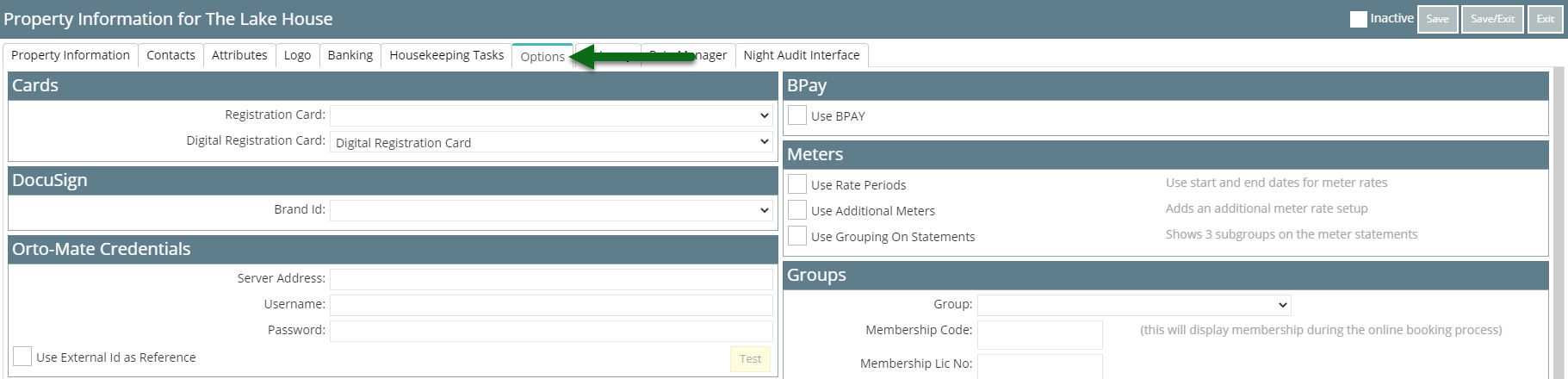
Select the Registration Card.
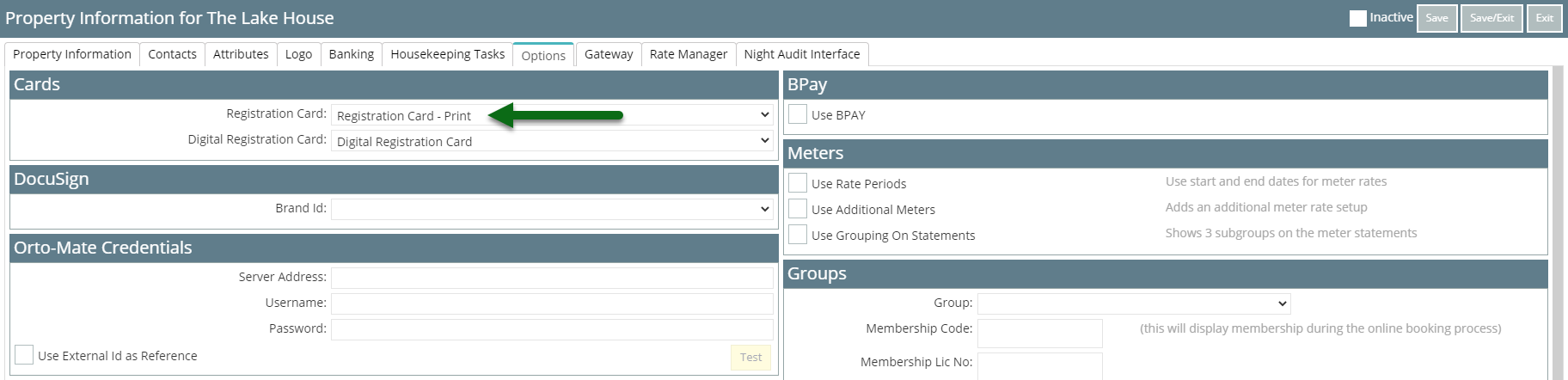
Select 'Save/Exit' to store the changes made
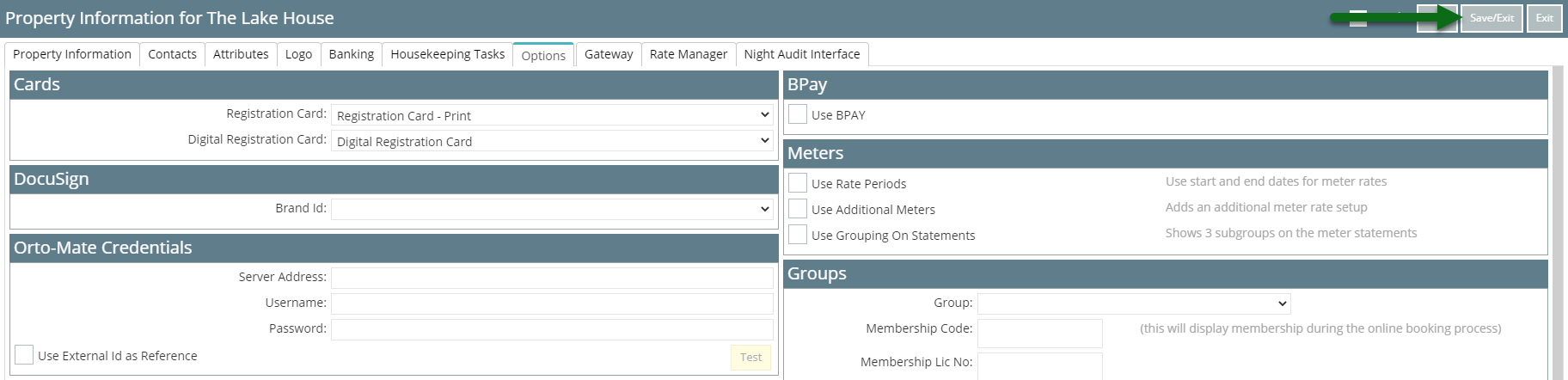
The selected Form Letter will now be used as the default registration card at the property.