Rate Table: Additional Guests
Setup prices for additional guests in RMS.
Steps Required
Have your System Administrator complete the following.
- Go to Charts > Rate Manager in RMS.
- Select 'Rates'.
- Select 'Rate Tables'.
- Select an existing Rate Table and choose 'Edit'.
- Navigate to the 'Additionals' tab.
- Enter the Number of Guests Included in Base.
- Select the checkbox 'Include in Base'.
- Optional: Select a G/L Account Code.
- Optional: Select the checkbox 'Show on Account'.
- Enter the Minimum Guests Allowed.
- Enter the Maximum Guests Allowed.
- Select a Charge Style.
- Enter the Additional Guest Prices.
- Repeat Steps 6-13 for each Additional Guest Type.
- Save/Exit.
Visual Guide
Go to Charts > Rate Manager in RMS.
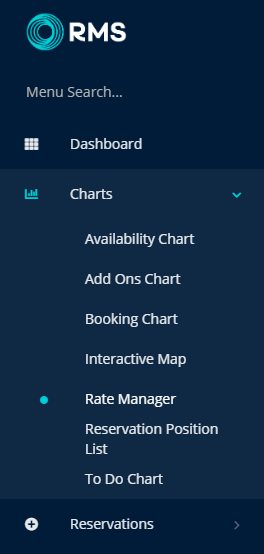
Select 'Rates'.
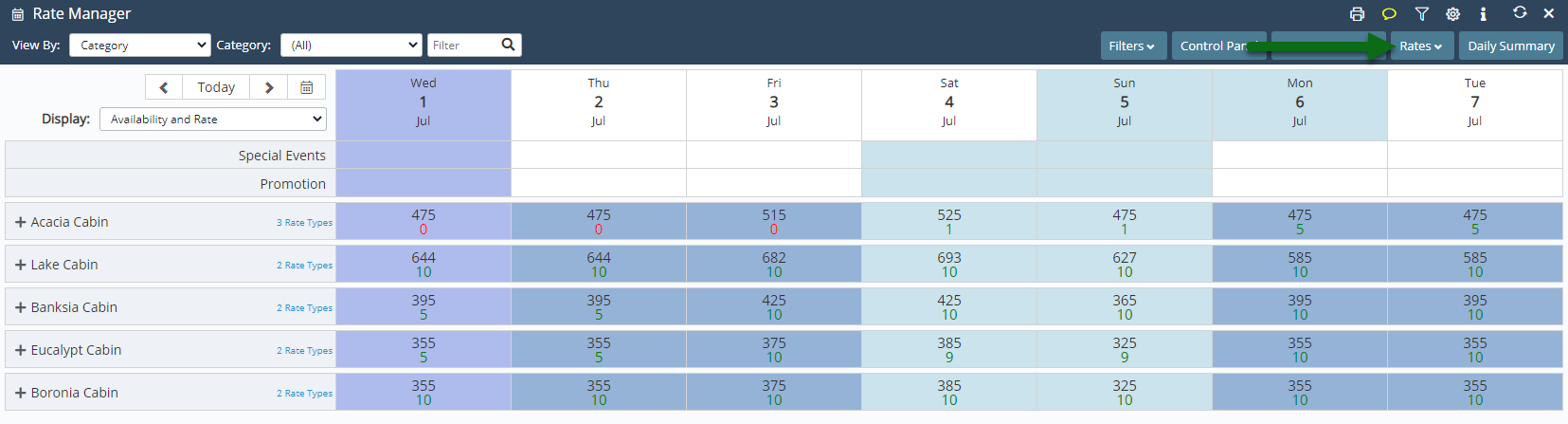
Select 'Rate Tables'.
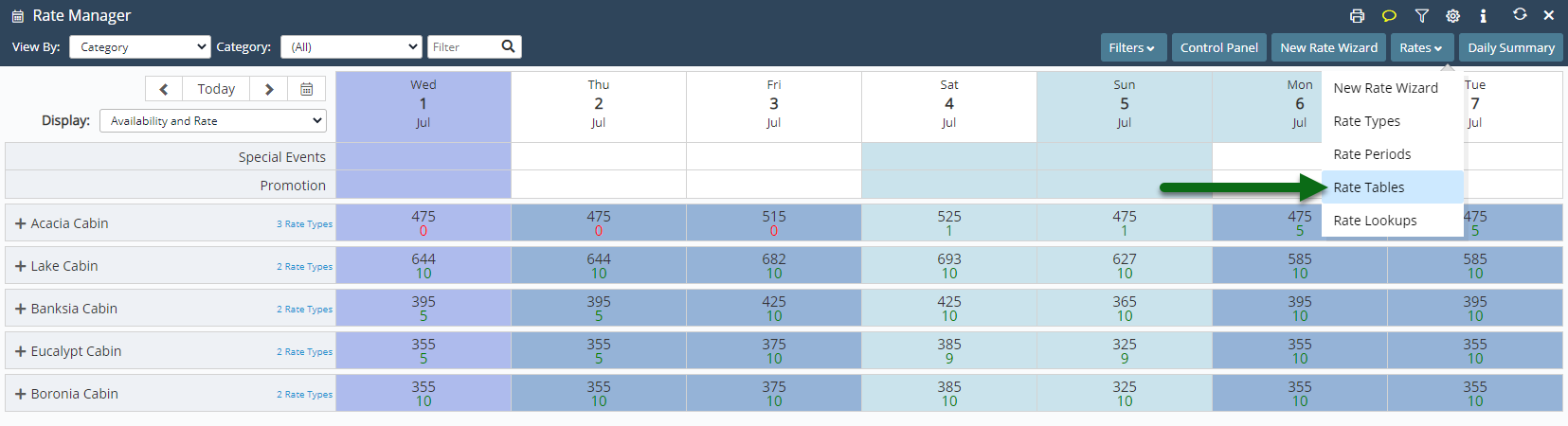
Select an existing Rate Table and choose 'Edit'.
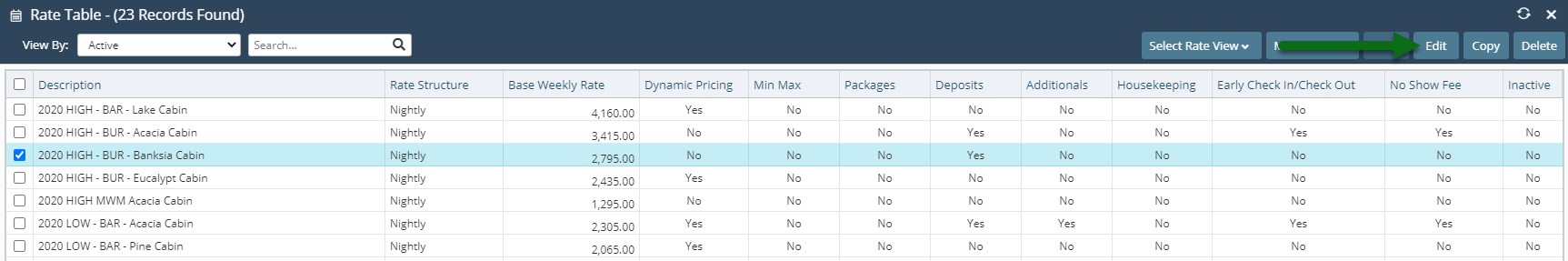
Navigate to the 'Additionals' tab.
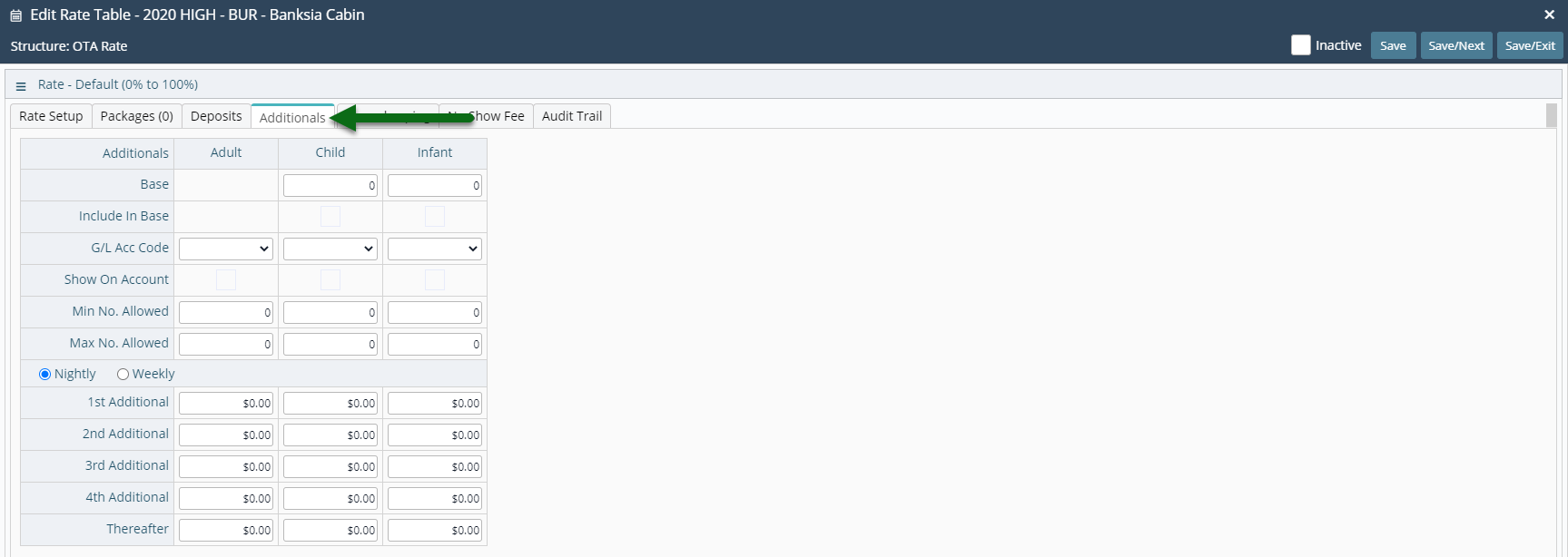
Enter the Number of Guests Included in Base.
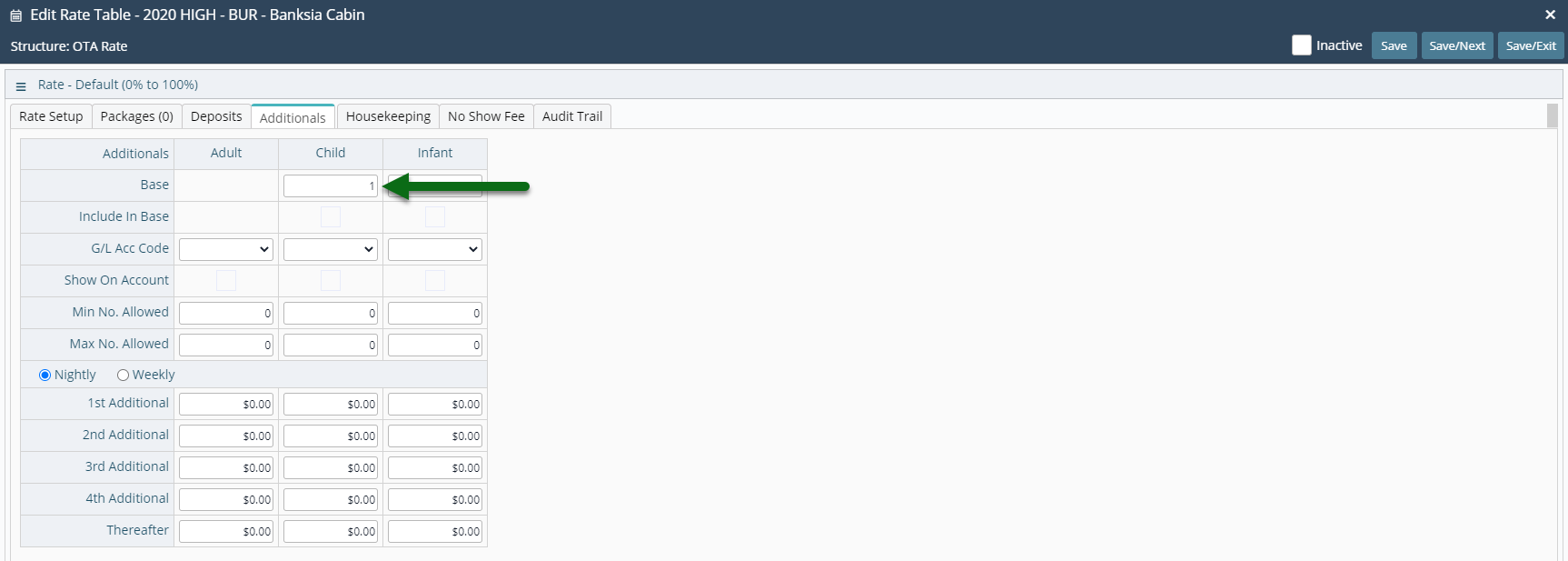
Select the checkbox 'Include in Base'.
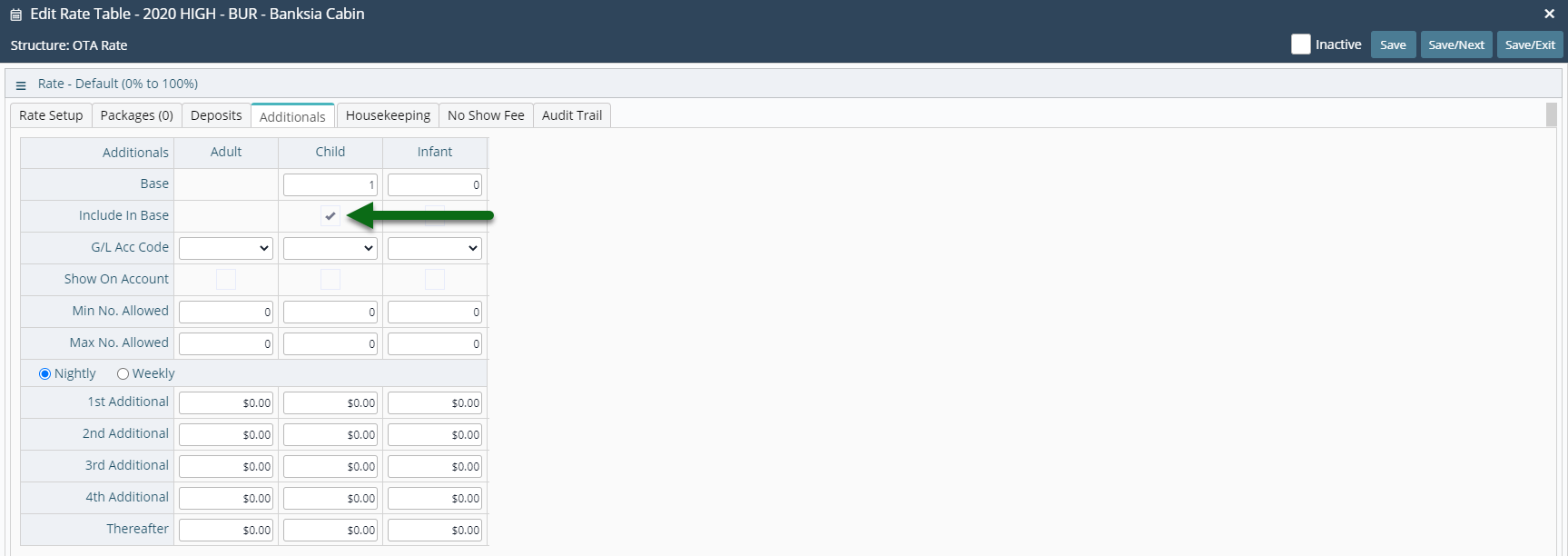
Optional: Select a G/L Account Code.
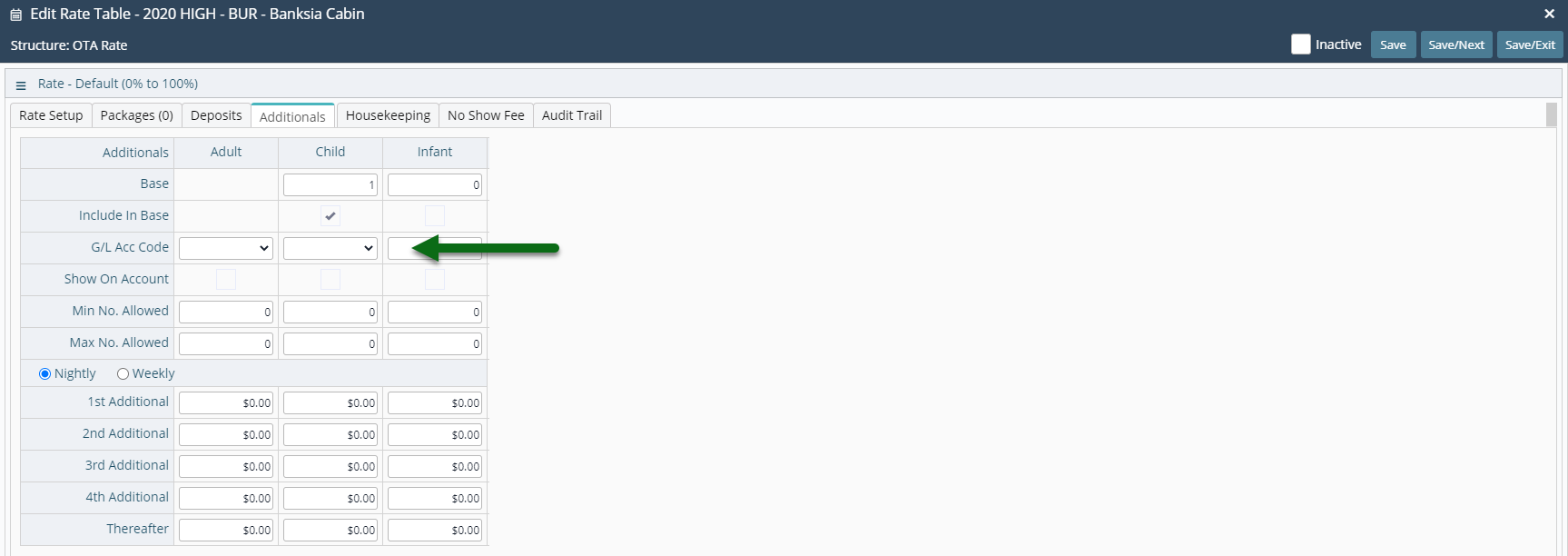
Optional: Select the checkbox 'Show on Account'.
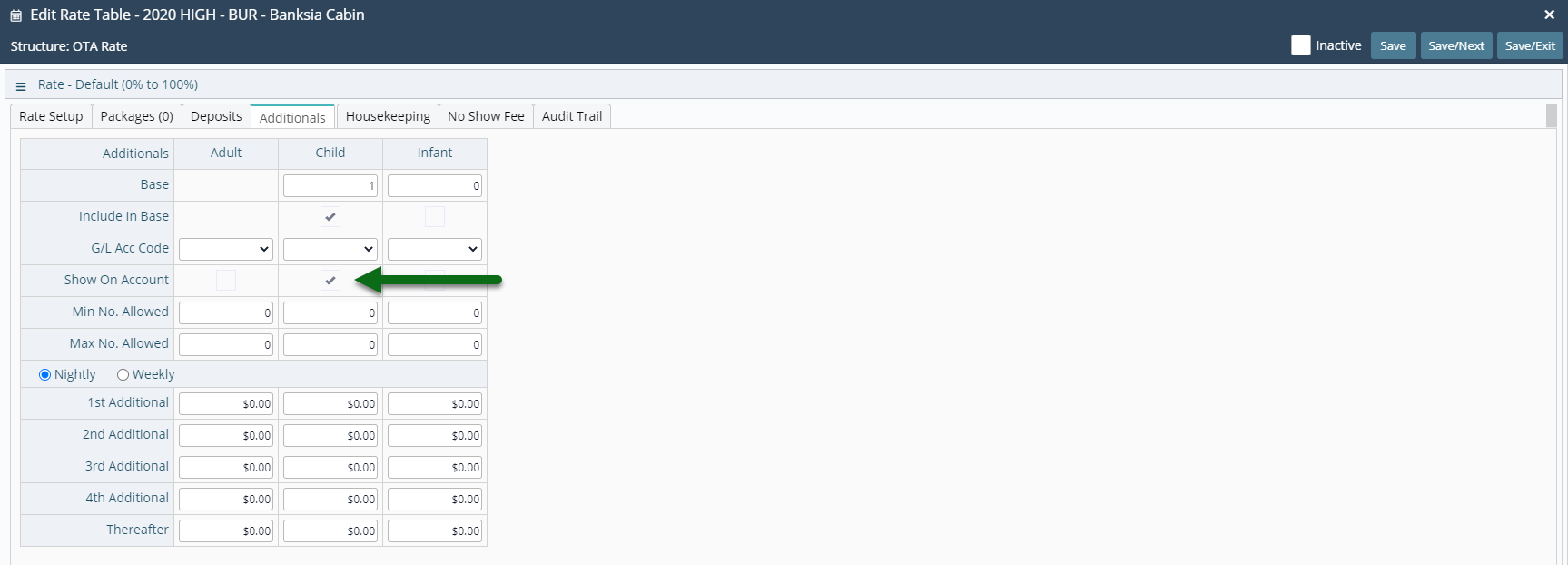
Enter the Minimum Guests Allowed.
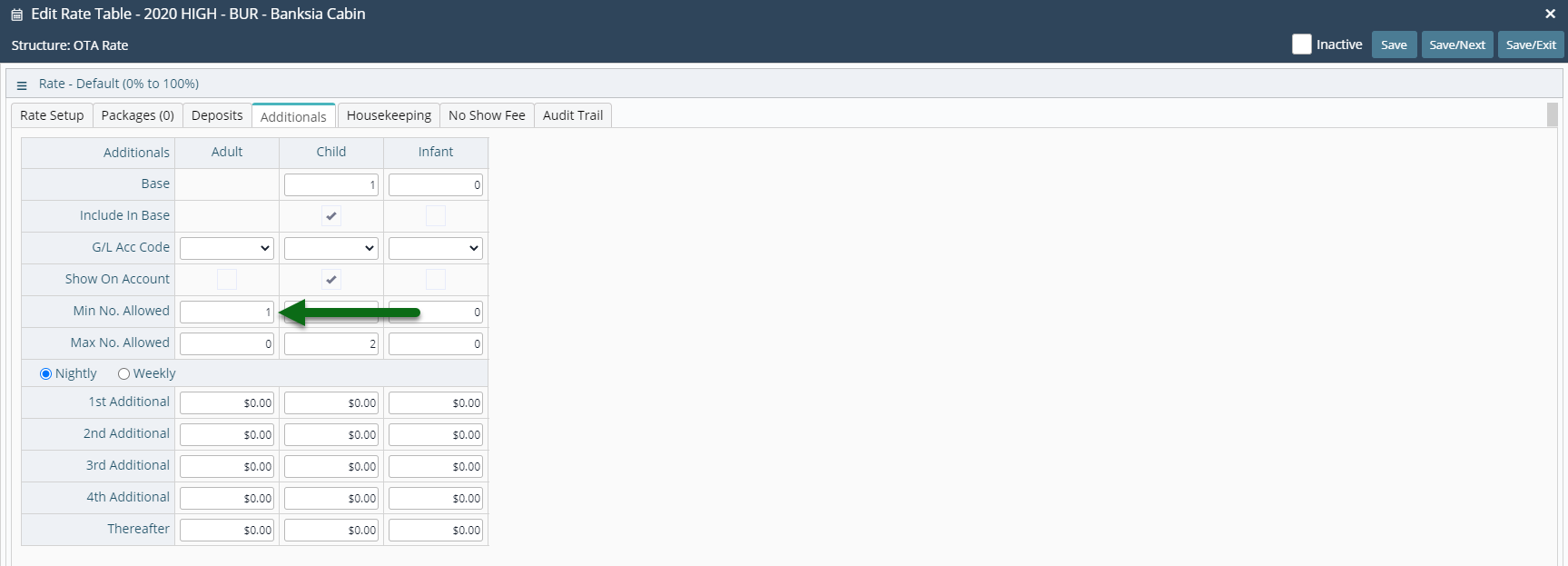
Enter the Maximum Guests Allowed.
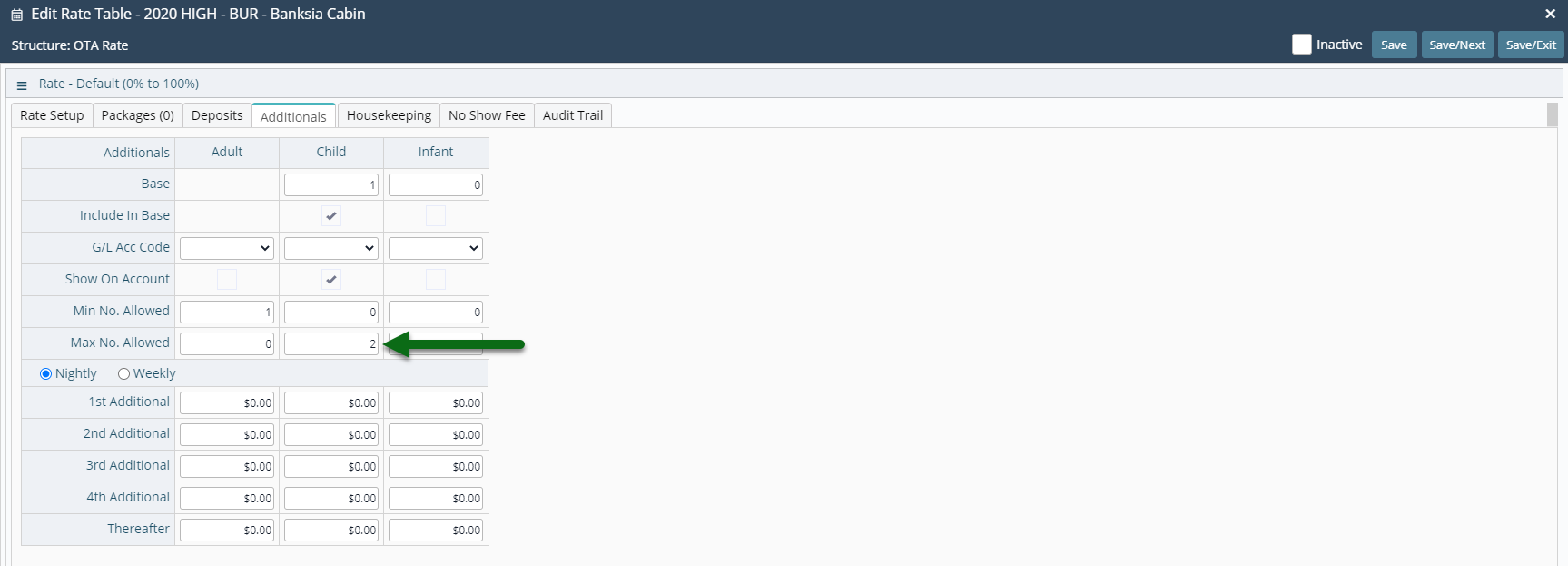
Select a Charge Style.
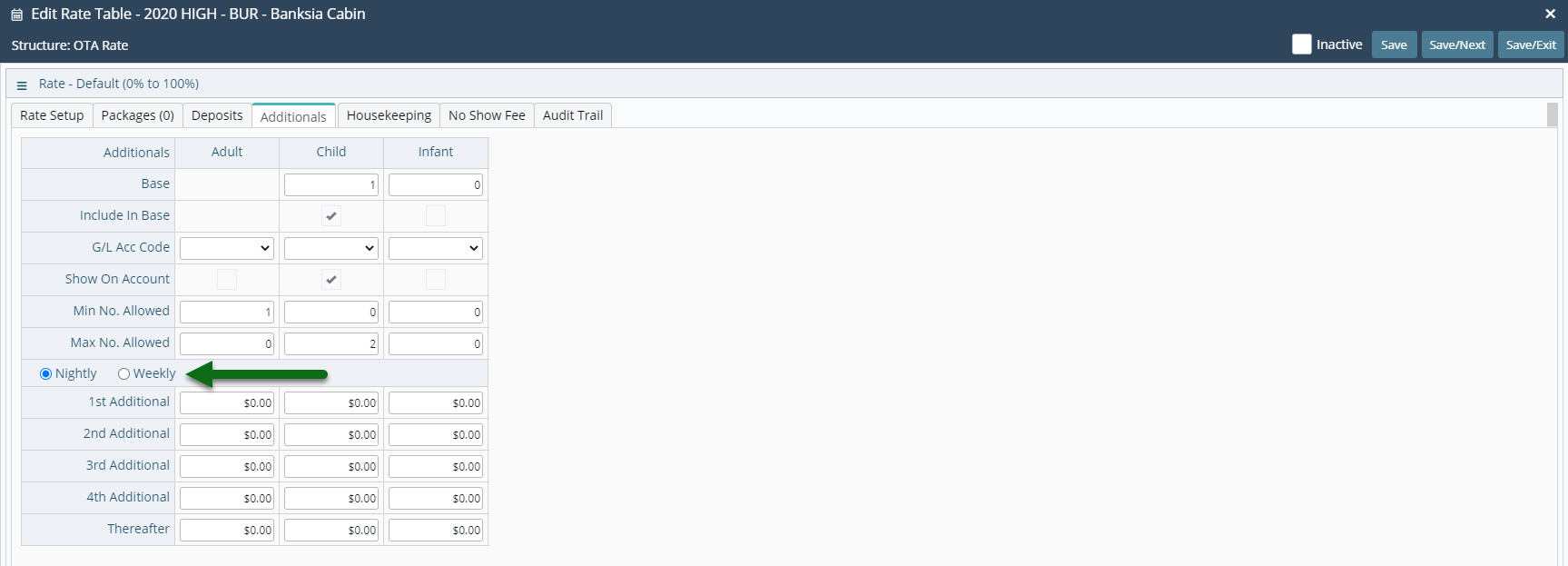
Enter the Additional Guest Prices.

Repeat Steps 6-13 for each Additional Guest Type.
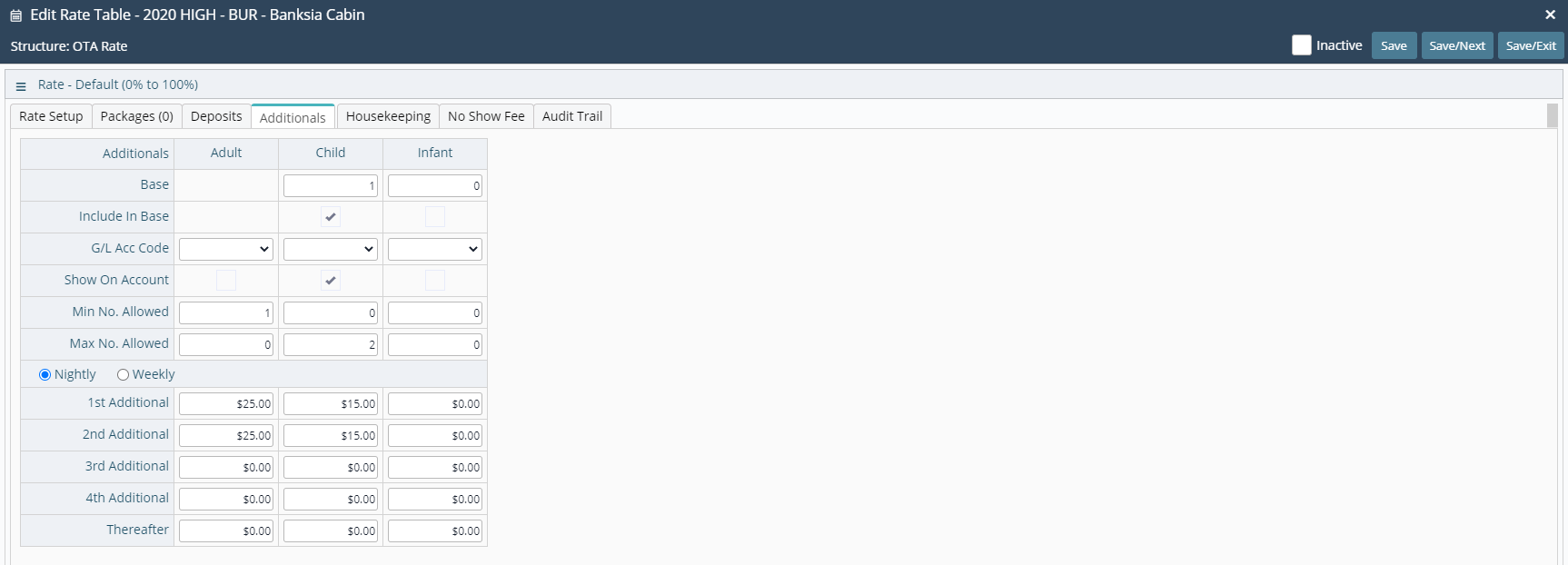
Select 'Save/Exit' to store the changes made.
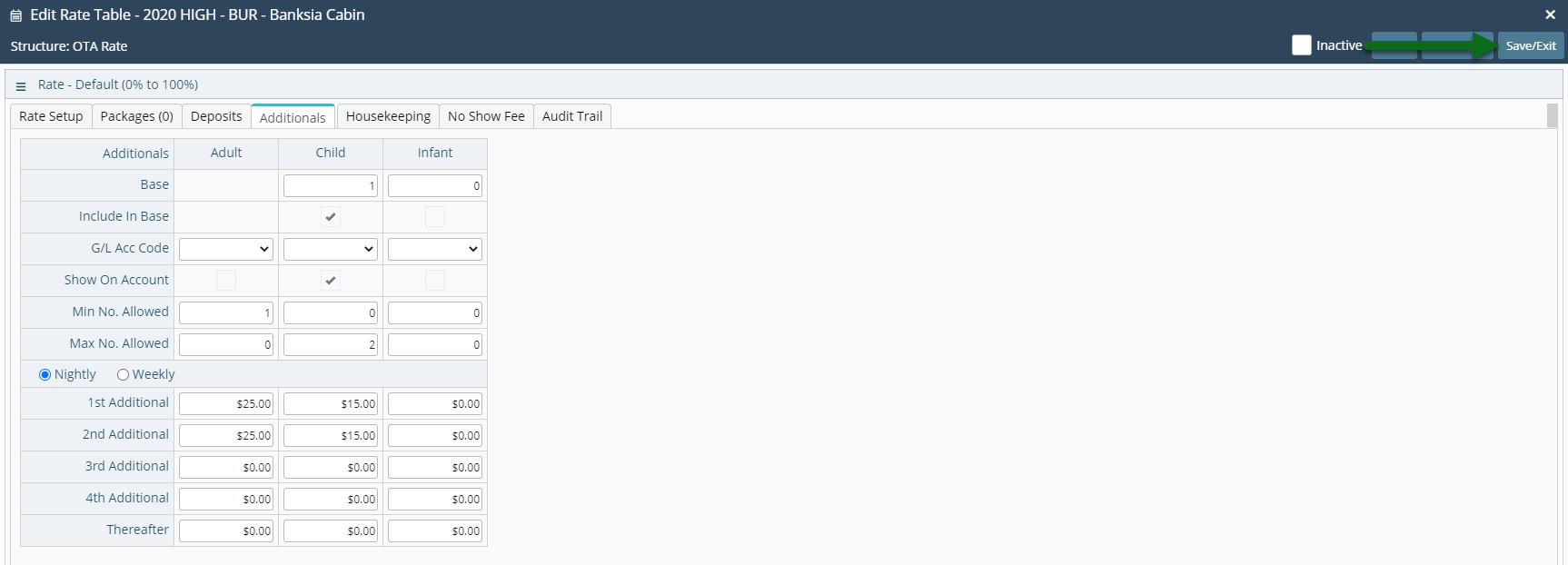
The prices entered will be used to calculate fees for additional guests on reservations where this Rate Table is used.