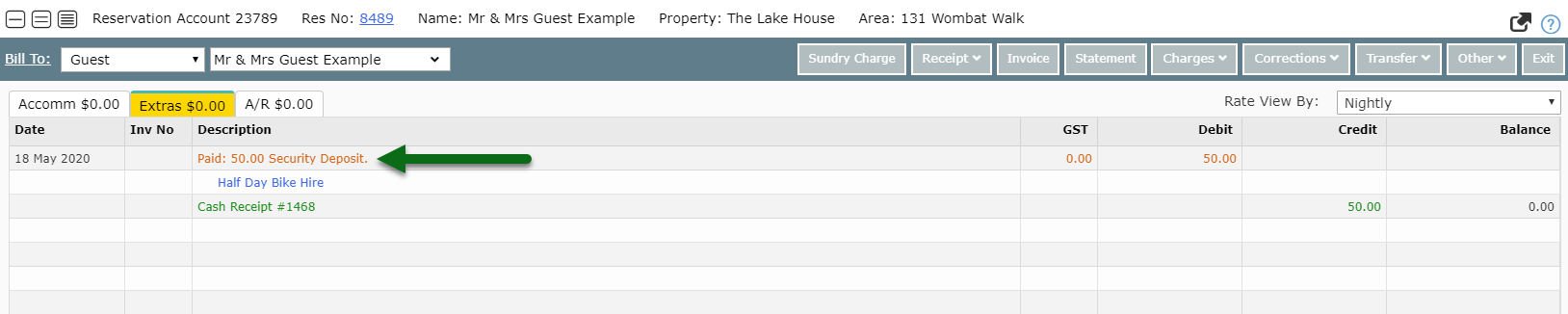Paid Refundable Charge
Manually allocate a Receipt to a Refundable Charge in RMS.
Steps Required
- Go to Accounting > Quick Account Access in RMS.
- Select 'Process Receipt' as the Action to Take.
- Select the Account View.
- Enter the Account or Reservation Number.
- Select 'Go to Account'.
- Select the Payment Method.
- Enter the Receipt Amount.
- Select 'Manual Allocation'.
- Select the Refundable Charge.
- Select 'Apply/Exit'.
- Process.
Visual Guide
Go to Accounting > Quick Account Access in RMS.
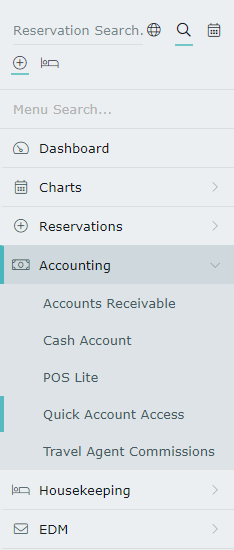
Select 'Process Receipt' as the Action to Take.
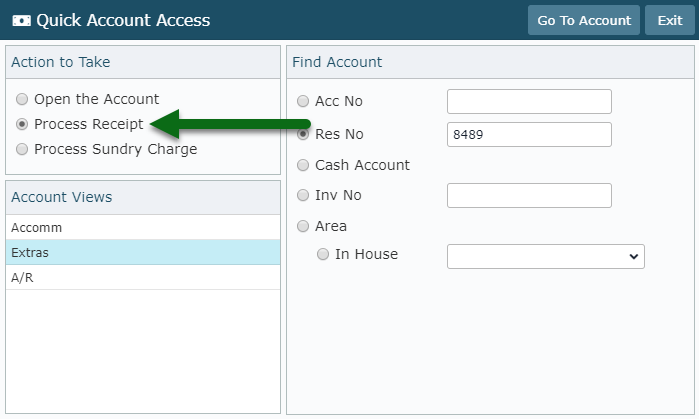
Select the Account View.
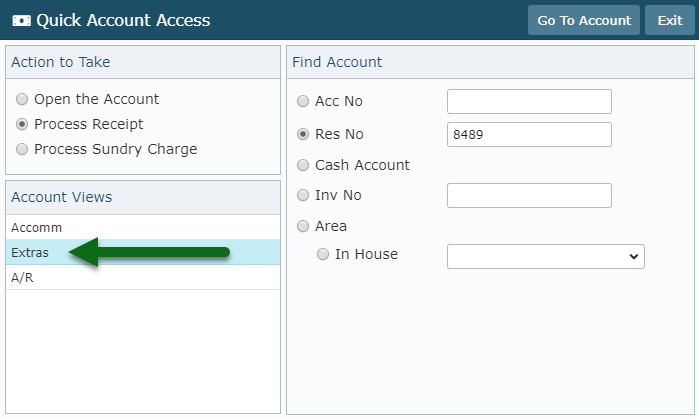
Enter the Account or Reservation Number.
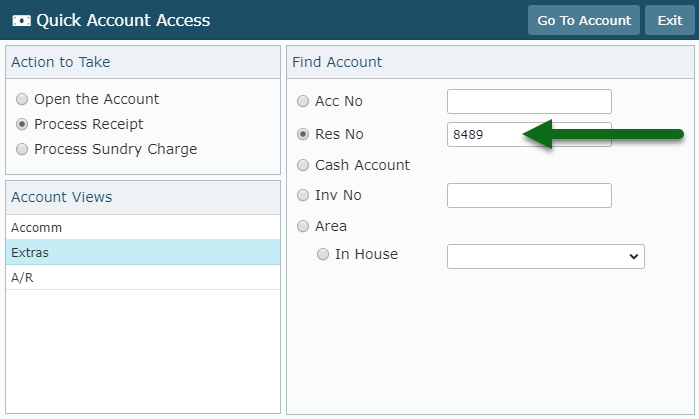
Select 'Go to Account'.
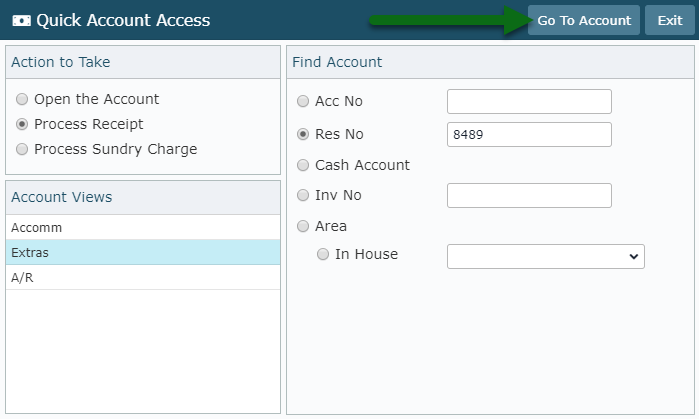
Select the Payment Method.
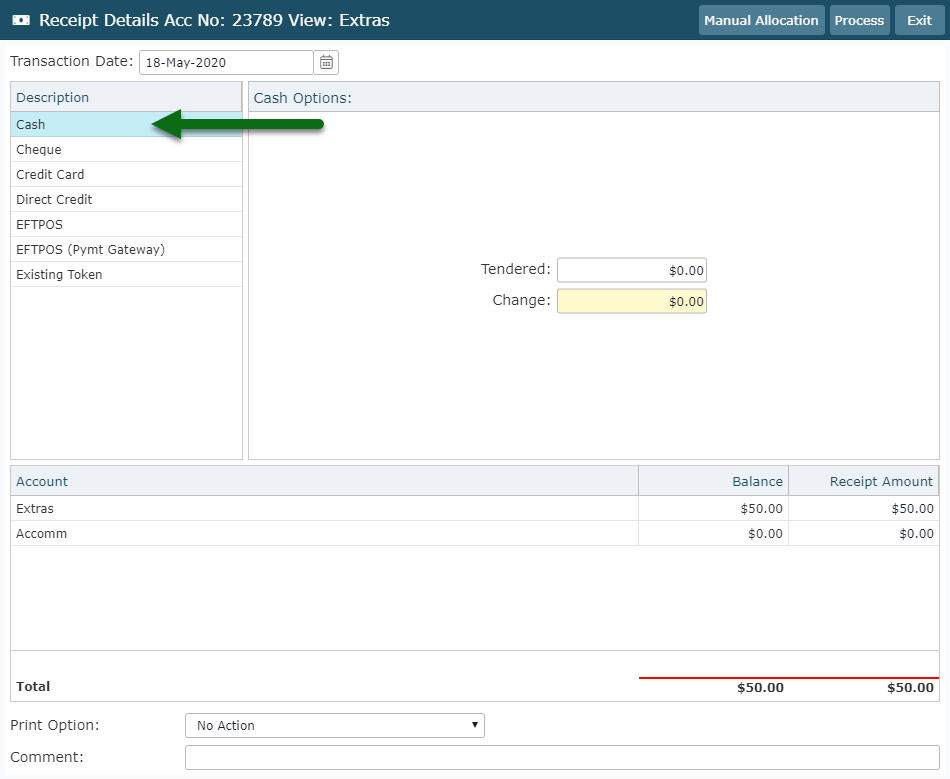
Enter the Receipt Amount.
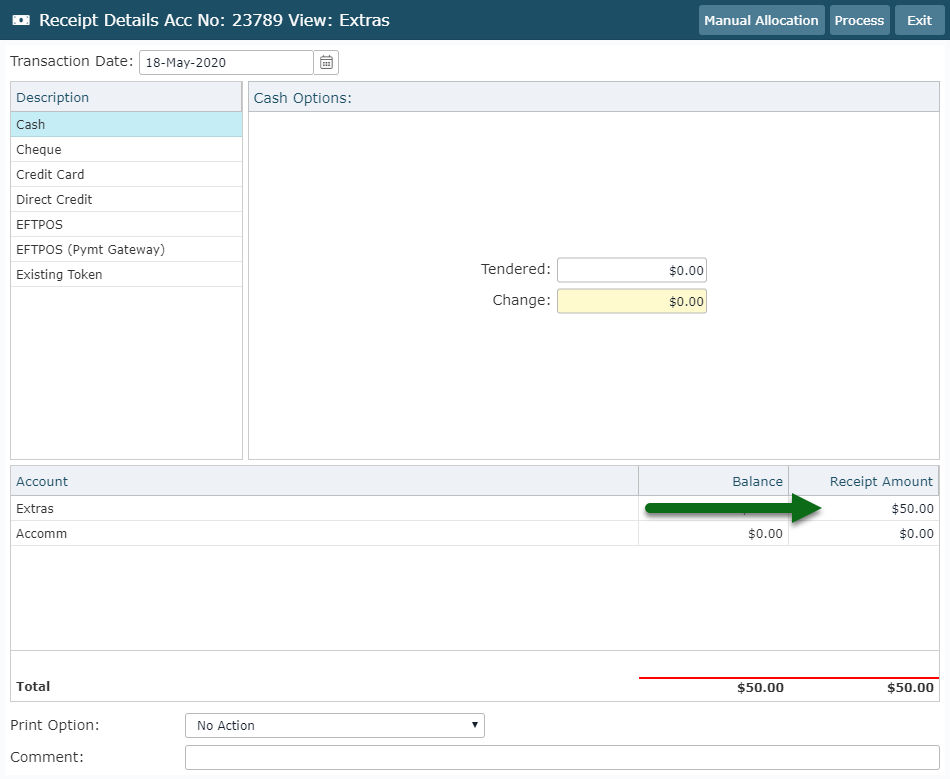
Select 'Manual Allocation'.
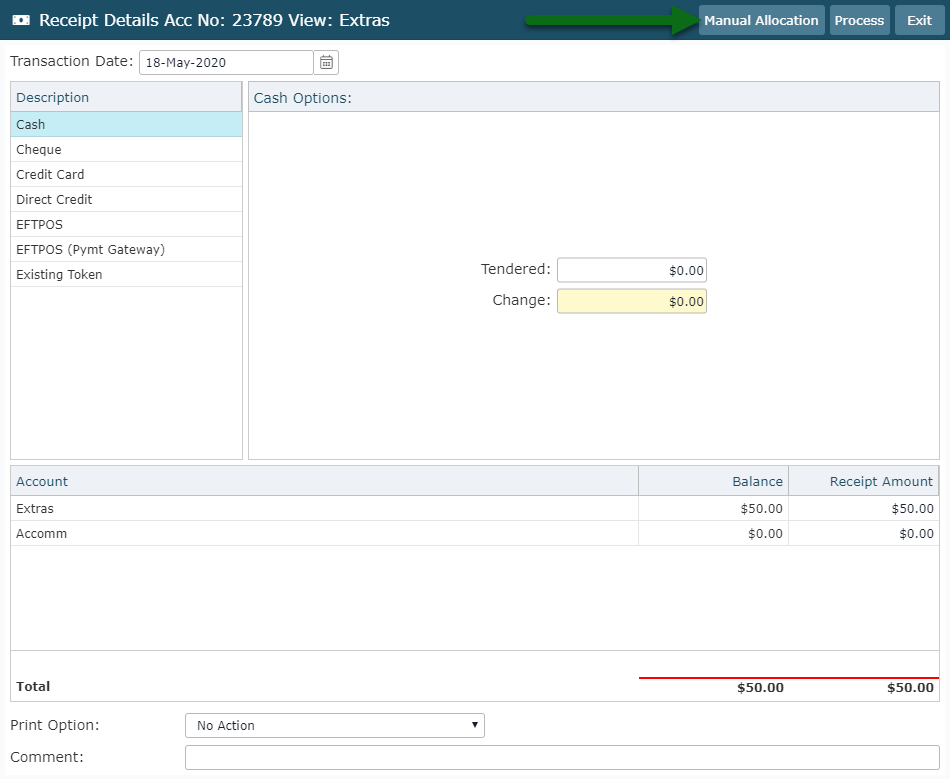
Select the Refundable Charge.
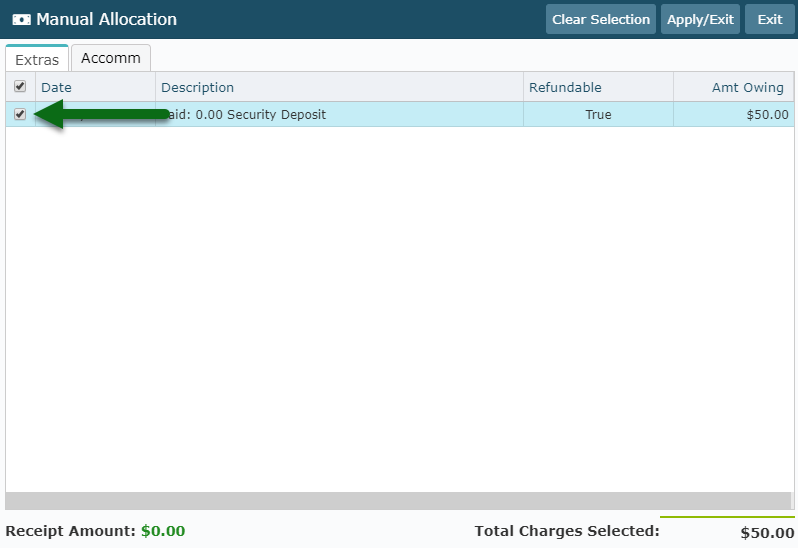
Select 'Apply/Exit' to return to the Receipt screen.
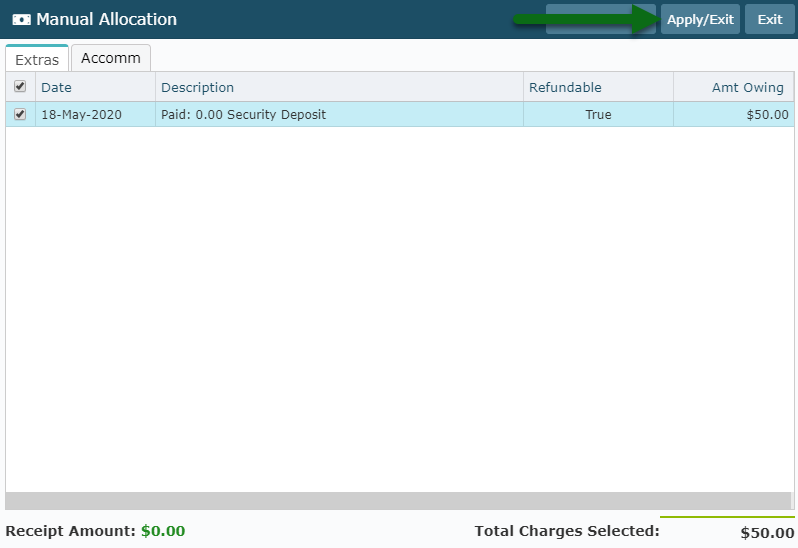
Select 'Process' to apply the payment to the selected Refundable Charge.
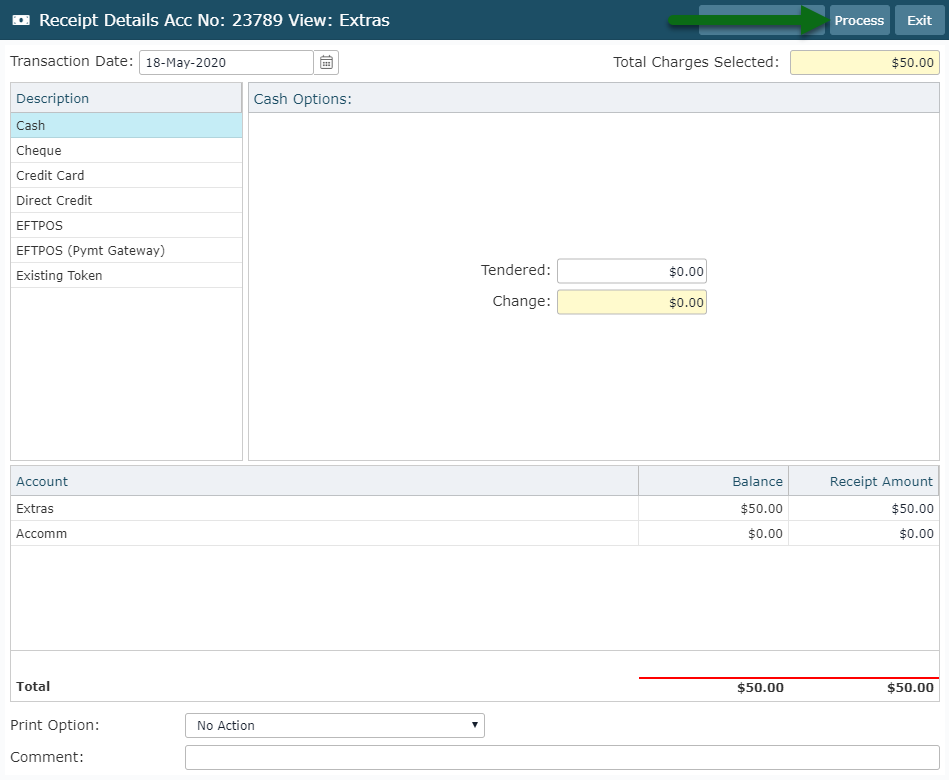
The Refundable Charge will show 'PAID' and the amount paid on the account.