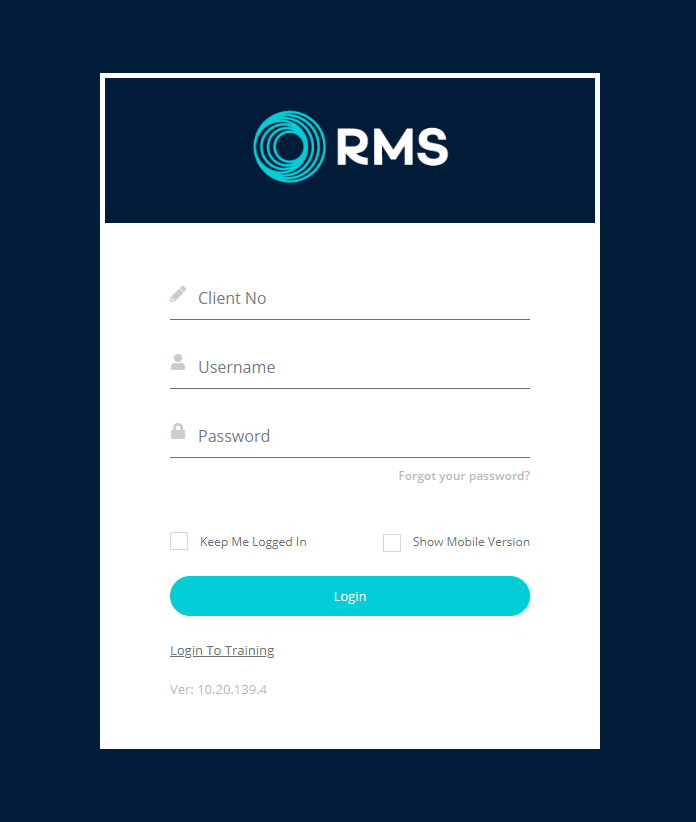Logout
Log out of RMS.
Steps Required
- Select the 'User' icon.
- Select 'Log off'.
Visual Guide
Select the 'User' icon.
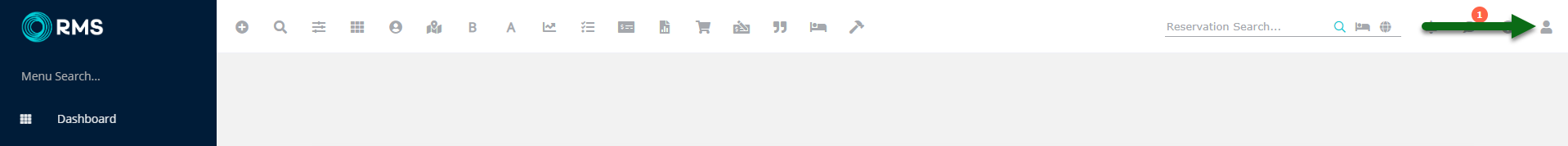
Select 'Log off'.
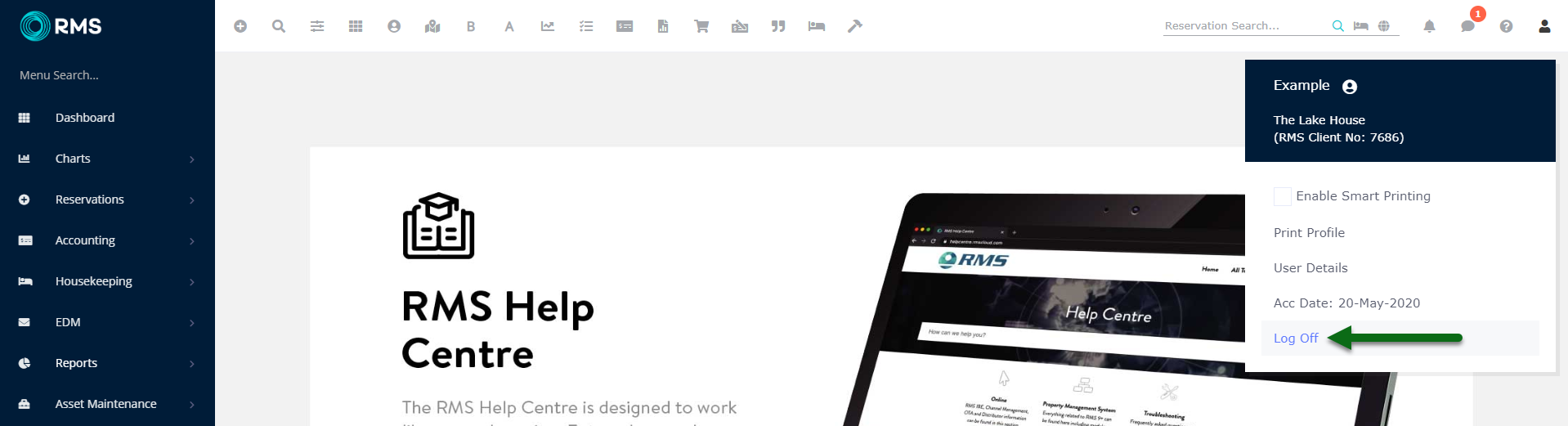
The user will now be logged out of RMS.
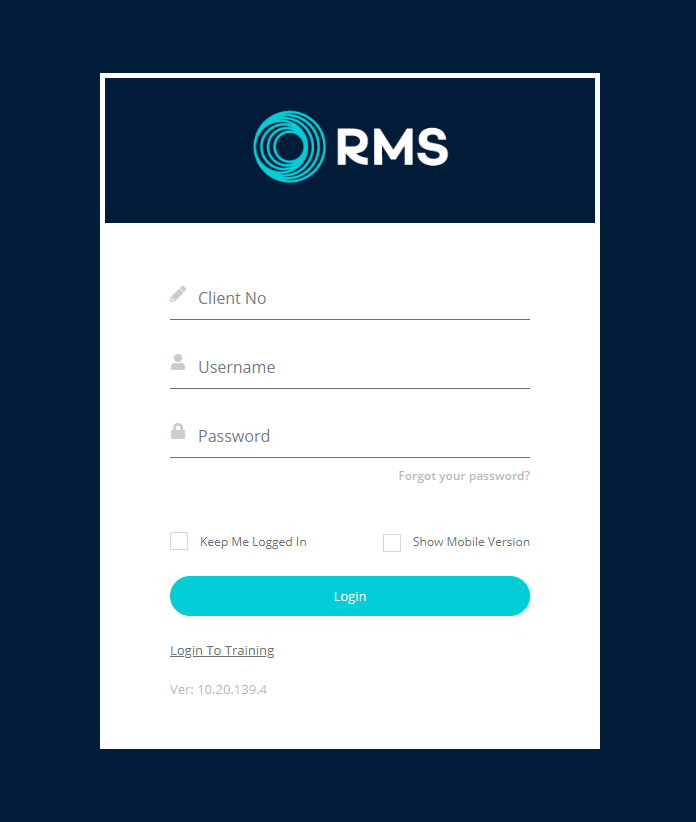
Select the 'User' icon.
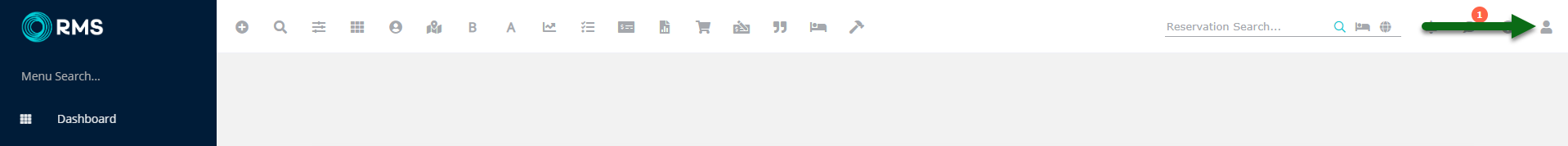
Select 'Log off'.
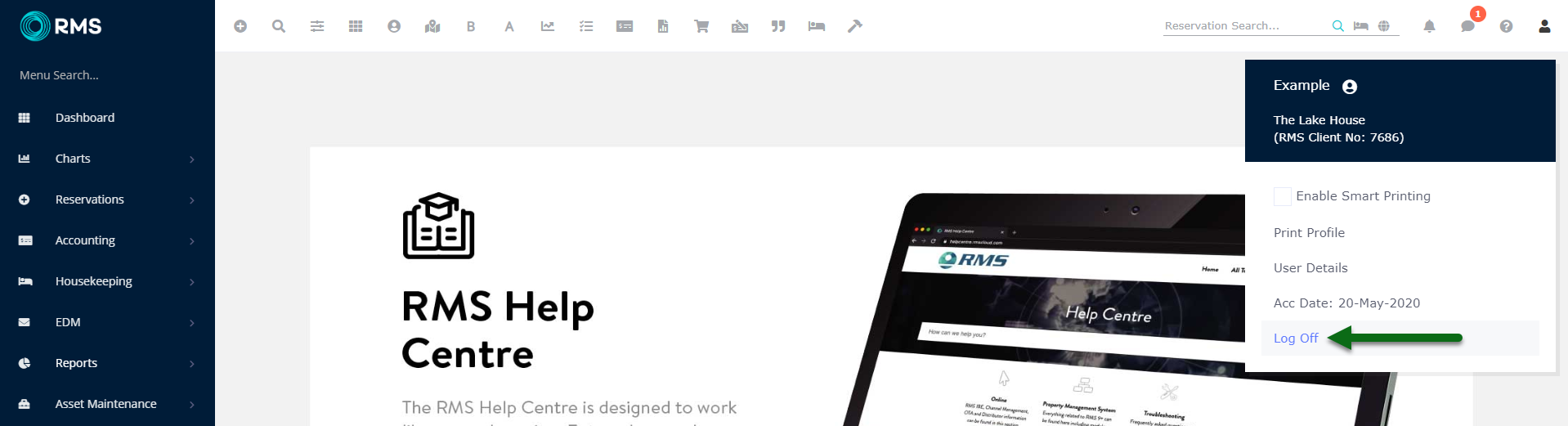
The user will now be logged out of RMS.