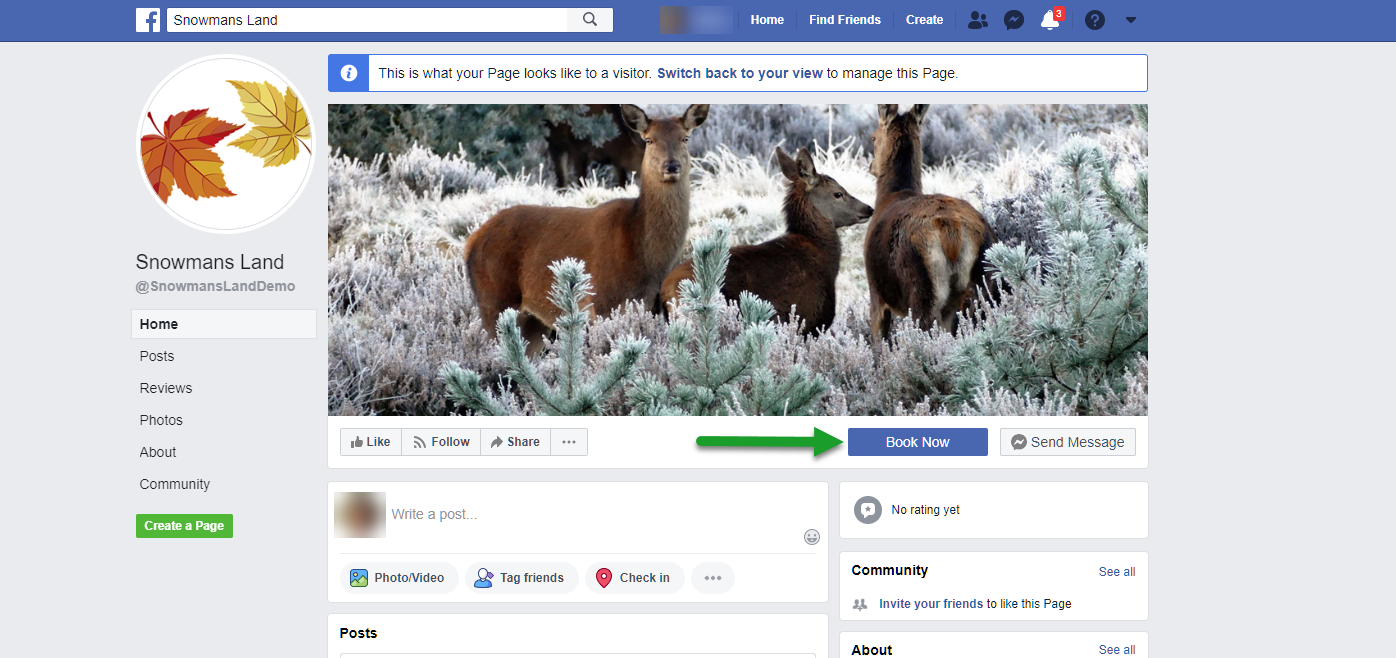Setup a Facebook Book Now Button for the RMS IBE
Using Facebook's 'Book Now' Button with the RMS IBE.
Steps Required
Have your System Administrator complete the following.
- Go to Facebook's website.
- Login as the Property's Business Page Manager.
- Select the Property's Business Page.
- Select 'Add a Button'.
- Select 'Book Now' and choose 'Next'.
- Select 'Link to website'.
- Enter the property's RMS IBE URL and select 'Save'.
- Select 'Finish'.
Visual Guide
Go to Facebook's website and login as the Property's Business Page Manager.
Select the Property's Business Page.
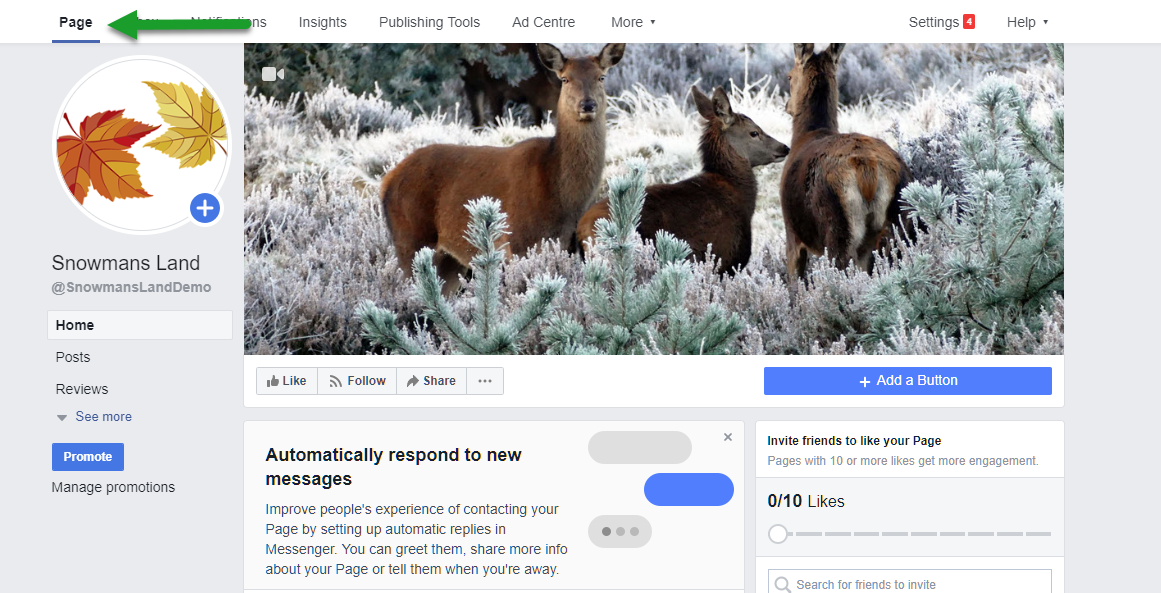
Select 'Add a Button'.
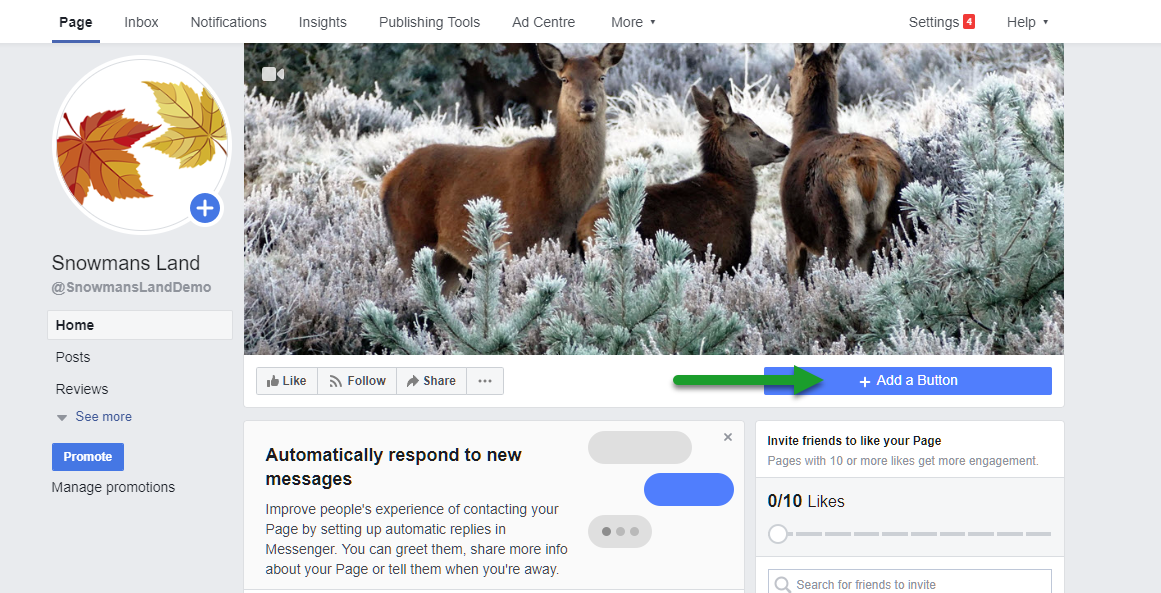
Select 'Book Now' and choose 'Next'.
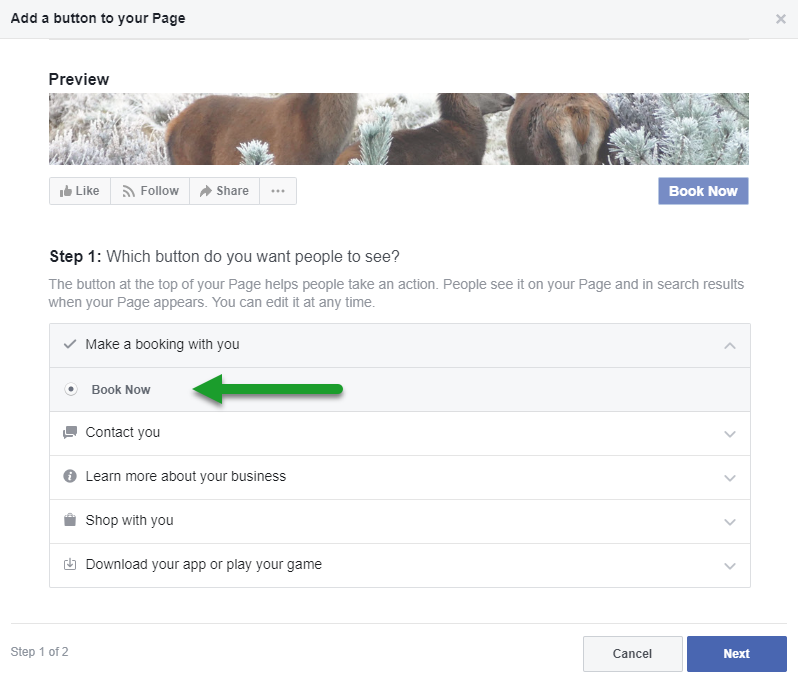
Select 'Link to website'.
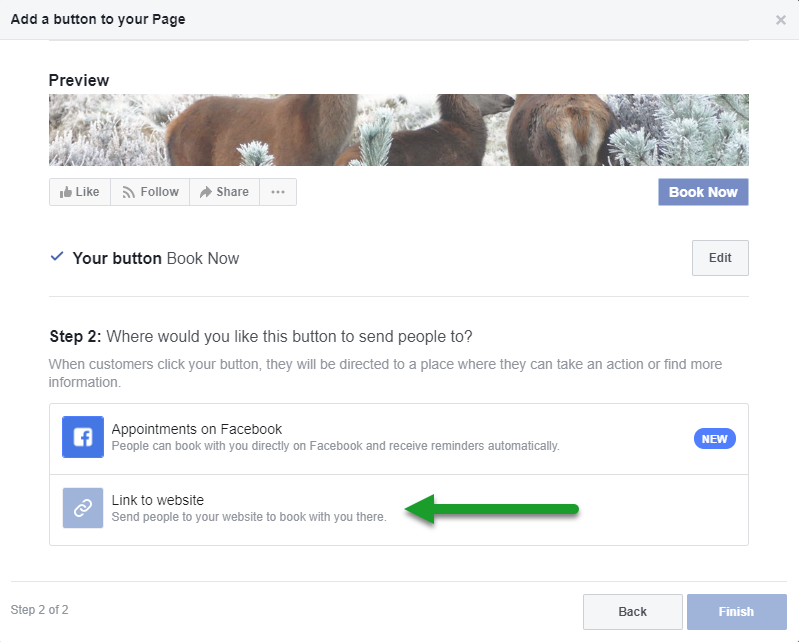
Enter the property's RMS IBE URL and select 'Save'.
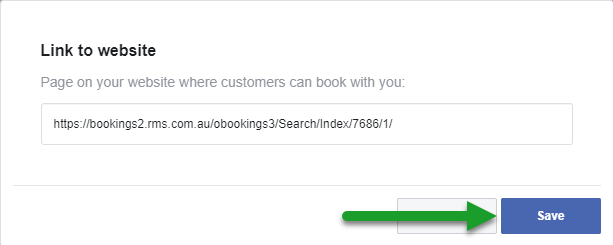
Select 'Finish'.
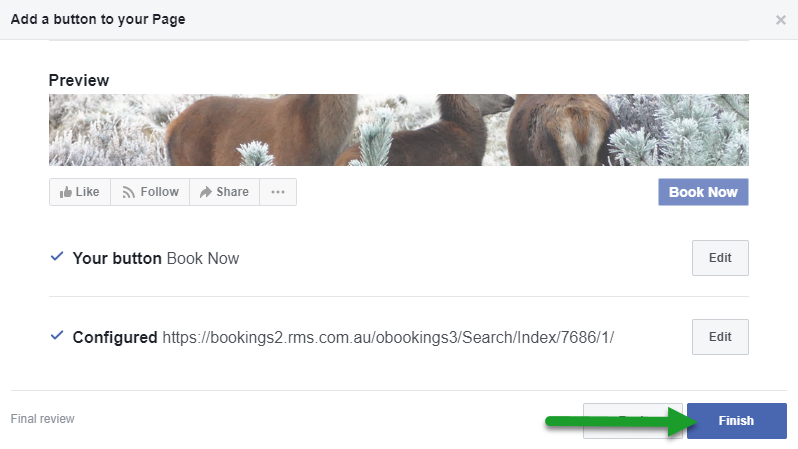
A 'Book Now' button will now be visible on the property's Facebook page that when selected will redirect to the property's RMS IBE page.