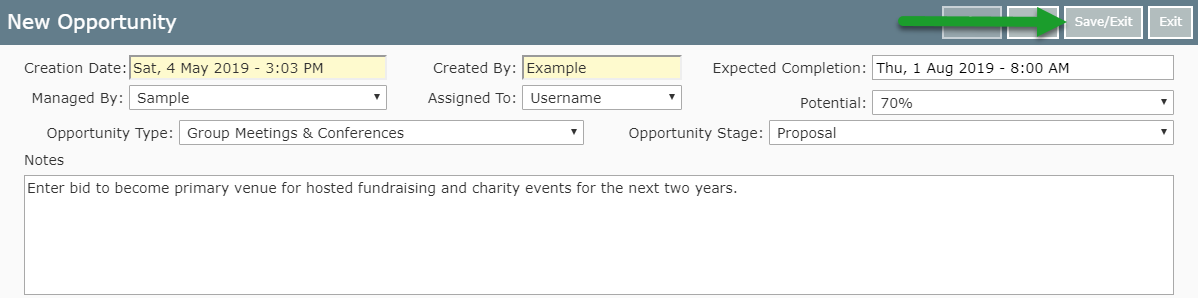Record a Sales Lead on a Company
Recording a Sales Lead on a Company in RMS.
Steps Required
Have your System Administrator complete the following.
- Go to Setup > Company in RMS.
- Select a Company and choose 'Edit'.
- Select the 'Opportunities' button.
- Select 'Add'.
- Select the Managing User.
- Select the Assigned User.
- Choose an Opportunity Type.
- Select the Expected Completion Date & Time.
- Choose the Sales Potential.
- Select the Opportunity Stage.
- Enter any applicable Notes.
- Save/Exit.
Visual Guide
Go to Setup > Company in RMS.
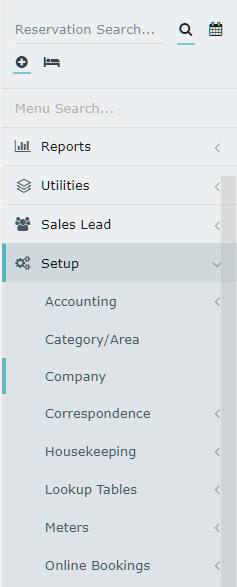
Select a Company and choose 'Edit'.
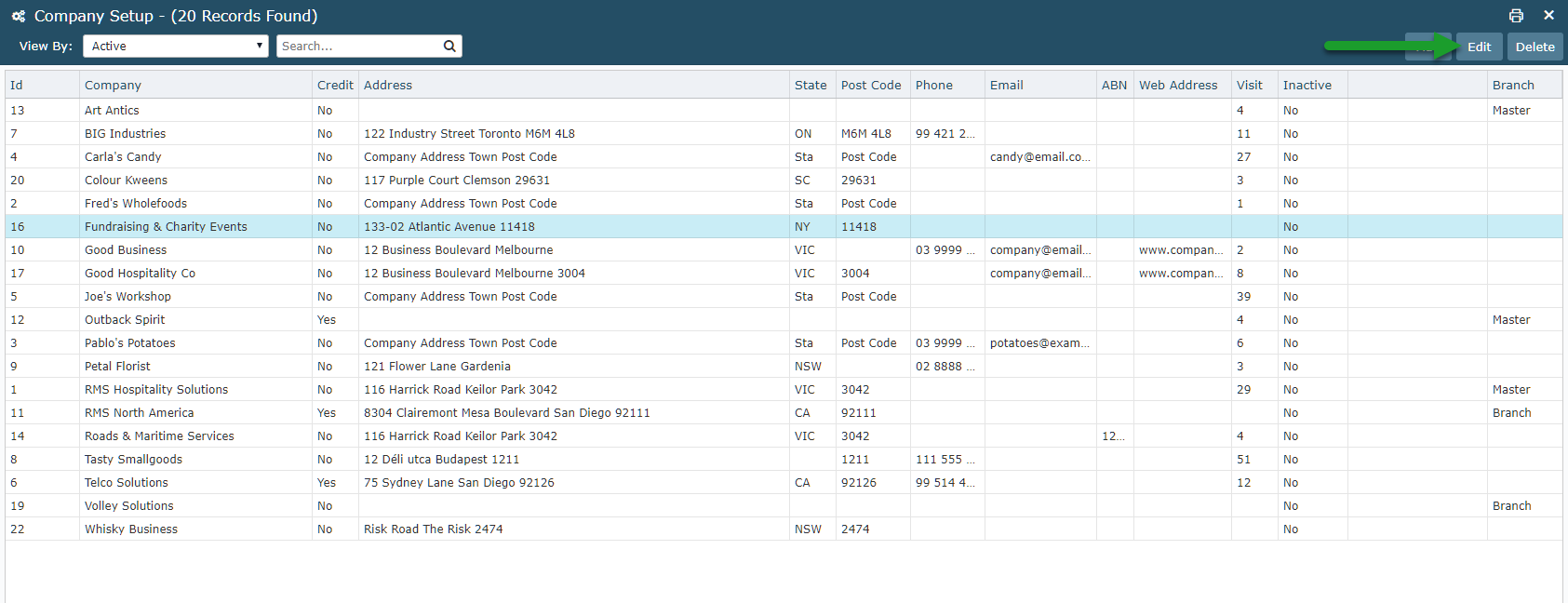
Select the 'Opportunities' button.
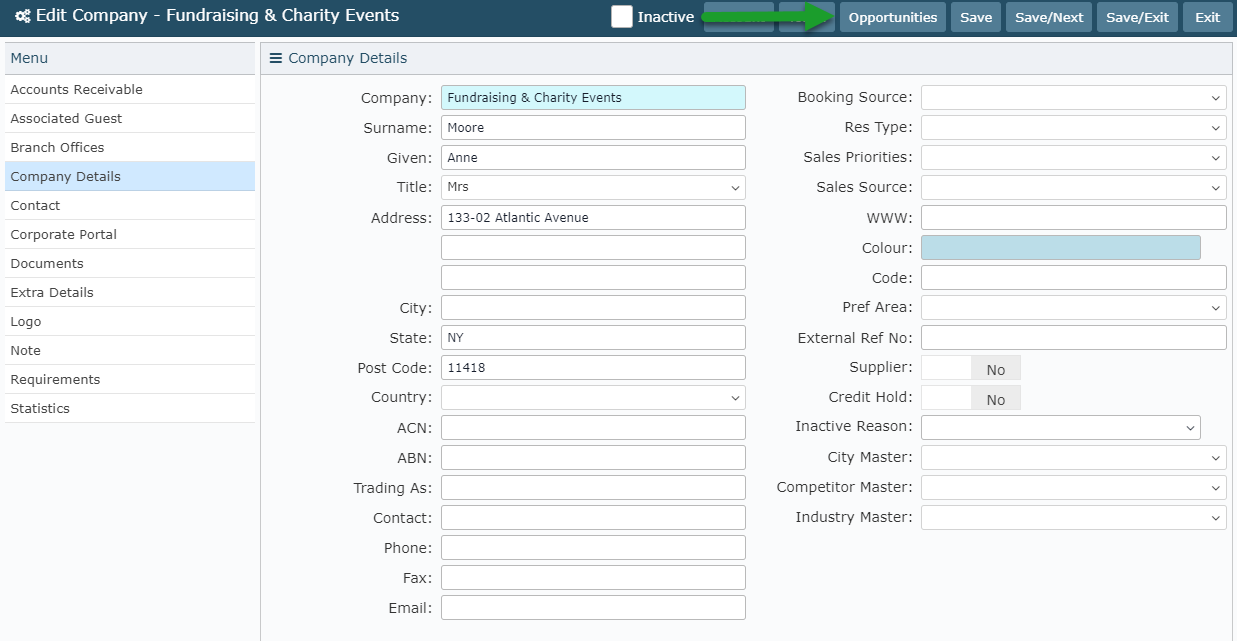
Select 'Add' to create a new Opportunity.
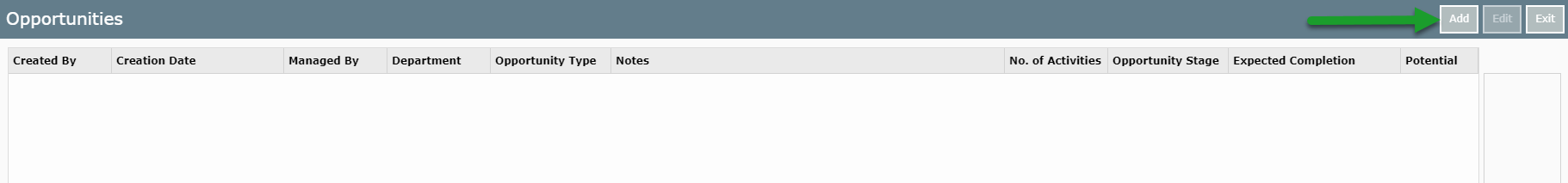
Select the Managing User.
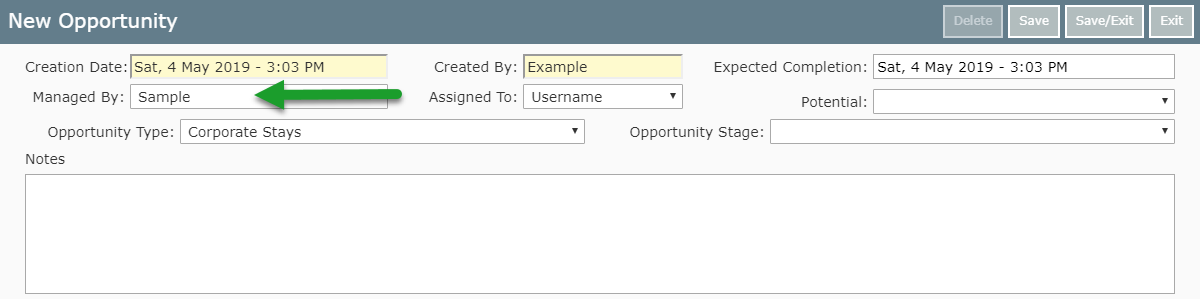
Select the Assigned User.
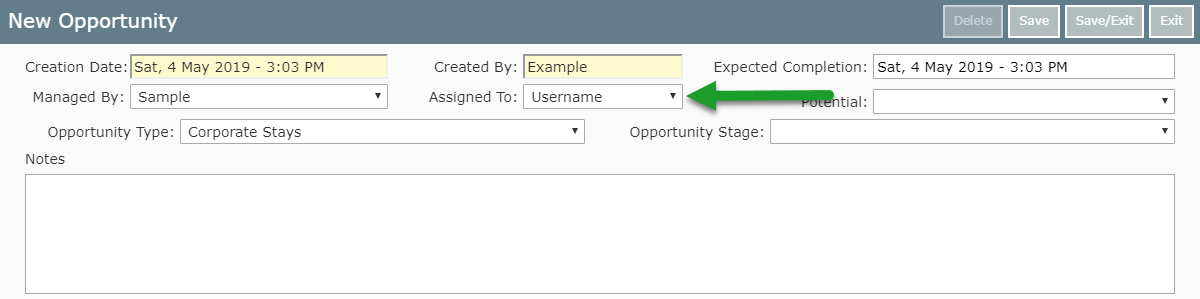
Choose an Opportunity Type.
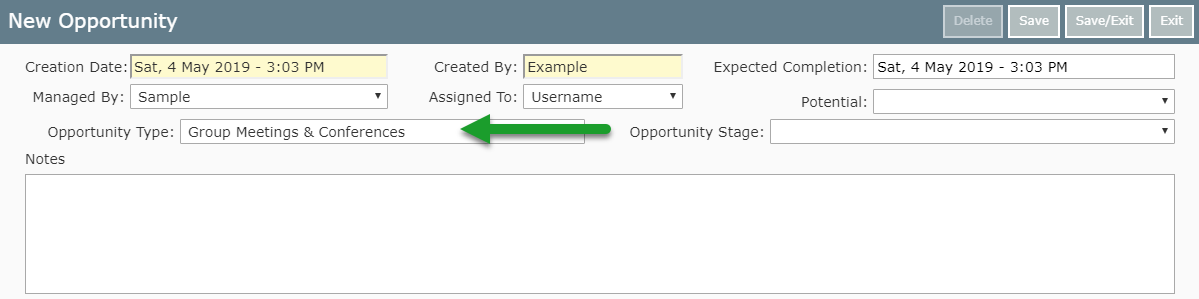
Select the Expected Completion Date & Time.
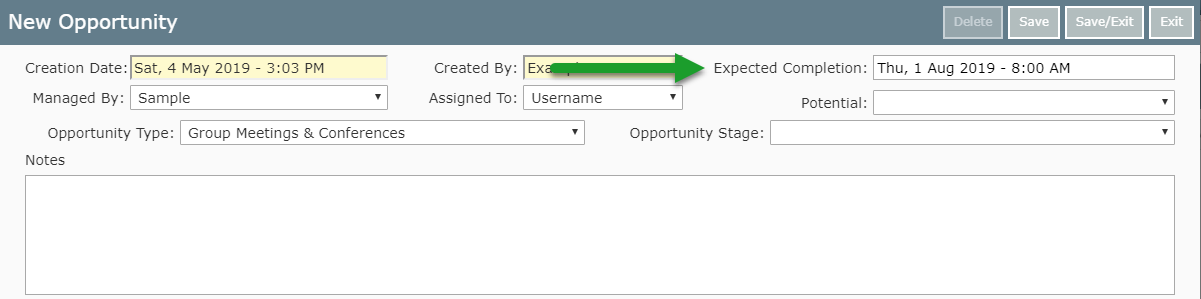
Choose the Sales Potential.
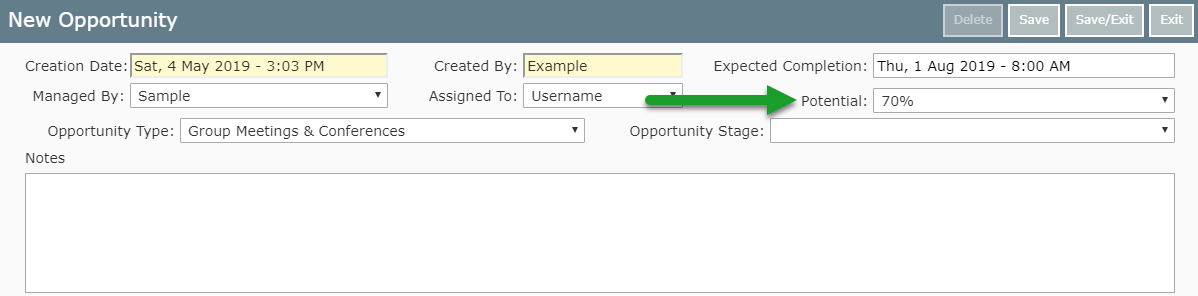
Select the Opportunity Stage.
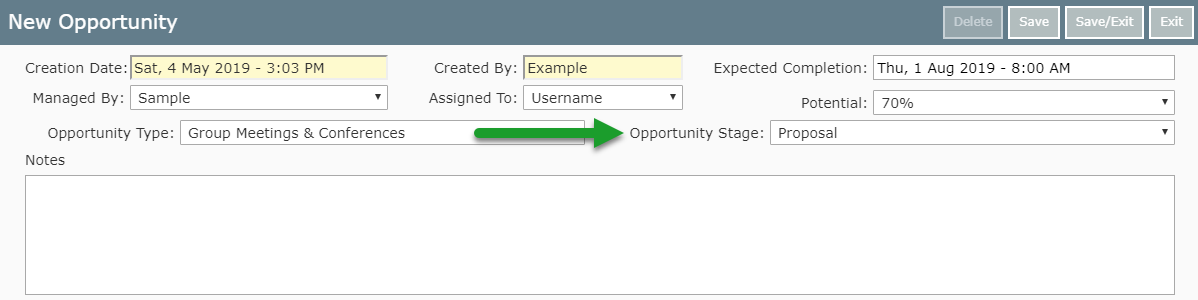
Enter any applicable Notes.
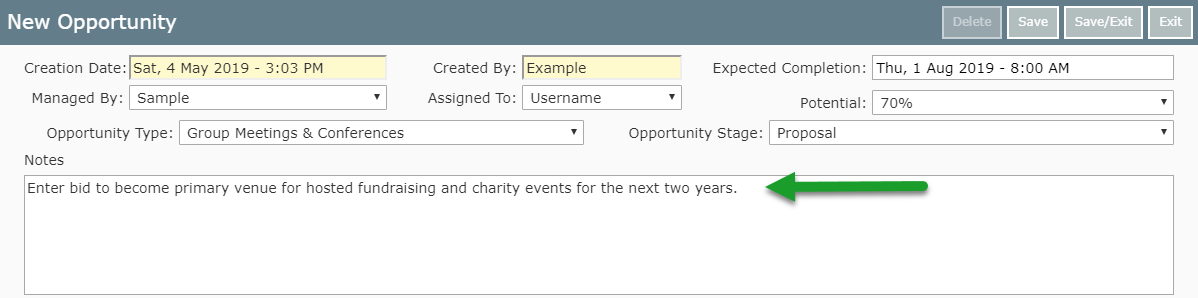
Select 'Save/Exit' to create the Sales Opportunity on this Company record.