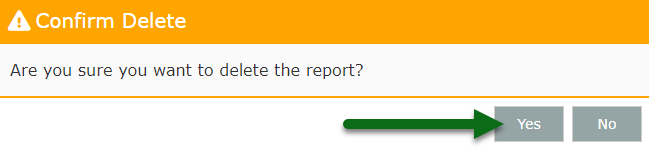Delete a Scheduled Report
Remove a Scheduled Report in RMS.
Steps Required
- Go to Reports > Scheduled Reports in RMS.
- Select a Report View.
- Select the Scheduled Report.
- Select 'Delete'.
- Confirm.
Visual Guide
Go to Reports > Scheduled Reports in RMS.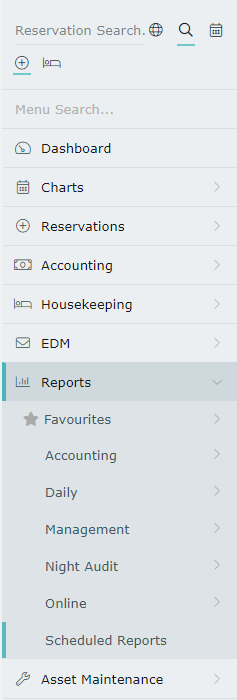
Select a Report View.
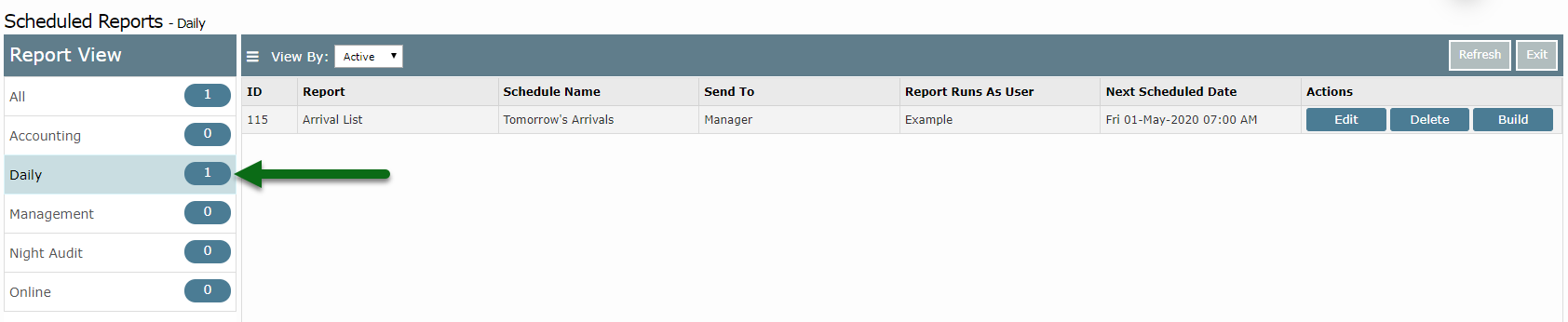
Select the Scheduled Report.
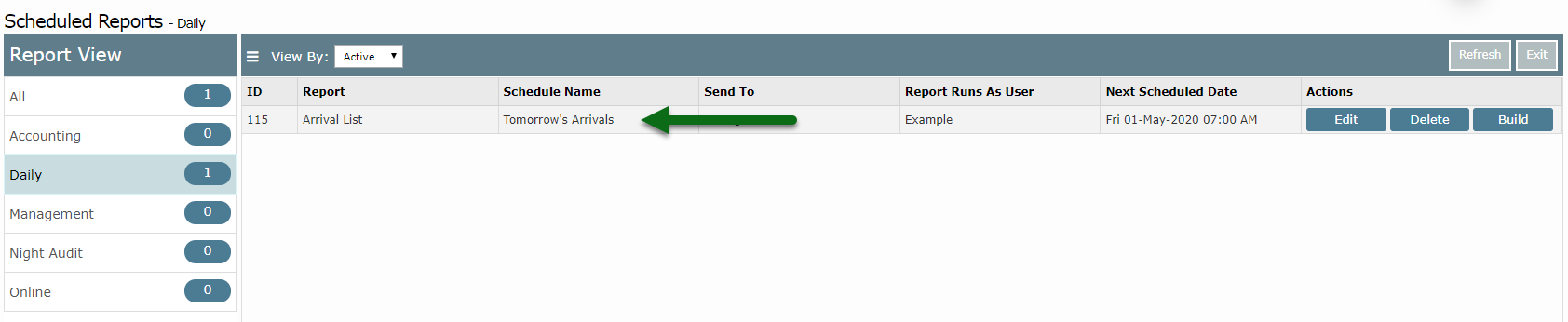
Select 'Delete'.
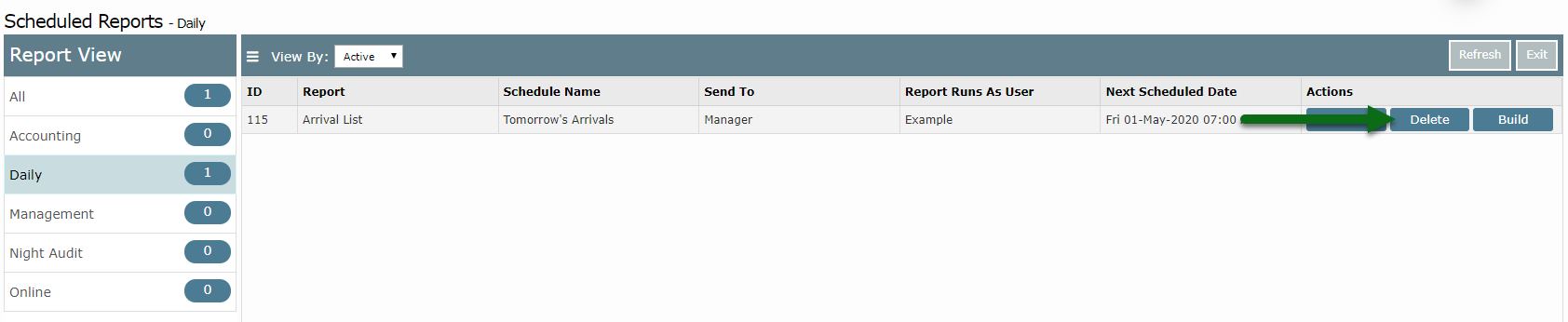
Select 'Confirm' to delete the Scheduled Report.