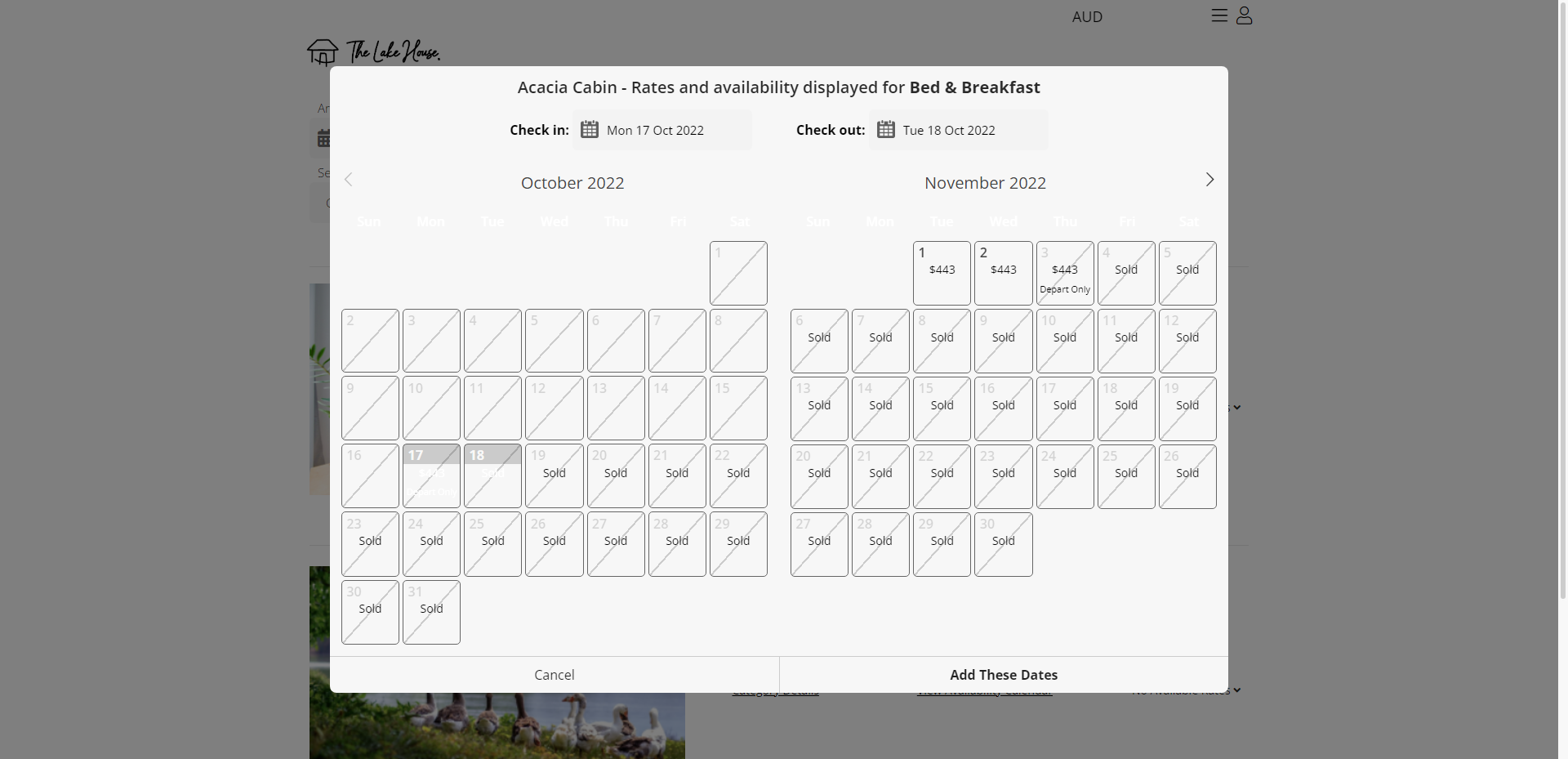Prevent Same Day Arrivals in Dirty Areas
Setup the RMS Internet Booking Engine to remove Dirty Areas from availability for same day arrivals in RMS.
The RMS Internet Booking Engine can be setup to remove Dirty Areas from availability for same day arrival Reservations.
-
Information
-
Setup
- Add Button
Information
The RMS Internet Booking Engine can be setup to remove Dirty Areas from availability for same day arrival Reservations.
The RMS Internet Booking Engine provides properties with a URL that can be added to the property's website to receive direct online reservations and is available as part of the RMS Online module with channel management.
This option will remove Areas in Vacant Dirty status from availability on the RMS Internet Booking Engine for Reservations with an Arrive Date of the current day when using the Housekeeping feature in RMS.

Area and Reservation are default System Labels that can be customised.
The RMS Online Module is required to use the RMS Internet Booking Engine.
The option to remove Dirty Areas from same day arrival availability is available for the RMS Internet Booking Engine and any Channel Manager connections.
Channel Manager compatibility is based on Categories being set as 'Book by Category'.
Housekeeping is an optional feature that can be enabled to manage Housekeeping in RMS.

System Administrators will require Security Profile access to setup this feature.
-
Setup
- Add Button
Setup
Have your System Administrator complete the following.
- Go to Setup > Online Bookings > Online Options.
- Navigate to the 'Page Settings' tab.
- Select the checkbox 'Hold back dirty Areas from same day arrival inventory'.
- Save/Exit.

The Housekeeping feature is required to use this option.
-
Guide
- Add Button
Guide
Go to Setup > Online Bookings > Online Options.
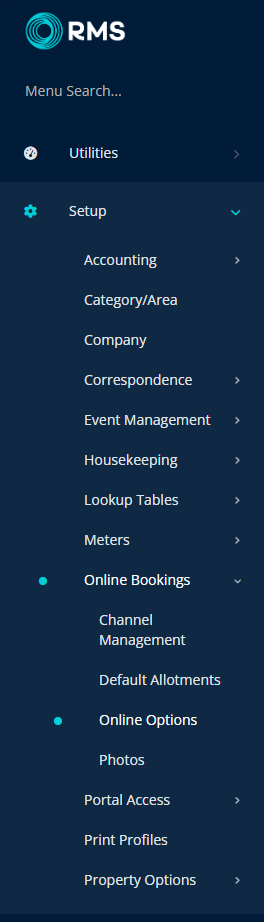
Navigate to the 'Page Settings' tab.
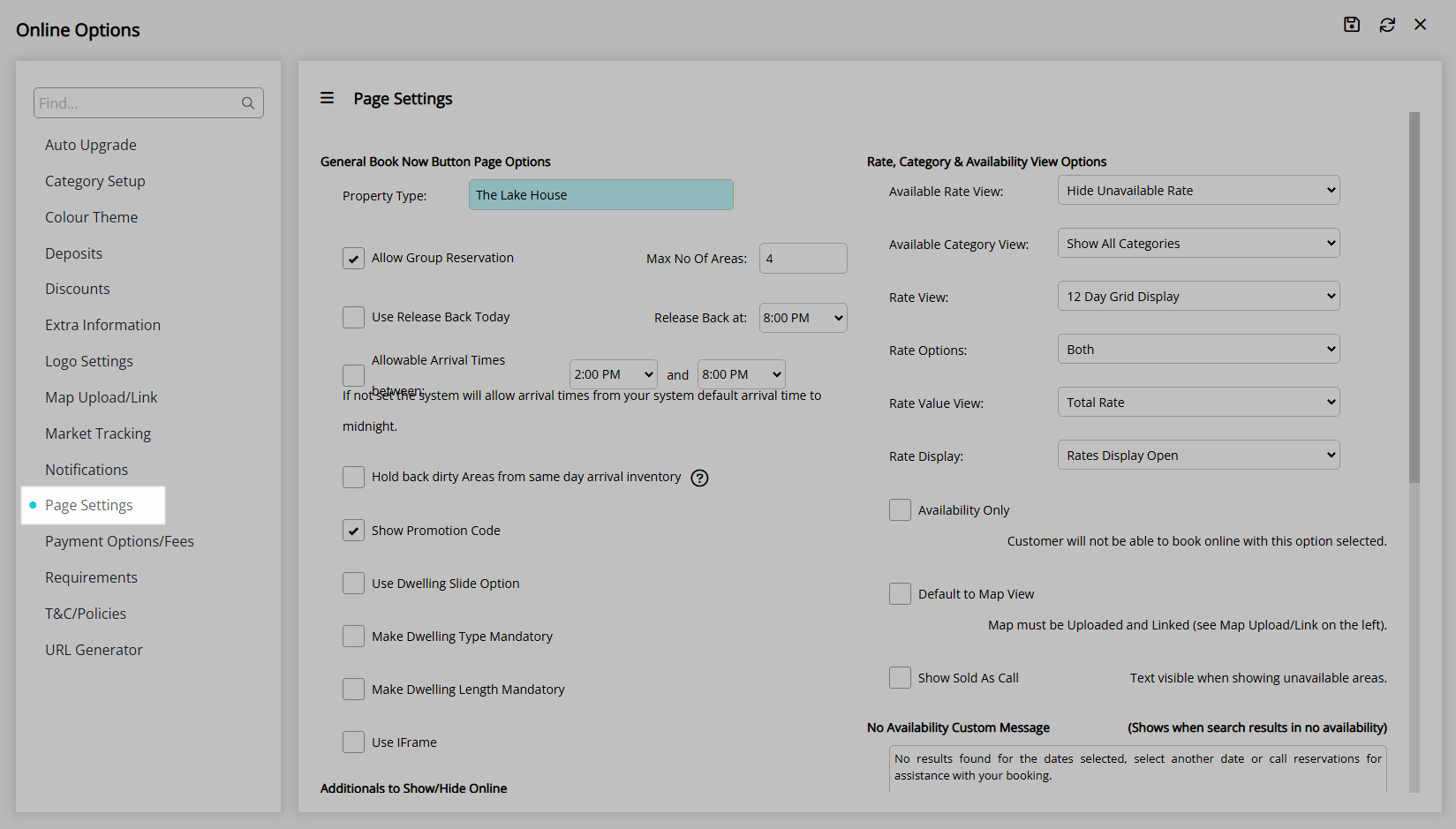
Select the checkbox 'Hold back dirty Areas from same day arrival inventory'.
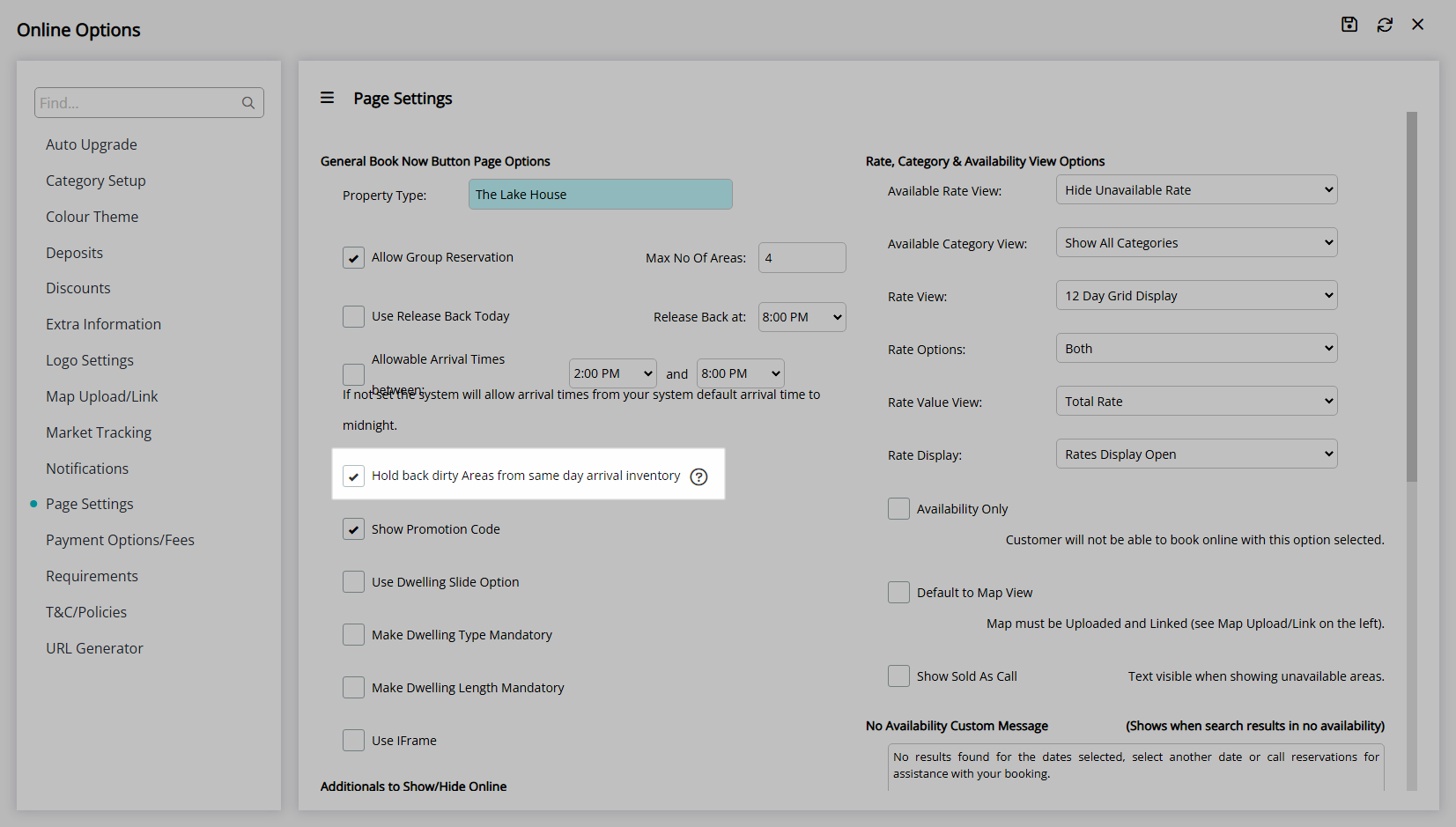
Select 'Save/Exit' to store the changes made and leave the setup.
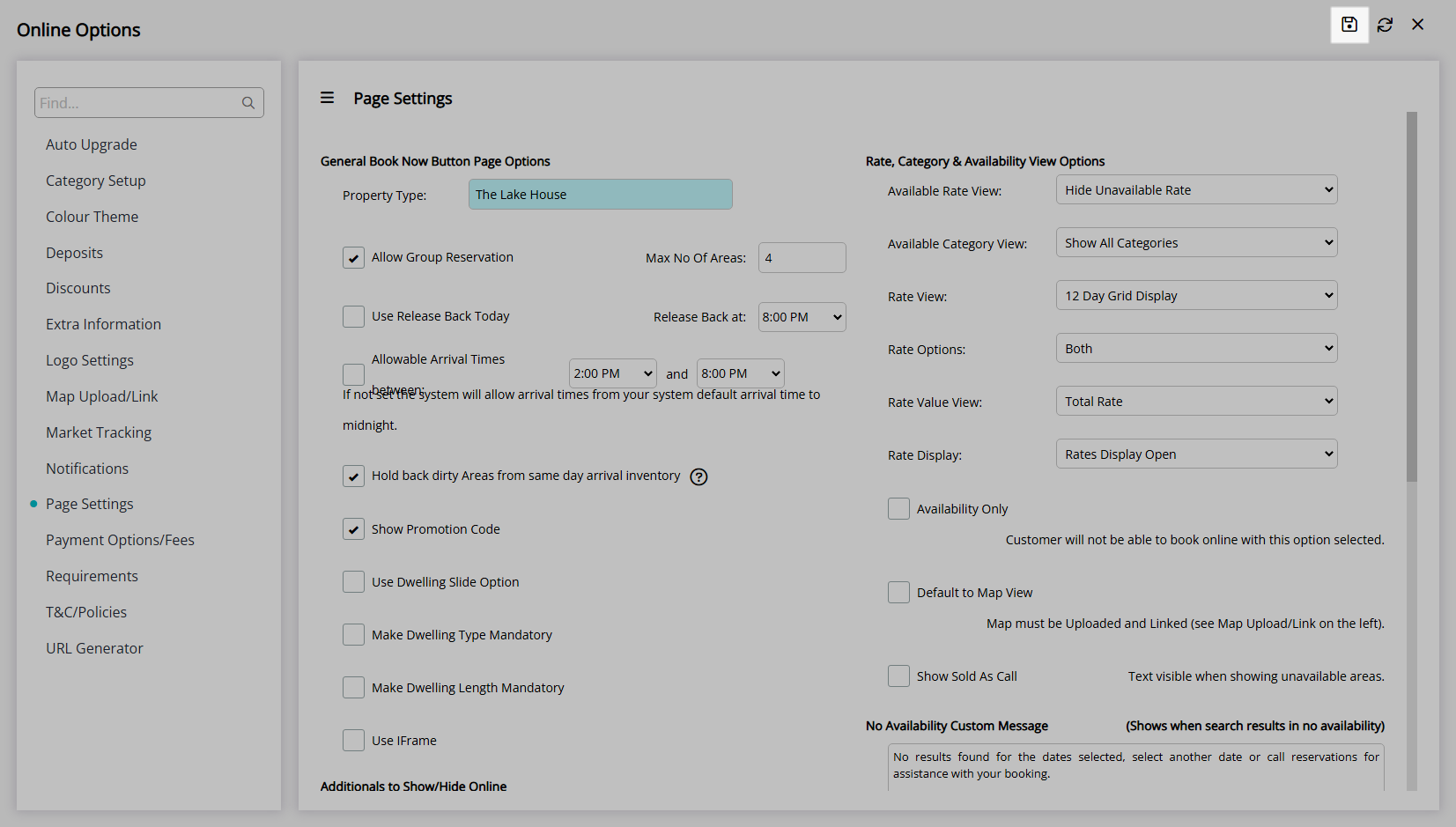
Availability on the RMS Internet Booking Engine and any connected channel will exclude Dirty Areas when the selected Arrive Date is the current date.
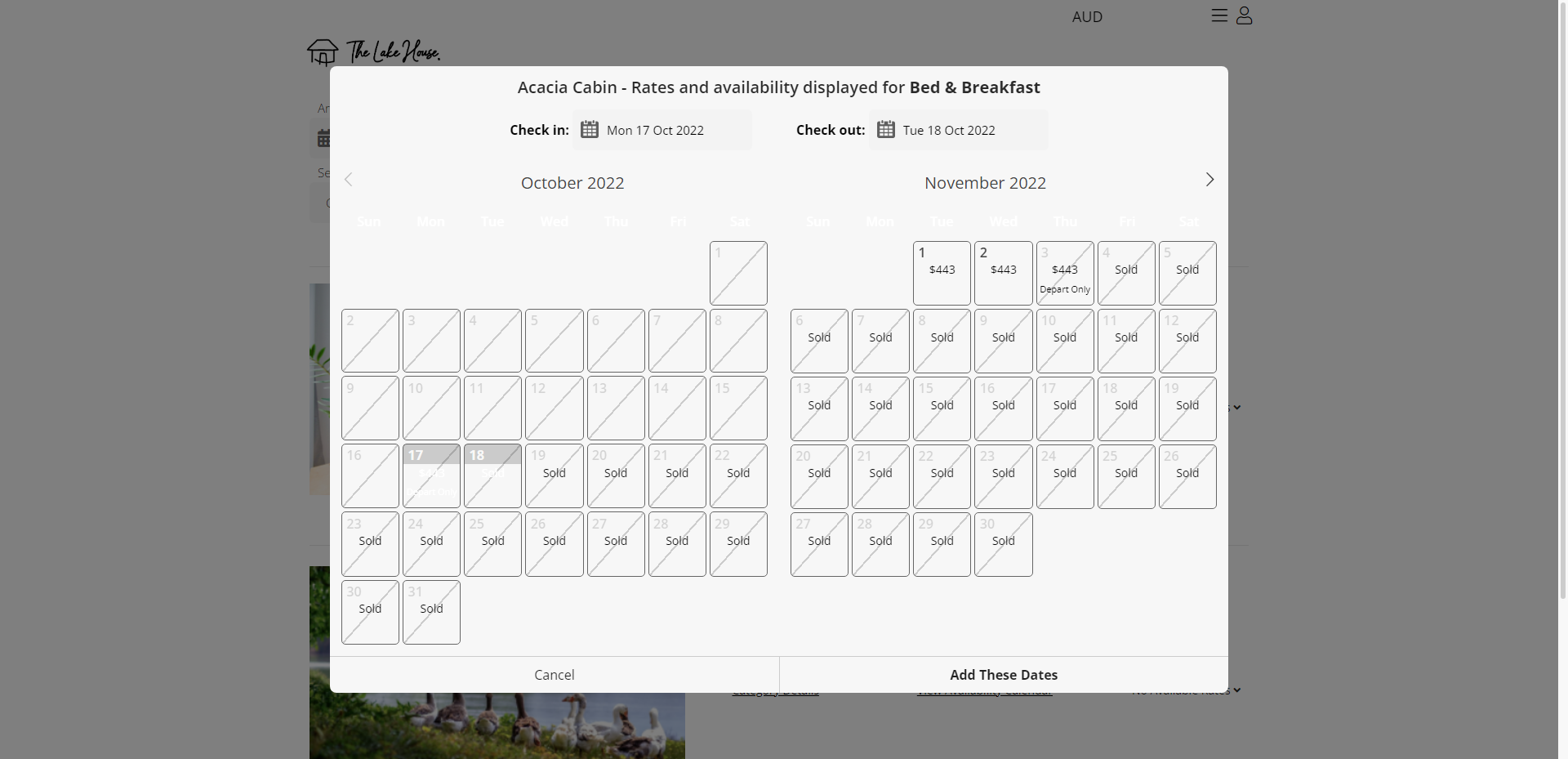
Setup
Have your System Administrator complete the following.
- Go to Setup > Online Bookings > Online Options in the Side Menu of RMS.
- Navigate to the 'Page Settings' tab.
- Select the checkbox 'Hold back dirty Areas from same day arrival inventory'.
- Save/Exit.

The Housekeeping feature is required to use this option.
-
Guide
- Add Button
Guide
Go to Setup > Online Bookings > Online Options in the Side Menu of RMS.
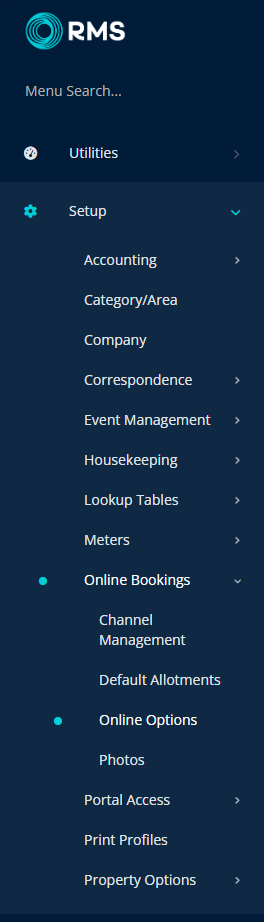
Navigate to the 'Page Settings' tab.
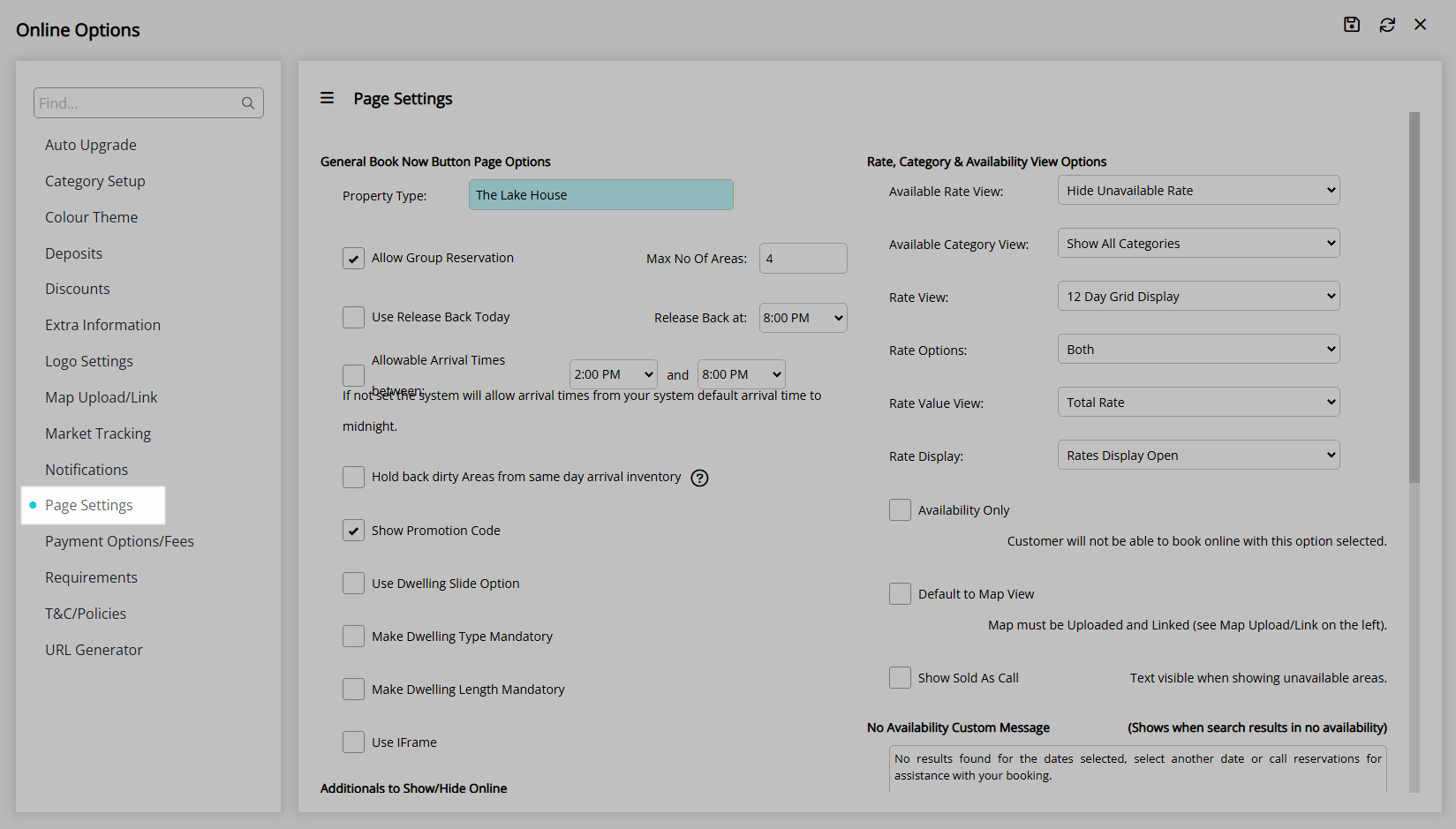
Select the checkbox 'Hold back dirty Areas from same day arrival inventory'.
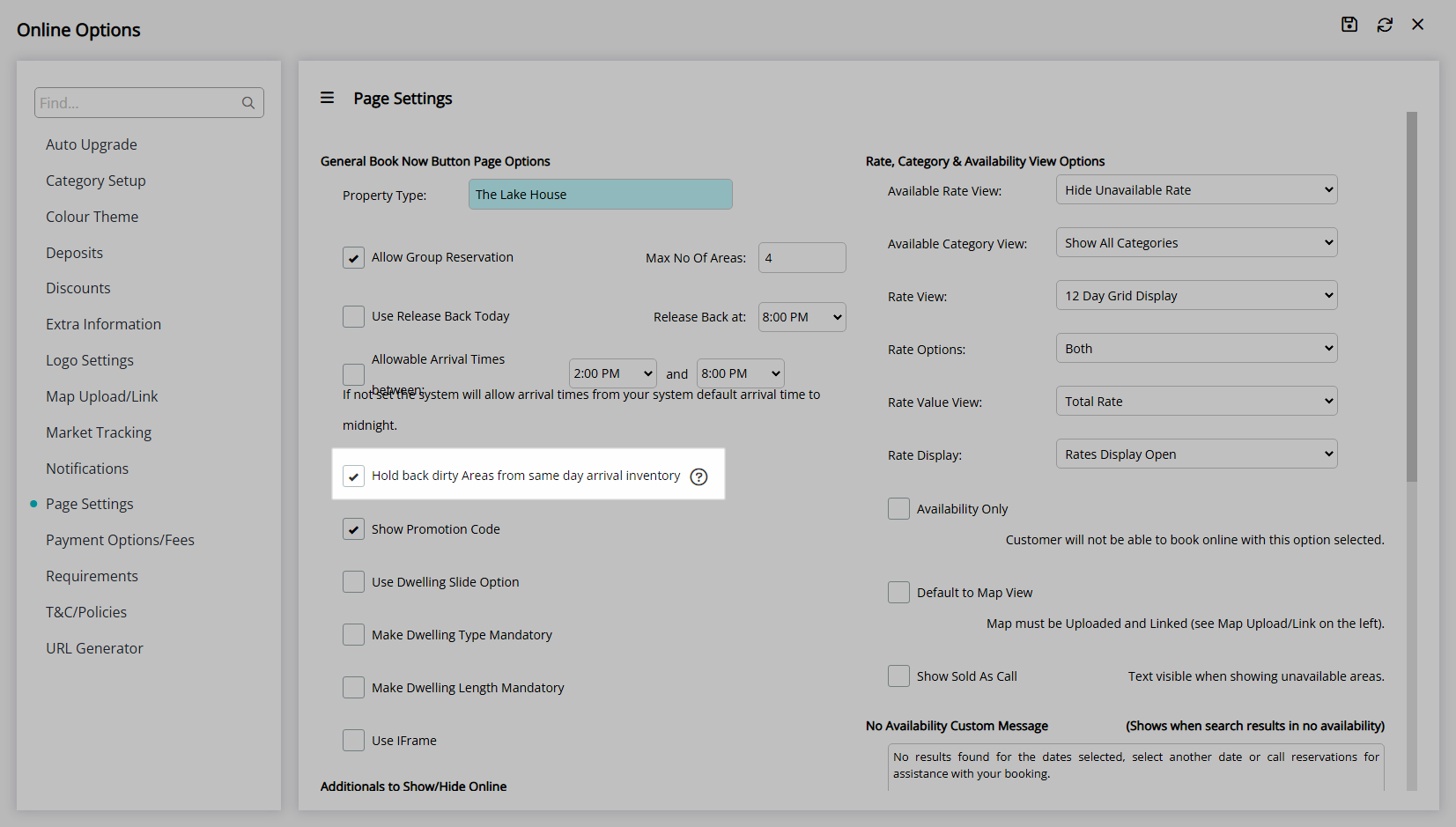
Select 'Save/Exit' to store the changes made and leave the setup.
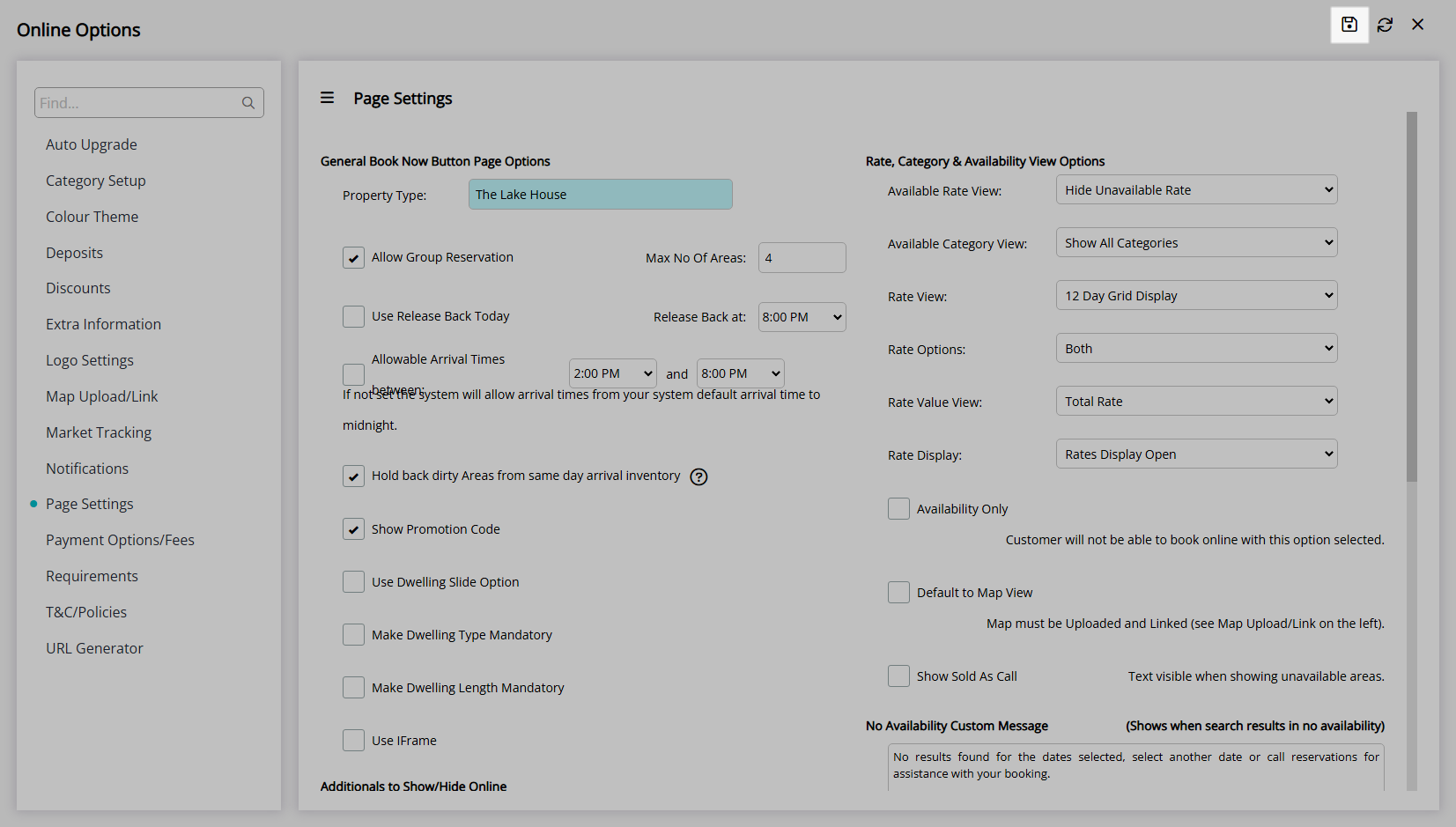
Availability on the RMS Internet Booking Engine and any connected channel will exclude Dirty Areas when the selected Arrive Date is the current date.