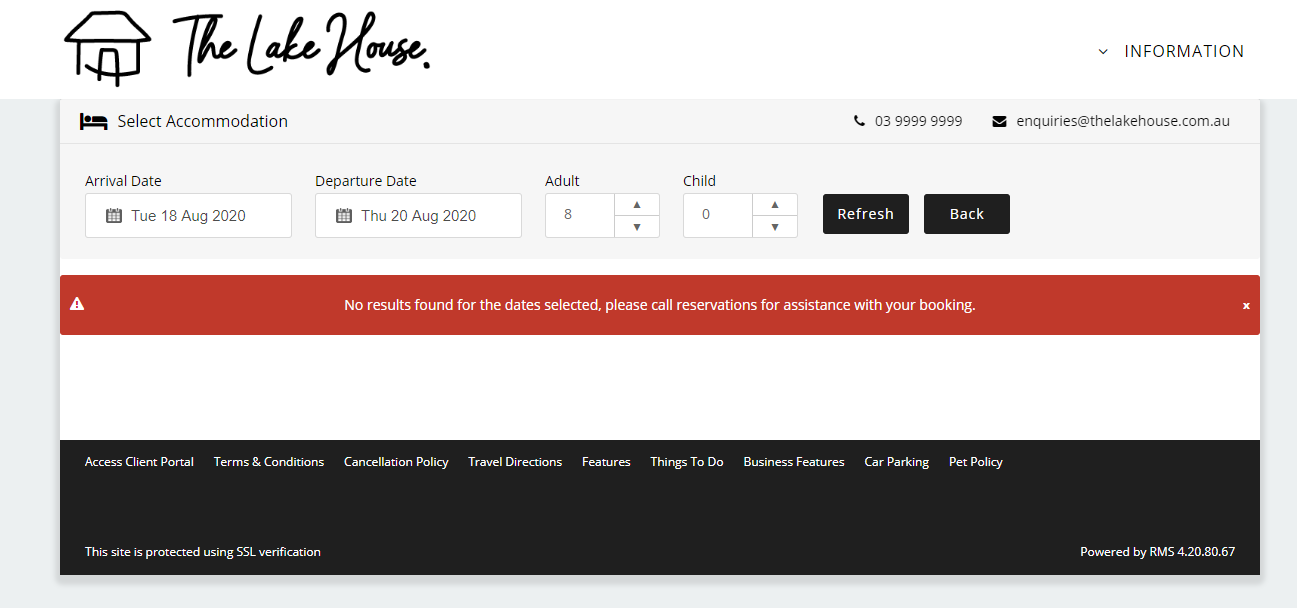RMS Internet Booking Engine: No Availability Custom Message
Setup a custom message to display on the RMS IBE when no availability in RMS.
Steps Required
Have your System Administrator complete the following.
- Go to Setup > Online Bookings > Online Options in RMS.
- Navigate to the 'Page Settings' tab.
- Enter the No Availability Message.
- Save/Exit.
Visual Guide
Go to Setup > Online Bookings > Online Options in RMS.
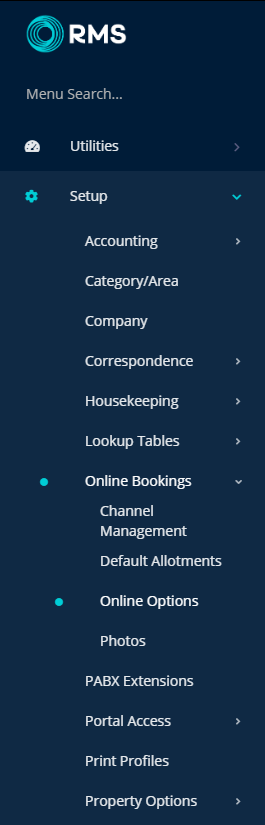
Navigate to the 'Page Settings' tab.
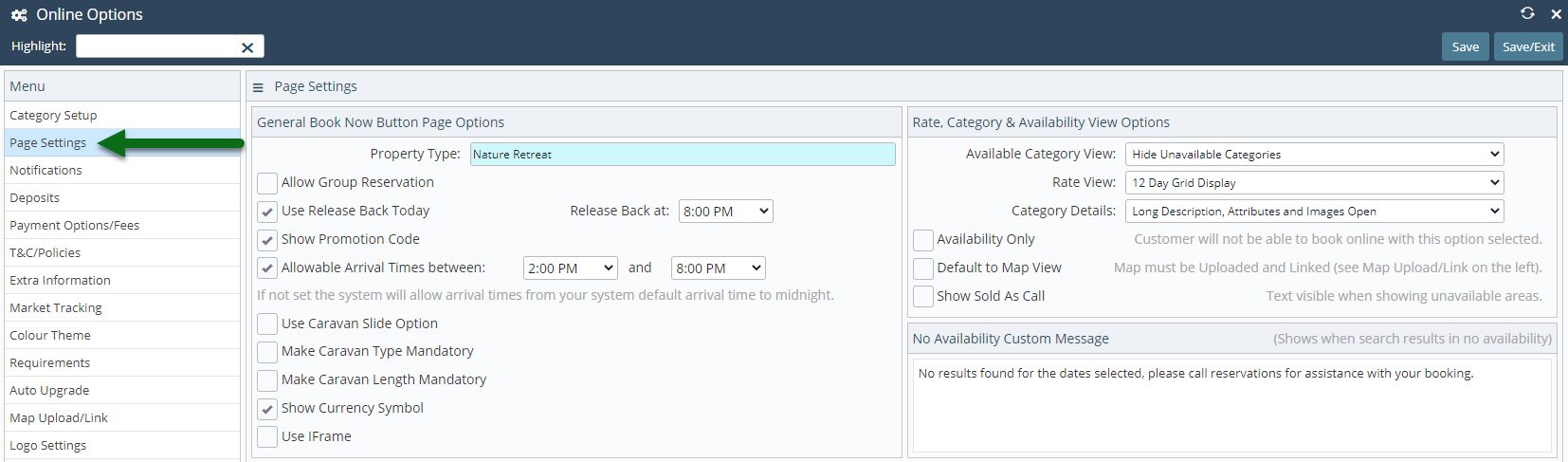
Enter the No Availability Message.
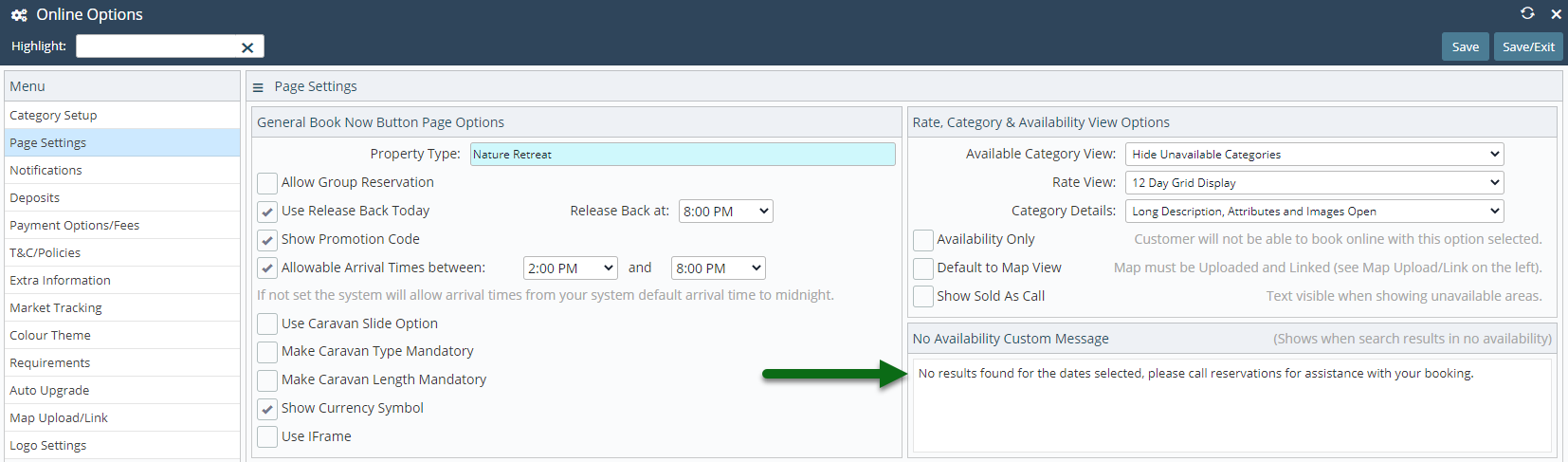
Select 'Save/Exit' to store the changes made.
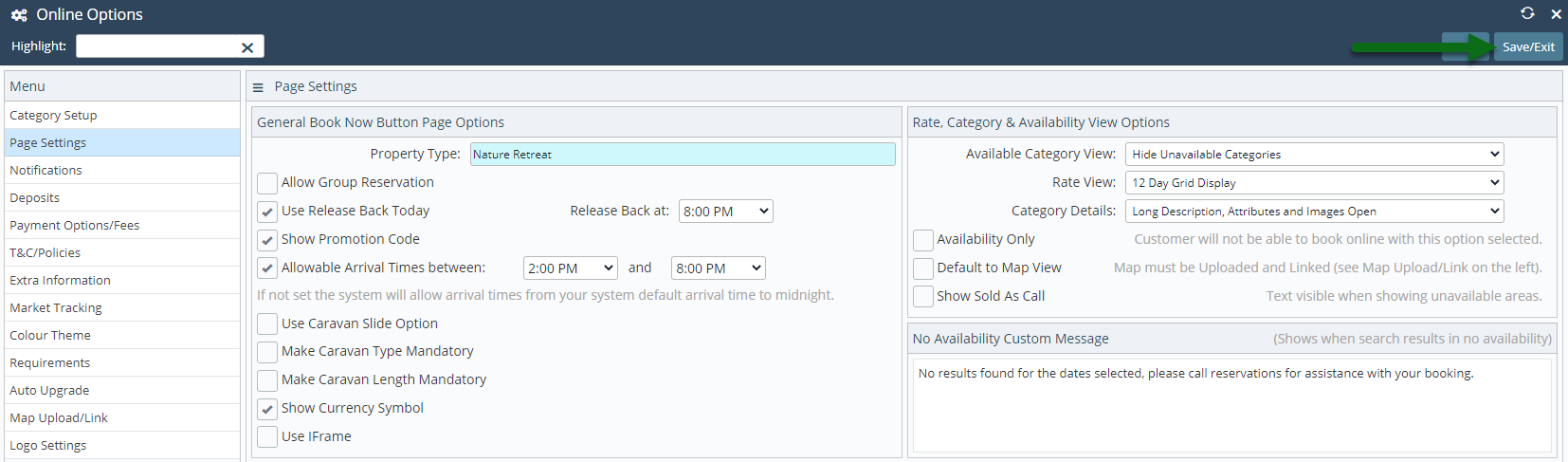
The custom message entered will be displayed on the RMS Internet Booking Engine any time no matching availability results can be displayed.