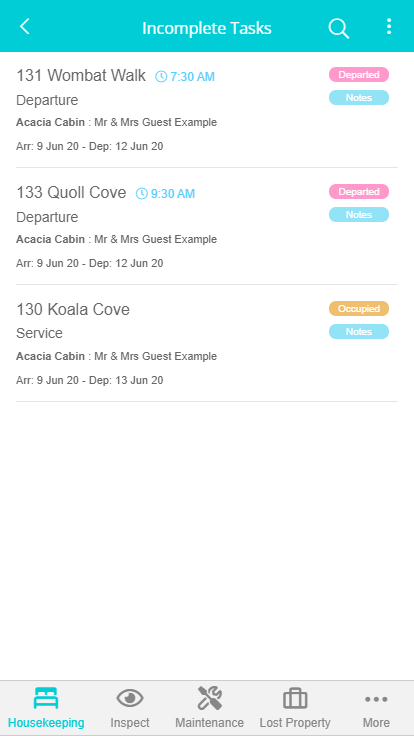Staff Portal Revert a Completed Task
Set a completed Housekeeping Task to 'Incomplete' status using the Staff Portal by RMS.
Steps Required
- Log into RMS with a Housekeeper Login.
- Select 'Housekeeping'.
- Select the Menu.
- Select 'Complete Tasks'.
- Swipe Right on a Completed Task.
- Select the 'Mark As Incomplete' button.
Visual Guide
Log into RMS with a Housekeeper Login.
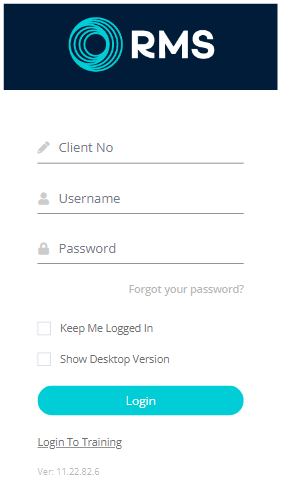
Select 'Housekeeping'.
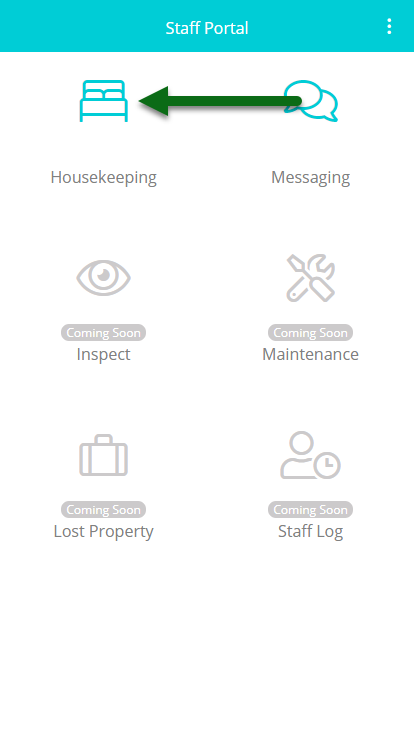
Select the Menu.
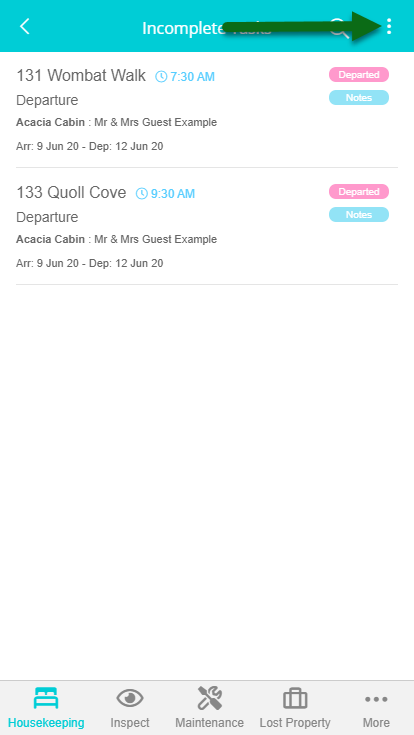
Select 'Complete Tasks'.
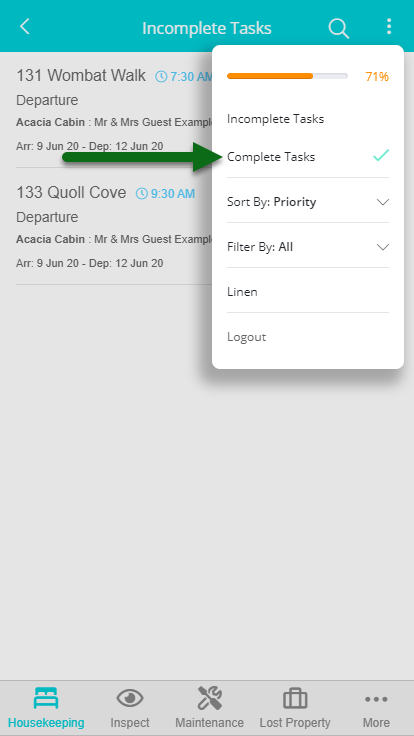
Swipe Right on a Completed Task.
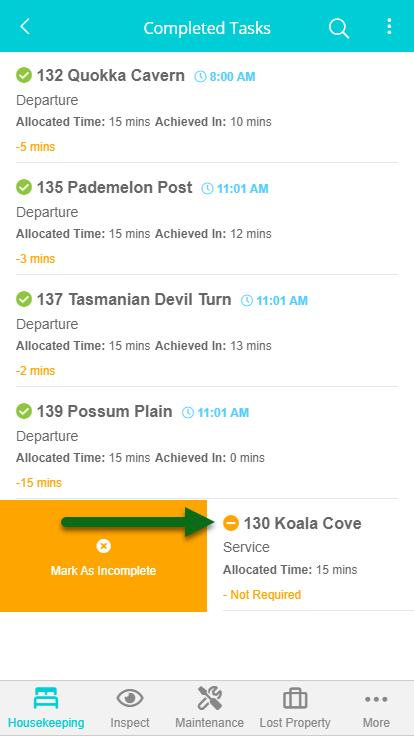
Select the 'Mark As Incomplete' button.
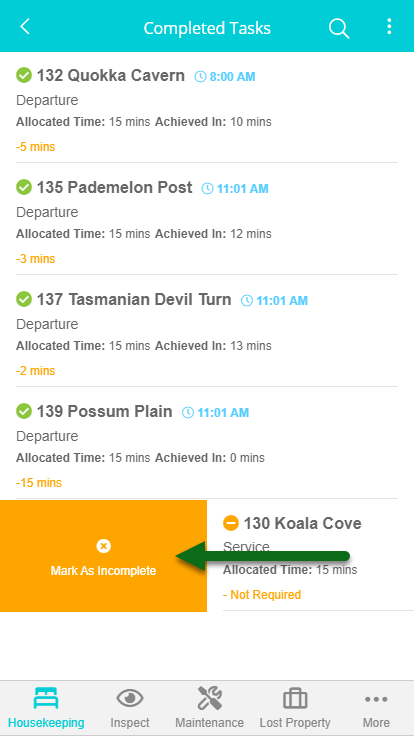
The Housekeeping Task will be reverted to 'Incomplete Status'.