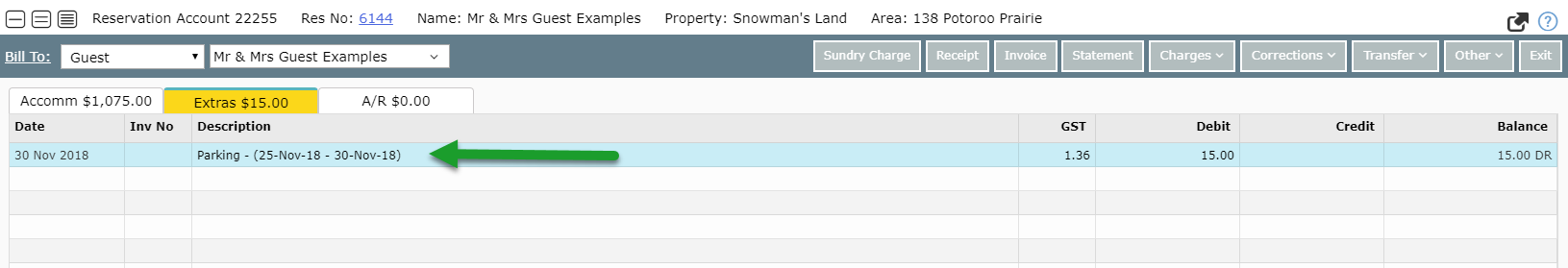Apply a Periodic Charge
Posting a periodic charge to an account in RMS.
Steps Required
- Open the Account in RMS.
- Choose 'Periodic Charge' from the 'Charges' menu.
- Select a Sundry Charge.
- Select the Quantity, Amount & Date Range.
- Choose if price for the Total Period.
- Apply/Exit.
Visual Guide
Open the account in RMS.
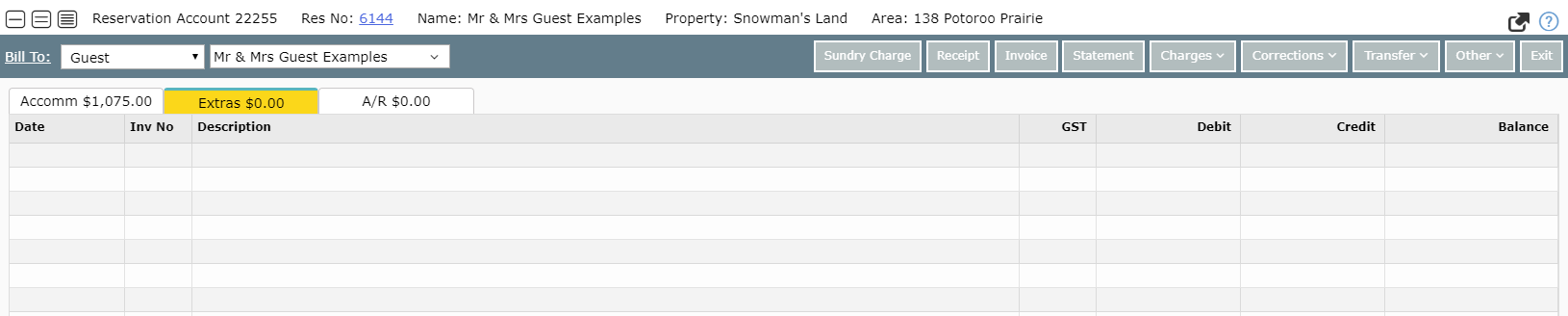
Go to the 'Charges' menu and choose 'Periodic Charge'.
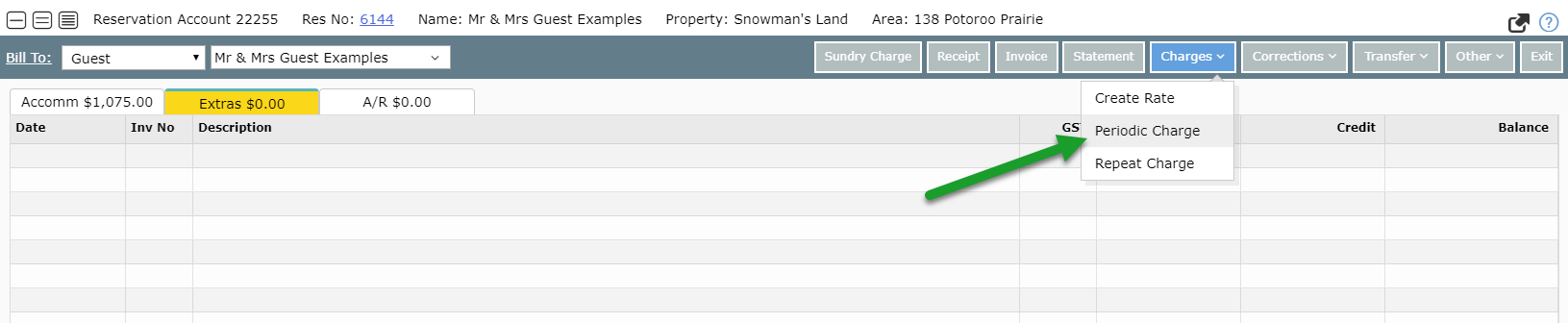
Choose a Sundry Charge.
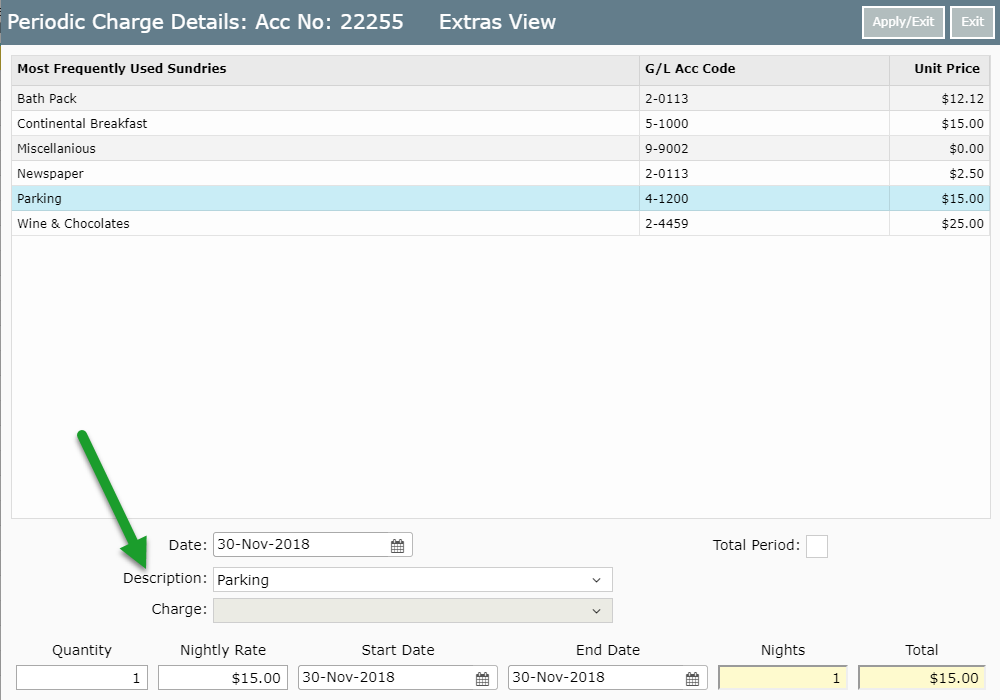
Enter the required quantity and amount.
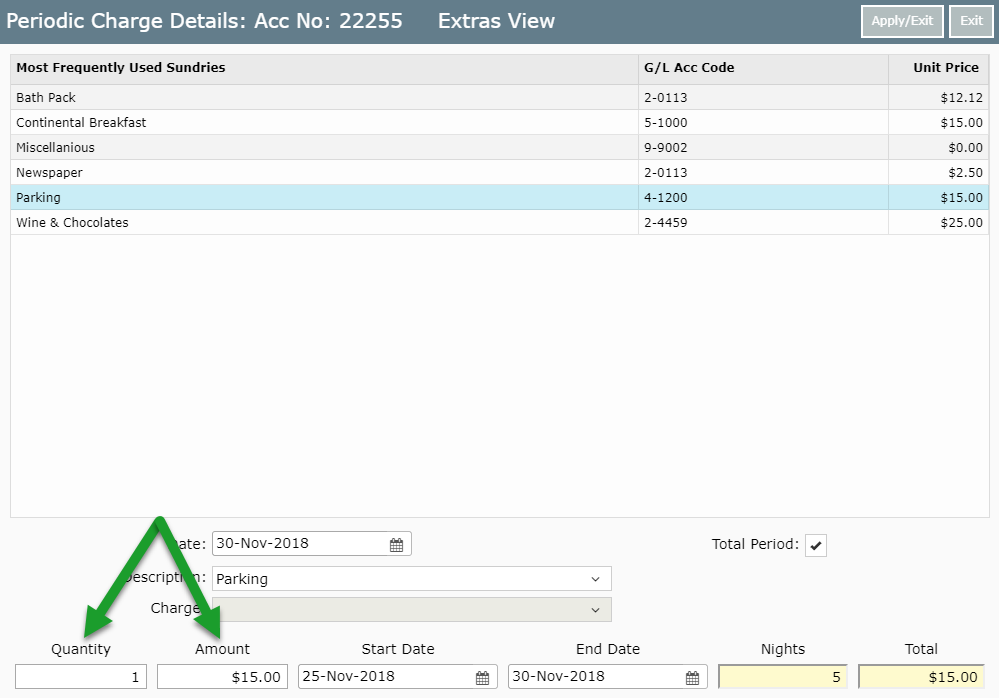
Choose the date range the charge applies for.
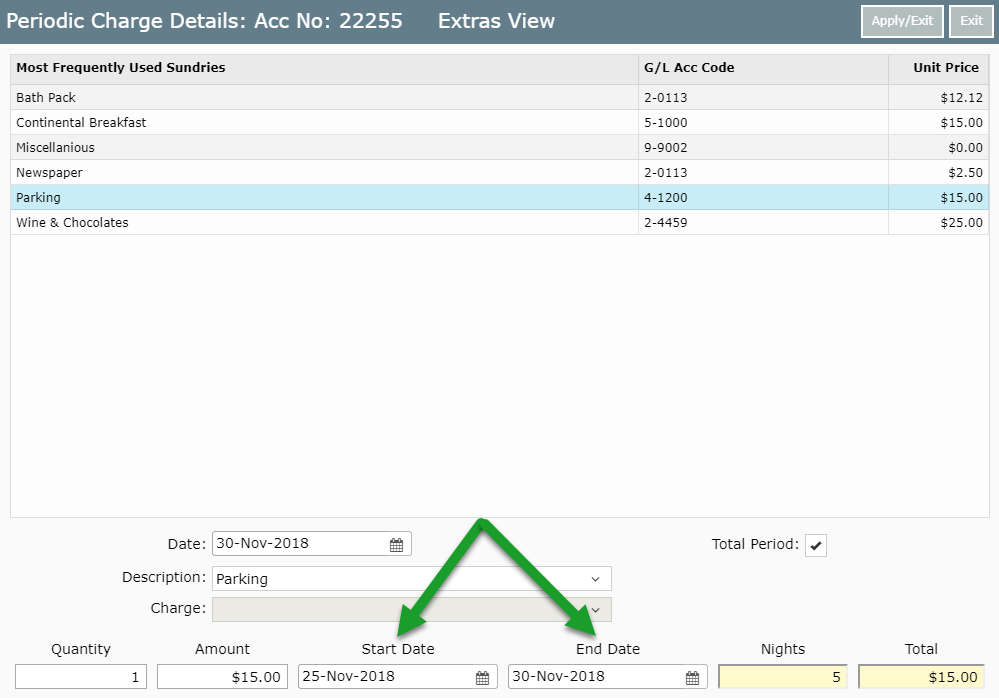
If the price entered is the total for the date range, select the checkbox 'Total Period'.
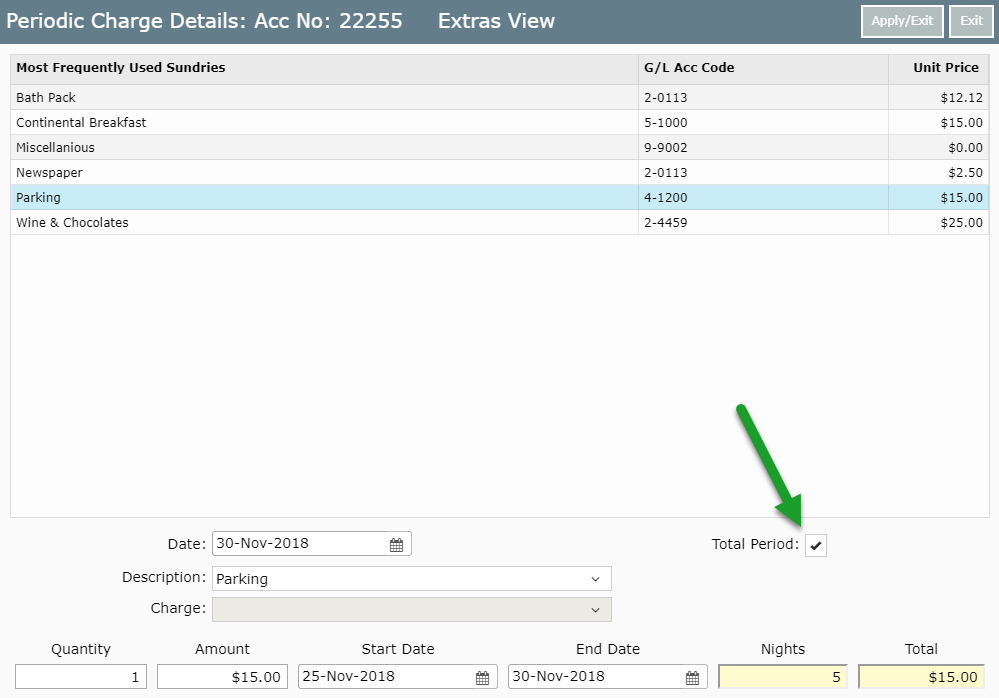
Choose 'Apply/Exit'.
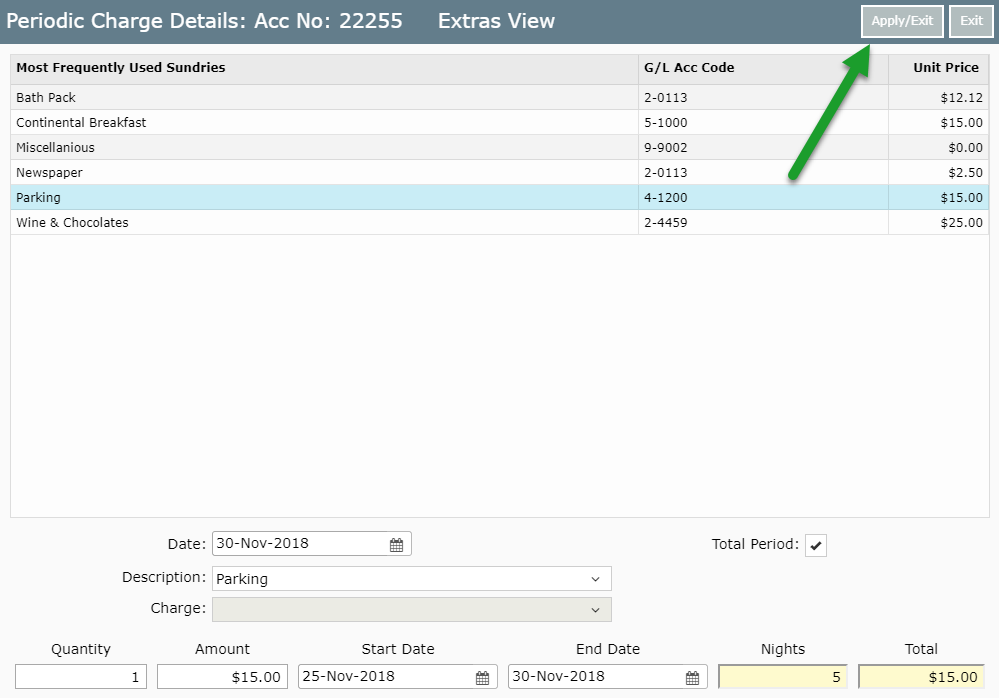
The Periodic Charge will now be on the account.