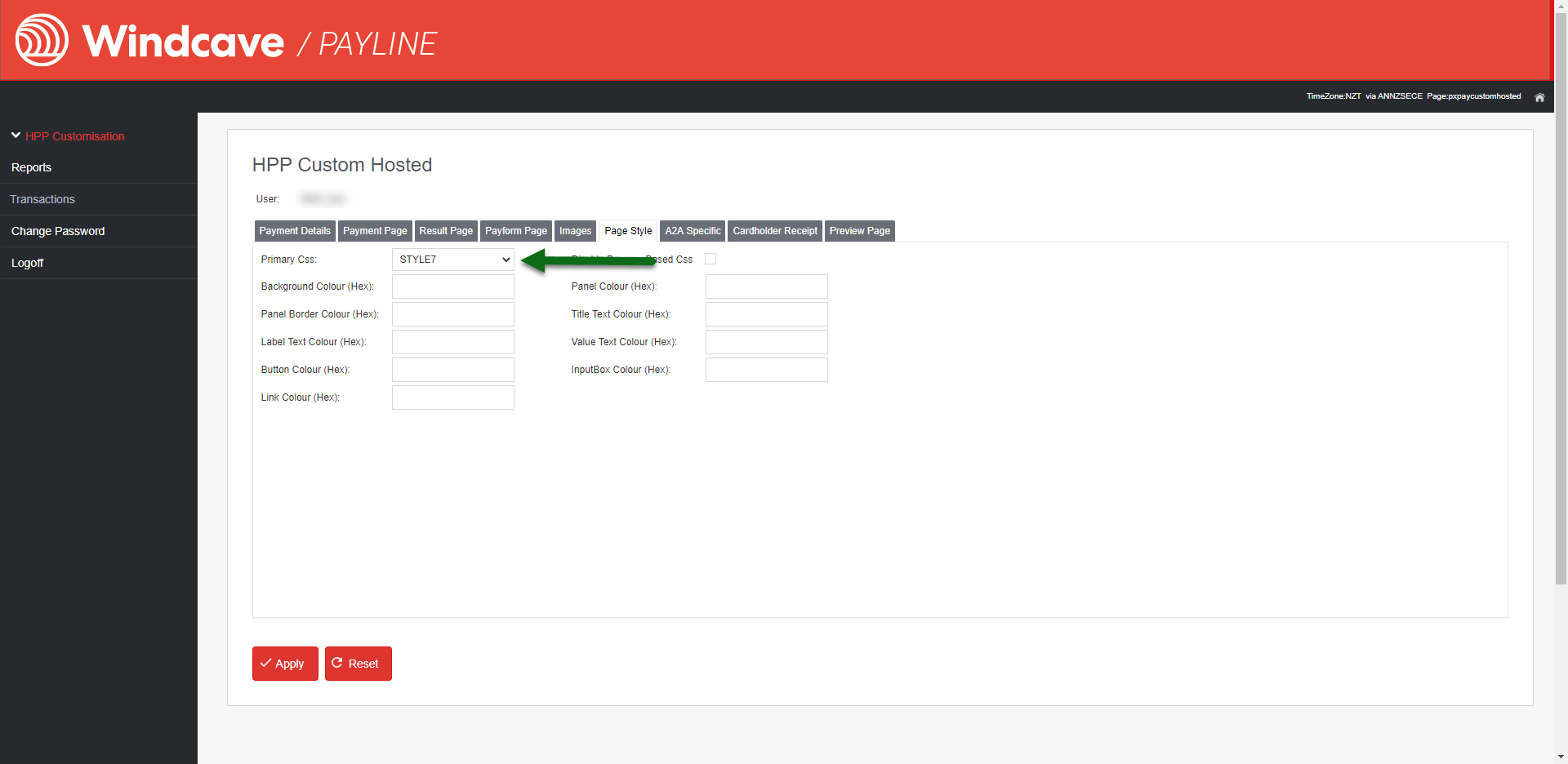Windcave Account Requirements
Information on account requirements for using Windcave with RMS.
Contact the property's Windcave Account Manager to confirm the following configuration on the merchant account.
- MOTO Transactions Allowed
- Obtain MOTO Rest User ID & Key
- Disable 2-Step Authentication on the PXPAY Account
- RMS IBE Payments: Request Style Sheet 7 with FPRN Enabled and request the 'Amount to Charge' not be displayed.
- Guest Portal Payments: Select 'Hide Amount' on Windcave HPP Customisation.
Disable 2-Step Authentication on the PXPAY Account
Select 'Disable Results Page'.
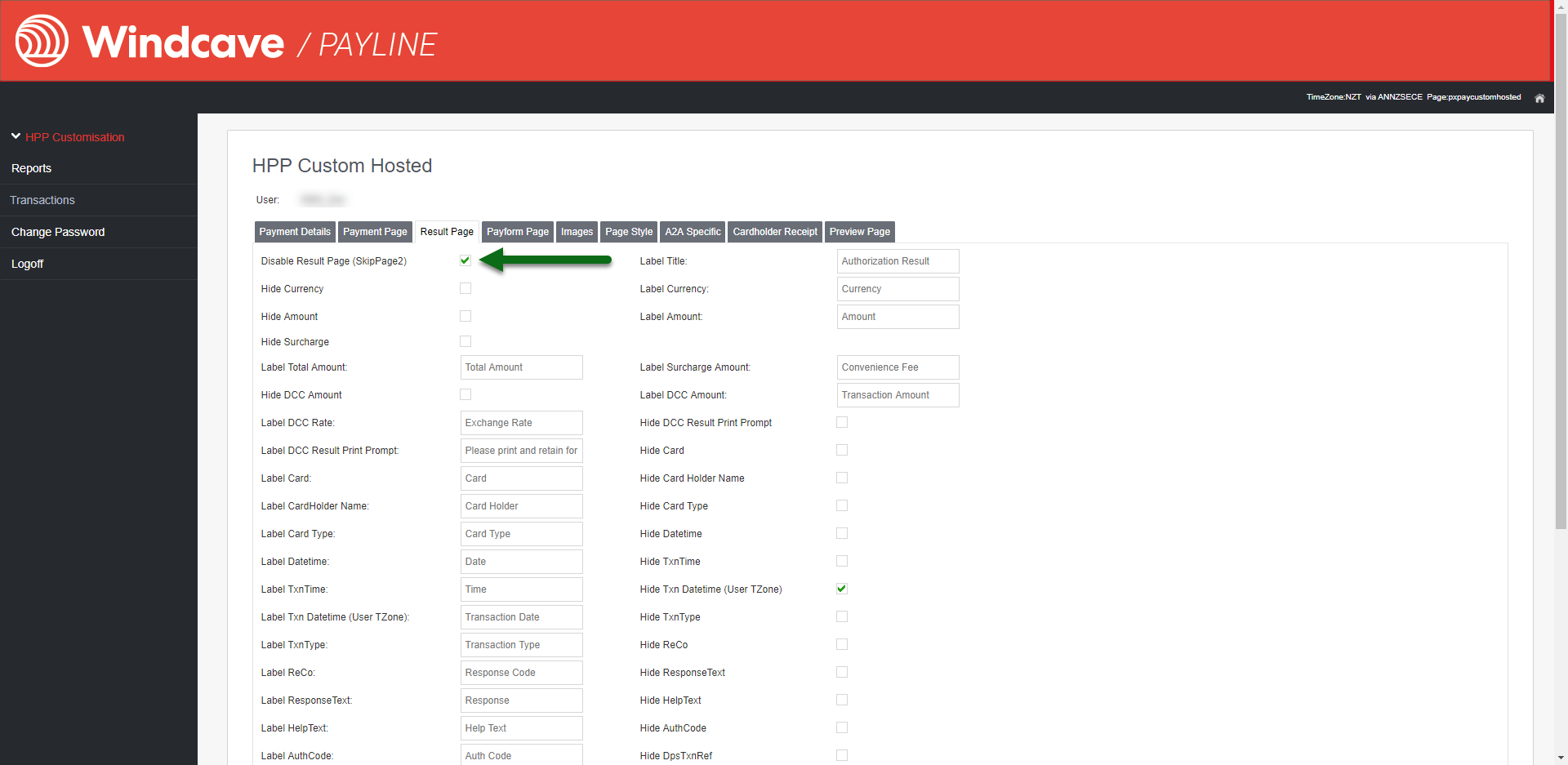
Guest Portal Payments
Select 'Hide Amount' on Windcave HPP Customisation.
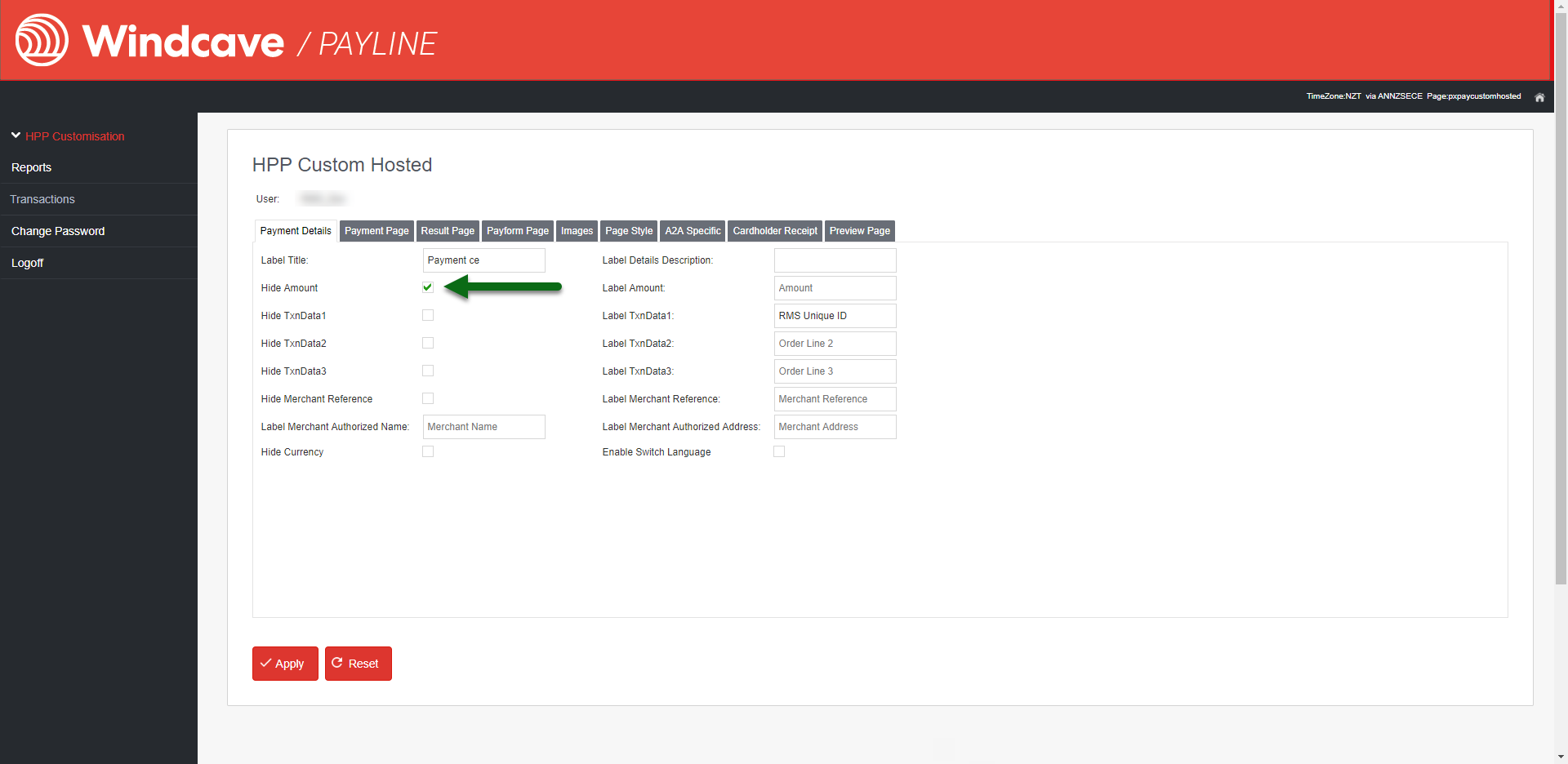
RMS IBE Payments
Request Style Sheet 7 with FPRN Enabled