Debit Balance Transfer General Ledger Account Code
Set a General Ledger Account Code for Debit Balance Transfers between Properties in RMS.
-
Information
-
Setup
- Add Button
Information
A General Ledger Account Code can be set for Debit Balance Transfers between Properties.
The Balance Transfer transaction on the origin and destination Accounts will use the Debit Balance Transfer General Ledger Account Code for the Property the Account is associated to.
A General Ledger Account Code is a unique code or number assigned to each account in the financial system's chart of accounts.
Each unique code is then used to organise financial transactions within the general ledger.
A Balance Transfer is an account action that enables moving a balance between accounts.
The amount transferred can be all or part of the total outstanding balance on the origin account and can be moved using an account search for in house accounts, related accounts or by entering the specific destination account number.

Account Type, Guest & Reservation are default System Labels that can be customised.

System Administrators will require Security Profile access to use this feature.
-
Setup
- Add Button
Setup
Have your System Administrator complete the following.
- Go to Setup > Accounting > Accounting Options in the Side Menu of RMS.
- Select a Property.
- Navigate to the ‘Account Defaults’ tab.
- Select a Debit Balance Transfer General Ledger Account Code.
- Save/Exit.
-
Guide
- Add Button
Guide
Go to Setup > Accounting > Accounting Options in the Side Menu of RMS.
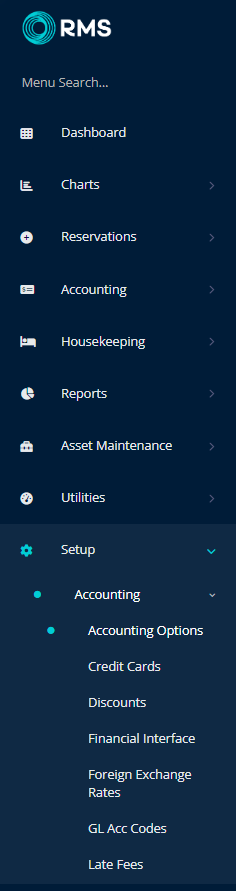
Select a Property.
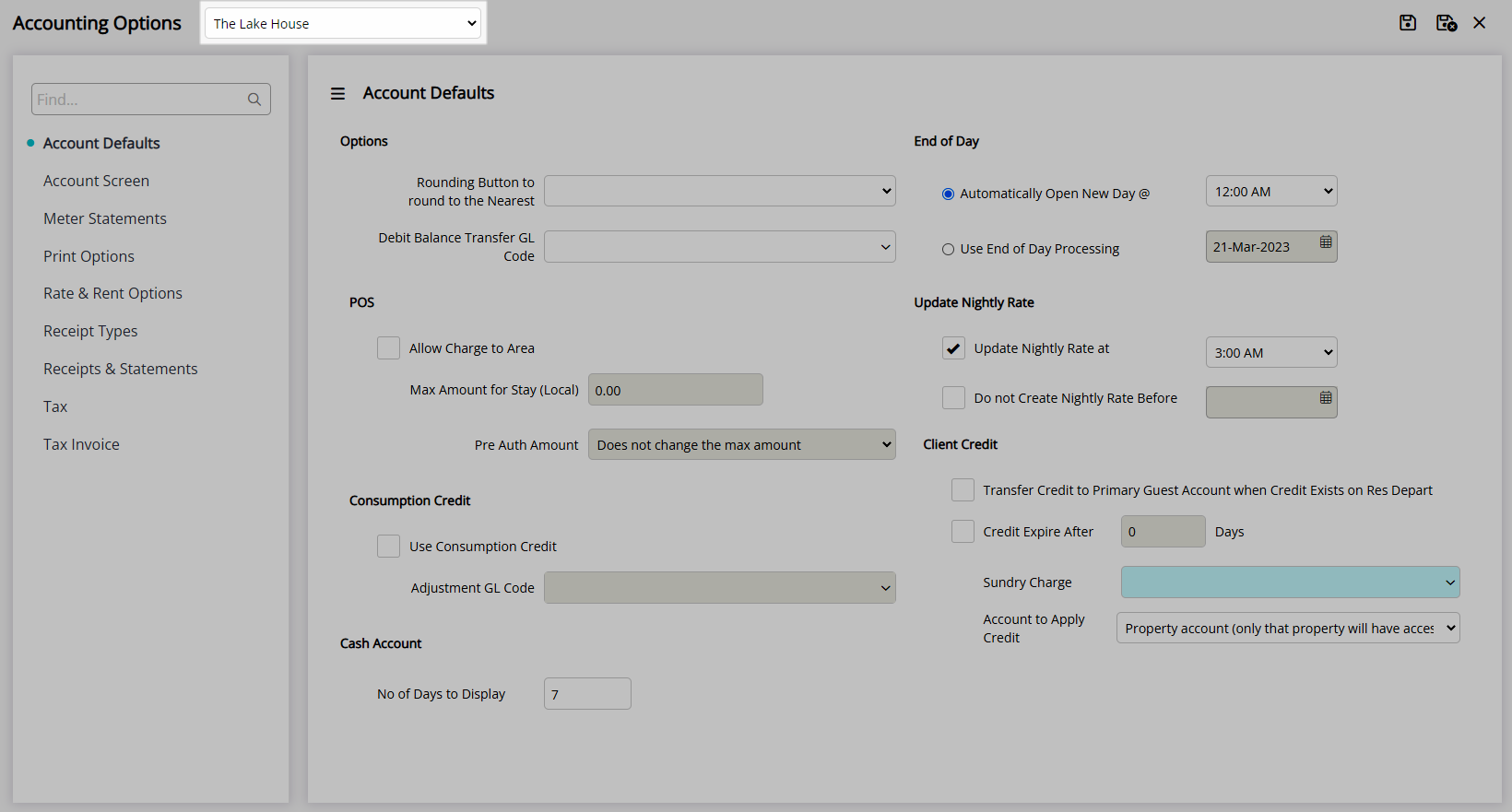
Navigate to the ‘Account Defaults’ tab.
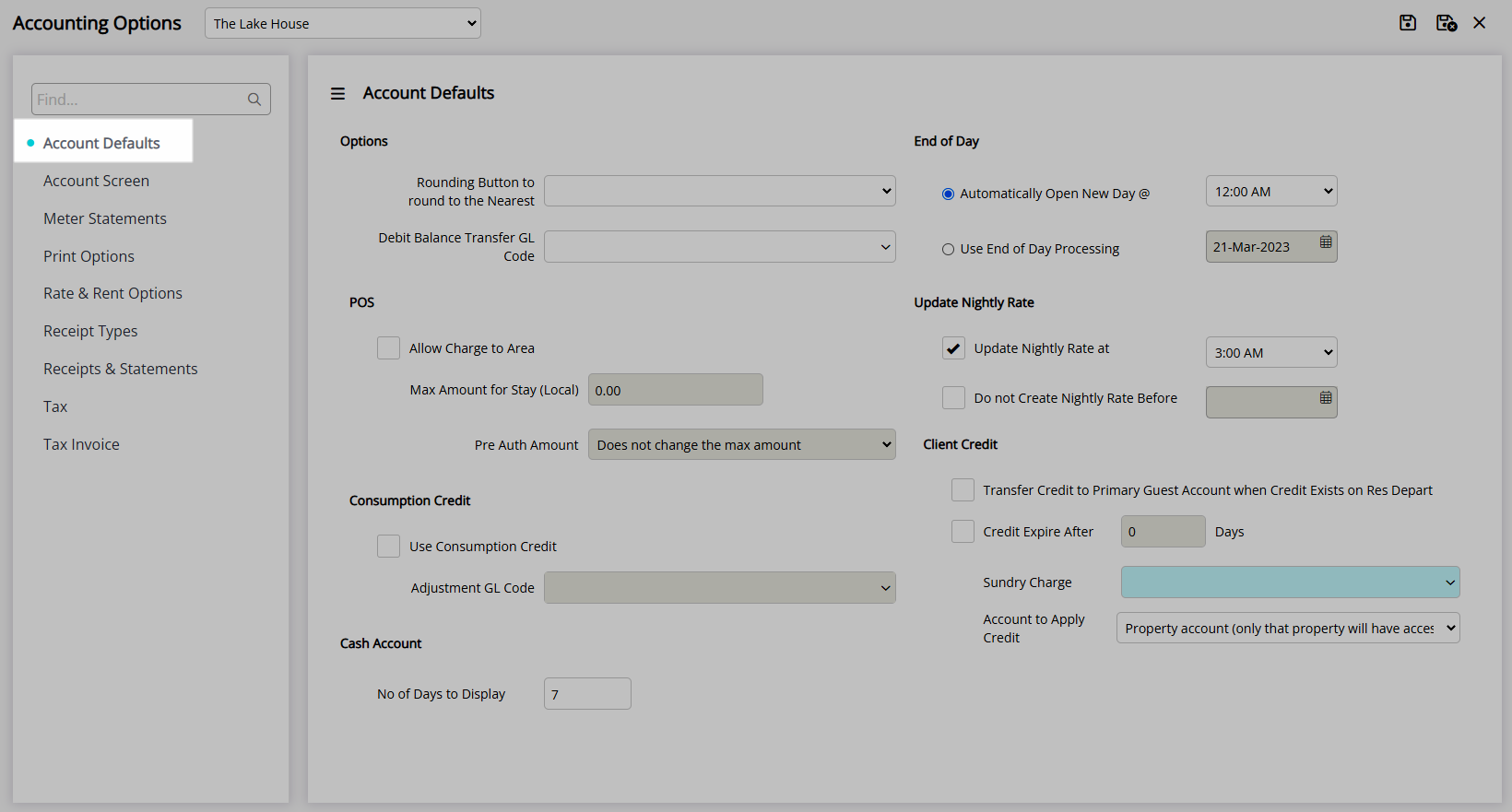
Select a Debit Balance Transfer General Ledger Account Code.
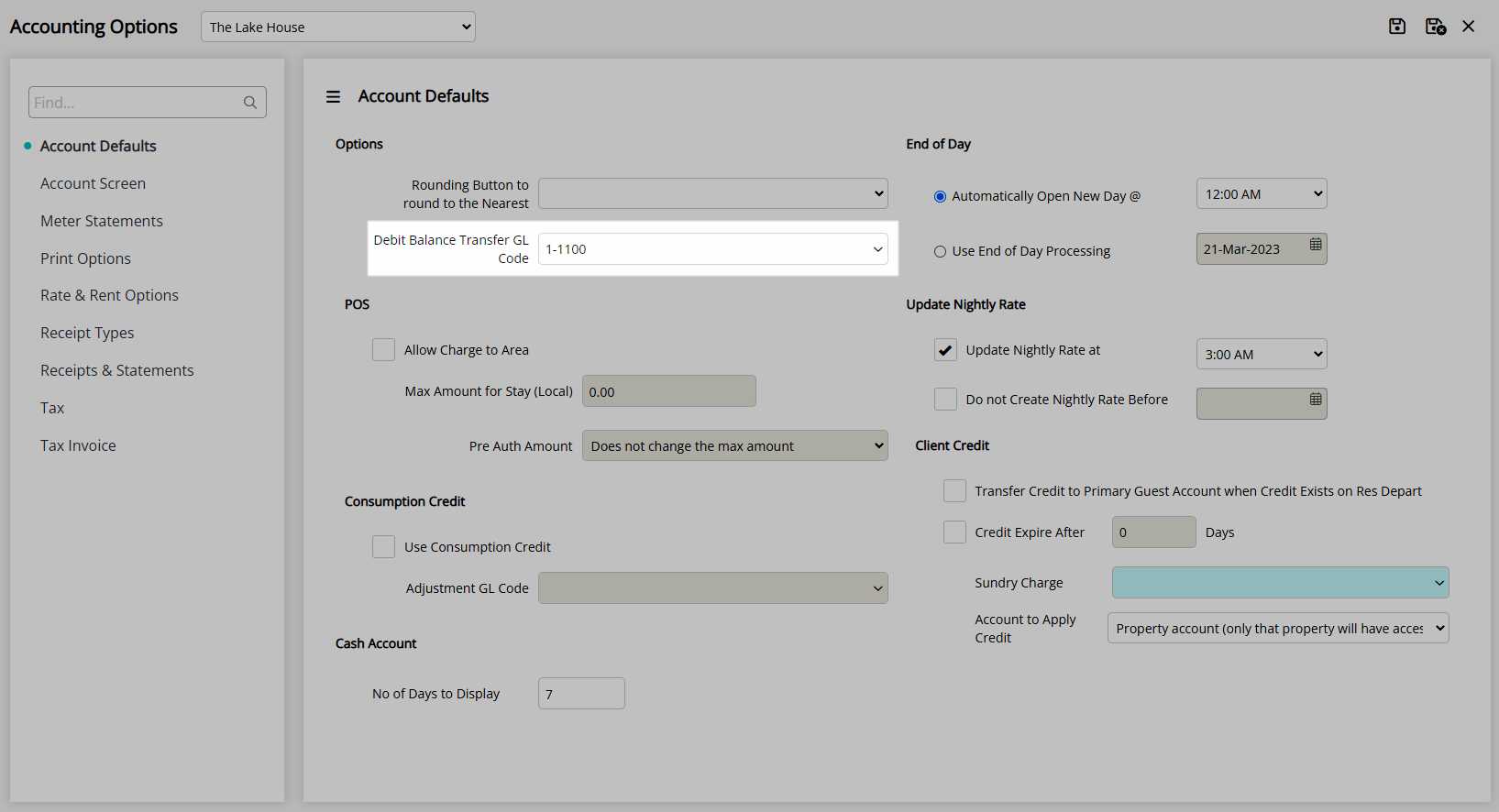
Select ‘Save/Exit’ to store the changes made.
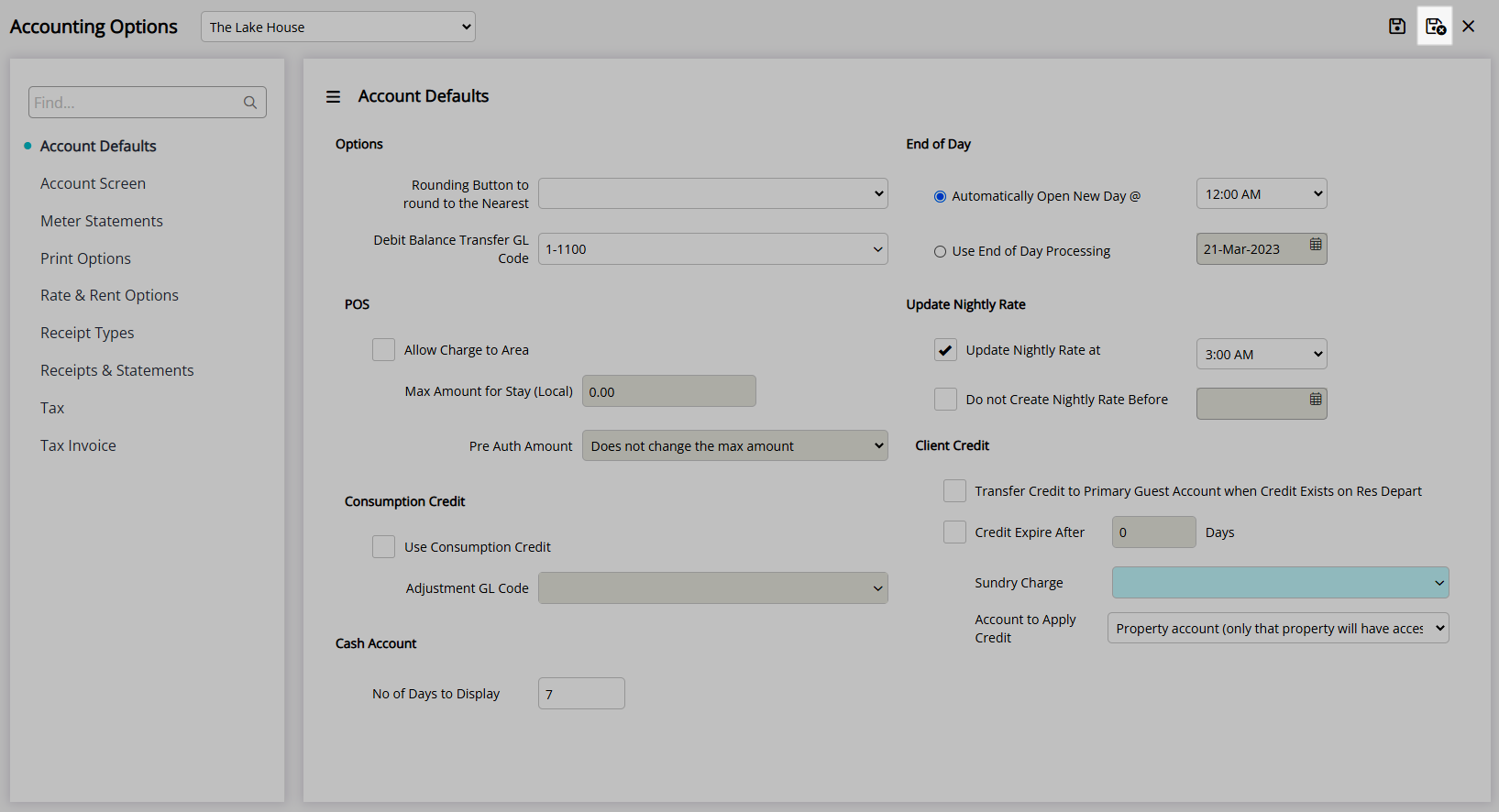
The General Ledger Account Code will now record against Debit Balance Transfers between properties.
Setup
Have your System Administrator complete the following.
- Go to Setup > Accounting > Accounting Options in the Side Menu of RMS.
- Select a Property.
- Navigate to the ‘Account Defaults’ tab.
- Select a Debit Balance Transfer General Ledger Account Code.
- Save/Exit.
-
Guide
- Add Button
Guide
Go to Setup > Accounting > Accounting Options in the Side Menu of RMS.
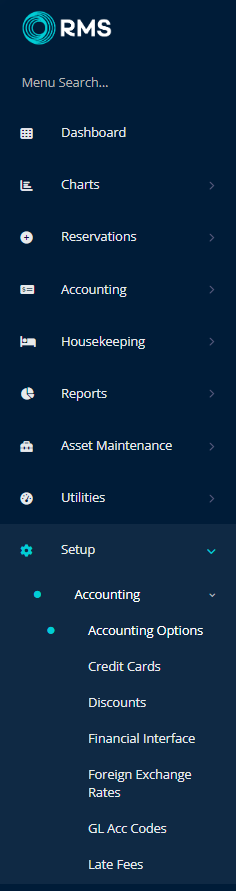
Select a Property.
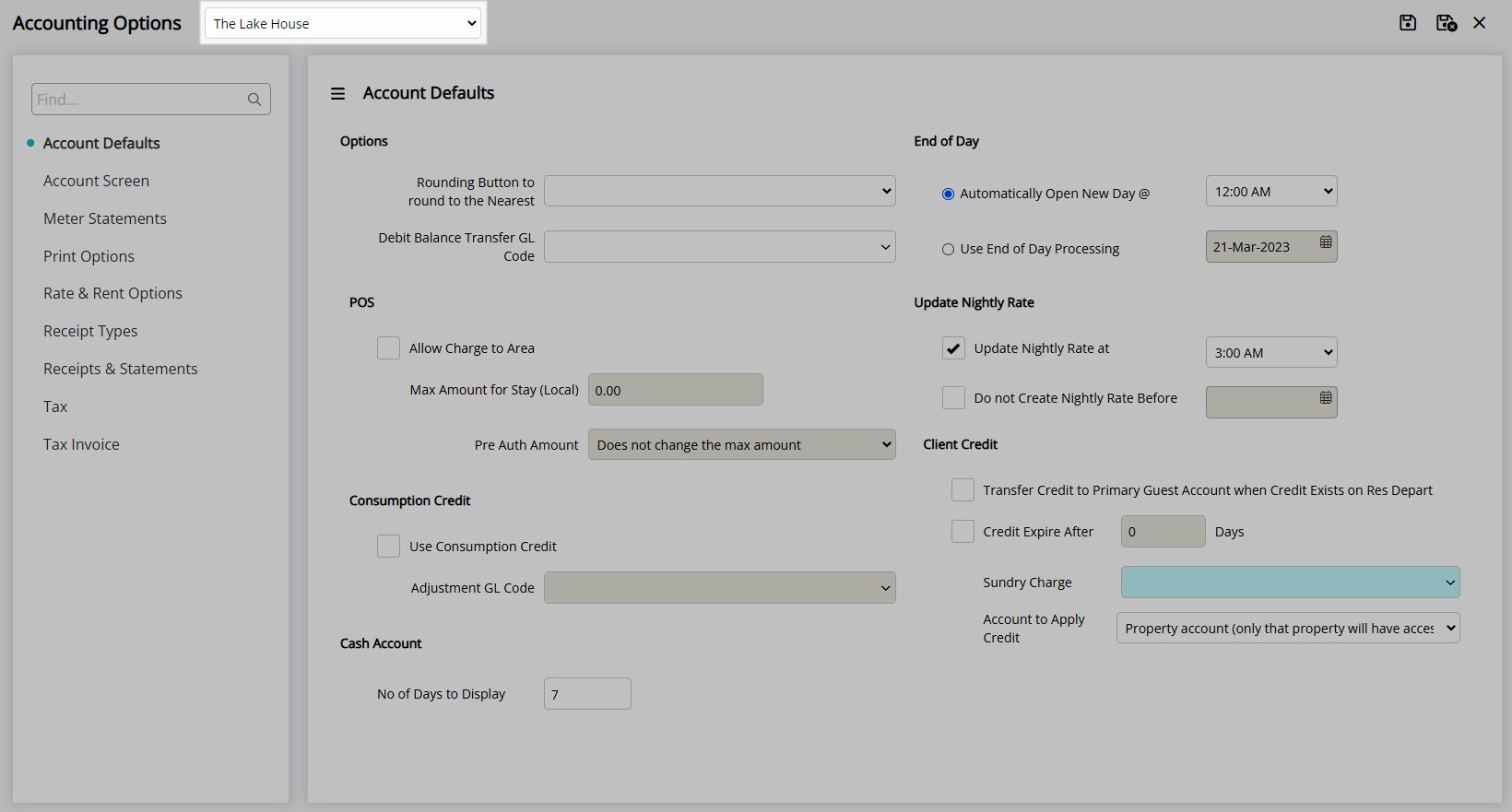
Navigate to the ‘Account Defaults’ tab.
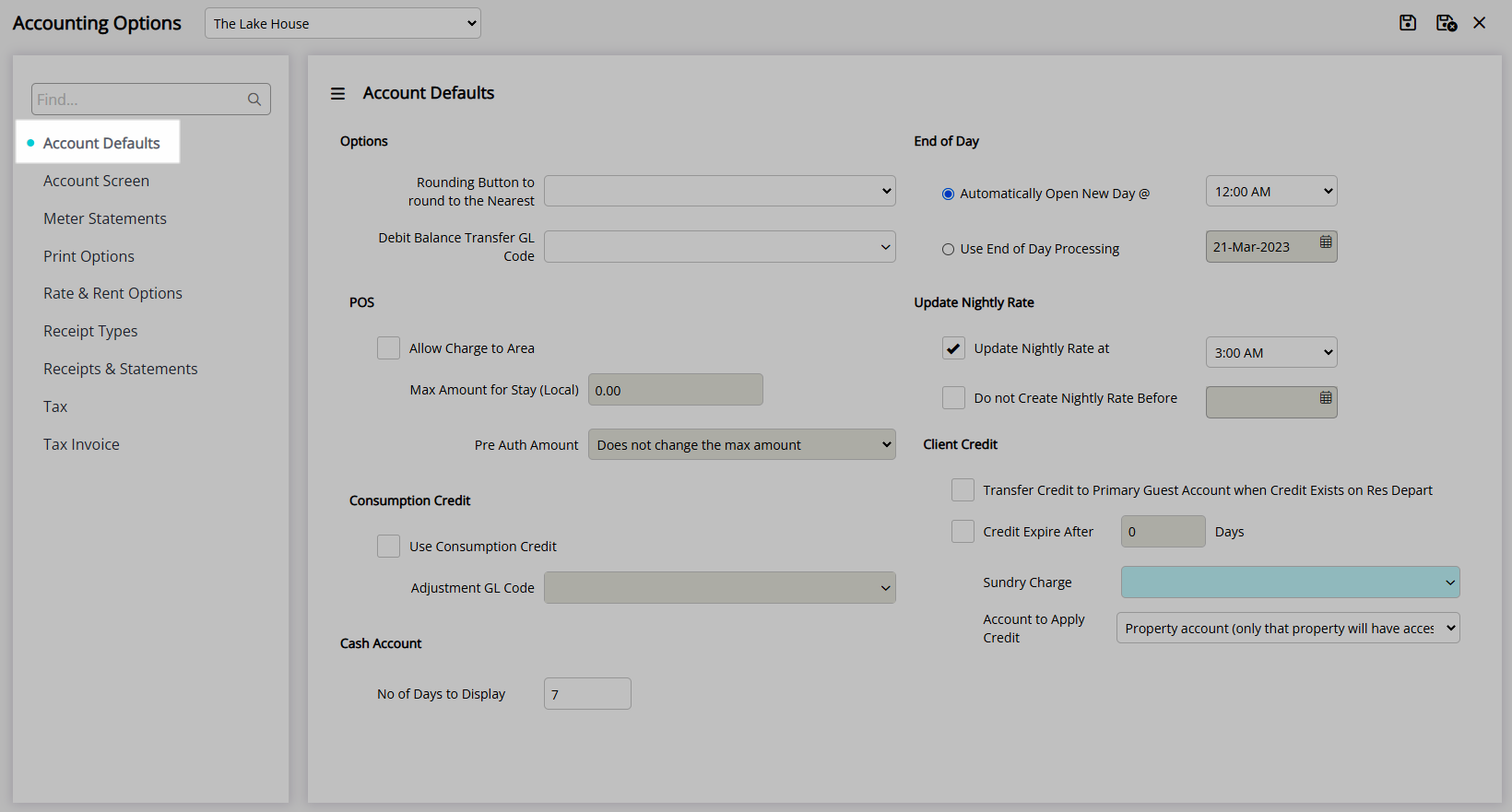
Select a Debit Balance Transfer General Ledger Account Code.
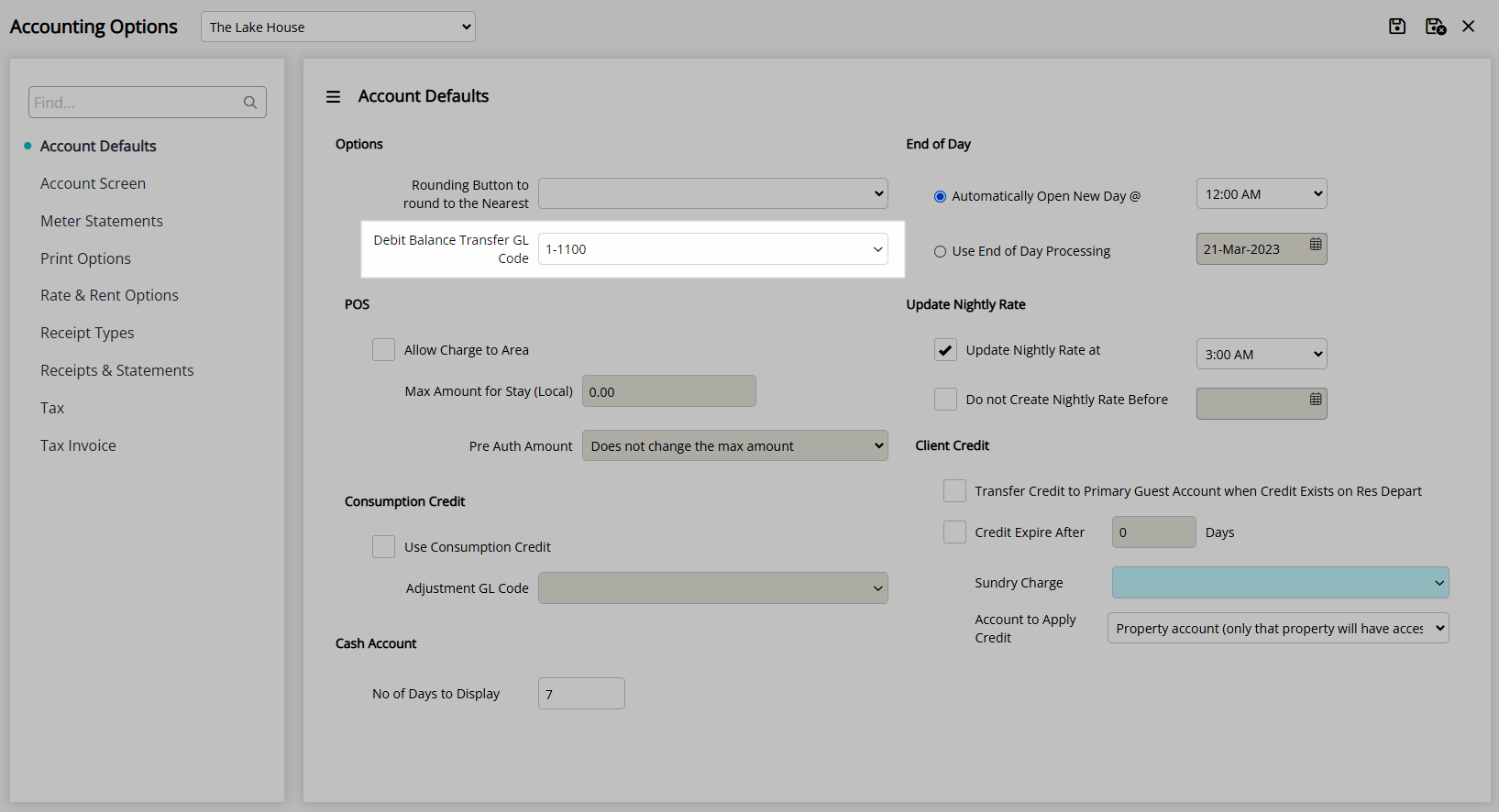
Select ‘Save/Exit’ to store the changes made.
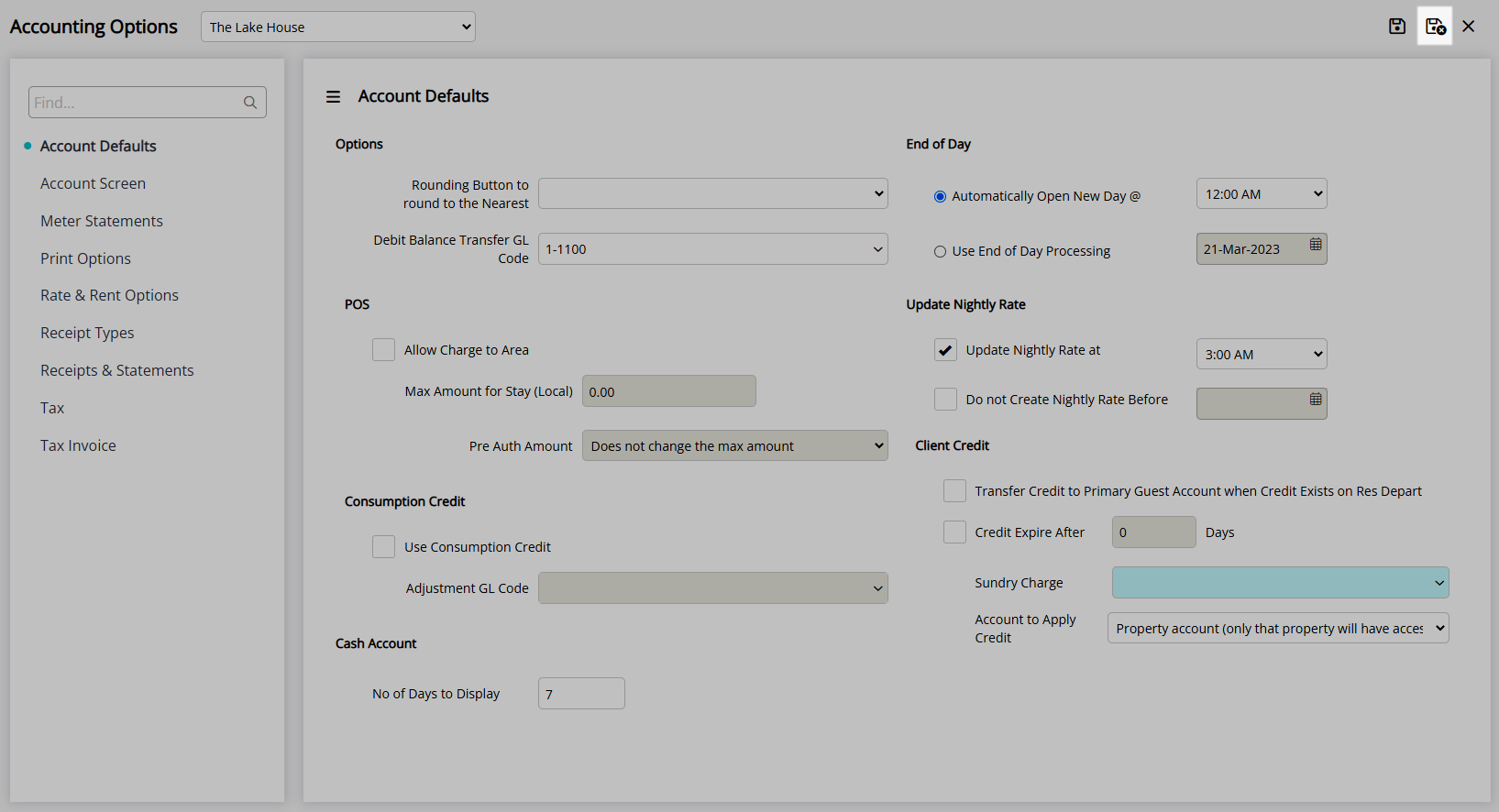
The General Ledger Account Code will now record against Debit Balance Transfers between properties.